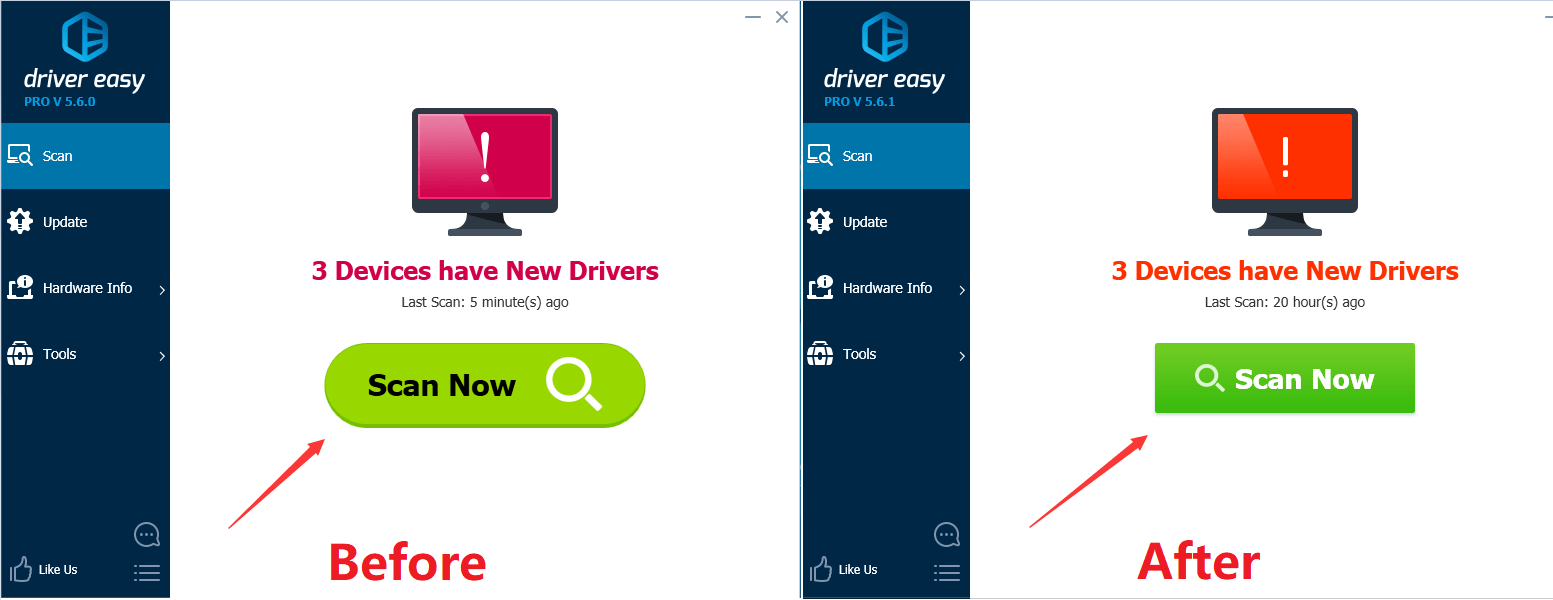 2. We’ve changed the computer icons on the Scan Now pane, and adjusted the color of the text under the icon to make them more consistent visually. So you’ll now find it easier to check the overall driver status on the Scan Now pane.
2. We’ve changed the computer icons on the Scan Now pane, and adjusted the color of the text under the icon to make them more consistent visually. So you’ll now find it easier to check the overall driver status on the Scan Now pane.
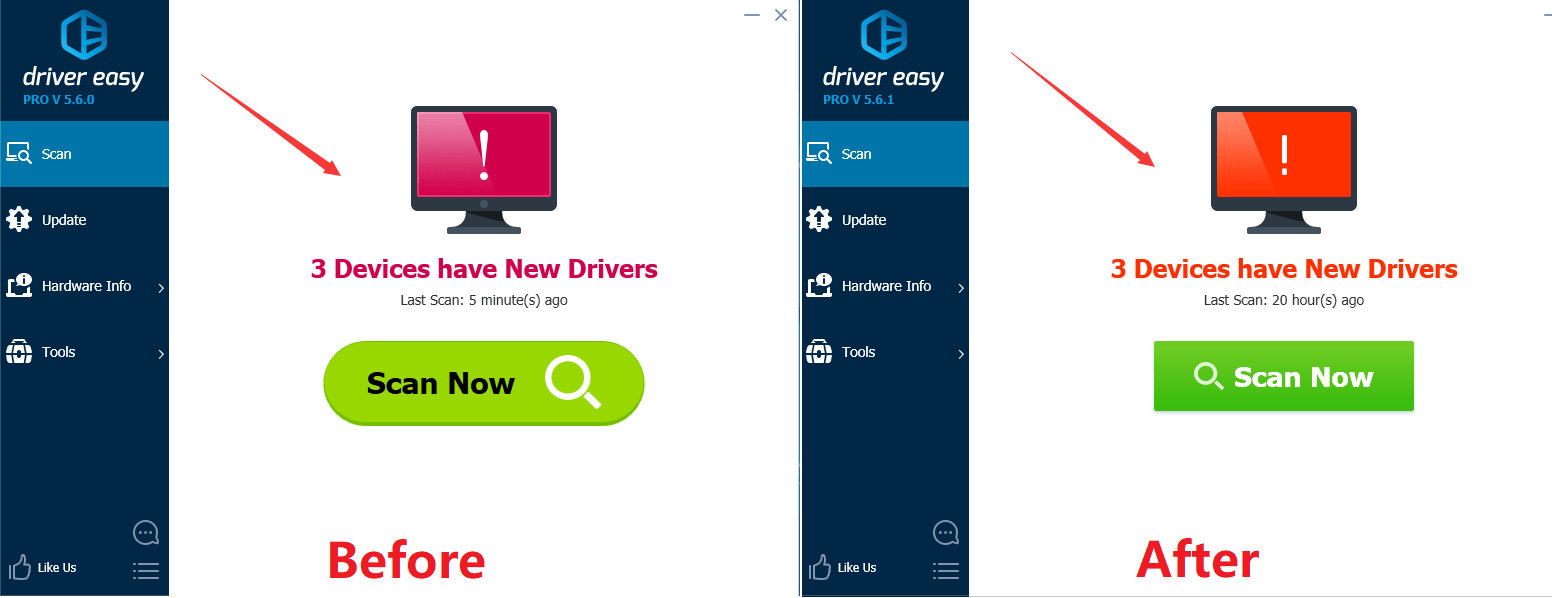 3. We improved the design of the device name and driver certification details. They now change colour when you hover your mouse over them.
3. We improved the design of the device name and driver certification details. They now change colour when you hover your mouse over them.
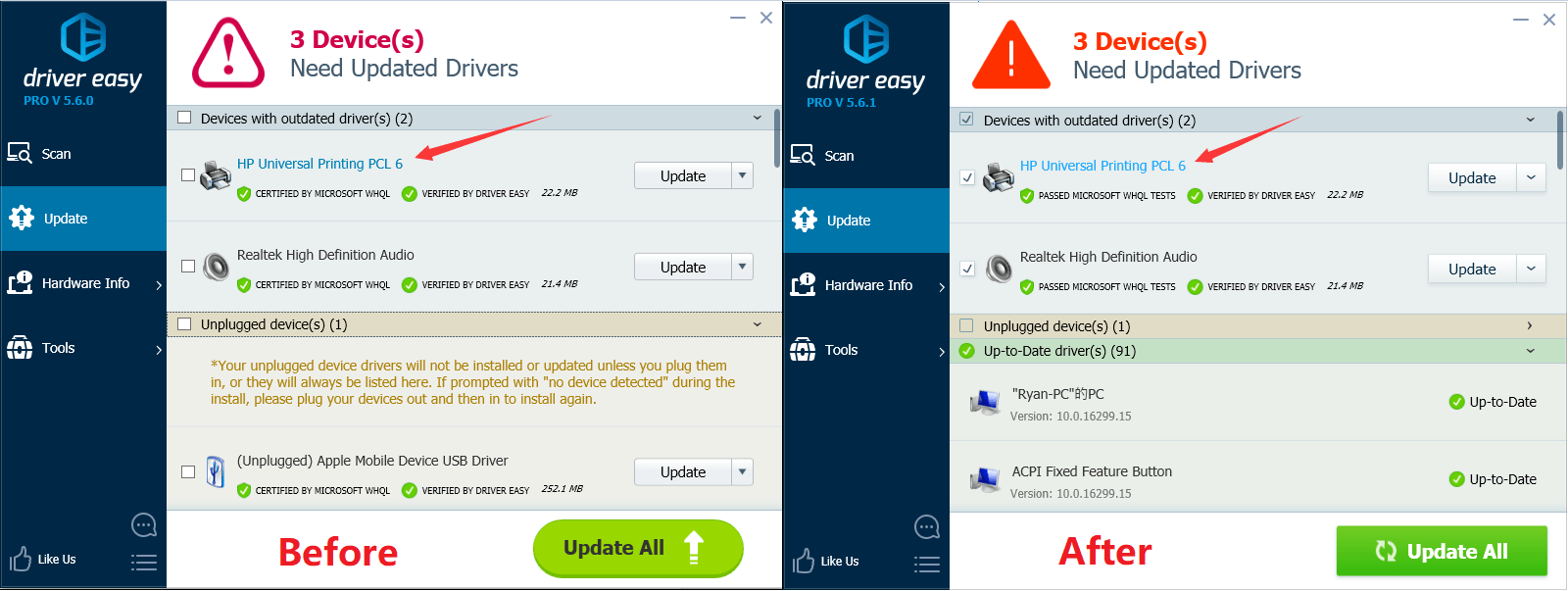 4. We improved the design of various other elements on the scan results pane, so there are fewer distractions and it’s more inviting to use.
4. We improved the design of various other elements on the scan results pane, so there are fewer distractions and it’s more inviting to use.
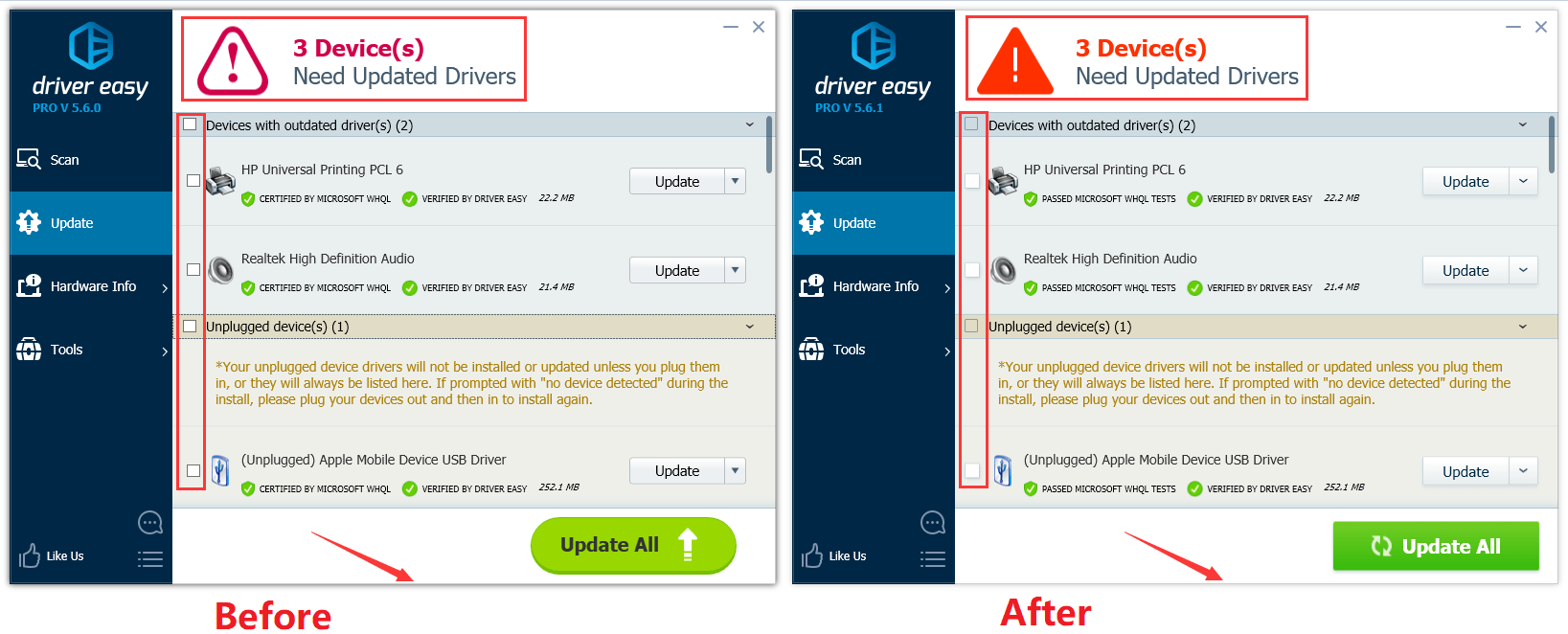 5. We also fixed some minor bugs.
In summary, this update was all about providing you with a better and more beautiful Driver Easy.
Can’t wait to try the new version? Click here to download the latest Driver Easy and enjoy it! Feel free to let us know your thoughts. We’re all ears!
5. We also fixed some minor bugs.
In summary, this update was all about providing you with a better and more beautiful Driver Easy.
Can’t wait to try the new version? Click here to download the latest Driver Easy and enjoy it! Feel free to let us know your thoughts. We’re all ears!




