It’s been a whole year since our last major update, and we hope that you’re enjoying our 5.6.15. However, if you ever felt frustrated with a bug or wanted a new feature back then, we hear your feedback and act on it immediately!
Driver Easy 5.7.0 is more bug-free and most important of all, it comes with two new features – you can roll back to a previous driver or uninstall an unwanted driver in just one click! Let’s go find out more…
1. ‘Roll back to previous driver’ is available
A new driver doesn’t work well with your device? Now we make it easy for you to roll back to a previous working one. Just click the down arrow next to an updated device, and select “Roll back to a previous driver” and it should take no more than 5 seconds to roll back a driver.
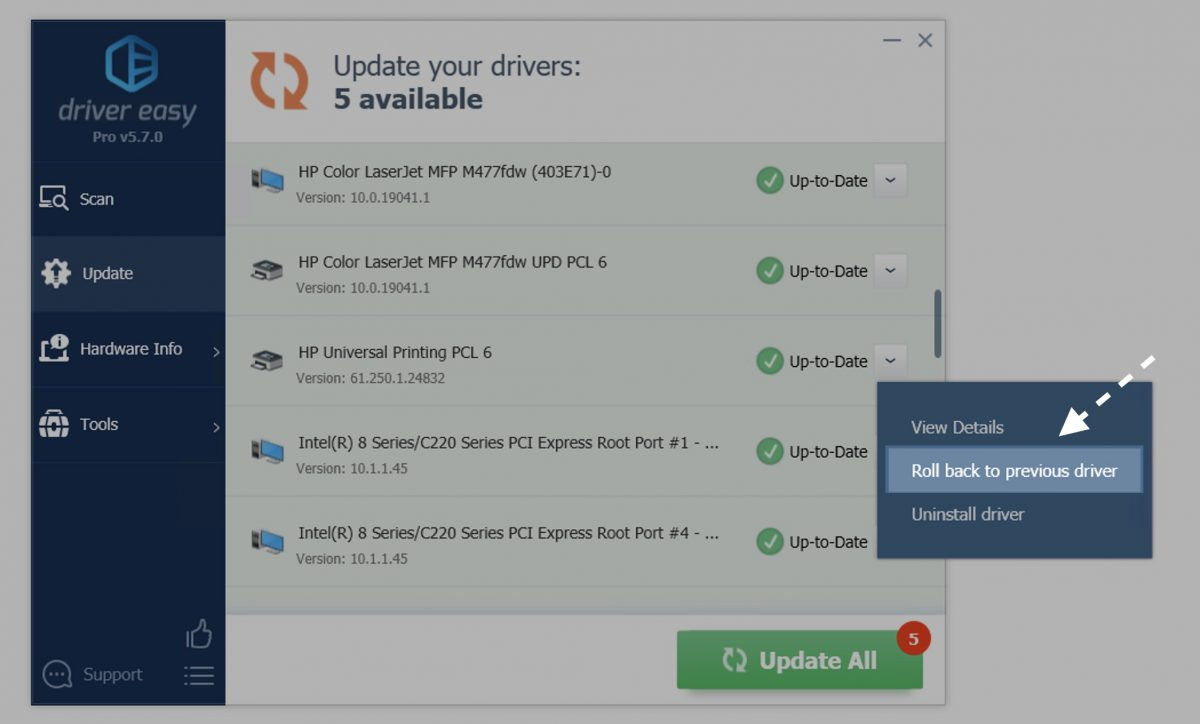
2. ‘Uninstall driver’ is here, too
Want to remove a device driver but have to do this in Device Manager? The good news is that now you can have it in Driver Easy! Whether you want to remove a driver for good or just fix issues with a clean reinstallation, Driver Easy is here for you.
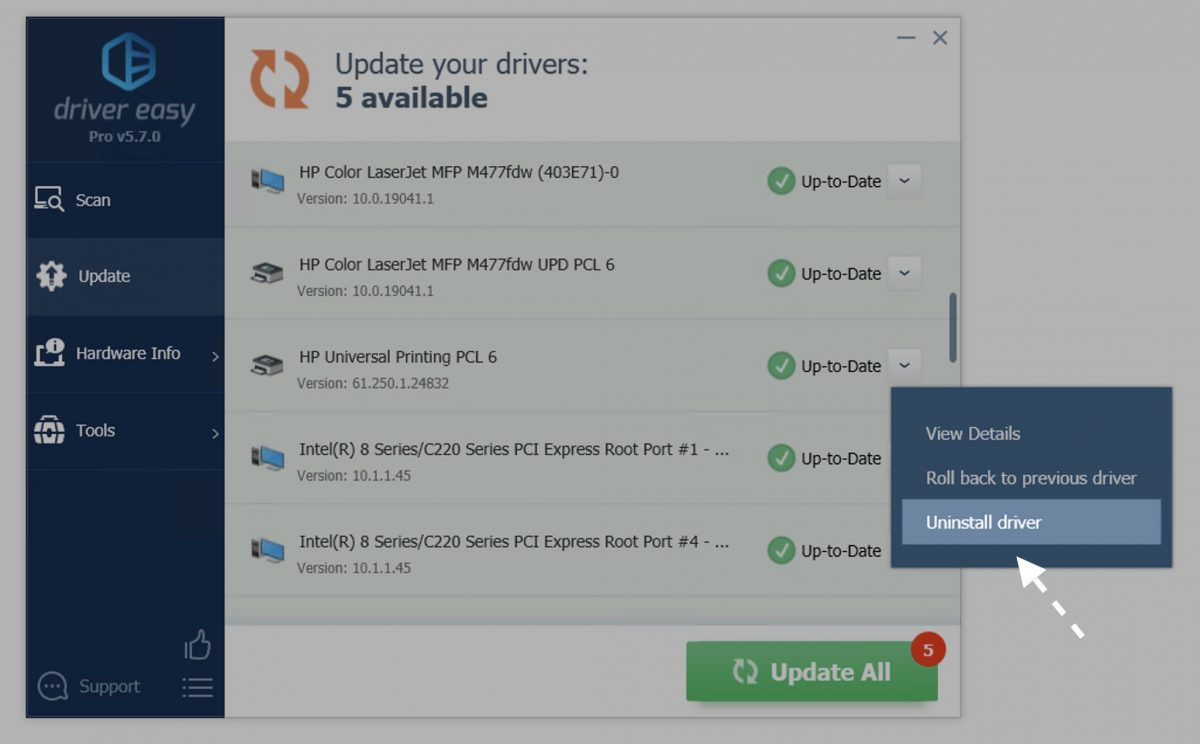
3. You can choose to show hidden devices again
Sometimes, we don’t want to show some updates, and just want to keep the current version. But in case you might want them back on the list, here’s a feature in the Settings that allows you to show those drivers again. Just tick those boxes next to the devices you want to update, and click the ”Show Hidden Devices” button.
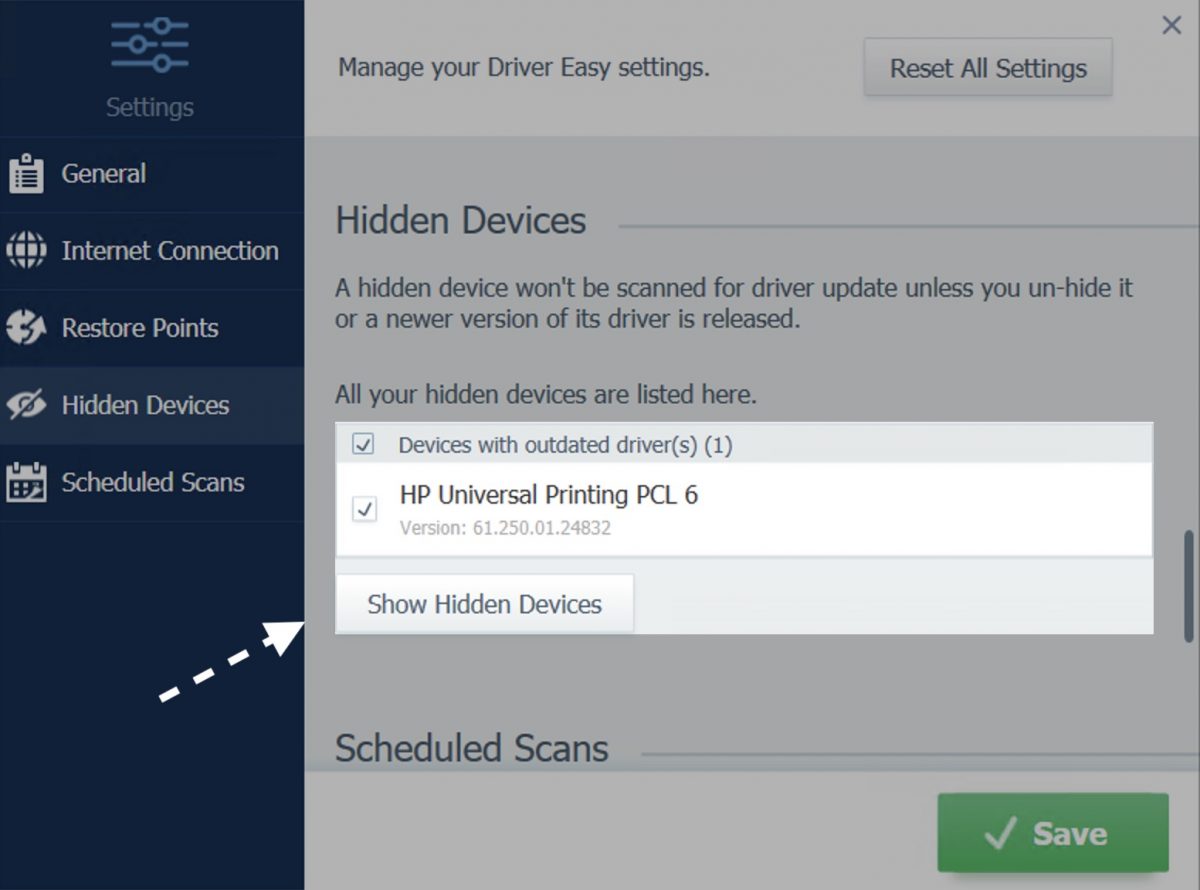
4. ‘Backup’ is more user-friendly now
Driver Backup is much more user-friendly by letting you know the right folder these files are saved to. It’s also the default folder where you restore your driver files. So next time you perform a driver restore, you won’t need to remember where you saved these backup files. Also, there’s a minor change in the button text (from ‘Start Backup’ to ‘Back Up’).
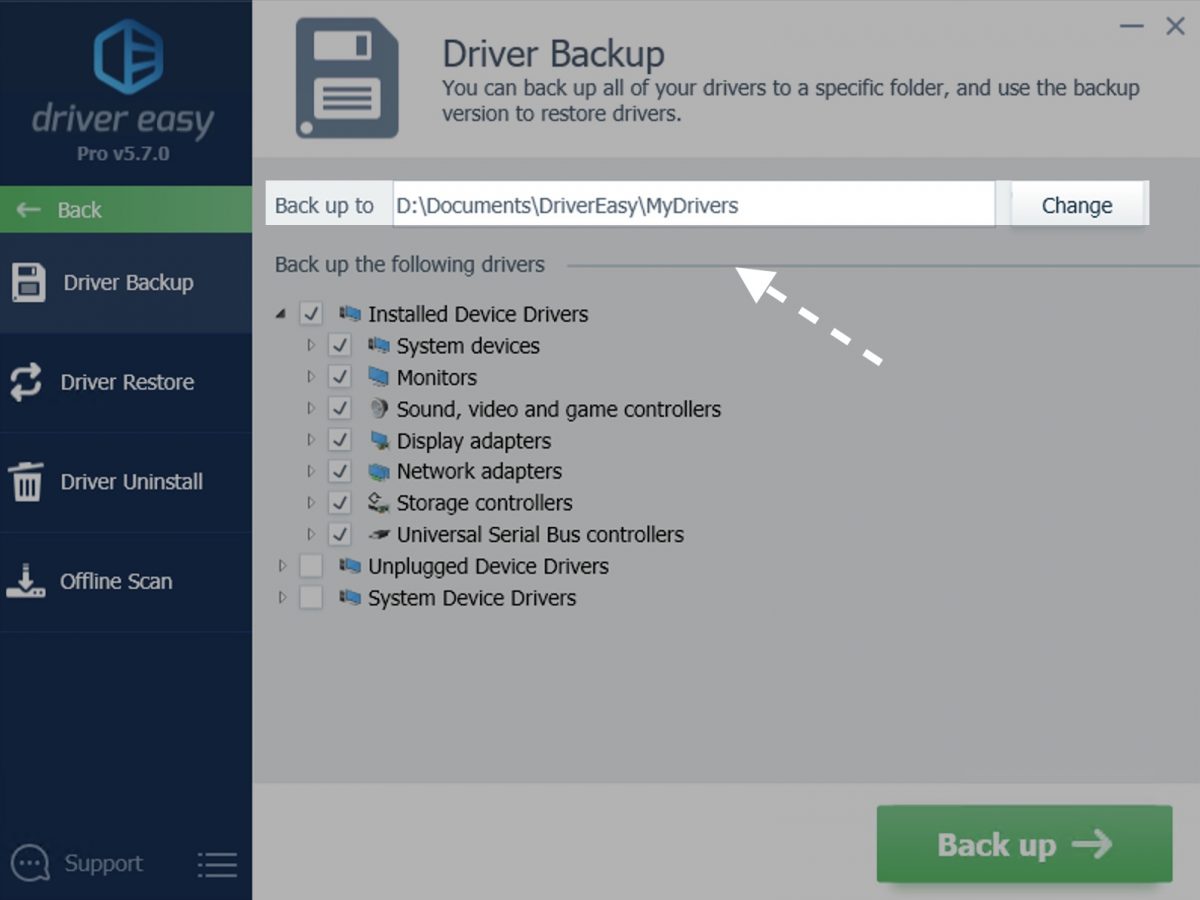
5. Copy Hardware IDs and Compatible IDs if you need
We re-designed the Driver Details interface and make it easier for you to copy Hardware IDs and Compatible IDs. Right-click copy any IDs and this will save your time writing them down yourself.
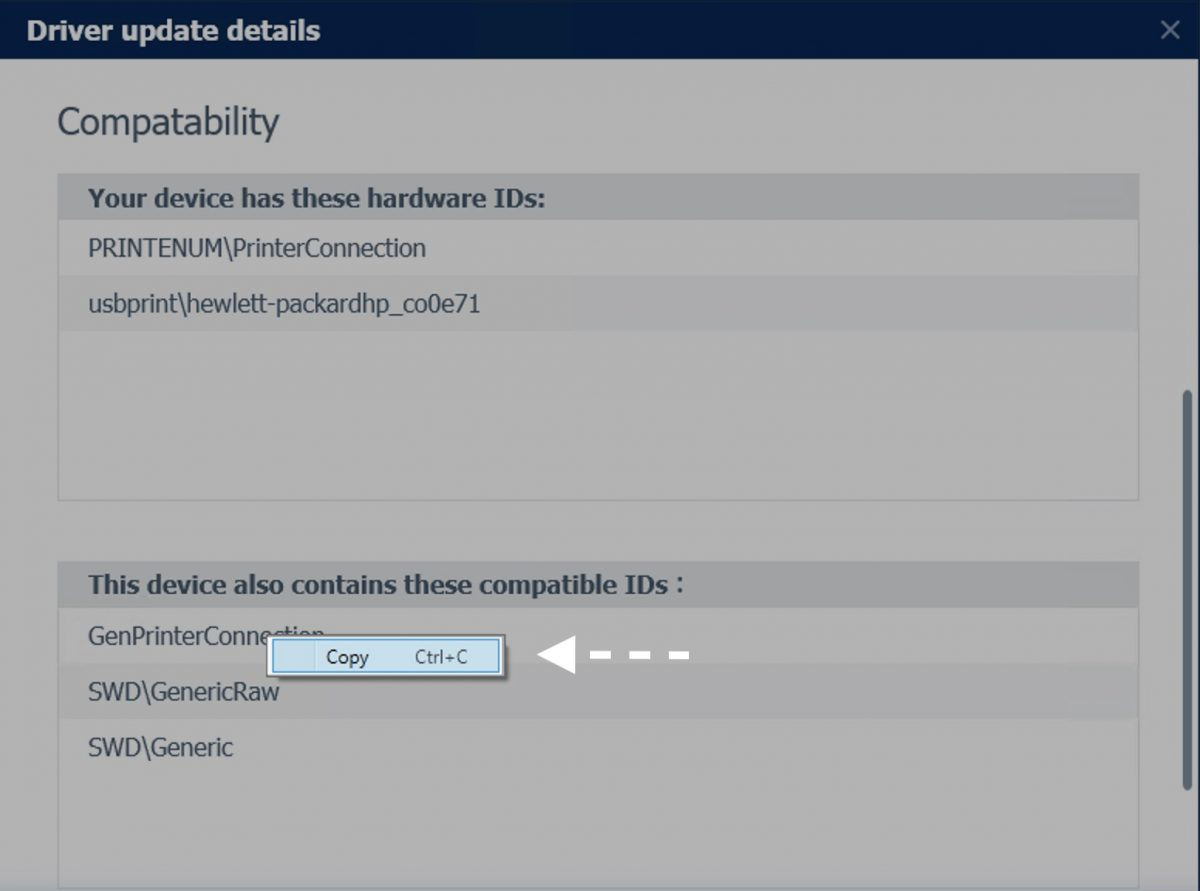
6. Fixed some bugs
Driver Easy 5.7.0 continues to be updated in order to improve app performance. Thank you for your feedback and bug reports. We have fixed some backup bugs and other minor bugs. We will update Driver Easy regularly so we can make it better for you!
If you feel Driver Easy is not acting right, please also report it to us and we’ll give you 3 license keys as a thank-you gift:
https://www.drivereasy.com/report-bug/
That’s all there’s to the updates in the new launch. Now download Driver Easy 5.7.0, give it a whirl and tell us your thoughts! Thank you. 🙂





