Driver Easy 6.0.0, a brand-new version rolled out today, featuring a stunning design and a variety of exciting improvements that promise to enhance your user experience. What’s worth mentioning is that a 7-day free trial of the Pro version is available so you can explore the full capabilities of our product before paying.
Now let’s dig deep into the details of Driver Easy 6.0.0 and how it’s improved for better usability and navigation.
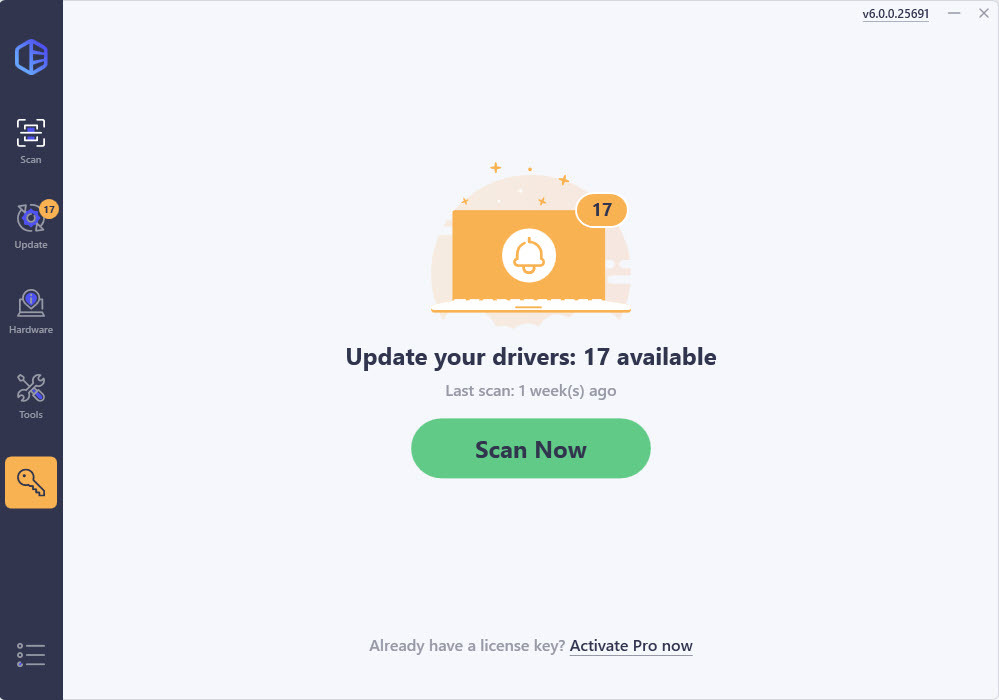
Refreshed Design
Version 6.0.0 unveils a fresh aesthetic, featuring vibrant colors, styles, animations, and effects. This visual overhaul will surely elevate your overall user experience.
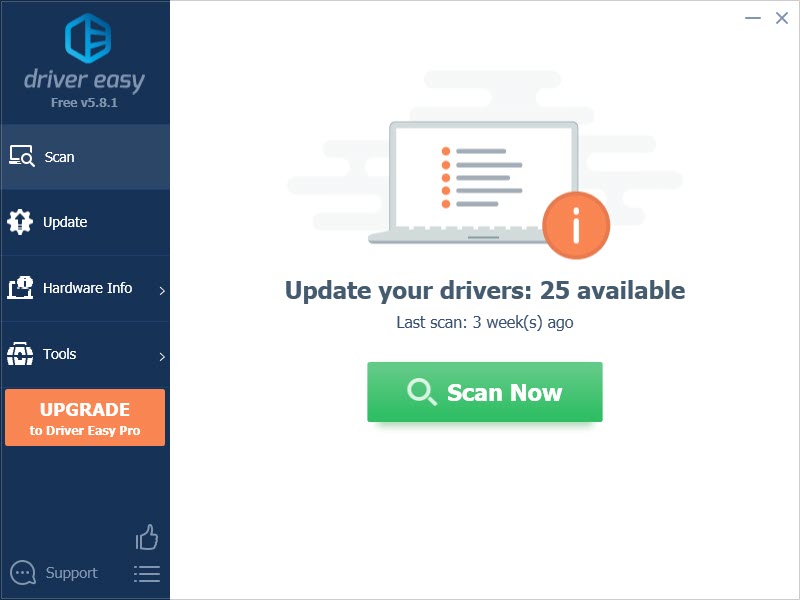
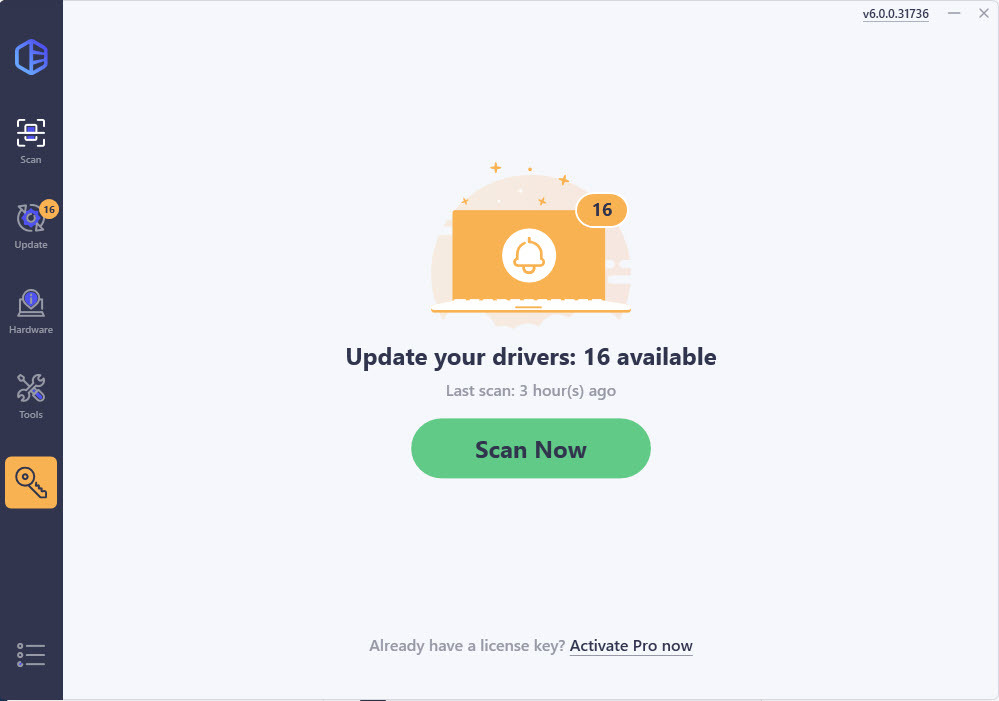
Notable Improvements
1. Updated Sidebar. The sidebar has been streamlined, providing more room for the main page content. You can simply hover over the icons to see what each tab is.
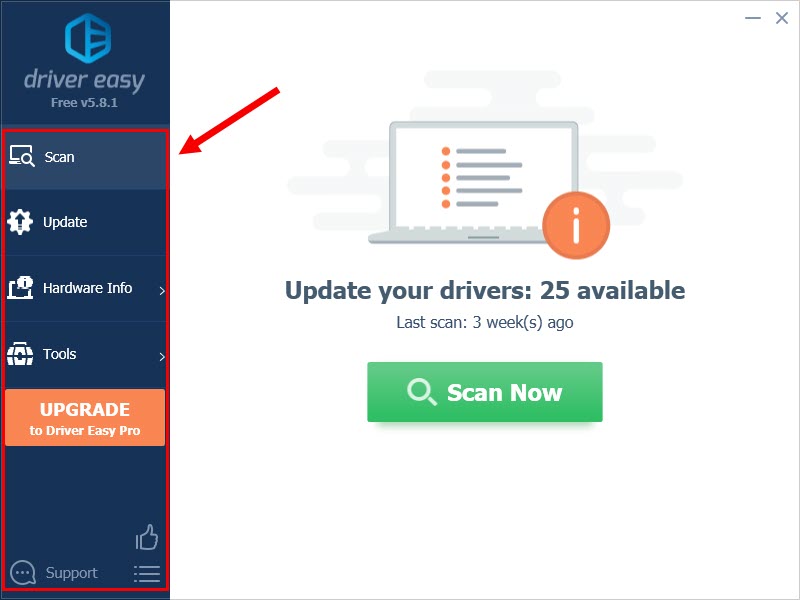
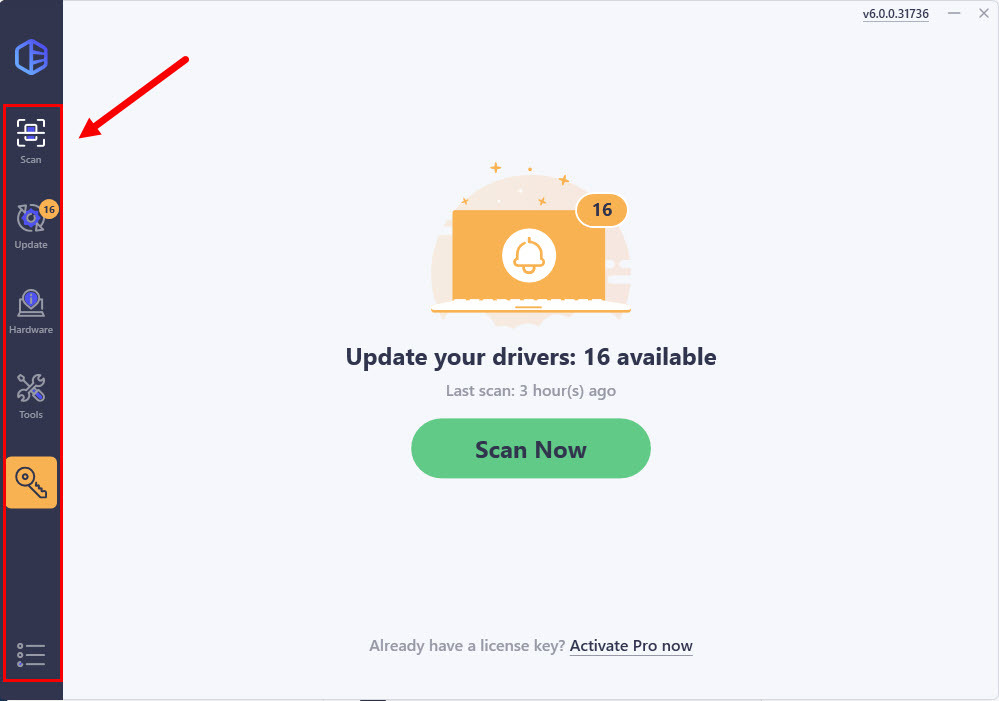
2. Enhanced Scanning Screen. On the Scanning screen, we’ve added an icon to show the number of available drivers to be updated and also a quick link to activate your license key.
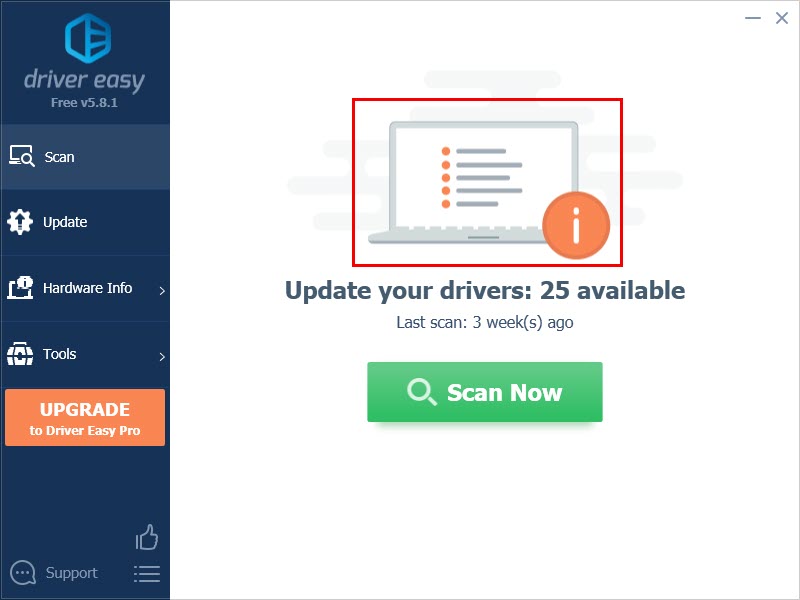
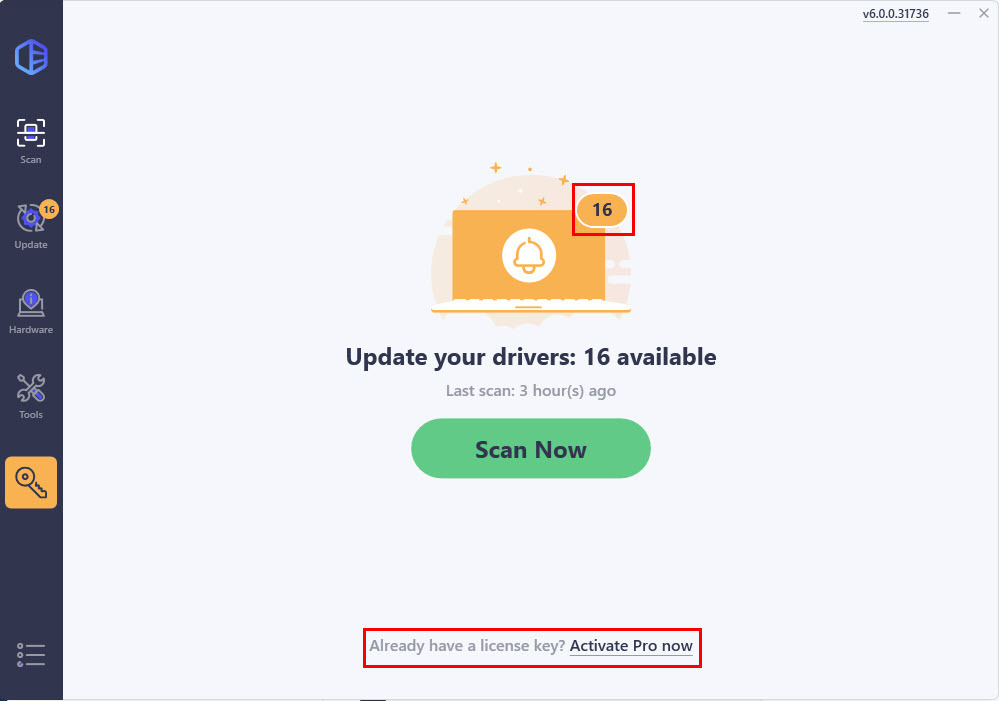
3. Optimized Update Page. The loading performance of the Update driver list is significantly improved, which will reduce the app’s memory usage. Moreover, you’ll see the list headers are fixed at the top for easy navigation. By clicking the header, you can go back to the top of the list instantly.
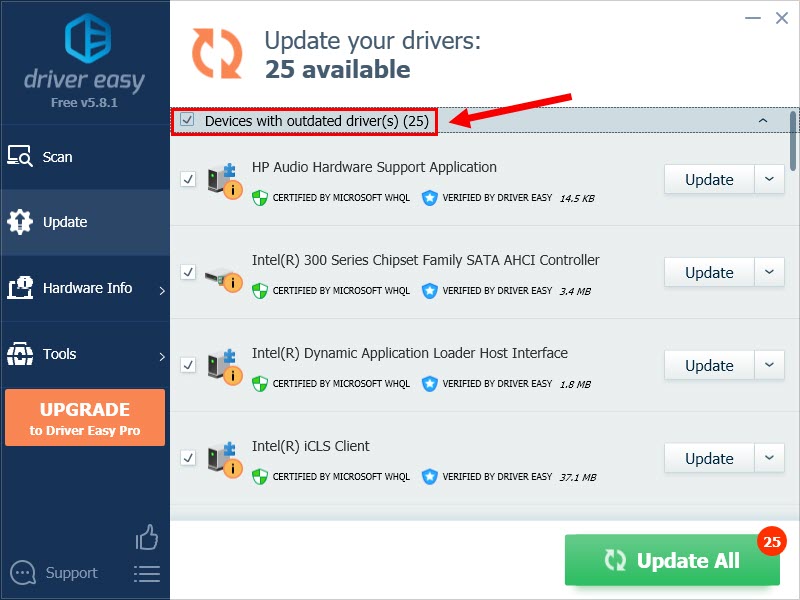
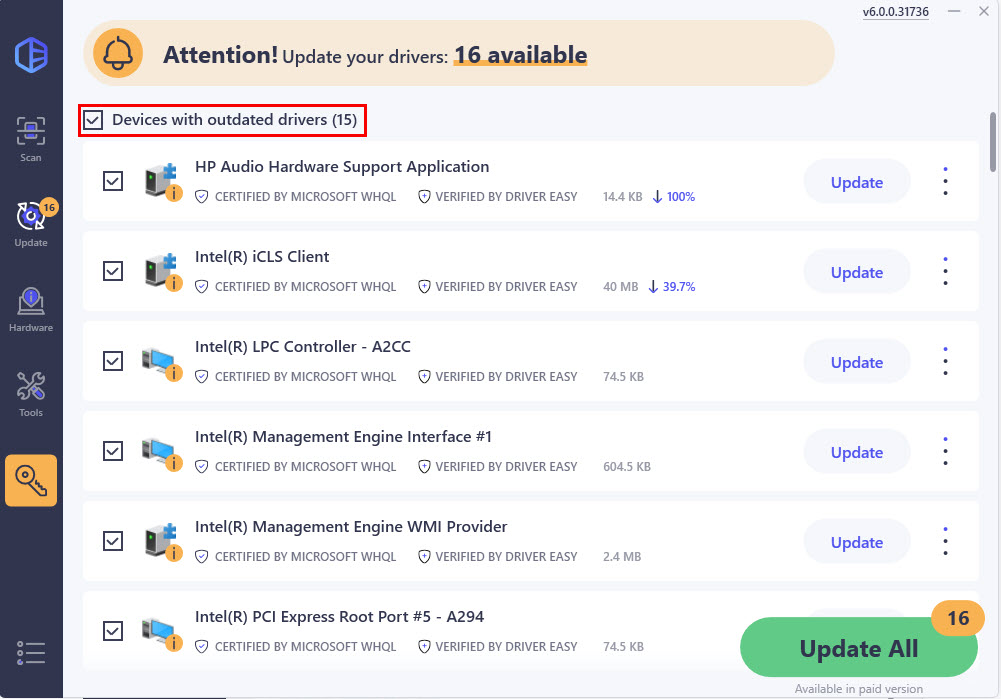
We’ve added a copy button next to the hardware IDs and compatible IDs. To copy the device information, you can right-click copy each ID or simply click the button to copy them all in the original format.
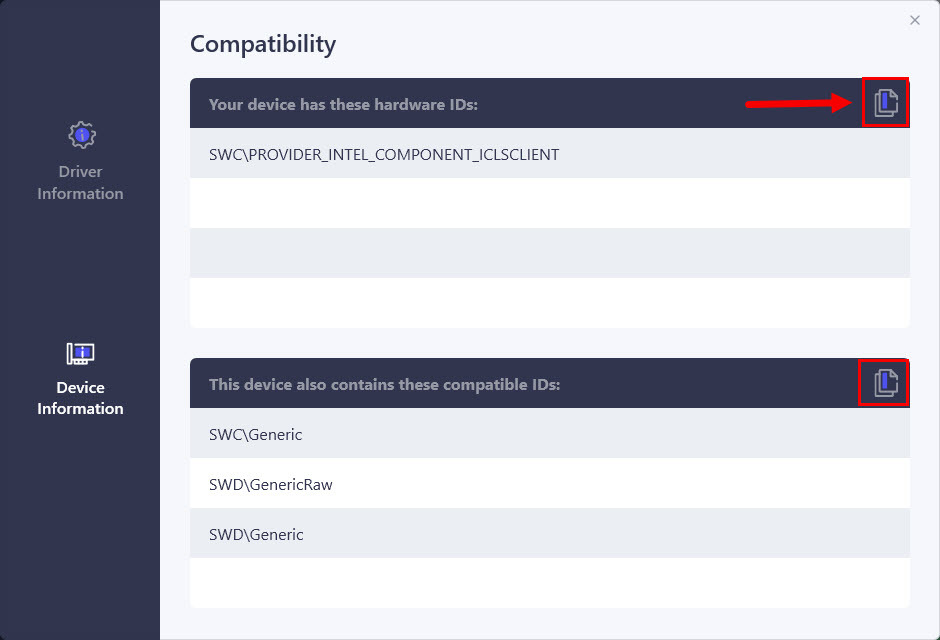
4. More powerful Hardware Information detection. Utilizing SPD identification, Driver Easy excels at recognizing your hardware information. Plus, you’ll find it easier to recognize Intel, AMD, and Loongson processors with their logos displayed at the top right corner.
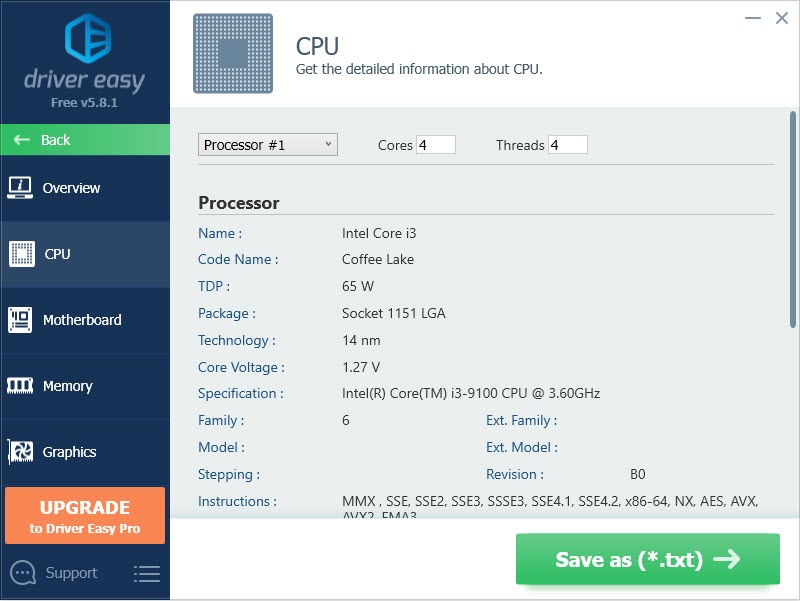
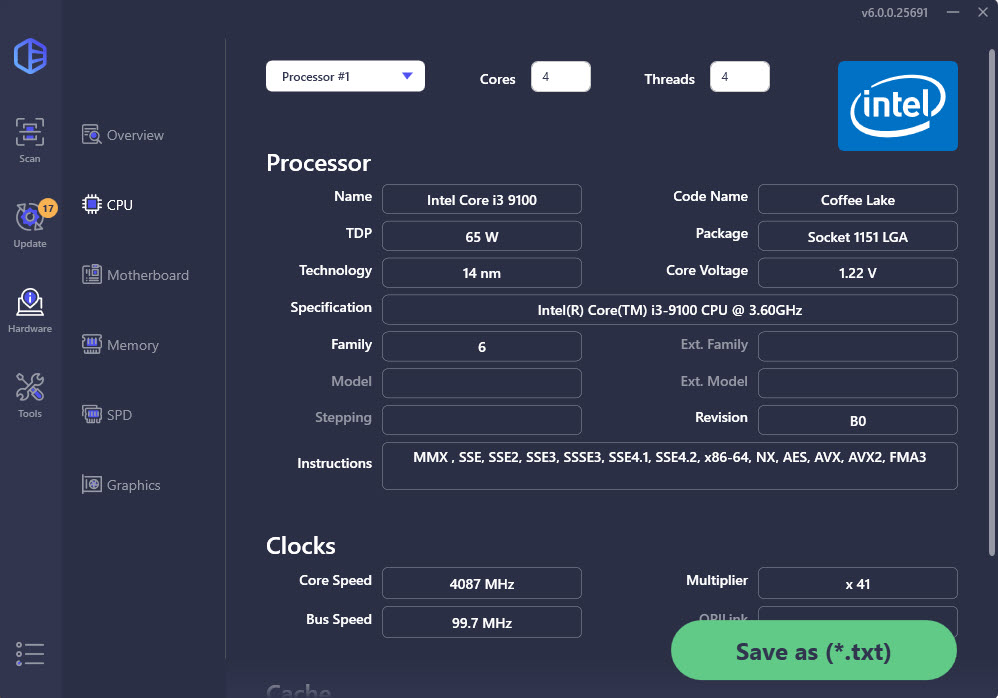
5. Upgraded Driver Update History. Driver Update History is relocated from Menu to Tools, consolidating this functionality with other features like Driver Backup and Driver Restore in one convenient place.
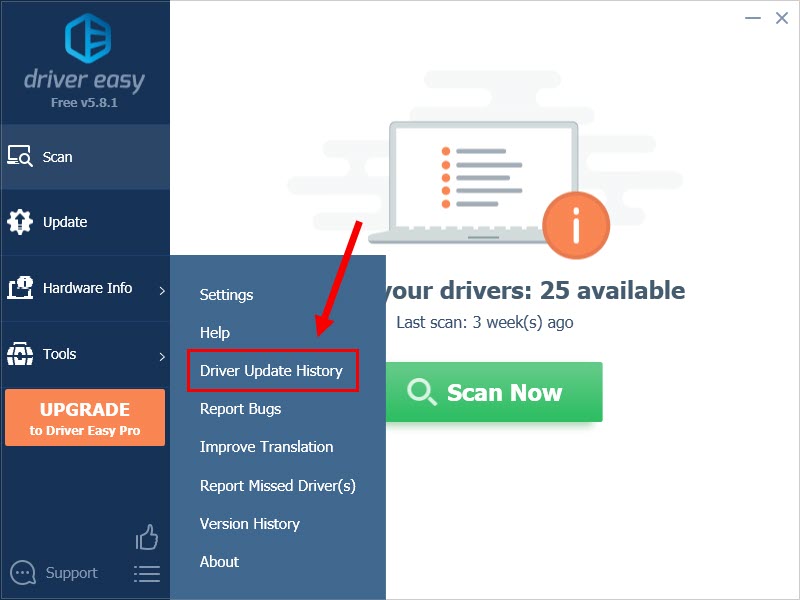
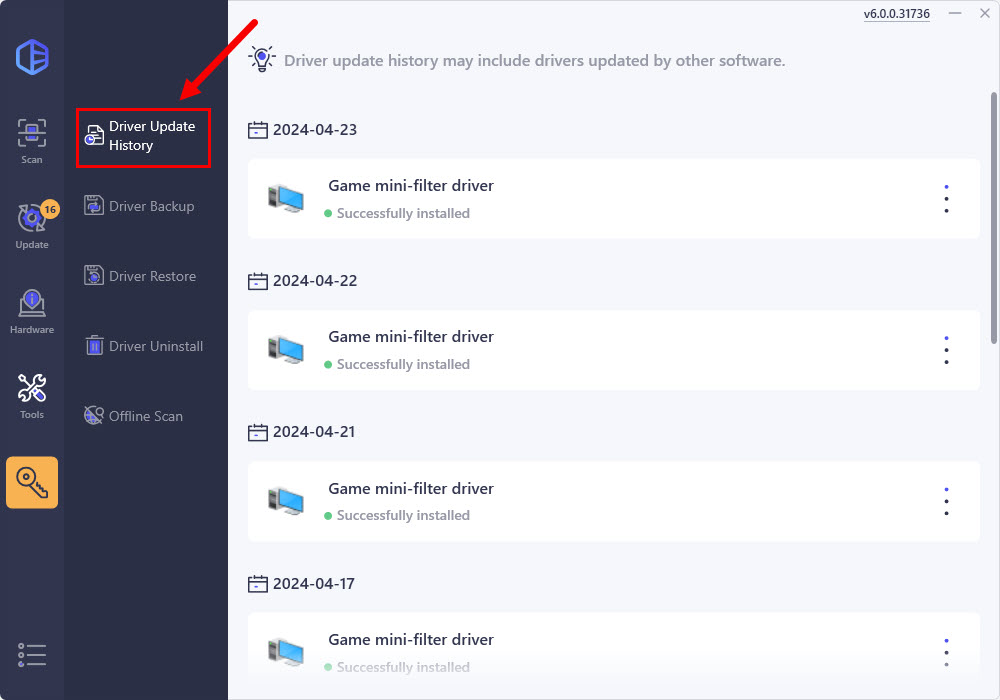
6. Improved Restore Points feature. Normally you’ll need to turn on System Protection on your Windows PC before you can create a restore point. However, with Driver Easy 6.0.0, this process is streamlined. System Protection is automatically turned on when creating restore points, so you won’t have to tweak the settings manually.
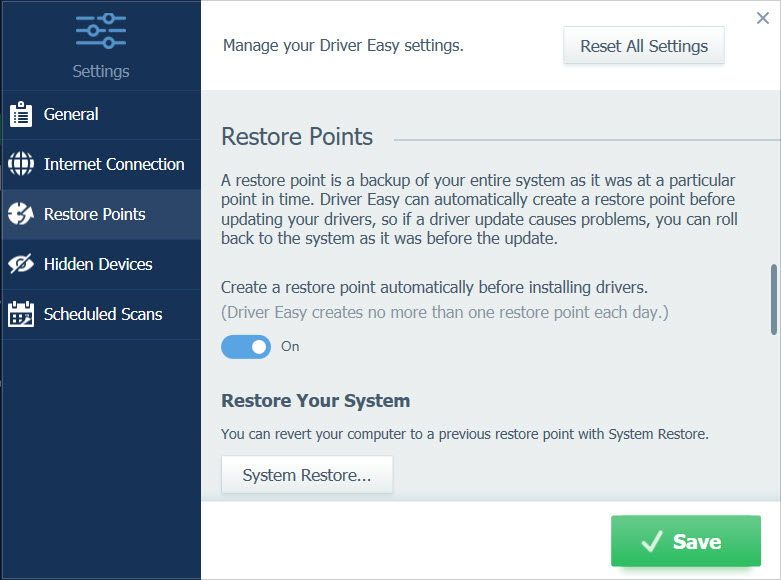
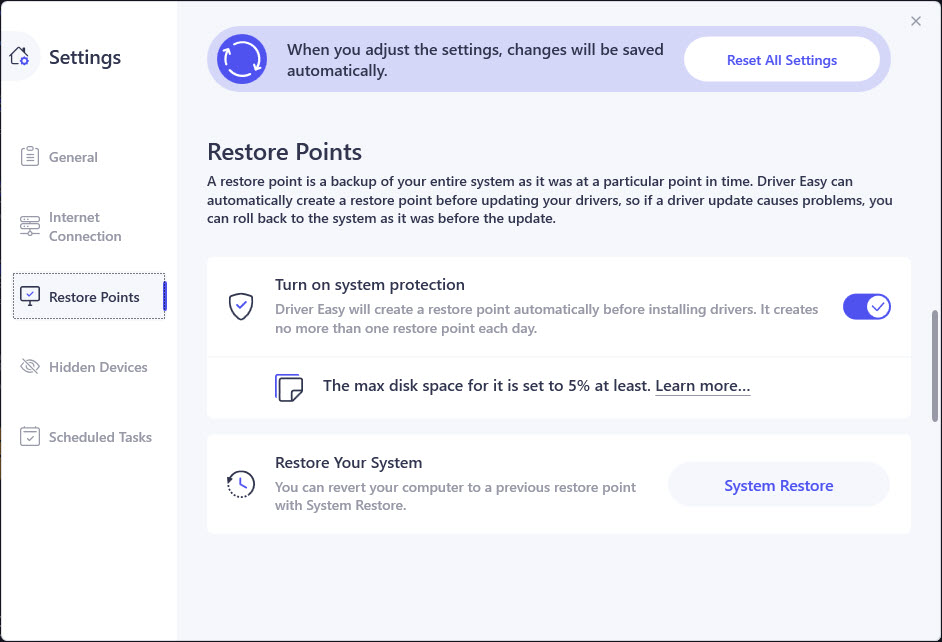
7. Fresh new Menu interface. The redesigned Menu interface is one of the highlights of Driver Easy 6.0, consolidating features for improved accessibility. You’ll find the Support function, and Check for Updates button that allows you to check for the latest Driver Easy updates manually. Pro users can receive automatic prompts to update Driver Easy whenever a new version is released.
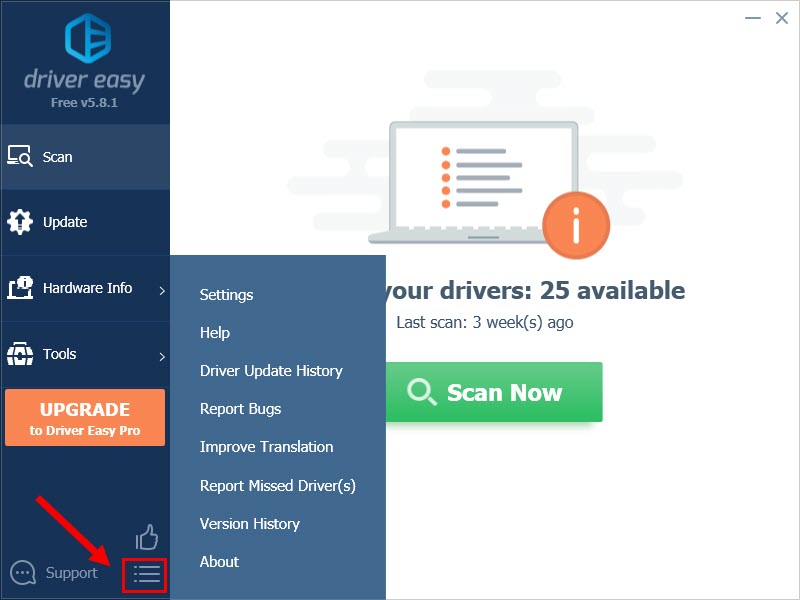
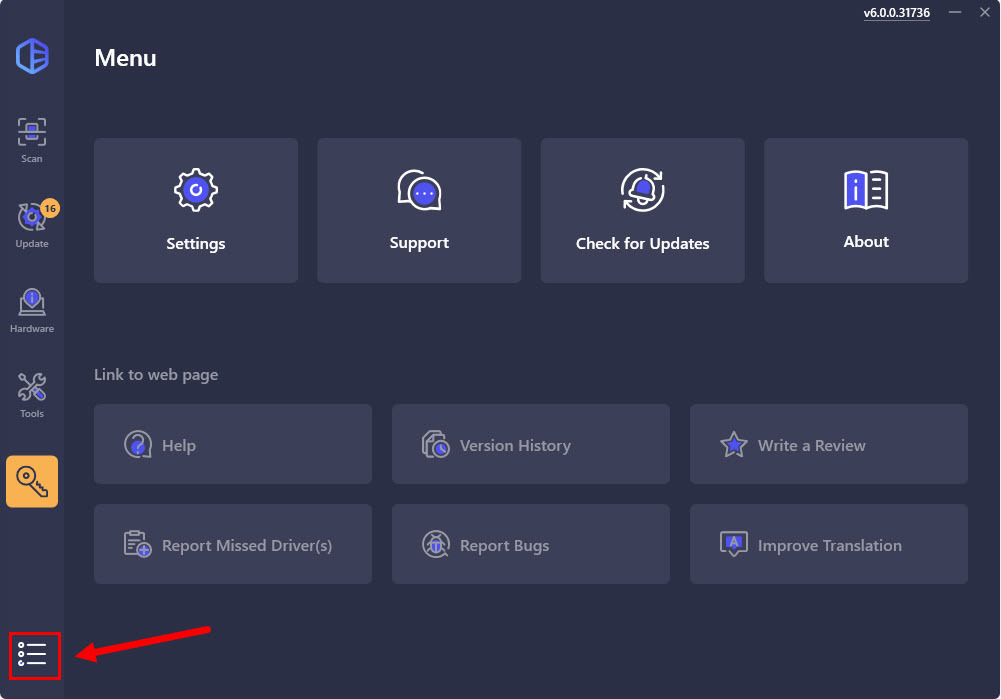
8. Optimized Offline Scan process. We’ve streamlined the offline scan experience by presetting a default location for you to save and upload offline scan files, saving the hassle of navigating folders.
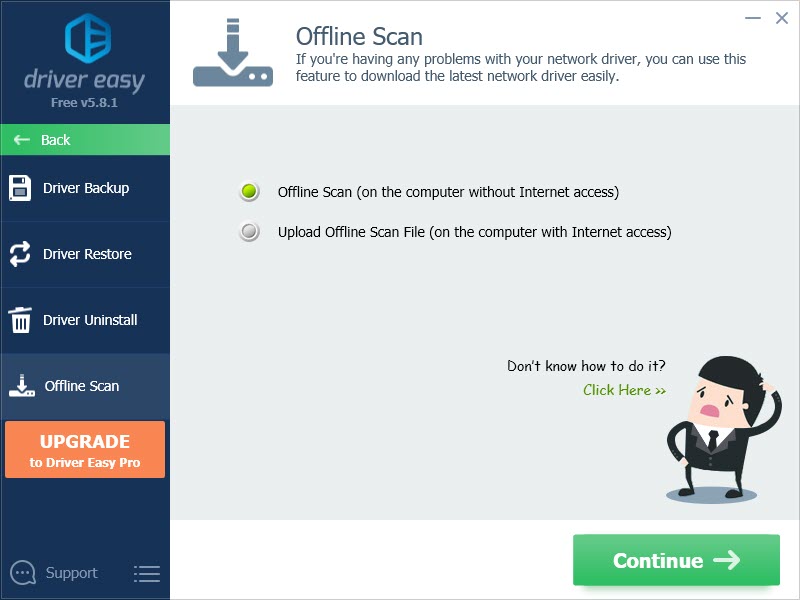
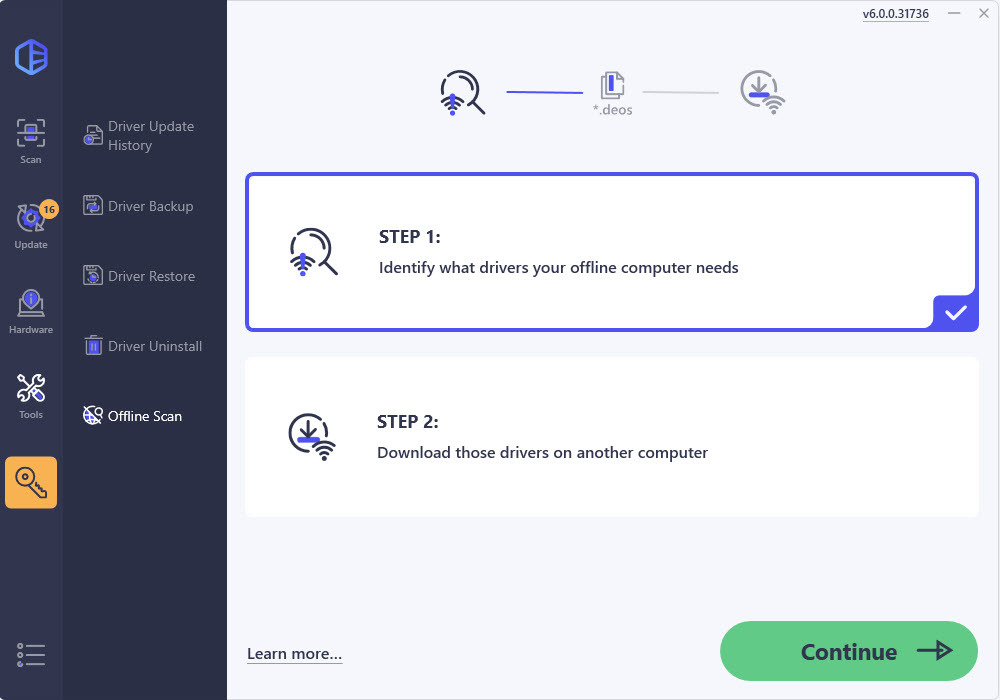
Free trial available
To comply with industry standards and enable our users to fully experience the advantages of Pro version, Driver Easy introduces a 7-day free trial.
When you’re upgrading to Driver Easy Pro from the free version, you’ll enjoy a 7-day free trial displayed at the top right corner. The price after the trial period is $39.95 (1 computer/1 year). To prevent automatic charges, please make sure to cancel your subscription before the trial ends if you decide not to continue using the Pro version.
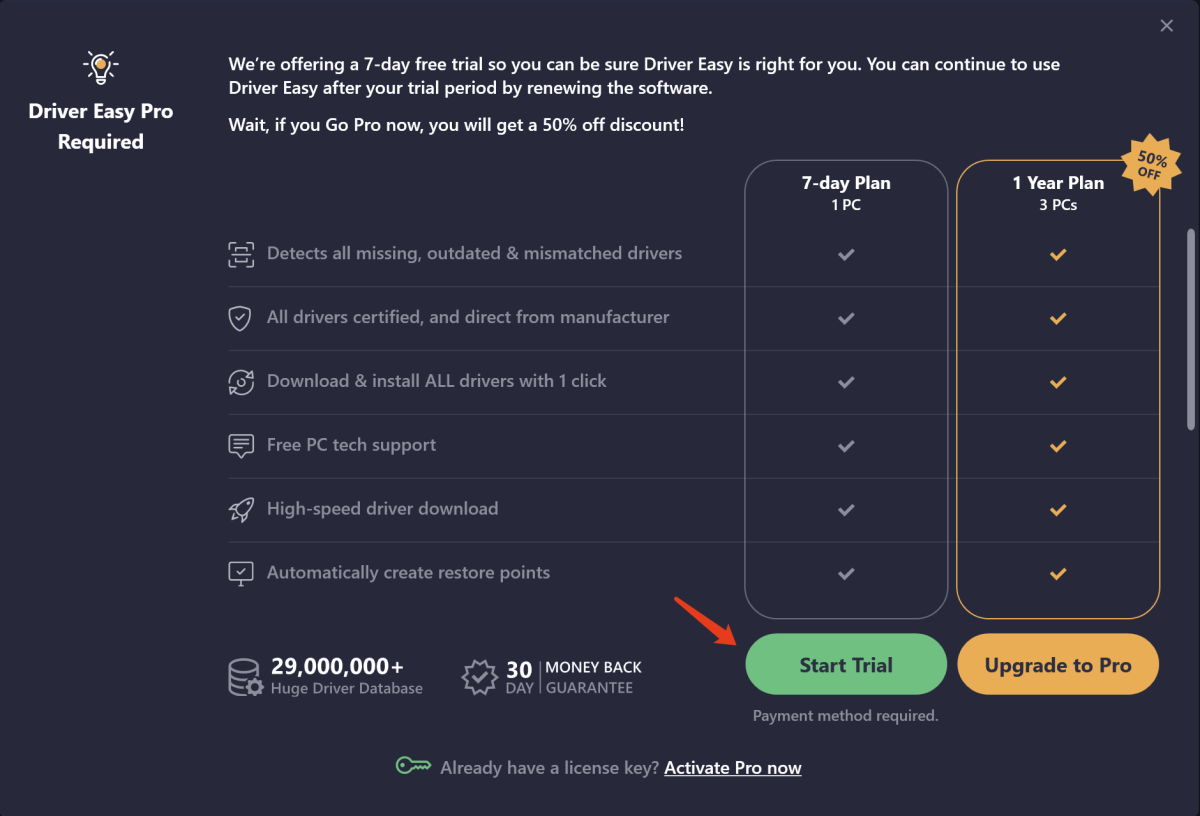
Bug Fixes
In this version, we’ve eliminated bugs related to some key functions, fine-tuned the incorrect displays, and enhanced multi-language translations. If you find Driver Easy is not acting right on your PC, you can always report a bug to help us improve the app’s stability.
So that’s all for the updates of Driver Easy 6.0.0 What do you think about our refreshing design and a variety of new benefits? Give Driver Easy 6.0.0 a try now! We’d be glad to hear your feedback and thoughts.





