If your M-Audio fast track isn’t recognized by your PC, it may indicate you need to update the M-Audio USB driver. There are two ways you can update the driver: manually or automatically.
Option 1 – Automatically (Recommended) – This is the quickest and easiest option. It’s all done with just a couple of mouse clicks – easy even if you’re a computer newbie.
Option 2 – Manually – You’ll need some computer skills and patience to update the driver this way, because you need to find exactly the right driver online, download it and install it step by step.
Option 1 – Automatically update M-Audio fast track driver
If you don’t have the time, patience or computer skills to update the M-Audio fast track driver manually, you can do it automatically with Driver Easy.
Driver Easy will automatically recognize your system and find the correct drivers for it. You don’t need to know exactly what system your computer is running, you don’t need to risk downloading and installing the wrong driver, and you don’t need to worry about making a mistake when installing.
You can update your drivers automatically with either the FREE or the Pro version of Driver Easy. But with the Pro version it takes just 2 clicks:
1) Download and install Driver Easy.
2) Run Driver Easy and click Scan Now button. Driver Easy will then scan your computer and detect any problem drivers.

3) Click the Update button next to the M-audio fast track driver to automatically download and install the correct version of this driver (you can do this with the FREE version).
Or click Update All to automatically download and install the correct version of all the drivers that are missing or out of date on your system (this requires the Pro version – you’ll be prompted to upgrade when you click Update All).
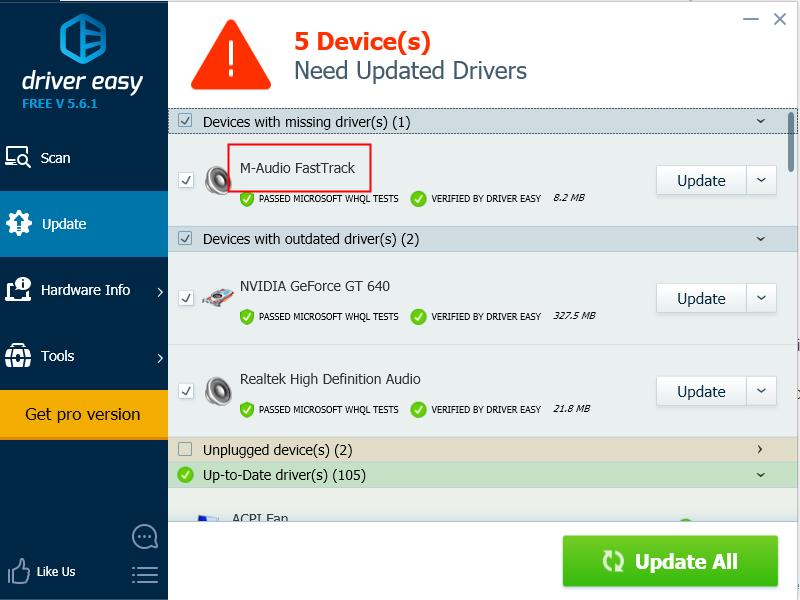
Option 2 – Download and install the driver manually
M-Audio updates and releases the fast track USB driver on their website.To get the correct fast track driver, you need to go to the M-Audio website, find the driver corresponding with your specific flavor of Windows version (for example, Windows 10 64 bit) and download the driver manually.
The downloaded driver file could be a zip file or an exe file. Once you’ve downloaded the correct driver for your system, verify the file format. If the file is in exe format, just double-click on the downloaded file and follow the on-screen instructions to install the driver. If the file is in zip format, you need to upzip the file first, then double-click the setup file and follow the on-screen instructions to install the driver.
Hopefully you can update the M-Audio fast track driver successfully by following the tips here. If you have any questions, please feel free to leave your comments. I’d love to hear of any ideas or questions.





