If you want to download the latest AMD chipset drivers, you’ve come to the right place. Here you’ll learn two ways to download AMD chipset drivers.
Way 1: Download the drivers manually
Way 2 (Recommended): Download and install the drivers automatically – This is the quickest and easiest way. You can update all drivers with just a couple of mouse clicks even if you are a computer newbie.
Way 1: Download the drivers manually
AMD keeps releasing new drivers for their chipsets. To get the latest AMD chipset drivers, you can go to the AMD website, find the right drivers corresponding with your specific flavor of Windows (see How to Get Operating System Version) and download the drivers manually.
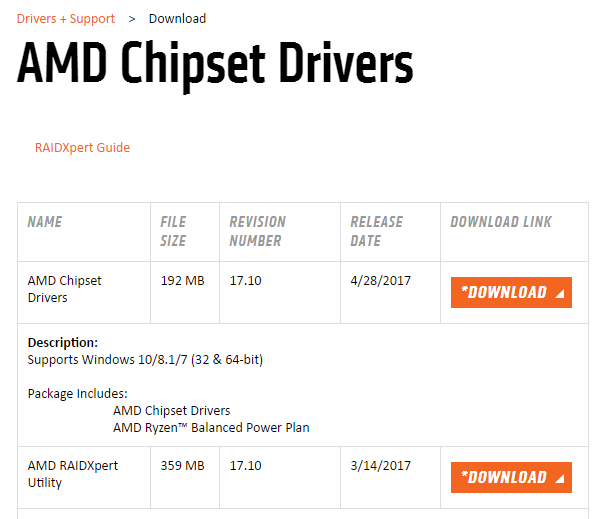
Once you’ve downloaded the chipset drivers for your system, double-click on the downloaded file and follow the on-screen instructions to install the driver.
Way 2: Download and install the drivers automatically
Another way to download the drivers is using a trusted third-party driver software. If you have difficulty finding a trusted software, we recommend Driver Easy.
Driver Easy will automatically recognize your system and find the correct drivers for it. You don’t need to know exactly what system your computer is running. You don’t need to risk downloading and installing the wrong driver. You can update all drivers in a few minutes.
You can update your drivers automatically with either the FREE or the Pro version of Driver Easy. But with the Pro version it just takes just 2 clicks. First, Download and install Driver Easy.
1. Click Scan Now button. Driver Easy will then scan your computer and detect any problem drivers.
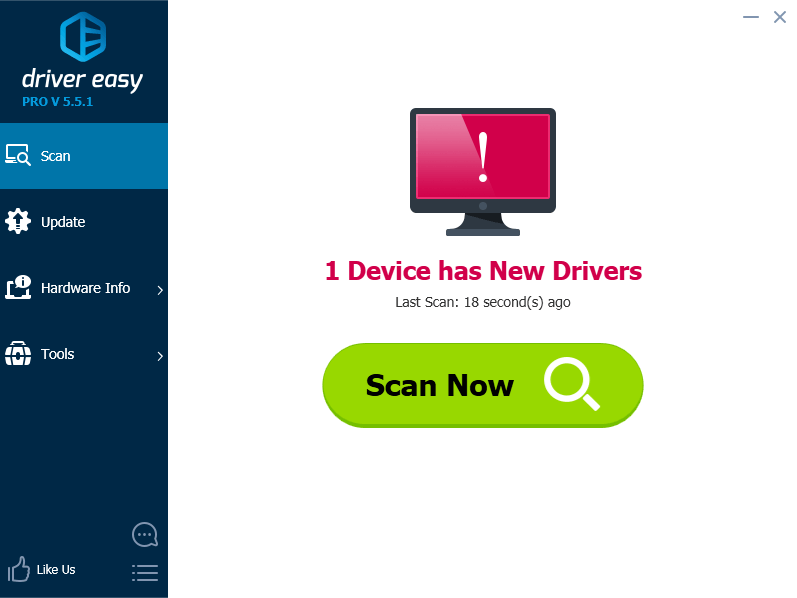
2. Click the Update button next to a specific driver to automatically download and install the correct version of this driver (you can do this with the FREE version). Or click Update All to automatically download and install the correct version of all the drivers that are missing or out of date on your system (this requires the Pro version – you’ll be prompted to upgrade when you click Update All).
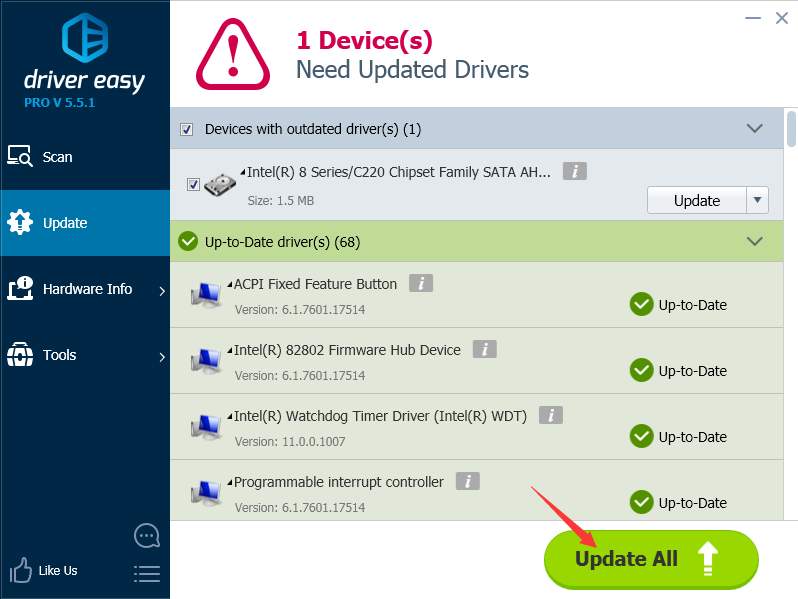
You can use Way 1 or Way 2 to download and install the AMD chipset drivers. Choose an easier way according to your need.





