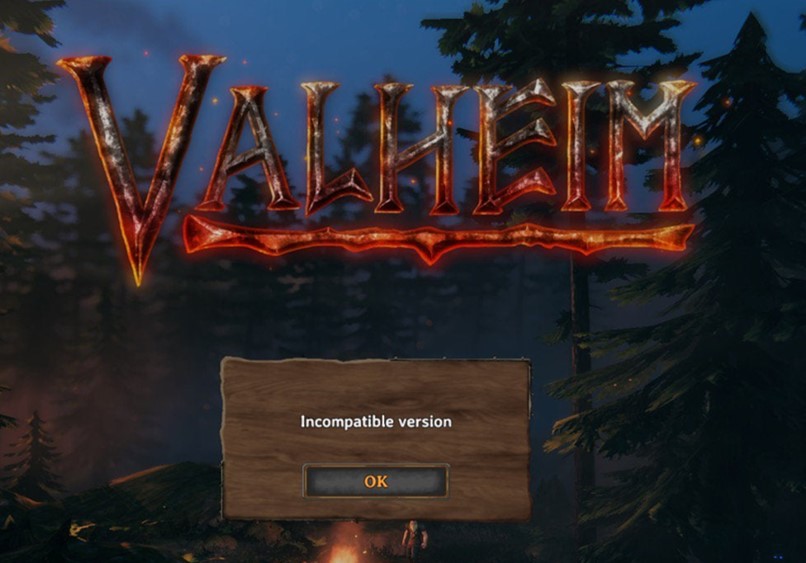Recently, players are receiving the “Incompatible version” error when connecting to a dedicated server. This usually happensbecause either your game is not updated or your server is out of date. To fix it, you need to update both your game and your server. In this tutorial, we’ll show you how.
How to fix the “Incompatible version” error:
1. Update your game
To check if your game version is up to date, take these steps:
1) Open your Steam Client. Under the LIBRARY tab, find your game title and right-click it. Then select Properties.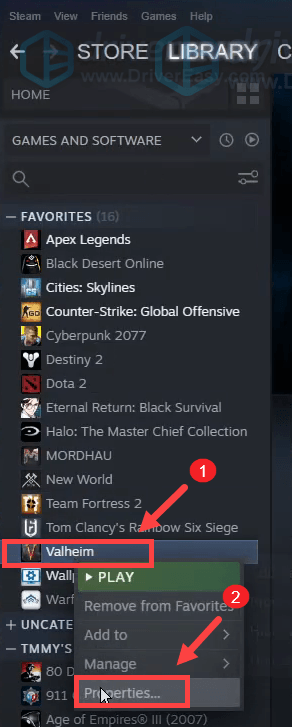
2) Select the UPDATES tab. Click on the down arrow in the AUTOMATIC UPDATES section. Then select Always keep this game updated from the list. 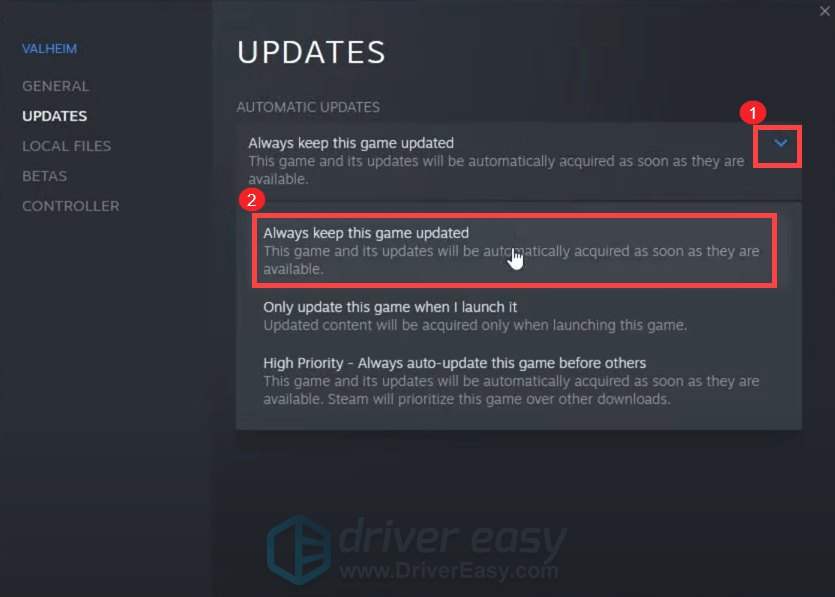
3) Click on the DOWNLOADING tab located at the bottom of the screen to see if you have any update pending. If not, click Steam in the top left and then click Exit.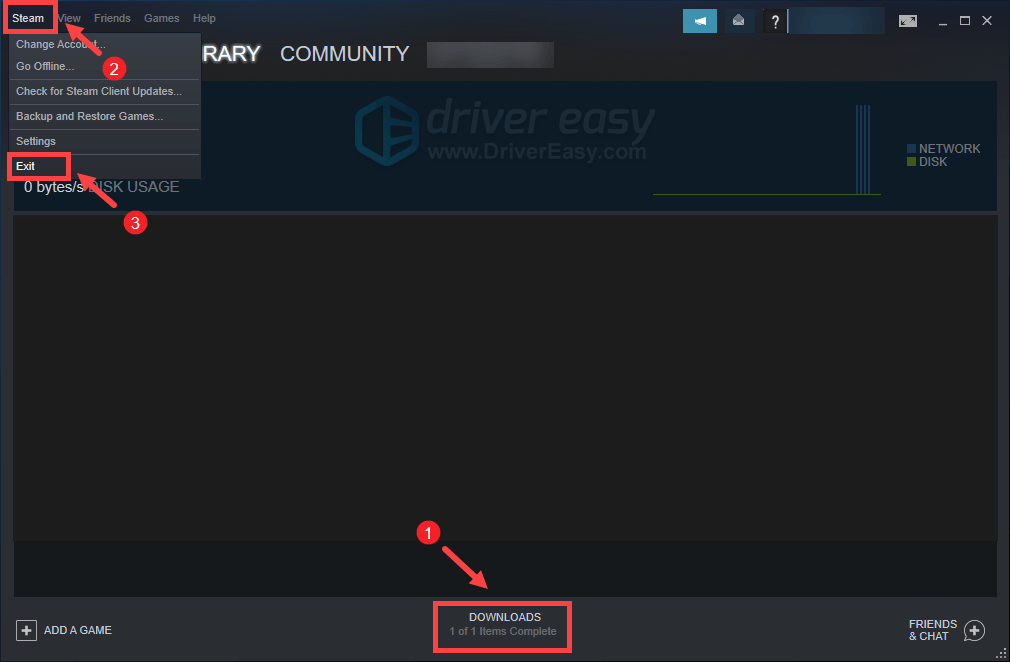
After restarting Steam, it should check for an update especially after the next time you launch Valheim.
2. Update your game server using SteamCMD
If you have installed Valheim Dedicated Server via Steam, simply click it and check if there are updates available.
Or you can update your server using SteamCMD. Here’s how:
1) Download SteamCMD for Windows.
2) When the download is finished, right-click on the .zip file and select Extract All… . 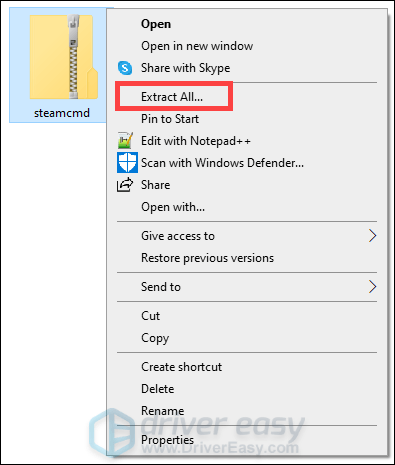
Here you need to extract the file to Valheim’s installation folder. If you’re not sure about the directory path, you can find it by right-clicking the game’s title on Steam and select Manage > Browse local files.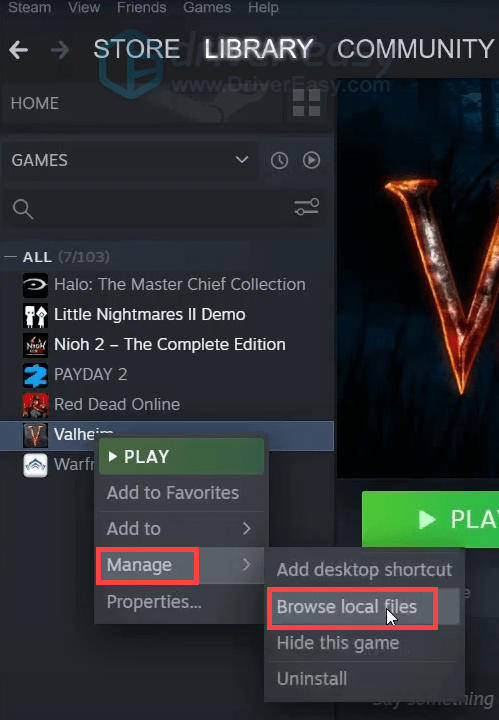
3) When the file is extracted, you should be able to find the steamcmd application.
Now create a new file using notepad or wordpad and name it Update.bat. Then place it in the Valheim’s installation folder.
Copy and paste the following line in the file and save the file afterwards:
[SteamCMD directory] + login anonymous + force_install_dir [Valheim installation directory] + app_update 896660 validate + exit
4) Now execute the Update.bat file and your game server should update to the latest version.
Hopefully, you can now join the server without getting the “Incompatible version” error. If you have any ideas or questions, feel free to leave us a comment below.