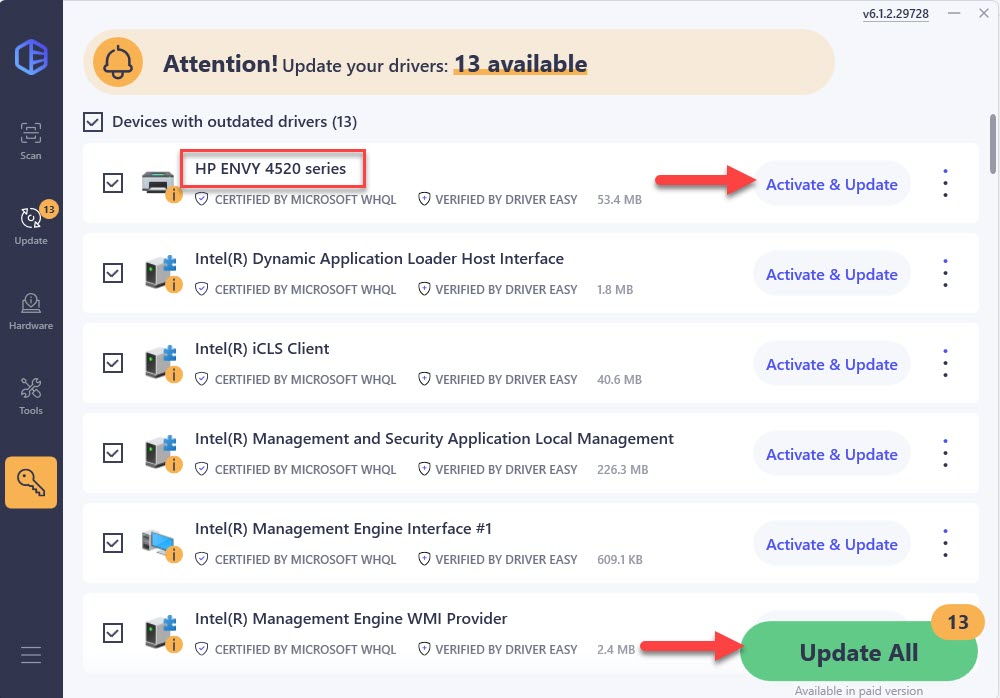If you are using an HP Envy 4520 printer, you may get issues like the printer can’t connect or print properly. Many of these issues occur because you are using a wrong or out-of-date printer driver. Updating your printer driver is usually an effective way to fix these issues and keep it healthy. If you are an HP Envy 4520 printer user, it is highly recommended that you check your printer driver regularly and ensure it is up to date.
If you are not familiar with how to update your HP Envy 4520 printer driver and fix its driver issues, you can use the methods below to do it easily.
1) Download and install your driver manually
Note that you need to have adequate patience and computer skills to perform this method. You need to find the correct driver on the Internet and install it step by step on your own.
You can get the correct driver from HP. HP releases the driver updates of their products on their official website. You can go to HP support website to find and download the driver of your HP Envy 4520 printer. After that, open the file you have just downloaded and follow the on-screen instructions to finish the driver installation.
2) Update your driver automatically
Although there is a way to update your printer driver manually, sometimes it can be very tricky and time-consuming to deal with drivers on your own.
However, you can leave all these troubles to Driver Easy.
Driver Easy will automatically recognize your system and find the correct drivers for it. You don’t need to know exactly what system your computer is running, you don’t need to risk downloading and installing the wrong driver, and you don’t need to worry about making a mistake when installing.
You can download and install your drivers by using either Free or Pro version of Driver Easy. But with the Pro version it takes only 2 clicks (and you get full support and a 30-day money back guarantee):
a) Download and Install Driver Easy.
b) Run Driver Easy and hit Scan Now button. Driver Easy will then scan your computer and detect any problem drivers.
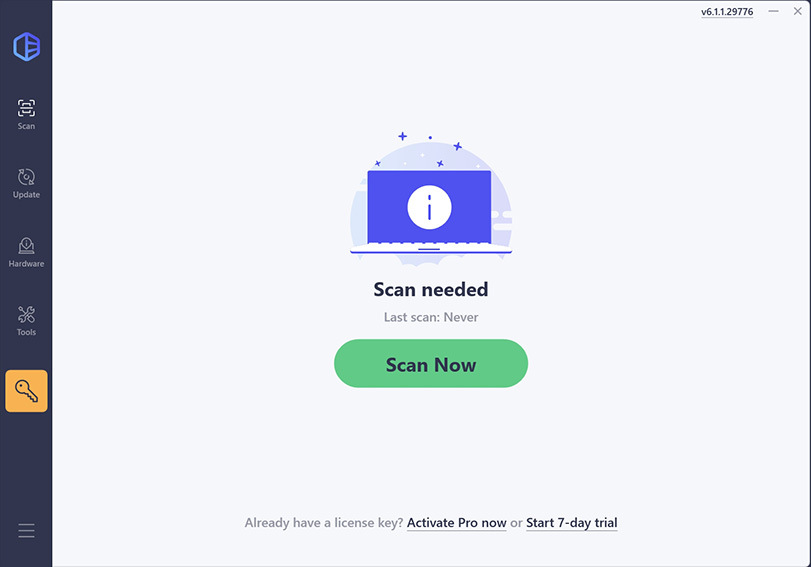
c) Check if your HP Envy 4520 is flagged in the scan results. If it is, click Activate & Update to start a 7-day free trial or upgrade to Driver Easy Pro. Either option will automatically download and install the latest graphics driver for you.