If the computer does not detect your Razer Blackwidow keyboard, or the keyboard is not responding at all however you try to type, the main cause is a missing or faulty driver. In this post, we will show you how to update your Razer Blackwidow driver step by step.
How to update Razer Blackwidow Driver?
There are two methods for you to update your Razer Blackwidow driver:
Option 2: Automatically (For Windows 11, 10, 8, 7)
1. Manually
When you plug in your Razer Blackwidow keyboard, your system will install a generic driver automatically so that you can use its most basic functions. However, it can bump into problems sometimes.
To fix it, you can update its driver either from Razer Synapse or download its legacy driver online and manually install it.
- Download Razer Synapse 2 or Razer Synapse 3 (supports Razer Blackwidow Elite and Lite, Chroma V2, and Tournament Edition Chroma V2).
- Run the Razer Synapse software, which is a cloud-based device manager that includes advanced configuration settings and driver updates.
- Sign in and locate your keyboard, then update the driver.
OR
- Go to Razer Support for Standalone Keyboard Drivers and locate your keyboard model.
- Download the standalone legacy driver and install it manually.
- Restart your computer for the changes to take effect.
2. Automatically
If you don’t want to bother downloading the software or updating the driver manually, you can do it automatically with Driver Easy.
Driver Easy will automatically recognize your system and find the correct drivers for it. You don’t need to know exactly what system your computer is running, you don’t need to risk downloading and installing the wrong driver, and you don’t need to worry about making a mistake when installing.
You can update your drivers automatically with either the FREE or the Pro version of Driver Easy. But with the Pro version it takes just 2 clicks:
1) Download and install Driver Easy.
2) Run Driver Easy and click the Scan Now button. Driver Easy will then scan your computer and detect any problem drivers.
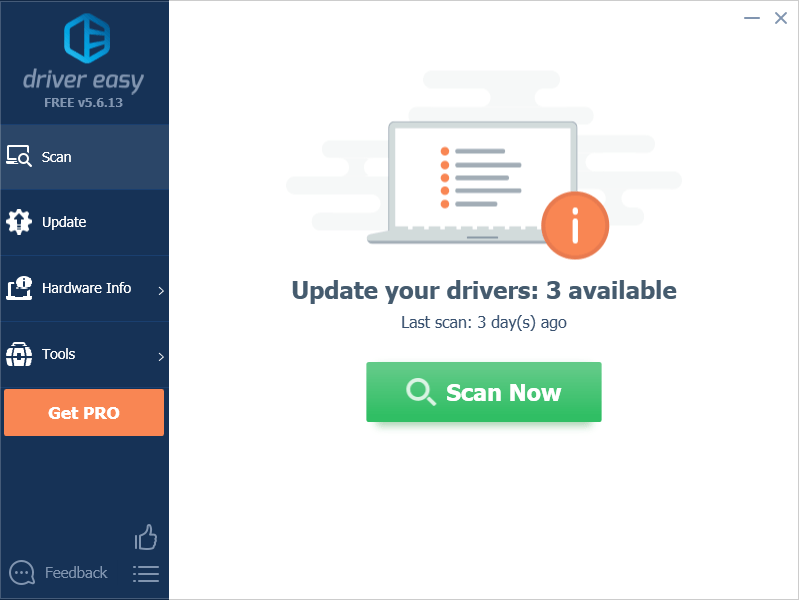
3) Click Update all to automatically download and install the correct version of all the drivers that are missing or out of date on your system (this requires the Pro version – you’ll have full support and 30-day money back guarantee.)
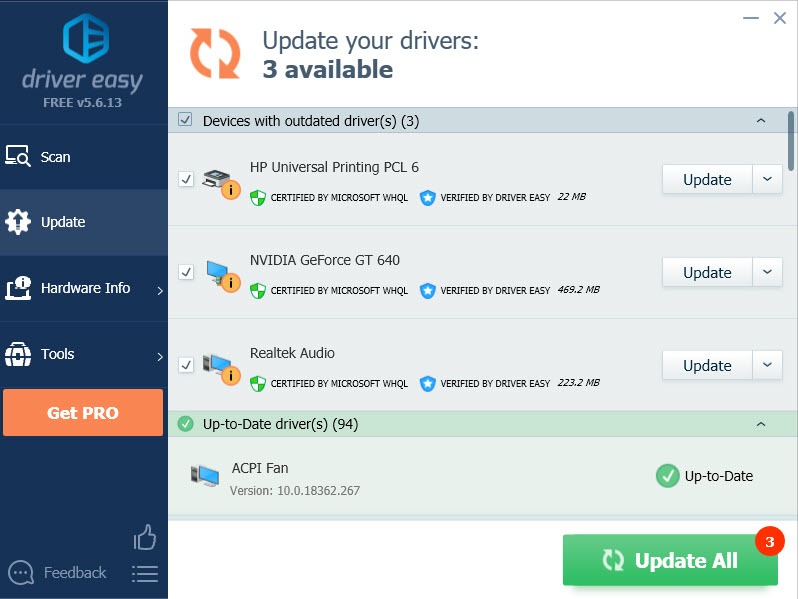
For Free Version of Driver Easy: click the Update button next to your device to let Driver Easy download the correct driver for you, then you can install it manually.
4) Restart your computer for the changes to take effect.






