
Even though you plug in your mic, Windows 10 can’t detect it at all. You stare at the speaker icon on the bottom left of your screen, speechless… But it’s OK; I’ve been there recently and figured that it’s probably being caused by a missing or an outdated audio driver. So, I updated my audio driver. Then, guess what — Windows 10 recognized my mic immediately!
There are two ways to update your audio driver: manually and automatically.
Update your audio driver manually — You can update your audio driver manually by going to the manufacturer’s website and searching for the most recent correct driver. Be sure to choose the driver that’s compatible with your exact sound card model and your version of Windows.
Update your audio driver automatically — If you don’t have the time, patience or computer skills to update your audio driver manually, you can, instead, do it automatically with Driver Easy. It’s exactly what I did to solve my mic not detected issue.
Driver Easy will automatically recognize your system and find the correct drivers for it. You don’t need to know exactly what system your computer is running, you don’t need to be troubled by the wrong driver you would be downloading, and you don’t need to worry about making a mistake when installing. Driver Easy handles it all.
- Download and install Driver Easy.
- Run Driver Easy and click Scan Now. Driver Easy will then scan your computer and detect any problem drivers.
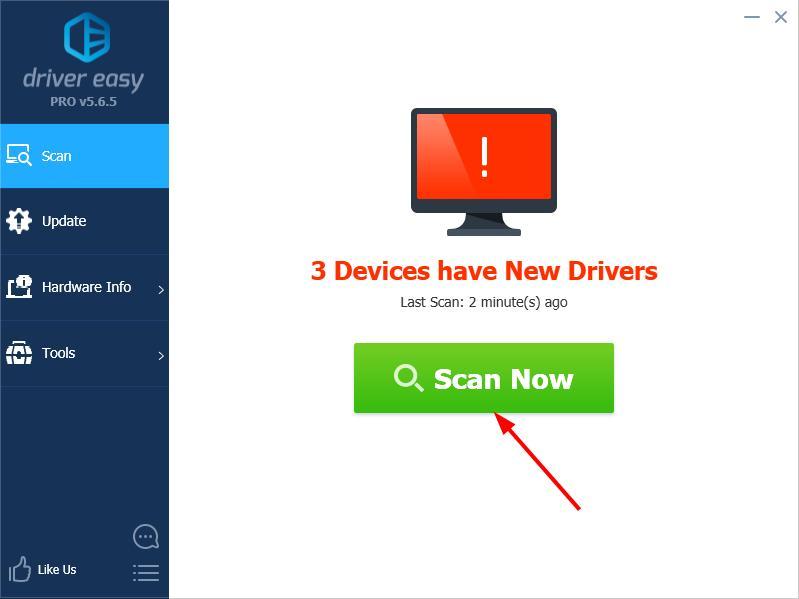
- Click the Update button next to your audio device to automatically download the correct version of its driver, then you can manually install it (you can do this with the FREE version).
Or click Update All to automatically download and install the correct version of all the drivers that are missing or out of date on your system. (This requires the Pro version which comes with full support and a 30-day money back guarantee. You’ll be prompted to upgrade when you click Update All.)
Note: If you need assistance, please contact Driver Easy’s support team at support@drivereasy.com.\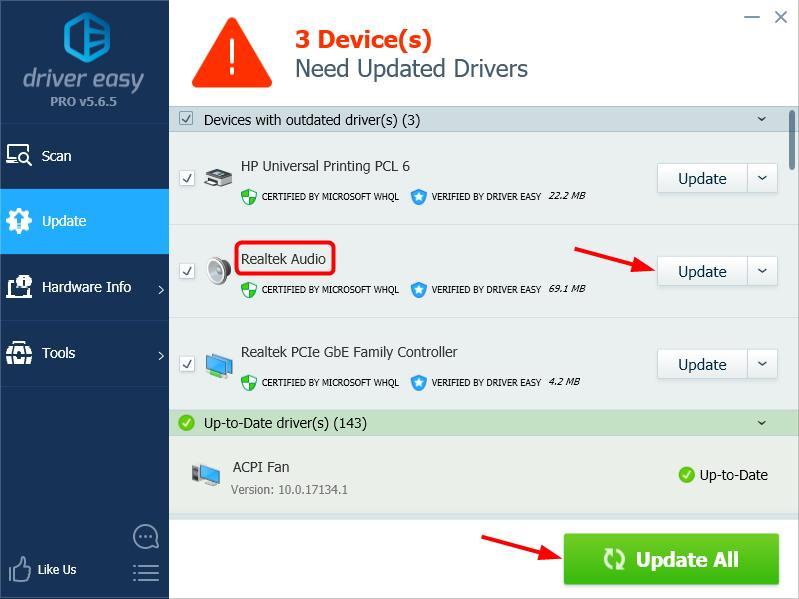
Done with that and your mic still isn’t detected by Windows 10? Make sure it’s not a hareware issue.
The best way to check that is to plug your mic into your mobile phone. If your mic doesn’t work on your phone too, that means it could be faulty. If it does work on the phone, that means you probably have a software problem on your Windows 10 computer.
If you have any question or suggestion, please feel free to leave a comment below.
![]()





