VPN is short for Virtual Private Network. Most people use a VPN to visit the Geo-blocking websites like Netflix in China to protect their privacy or download torrents, etc. For whatever reason, choosing a good VPN is important so you can have a secure connection.
How can you identify a good VPN in 2019? And what’s the best VPN?
There are many VPNs for you to choose from. And many review websites are telling you what the best VPNs are. All VPNs they recommend look good. You may find it hard to identify the best VPN for you.
But don’t worry.
After comparing the most important factors for VPNs on the market, we’ve picked the best 7 VPNs for you to choose from. If you still find it hard to choose, you can try the first one (NordVPN) or the second one (ExpressVPN). NordVPN and ExpressVPN are the most reliable VPNs we recommend.
The 7 best VPN services we recommend in 2019
We picked the best VPNs by comparing the following factors:
- Servers
- Countries
- Download Speed
- Logging Policy
- Kill Switch Feature
- Stability
- Pricing
- Customer Service Support
None VPN can do well in every factor. You can pick the VPN according to your needs. For example, if you care about the price most, you can pick the cheapest VPN.
In our opinion, the most important factors for a VPN are logging policy and privacy. So you can see all VPNs we pick have strict no logs policy, and have the kill switch feature.
Strict no logs policy means the VPN doesn’t keep logs of your private data and information. They won’t track the time or duration of any online session, and neither will they keep logs of your IP addresses or the servers used, websites visited or files downloaded. So they can’t provide any details about your behavior online, even if you request it yourself. This is to ensure your privacy is always safe and secure.
Kill switch feature is a feature which will disconnect you from the internet when your VPN connection stops working. If your VPN stops working, you will not being protected, then your private data and information will be leaked. To prevent your private data being leaked, some VPNs offer the kill switch feature to shut down the traffic as soon as your VPN connection stops working. This will maximize your privacy and anonymity.
Here are the 7 best VPNs we recommend:
1. NordVPN

NordVPN is one of the popular VPNs around the world. It’s a cheap VPN with high performance. If you have no idea which VPN to choose, we recommend it first.
Following are the detailed information about NordVPN, including the pros and cons:
Pros:
Servers : 5266
Countries : 62
Logging policy : No logs
Kill switch : Available
Pricing : $2.99/month
You can enjoy the 30-day money back guarantee. If you’re not
satisfied with the product, you can ask for a full refund.
Devices: Secure up to 6 devices with a single NordVPN account
You can run it on Mac, Windows, iOS, Andriod, Linux & Routers.
Download Speed : The download speed is not the fastest but above the average.
You won’t have any complaint because of the lowest price it offers.
Stability : The network is stable all the time.
Customer Service : 24/7 customer support
The response is speedy. You can expect a response within 12 hours.
Cons:
Customer Service : No live chat
You need to contact their support via email if you need assistance.
2. ExpressVPN

ExpressVPN is also one of the popular VPNs around the world. It’s more expensive than NordVPN, but the download speed is a little faster than that of NordVPN. If you prefer high speed, and don’t care about the price, we recommend you use ExpressVPN.
Following are the detailed information about ExpressVPN, including the pros and cons:
Pros:
Servers : 2,000+
Countries : 94
Logging policy : No logs
Kill switch : Available
Download Speed : The biggest pros for ExpressVPN is their download speed, faster than
all other VPNs.
Stability : The network is stable all the time.
Customer Service : Live chat, 24/7 customer support
The response is speedy, and the customer supports are professional.
You can enjoy the 30-day money back guarantee. If you’re not
satisfied with the product, you can ask for a full refund.
Cons:
Pricing : $12.95/month
It’s a little more expensive than many other VPNs. But with the fastest
download speed, you may agree they offer a fair price.
Devices : Secure up to 3 devices with a single ExpressVPN account
You can run it on Mac, Windows, iOS, Andriod, Linux & Routers.
3. TunnelBear

TunnelBear has an easy-to-use UI (User Interface). If you’re the first time to use VPN, you can choose TunnelBear. In addition, they offer free service with the limited 500MB traffic per month. It means you can use it for free. If you don’t need to use VPN often, TunnelBear is a good option.
Following are the detailed information about TunnelBear, including the pros and cons:
Pros:
Countries : 20+
Logging policy : No logs
Kill switch : Available
Devices : Secure up to 5 devices with a single TunnelBear account
Customer Service : 24/7 customer support
Cons:
Pricing : $9.99/month
The price is not nice based on the features the VPN can offer.
Download Speed : The download speed is a little slow.
Devices : You can run it on Mac, Windows, iOS, Andriod, Linux, but not in
Routers. And you can’t use it to unblock Netflix.
Stability : The connection can stop working randomly.
4. CyberGhost
CyberGhost is good in some ways, but the price is also not nice.

Following are the detailed information about CyberGhost, including the
pros and cons:
Pros:
Servers : 3,101
Countries : 59
Logging policy : No logs
Kill switch : Available
Devices : Secure up to 7 devices with a single CyberGhost account
You can run it on Mac, Windows, iOS, Andriod, Linux & Routers.
Customer Service : The response is not speedy.
You can enjoy 45-day money back guarantee. If you’re not satisfied
with the product, you can ask for a full refund.
Cons:
Download Speed : The download speed is not the fastest but above the average.
Pricing : $12.99/month
It’s a little more expensive than many other VPNs.
Stability : The connection can stop working randomly.
5. Mullvad
Mullvad gives you three hours to try, so you can decide to try it first, then decide whether to buy.
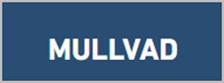
Following are the detailed information about Mullvad, including the pros and cons:
Pros:
Logging policy : No logs
Kill switch : Available
Pricing : $5.00/month
It’s cheaper than many other VPNs.
Stability : The network is stable all the time.
Devices : You can run it on Windows, macOS, Linux, iOS, Android, and many other devices. And it runs very well in Linux. If your machine is running Linux, you can consider using Mullvad.
Cons:
Download Speed : The download speed is a little slow.
Customer Service : No live chat
You need to contact the customer support by email.
6. Private Internet Access

Following are the detailed information about Private Internet Access, including the pros and cons:
Pros:
Servers : 3155+
Countries : 33
Logging policy : No logs
Kill switch : Available
Download Speed : The download speed is not the fastest but above the average.
Pricing : $2.91/month
It’s cheaper than many other VPNs.
download speed, you may agree they offer a fair price.
Stability : The network is stable all the time.
Cons:
Devices : You can run it on Windows, Mac, iOs and Linux. You can’t use it to
unblock netflix.
Customer Service : No live chat, 7-day money back guarantee
You can submit a ticket if you need assistance.
7. IPVanish

Following are the detailed information about IPVanish, including the pros and cons:
Pros:
Servers : 1,100+
Countries : 60+
Logging policy : No logs
Kill switch : Available
Devices : Secure up to 10 devices with a single IPVanish account
You can run it on Mac, Windows, iOS, Andriod, Chromebook &
Routers.
Download Speed : The download speed is not the fastest but above the average.
Stability : The network is stable all the time.
Cons:
Customer Service : No live chat, 24/7 customer support
You need to contact their support via email if you need assistance.
The responsive is not speedy. Sometimes the response can be after
72 hours.
Pricing : $10.00/month
The price is not nice according the feature the VPN can offer.
Geo-restrict : Unable to support UK BBC
Hopefully you find our review for the VPN helpful, and find the best VPN for you. If you have any questions, ideas or suggestions, feel free to leave a comment.






