This post is going to tell you how to delete google search history.
Just follow the steps below, then you would know instantly.
Firstly, log in your google account. If you already log in, just skip this step.
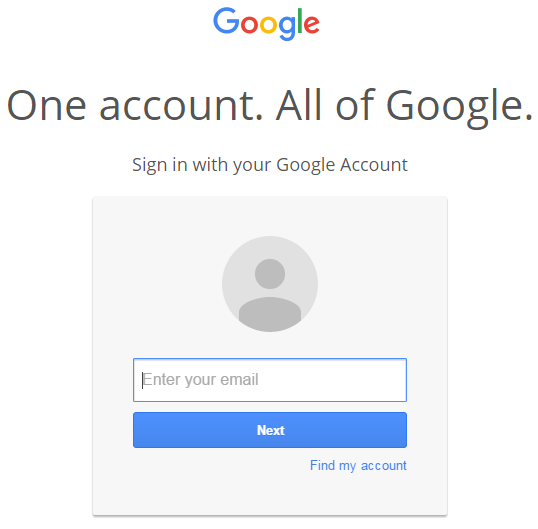
Secondly, scroll down to locate My activities, then click GO TO MY EVENTS.
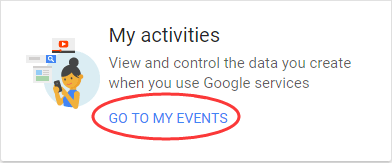
Thirdly, click Filter by date and product, then you can choose the date and tick on Google Search.
Click Search button on the right top to view search history.
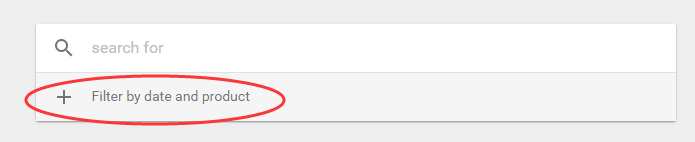
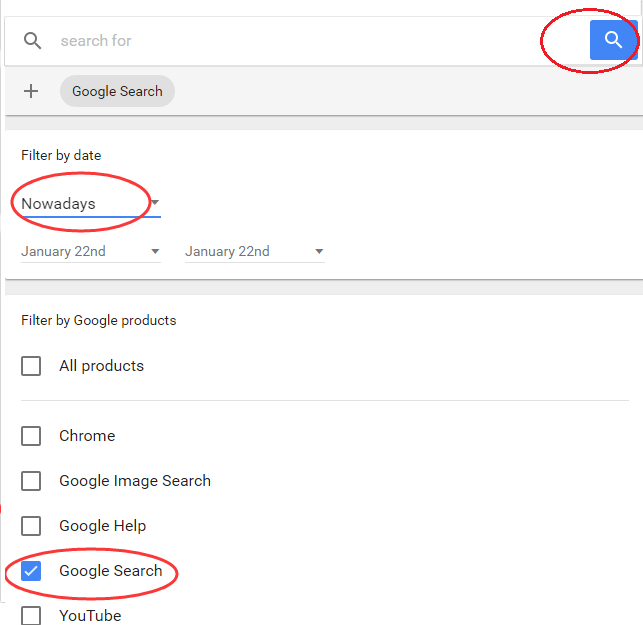
Now you can choose the history to delete.
Click the drop down menu, and then click delete.
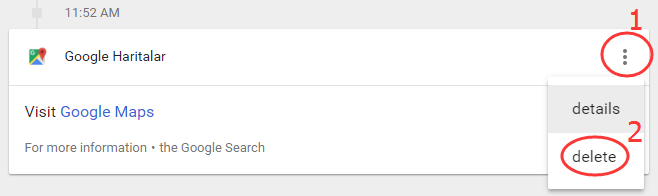
If you want to delete all the history of the date you choose, click * Items, and then in the opening pane, click the drop down menu and choose delete.
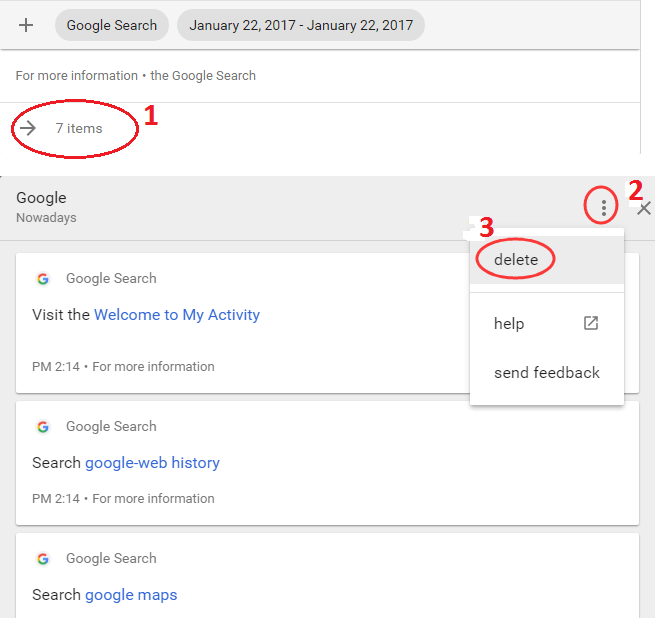
Note: In such case, we just delete the history of google account center, but the browse history still save the information. If you want to delete the history permanently,then after deleting history of account center, go on to follow steps below.
1) On any one tab, press Ctrl + H to turn on Google History Website.
2) Locate the history you want to delete, then click the drop down menu and choose Remove from history.
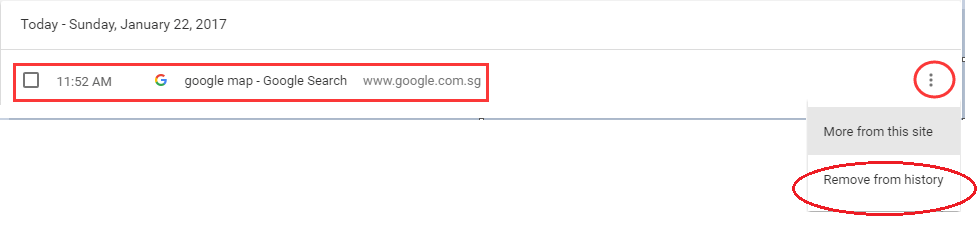
Just follow the steps below, then you would know instantly.
Firstly, log in your google account. If you already log in, just skip this step.
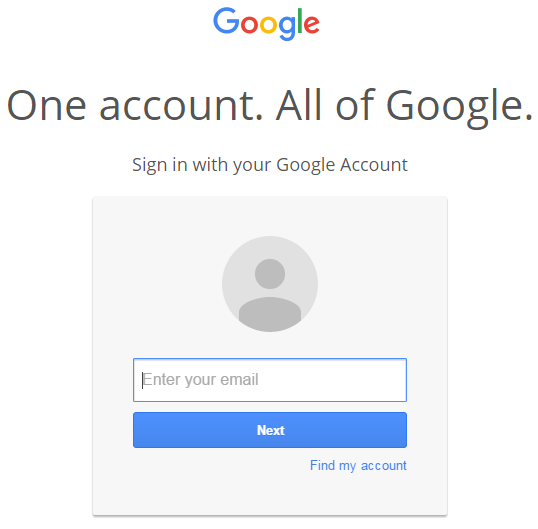
Secondly, scroll down to locate My activities, then click GO TO MY EVENTS.
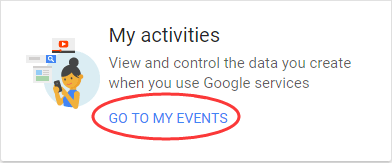
Thirdly, click Filter by date and product, then you can choose the date and tick on Google Search.
Click Search button on the right top to view search history.
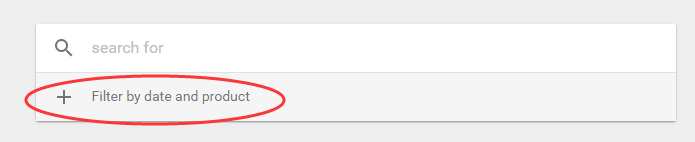
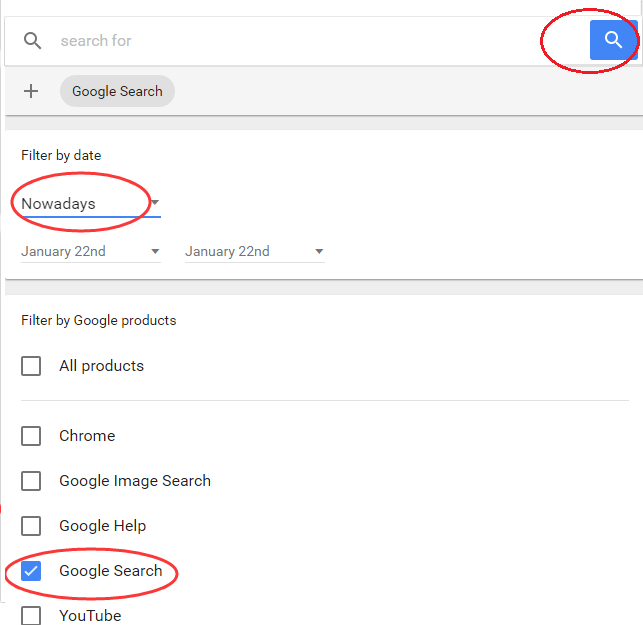
Now you can choose the history to delete.
Click the drop down menu, and then click delete.
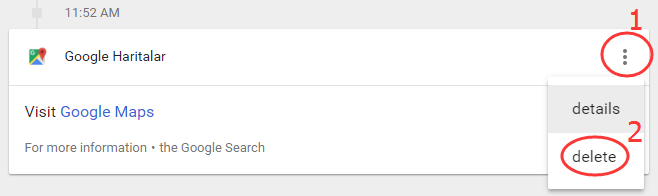
If you want to delete all the history of the date you choose, click * Items, and then in the opening pane, click the drop down menu and choose delete.
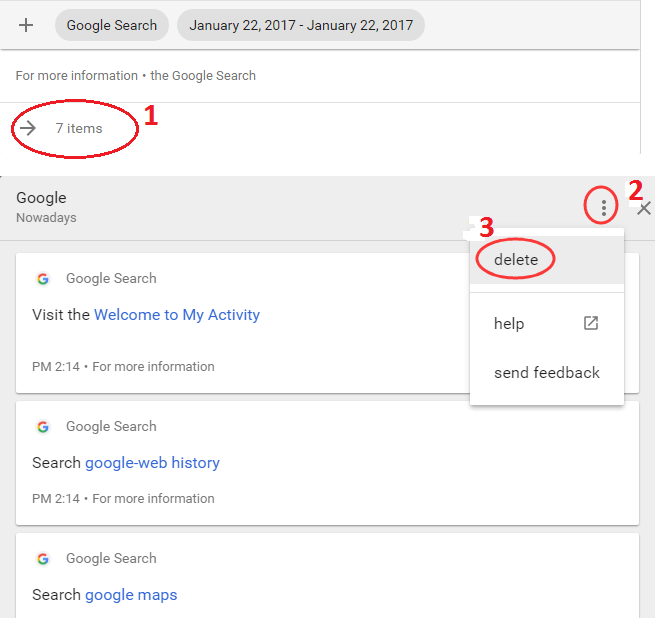
Note: In such case, we just delete the history of google account center, but the browse history still save the information. If you want to delete the history permanently,then after deleting history of account center, go on to follow steps below.
1) On any one tab, press Ctrl + H to turn on Google History Website.
2) Locate the history you want to delete, then click the drop down menu and choose Remove from history.
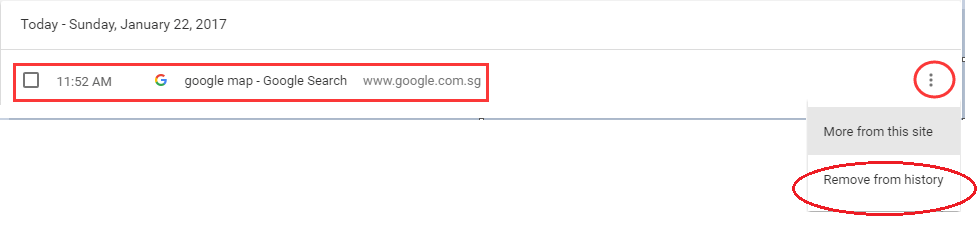
0 Comments
Most Voted





