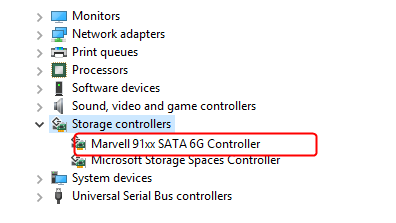
Marvell 91xx Config Device, Marvell 91xx SATA 6G Controller, etc, such Marvell 91xx devices are a kind of storage device on your motherboard. If you found it shown with yellow exclamation mark in Device Manager, it’s your time to find a correct driver for it to make it work in a good condition.
You may find it hard to find Marvell 91xx driver, especially for Windows 10. Follow us, we will be showing you the two effective solutions to fix Marvell 91xx driver issue on your Windows 10.
1. Download Marvell 91xx driver from your computer/motherboard manufacturer’s website
2. Fix Marvell 91xx driver issue via Driver Easy automatically
Solution 1. Download Marvell 91xx driver from your computer manufacturer’s website
As we mentioned above, Marvell 91xx storage device is a part of your motherboard, thus its driver always comes with the motherboard driver together. That means you can fix Marvell 91xx driver issue through your motherboard driver update.
1) Go to your motherboard manufacturer’s website or if you use a brand computer, go to your computer manufacturer’s website.
2) Find and download the motherboard driver with correct model.
3) Install the driver on your computer.
4) Reboot your Windows 10 to make the new driver take effect.
Note: It’s not such easy to download the motherboard driver and it’s always larger than 100 MB. If you have no time, no patience, or if you are a computer novice, we highly recommend you use solution 2 to solve the problem.
Solution 2. Fix Marvell 91xx driver issue via Driver Easy automatically
Driver Easy is a 100% safe and extremely helpful driver tool. It will automatically recognize your system and find the correct drivers for it. You don’t need to know exactly what system your computer is running, you don’t need to risk downloading and installing the wrong driver, and you don’t need to worry about making a mistake when installing.
You can update your drivers automatically with either the FREE or the Pro version of Driver Easy. But with the Pro version it takes just 2 clicks (and you get full support and a 30-day money back guarantee):
1) Download and install Driver Easy.
2) Run Driver Easy and click Scan Now button. Driver Easy will then scan your computer and detect any problem drivers.
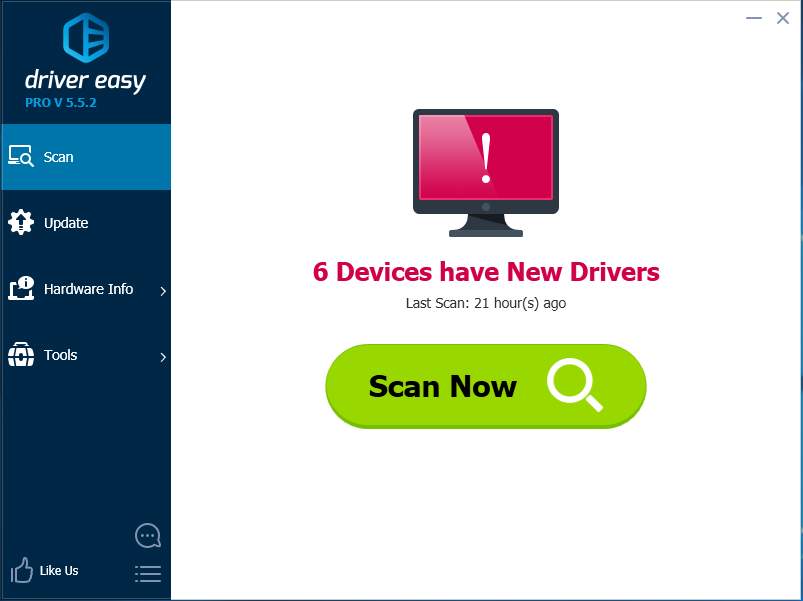
3)
With Free version: Click the Update button next to a flagged Marvell controller driver to automatically download and install the correct version of this driver.
With Pro version: Click Update All to automatically download and install the correct version of all the drivers that are missing or out of date on your system
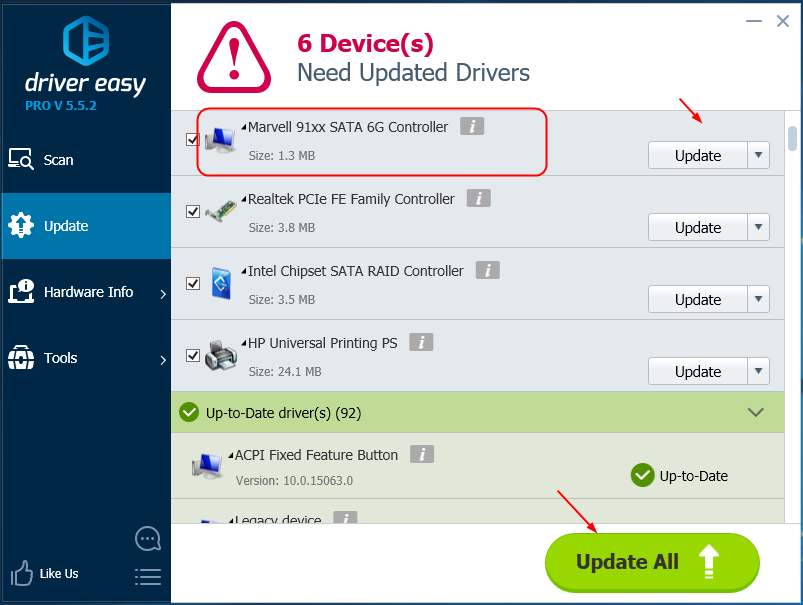
After installing the new driver, please reboot your Windows 10 to make the new driver take effect.
Any confusion please feel free to leave comment below to let us know, thanks.





