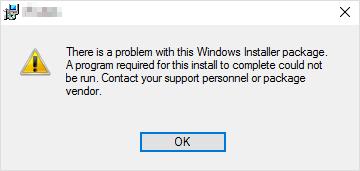
If you see an error message “This is a problem with this Windows Installer package” when you try to uninstall a program, you are not alone. Many Windows users are reporting it. But the good news is you can fix it. Here are two fixes you can try.
Method 1: Repair the software
Method 2: Use Microsoft Program Install and Uninstall troubleshooter
Method 1: Repair the software
It is possible that certain parts of the program are corrupted and lead to the error. You can try repairing the program and see if this can fix the issue. To do so:
1) On your keyboard, press the Windows logo key and R at the same time to invoke the Run box.
and R at the same time to invoke the Run box.
2) Type “control” and press Enter to open Control Panel.
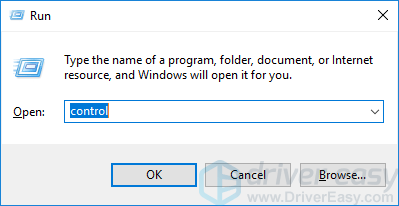
3) Select Large icons in the View by drop-down menu.
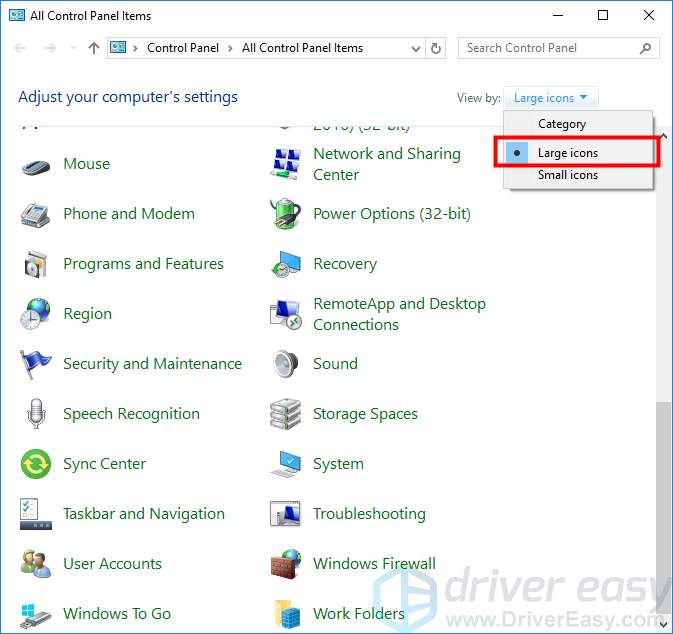
4) Click Programs and Features.
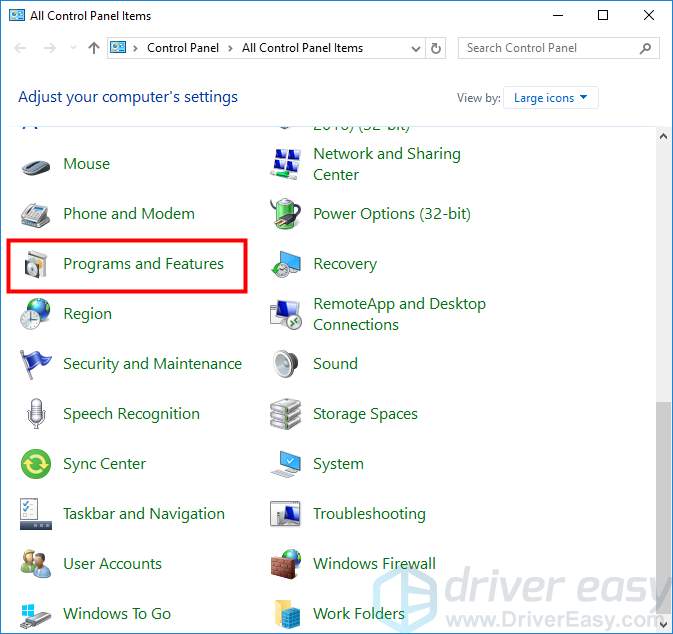
5) Right click the problem program and select Repair or Change.
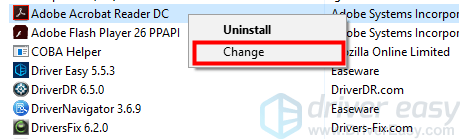
6) Follow the on-screen instructions to repair the program.
7) Try uninstalling your program. If the repair works for you, you won’t see the error again.
Method 2: Use Microsoft Program Install and Uninstall troubleshooter
If you have tried the method above and the problem persists, you can use Microsoft Program Install and Uninstall troubleshooter to uninstall your program.
1) Go to the troubleshooter download website.
2) Click Download

3) Open the file you have just downloaded.
![]()
4) Click Next.
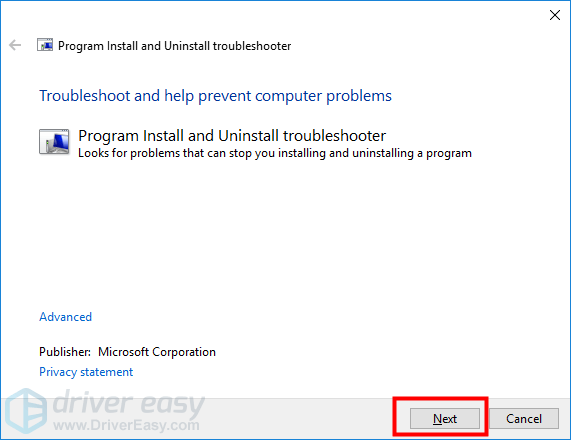
5) Click Uninstalling.
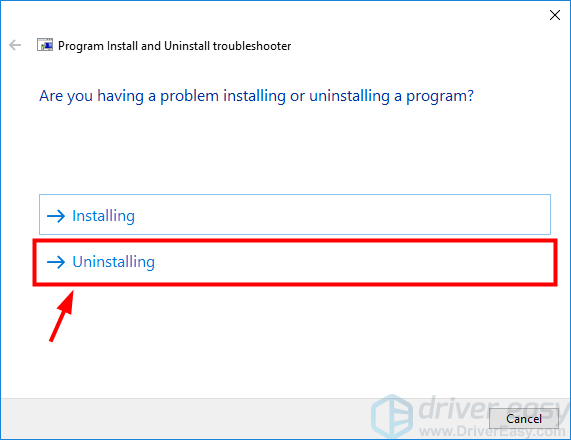
6) Select the program you cannot uninstall in the list and then click Next.
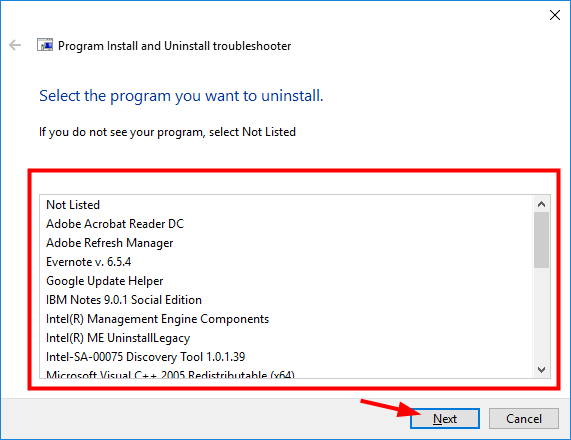
7) Select “Yes, try uninstall“.
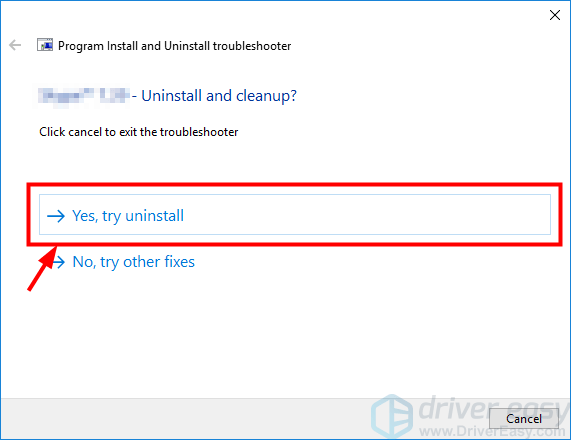
8) Wait until the uninstallation completes. If the troubleshooter finishes the uninstallation, you will see a “Troubleshooting is complete” message.





