Football Manager 2021 is by far one of the most popular management simulator games. However, many players still reported the game keeps crashing and constantly becomes unplayable. If you have the same problem, don’t worry. We’ve put together a full list of solutions for Football Manager 2021 crashing on PC.
Try these fixes:
You may not try them all. Simply work your way down the list until you find the one that works for you.
- Update your graphics driver
- Verify the integrity of game files
- Temporarily disable your antivirus
- Delete the Preferences and Caches folder
- Set launch options
Fix 1 – Update your graphics driver
If you’re using the wrong graphics driver or it’s outdated, it’s very likely that Football Manager 2021 will crash and malfunction. To run FM 21 smoothly, you should always keep your graphics driver up to date.
You can download the latest driver from graphics card manufacturers like AMD, Intel or NVIDIA, and then install it manually. But if you don’t have the time, patience or computer skills to update your video drivers manually, you can, instead, do it automatically with Driver Easy.
Driver Easy will automatically recognize your system and find the correct drivers for your exact GPU, and your Windows version, and it will download and install them correctly:
- Download and install Driver Easy.
- Run Driver Easy and click the Scan Now button. Driver Easy will then scan your computer and detect any problem drivers.
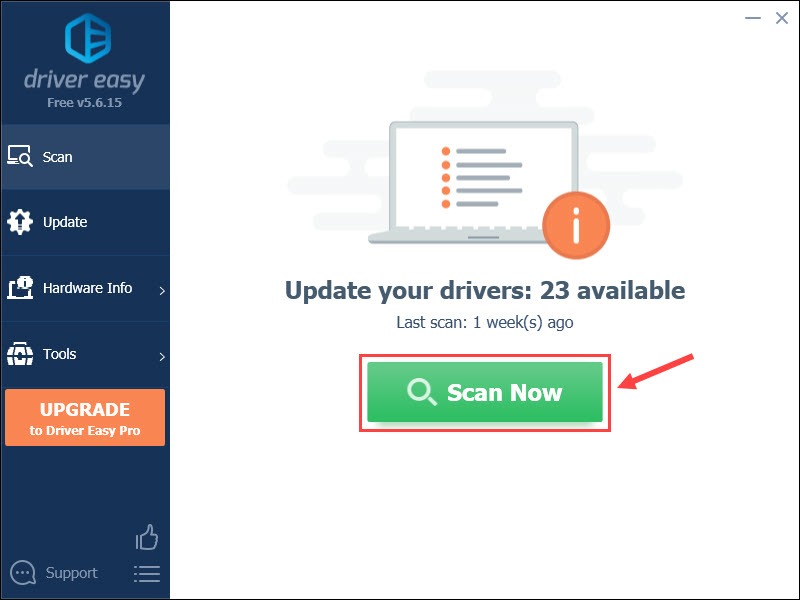
- Click the Update button next to the flagged graphics card driver to automatically download the correct version of that driver, then you can manually install it (you can do this with the FREE version).
Or click Update All to automatically download and install the correct version of all the drivers that are missing or out of date on your system. (This requires the Pro version which comes with full support and a 30-day money back guarantee. You’ll be prompted to upgrade when you click Update All.)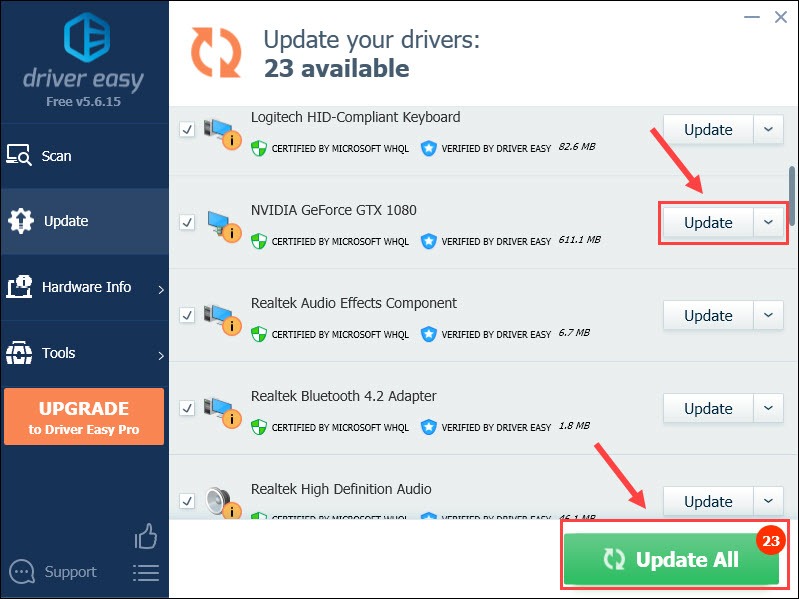
If you need assistance, please contact Driver Easy’s support team at support@drivereasy.com.
The driver update should resolve the crashing issue and also boost the game’s performance. If not, try the next fix.
Fix 2 – Verify the integrity of game files
If something goes wrong with your PC games, it’s likely the game files are missing or damaged. You can perform an integrity check to get it fixed.
- Launch Steam and navigate to the Library tab.
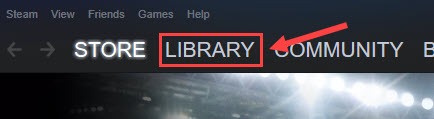
- Right-click Football Manager 2021 from the game list and click Properties.
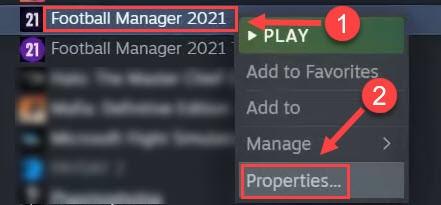
- Select Local Files and then click Verify Integrity of Game Files.
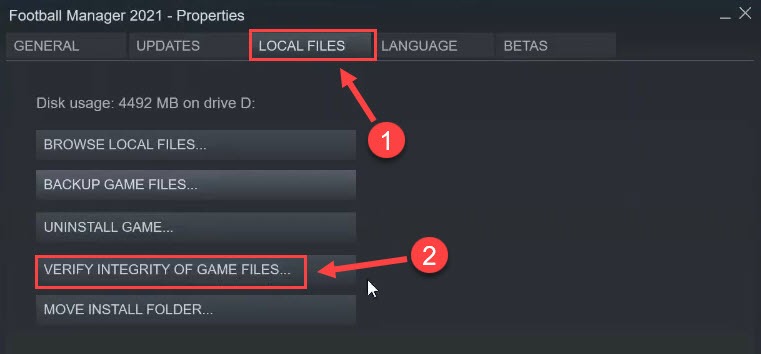
Wait until the process finishes and relaunch FM 21 to test. If your issue persists, take a look at more fixes below.
Fix 3 – Temporarily disable your antivirus
Antivirus is known to interfere with Football Manager 2021 and your Steam or Epic game launcher. To see if that’s the case, you could disable the antivirus programs first. In case you don’t know how, below are some links for your reference.
Once you confirmed the antivirus is the culprit of Football Manager 2021 crashing, you need to add both the game launcher and FM 21 to its exceptions, or completely uninstall the program.
If this method doesn’t help, go ahead with the next fix below.
Fix 4 – Delete the Preferences and Caches folder
According to Sports Interactive, Football Manager 2021 crashing may be caused by the custom data, and the very solution is to remove the preferences and caches folder. Don’t worry as this will not affect your game progress.
- On your keyboard, press the Windows logo key and E at the same time to open the File Explorer.
- Click the View tab and make sure Hidden items is ticked.
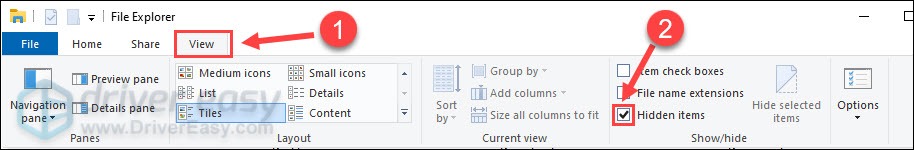
- Navigate to the following locations:
C:\Users\[Your Windows Username]\AppData\Local\Sports Interactive\Football Manager 2021 - Delete the Preferences and Caches folder.
So does the crash go away now? If not, there is the last fix to try.
Fix 5 – Set launch options
If you receive a specific DXGI_ERROR_DEVICE error message or an application error, the Football Manager 2021 crashing issue is related to your graphics card. That’s especially true if you’re using Intel GPUs. And you can launch the game with lower graphics settings and see how it works.
- Open Steam and go to the Library tab.
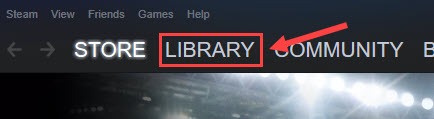
- Right-click Football Manager 2021 and click Properties.
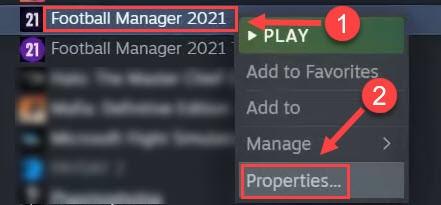
- Click Set Launch Options.
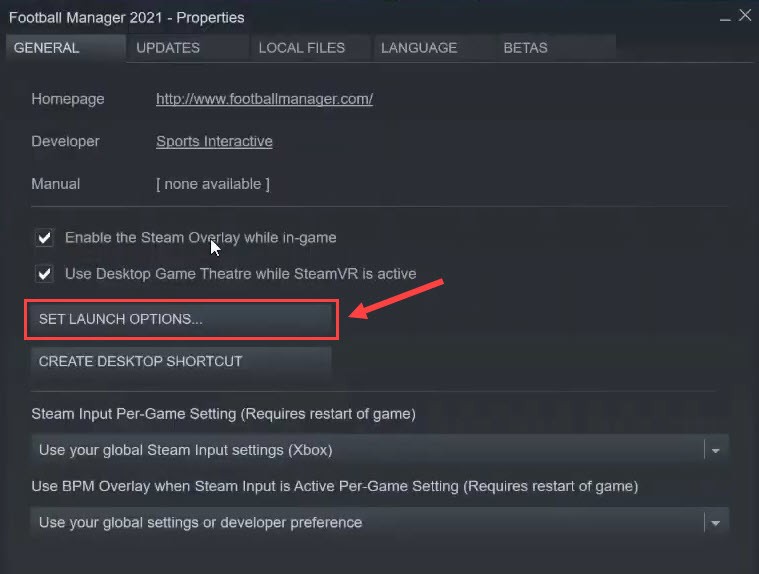
- Type –config very_low in the text field and click OK.
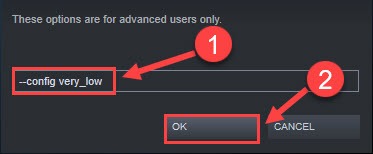
Such setting may render FM 2021 in lower performance, but it will mitigate the crashing effectively.
If all the methods above don’t give you luck, you can reinstall the game, or directly submit a support ticket for further assistance.
Hopefully this post helped you with the Football Manager 2021 crashing issue. If you have further questions or suggestions, please feel free to leave a comment below.






