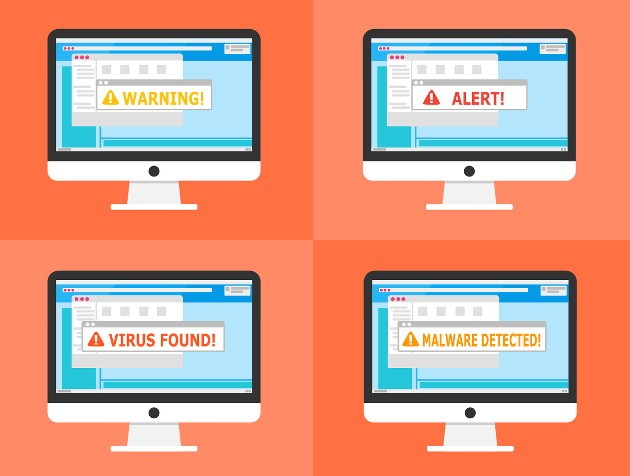
If you’re suspecting your computer has a virus, don’t worry. You can remove the virus easily with an antivirus software. The key thing is you need to find out a good virus removal tool.
This article discusses:
How to tell if your computer has a virus
How to remove and prevent virus
What is a computer virus?
A computer virus is a program or a piece of code that load onto your computer without your permission. Once a virus runs on your computer, it will infect all your computer drives, even ruin your computer. If your computer is in your company’s network or your home network, the virus can infect other computers in the same network.
The virus can come from the following ways:
- The files attached to an email, such as the common word file
- The files downloaded from the internet, such as the common PDF file
- The programs downloaded from the internet
- The unsecure website link
How to tell if your computer has a virus
If you’re sure that your computer was infected by a virus, you can move on to How to remove and prevent virus. If you’re not sure yet, you can tell from the following signs. If your computer has one of the following signs, it’s probably infected by a virus.
- The computer suddenly runs slowly. The virus can take up a lot of storage and make your computer run slowly.
- The computer keeps crashing or freezing. A virus can infect and damage your hard drives. This may cause your device to crash or freeze.
- The windows pop up frequently and automatically. Frequent windows pop-ups on computer is an obvious sign of a computer virus.
- The locations of the files and programs are changed. If most files and programs are moved to a different location without your notice, you computer may have a virus.
- Unknown program runs automatically at the startup. When you start your computer, an unknown program starts automatically.
- Your password changes. A virus can control over your computer, like change your password.
- Tons of emails were sent from your email account. The virus can take control of your account and send emails as your account.
How to remove and prevent virus
If your computer has a virus, don’t worry. You can remove the virus with an antivirus software/a virus removal tool. Though your computer doesn’t have a virus, we recommend you to install a virus removal tool to protect your computer from any possible infection.
We recommend three virus removal tools below. All have Free version and Paid version. You can use one of them to remove virus.
Note different antivirus software has different virus database. So different antivirus software can remove different virus. If one cannot remove your computer virus, you can try another one.
1. AVG Antivirus FREE
AVG Antivirus FREE is one of the most popular antivirus software around the world. It has an easy-to-use interface. You’ll know how to use it quickly even if you’re a computer savvy. The Free version can protect your computer, your web & email. And the Pro version can even protect your privacy, your payments and prevent you from hacker attacks.
Just download and install it on your computer. Then launch it to scan your computer to detect virus.
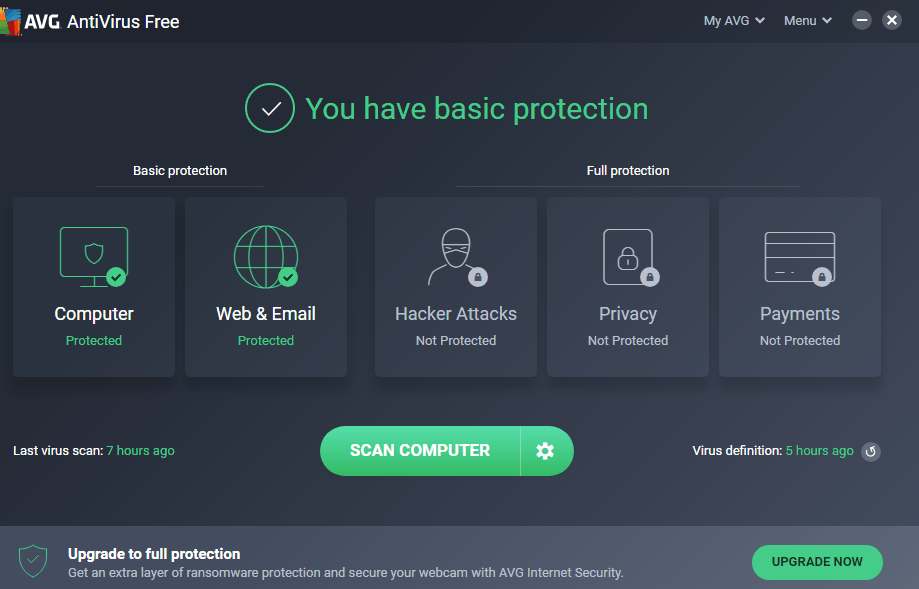
2. Norton Security
Norton Security is also one of the most popular antivirus software around the world. With a large virus database, it can detect more viruses than many other antivirus software. It offers 30-day trial. So you can use it to scan your computer and remove virus for free.
Just download and install it on your computer. Then launch it to scan your computer to detect virus. You need to sign in to download the software. For more details, you can see Norton Download and Install.

3. Avast Free Antivirus
Avast Free Antivirus is an antivirus software with 400 million users around the world. So you can trust it. It’s more than an antivirus. It not only offers virus removal service, but also offers unbreakable password security, home network protection, browser cleaning and much more.
Just download and install it on your computer. Then launch it to scan your computer to detect virus.
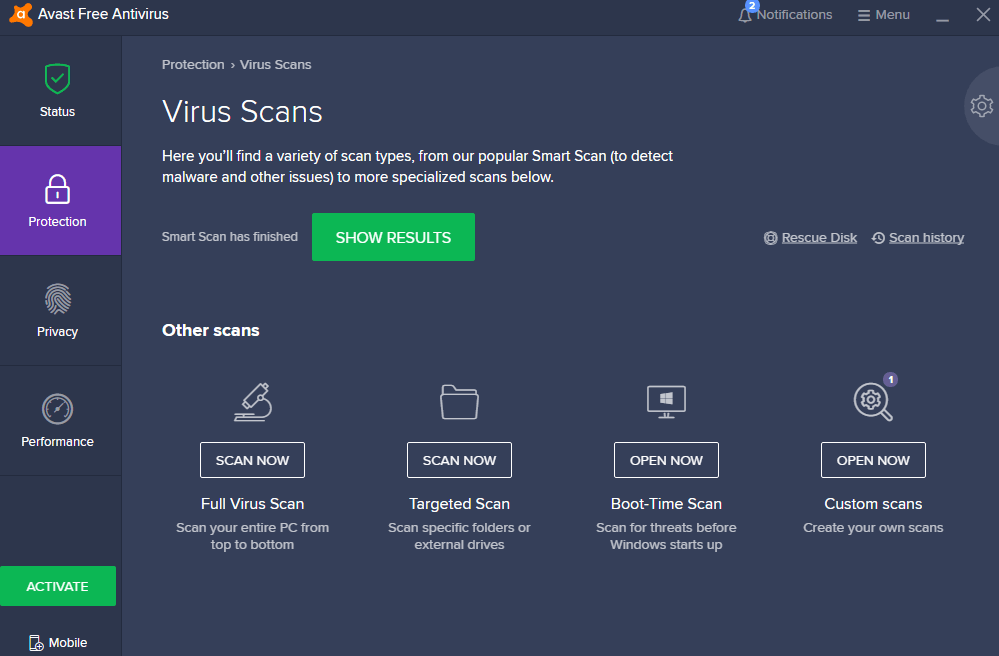
Hopefully you find this article helpful. If you have any questions, ideas or suggestions, feel free to leave a comment below.





