
When you eagerly signed up for Fortnite, you probably didn’t care about the display name — any name that hadn’t been picked up would be fine. But after playing a few games of Fortnite, you may come up with an idea for a better display name. You want to change it, but don’t know how? Actually, it’s pretty simple and can be done in less than a minute!
💗If you like this post, please enter DRIVEREASY in the SUPPORT A CREATOR section to support us! Much Love!💗
2 ways to change Fortnite name
How to change your Fortnite name on PC?
- Run Epic Games Launcher.

- On the top right, click your Fortnite name, then select Manage Account.
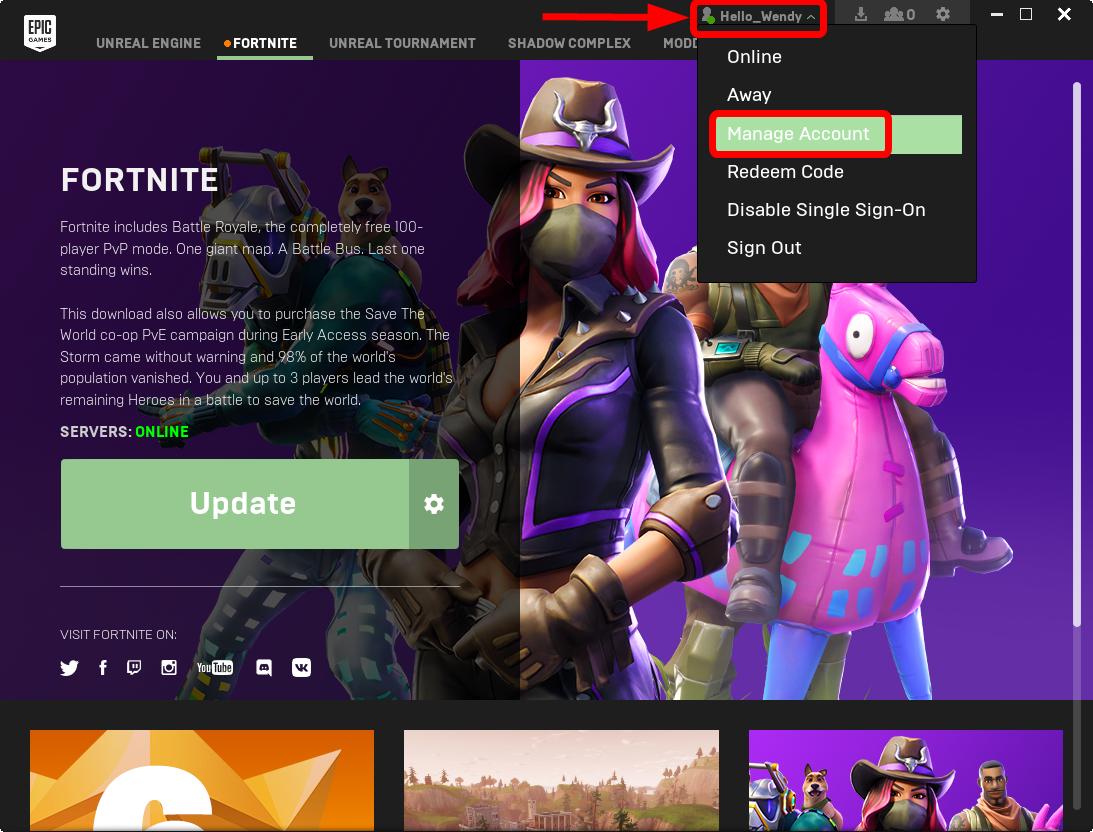
- You’ll automatically go to the Personal Details webpage. Then enter your desired display name under DISPLAY NAME.
Note: You can change your display name once every two weeks.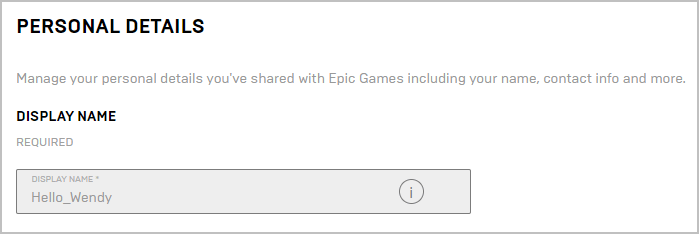
- Scroll to the bottom of the page and click SAVE CHANGES.
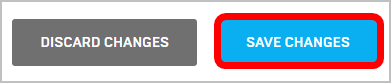
Bonus tip
A missing or outdated sound card driver may stop you from talking to your mates in Fortnite on PC. To have an ideal player experience in Fortnite, you should keep your computer in tip-top shape, and update all your drivers.
If you don’t have the time, patience or computer skills to update your drivers manually, you can do it automatically with Driver Easy. You don’t need to know exactly what system your computer is running, you don’t need to risk downloading and installing the wrong driver, and you don’t need to worry about making a mistake when installing. Driver Easy handles it all.
- Download and install Driver Easy.
- Run Driver Easy and click Scan Now. Driver Easy will then scan your computer and detect any problem drivers.
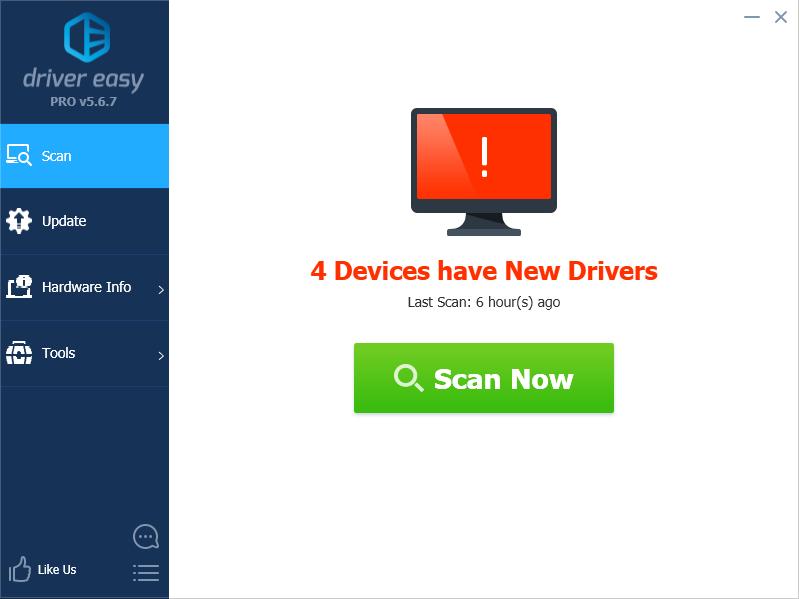
- Click Update next to any flagged devices to automatically download the correct version of their drivers, then you can install them manually. Or click Update All to automatically download and install them all automatically. (This requires the Pro version – you’ll be prompted to upgrade when you click Update All. You get full support and a 30-day money back guarantee.)
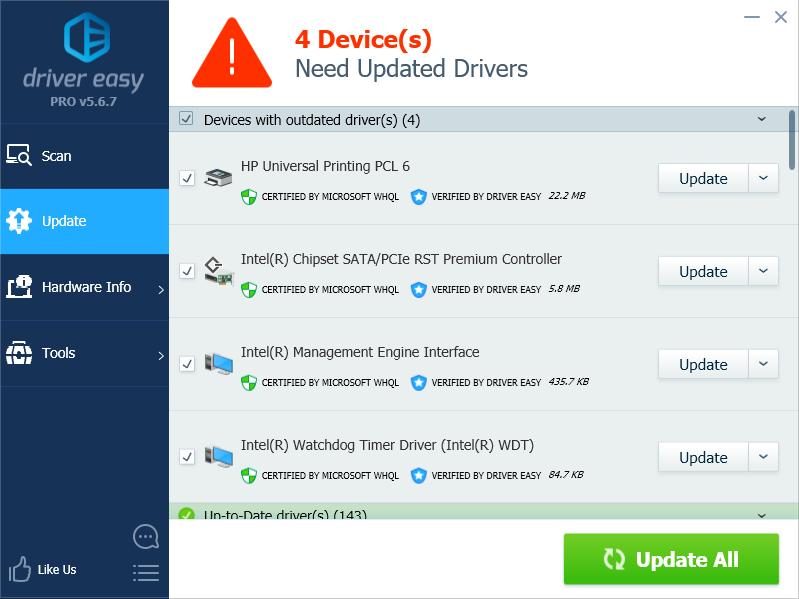
Note: If you need assistance, please contact Driver Easy’s support team at support@drivereasy.com.
That’s it.
If you have any other suggestions or questions, please feel free to leave a comment below.
💗Please support us in Fortnite! Enter DRIVEREASY in the SUPPORT A CREATOR section in the Item Shop would do! Much Love!💗





