This post shows you how to download songs from SoundCloud as MP3 files, quickly and easily!
What is SoundCloud?
SoundCloud is an audio distribution website. It allows you to record and upload audio, listen to whatever you like online, follow artists, and share amazing playlists.
SoundCloud automatically generates unique URLs for the uploaded audio files, so files can be embedded in Facebook and Twitter posts, which is super convenient.
If you register on SoundCloud, you can enjoy listening to unlimited audio and uploading audio of maximum 180 minutes at no cost. However, you don’t see a download button on SoundCloud, which means that you can’t directly download audio from SounCloud, not to mention converting audio to MP3. So you need a third-party tool.
How to convert SoundCloud to MP3?
Fortunately, there are online tools that help download audio tracks from SoundCloud as MP3 files.
1) Open https://www.klickaud.co in your browser.
2) Copy the URL of the audio track you want to download, then paste it into the text field.
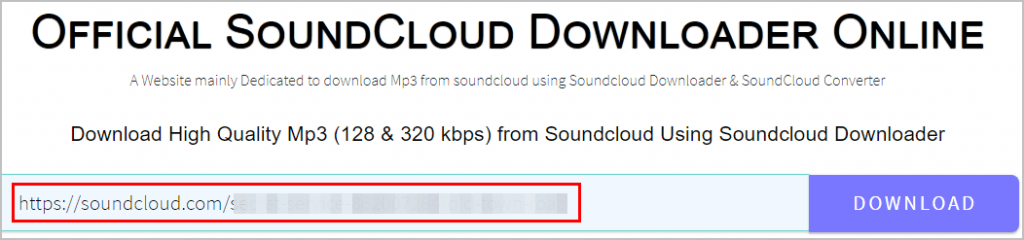
3) Click the Download button.
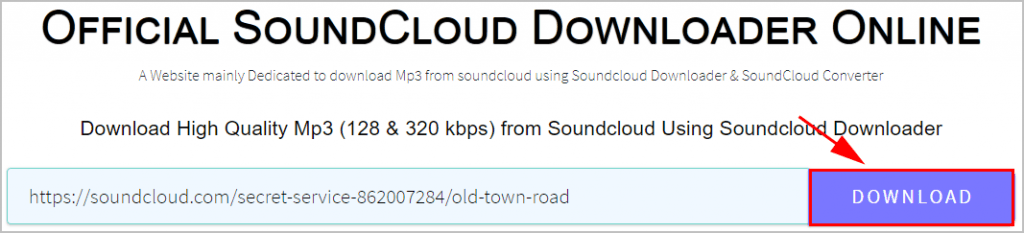
4) The website will process the URL for you. After that, click DOWNLOAD COMPLETE to download the .MP3 file.
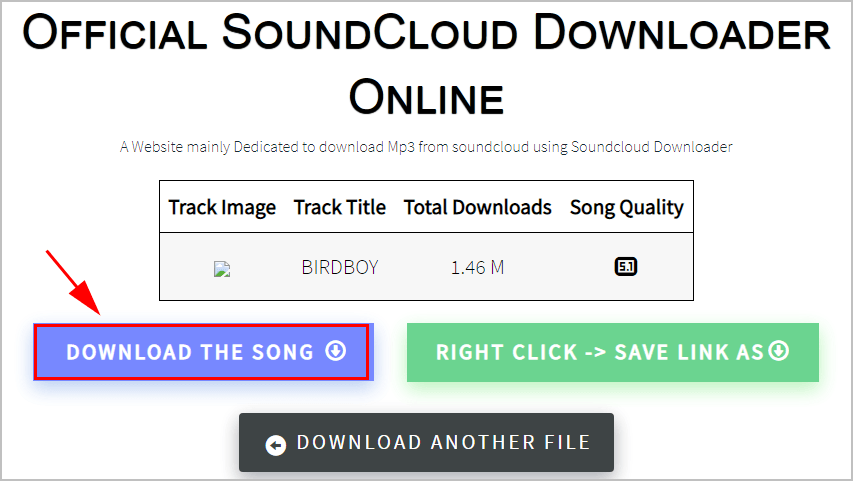
Then open the output folder where you save your downloads in your browser and you’ll find the MP3 file you just downloaded.
This is pretty easy, isn’t it?!





