When you use Chrome to surf the web, other people can know your data. Luckily, if you want to hide the data from others, you can choose to do private browsing in Chrome. Below, we’ll show you how to do private browsing in Chrome.
Summary:
What’s Chrome private browsing mode?
How to browse in private in Chrome
Other methods to browse privately
What’s Chrome private browsing mode?
Chrome has a private browsing mode which is called Incognito mode. Usually, when you surf the web, Chrome can remember your activity. But in Incognito mode, Chrome won’t save your cached data, cookies, browsing history and download data. This means other people who use the device won’t see your activity.
So to hide your data from others, you can use the Incognito mode to browse privately.
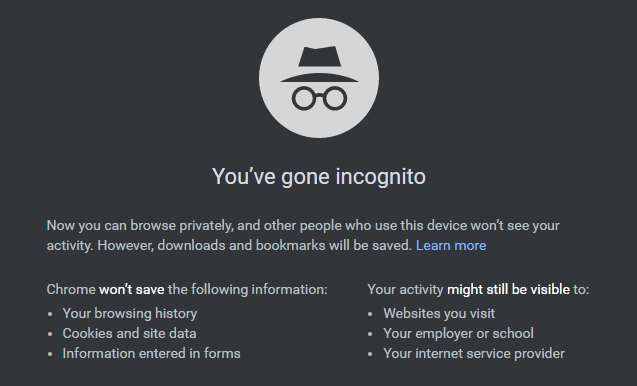
How to browse privately in Chrome
Follow steps to use the Incognito mode to browse privately in Chrome:
1) Open your Chrome browser.
2) Click the three-dotted icon in the top-right corner of the screen.
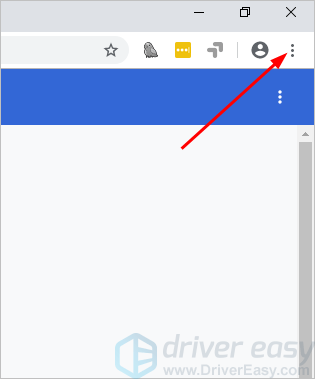
3) Select New incognito window, then you can surf the web.
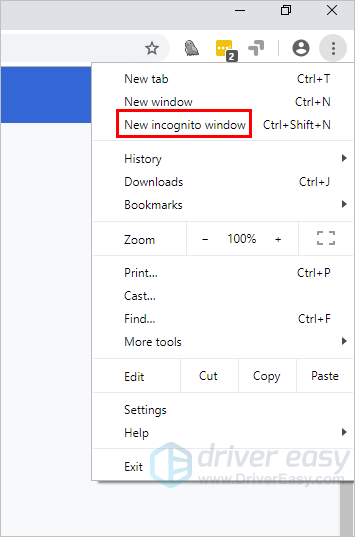
Note that in Incognito mode, all extensions are closed by default. If you’d like to use extensions in Incognito mode, you need to enable the extensions manually.
You can follow the steps below to enable the extensions:
1) Open your Chrome browser.
2) Click the three-dotted icon in the top-right corner of the screen.
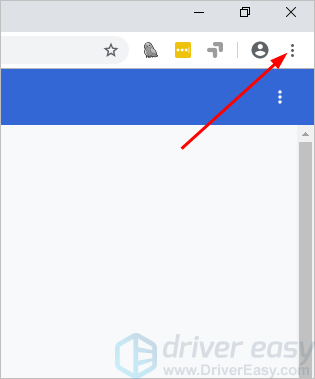
3) Select More tools -> Extensions.
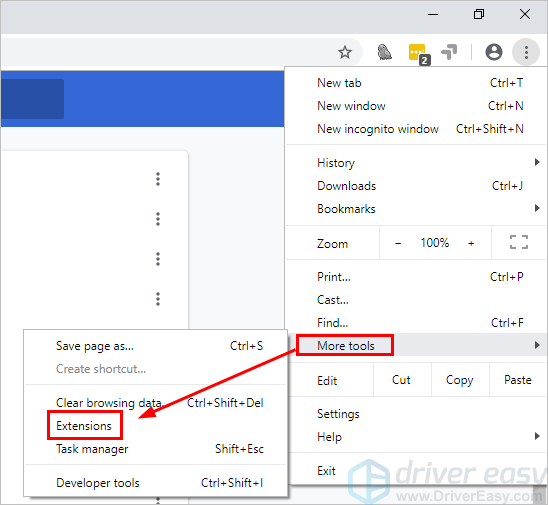
4) Locate the extension you wish to use in Incognito mode, and select Details.
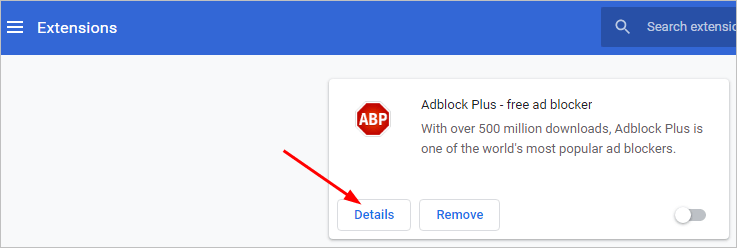
5) Toggle the button next to Allow in incognito to enable this option.
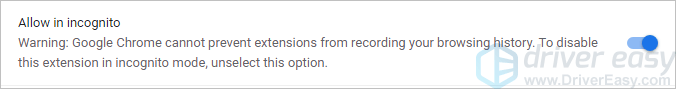
6) Check if you see the extension enabled in Incognito mode.
Other methods to browse privately
In Incognito mode, Chrome won’t remember your activity. But your activity might still be visible by the sites you visit, your employer, your school and your ISP (Internet Service Provider). If you don’t want any of these people to know your activity, you can consider using a VPN.
VPN stands for virtual private network. It’s useful to protect your privacy. It can hide your IP address so others like your ISP won’t know your activity. If you’d like to download torrents from the internet, we recommend you to use a VPN, which can allow you to avoid receiving warning messages from your ISP.
If you’re not sure what VPN you can use, you can use NordVPN. NordVPN is one of the popular VPNs around the world. It’s a cheap VPN with high performance. It can protect your privacy by hiding your IP address. To use it, you need three steps:
1) Download NordVPN to your device (You can get a 75% discount to buy NOW).
2) Launch NordVPN.
3) Connect to a server in a specific location, for example, USA.
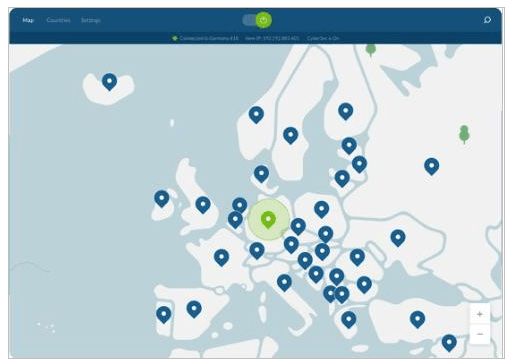
Hopefully you find the tips above helpful. If you have any questions, ideas or suggestions, feel free to leave a comment below.





