Realtek has three well-known products: sound card, network controller and card reader. If you have problem with downloading drivers for these Realtek three products, read on and you will find how to download drivers for your Realtek devices.
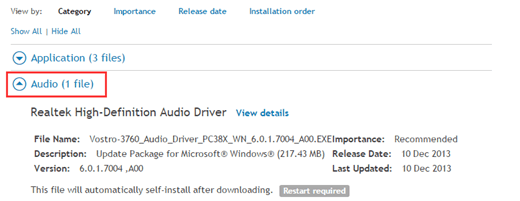
Download Realtek Drivers from Realtek Website
Realtek would release new drivers for their devices after fixing some bugs or adding new features. This is to ensure the device work properly in the operating systems. So you can find and download the latest drivers from Realtek official website. Follow steps below to download drivers for your realtek sound card. 1. Go to Realtek website. Check the box next to the “I accept to the above ” and click Next button. Then you will be directed to the download page.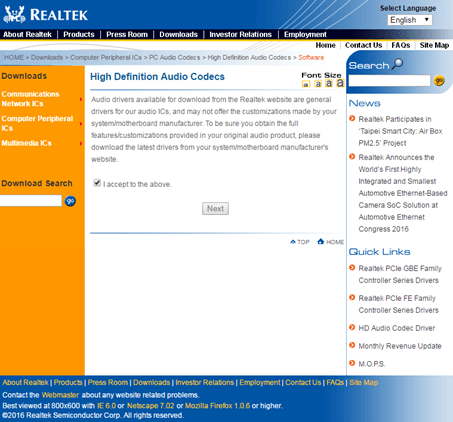
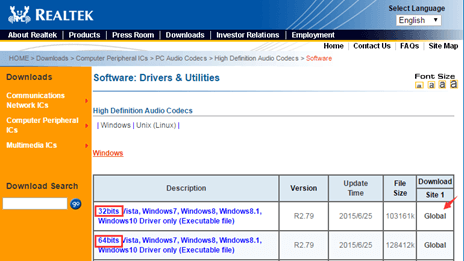
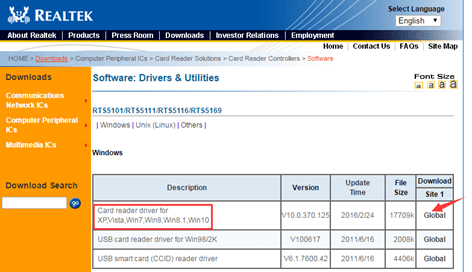
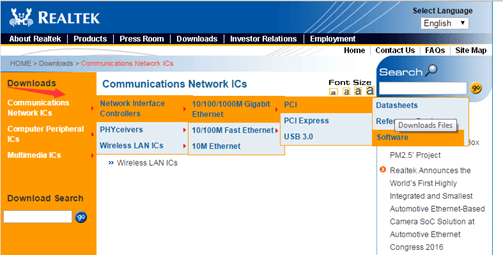
Download Realtek Drivers from your PC Manufacturer’s Website
If you can tell your PC’s model name, you can go to the PC manufacturer’s website to check if they provide the latest Realtek driver or the driver version you want, then download the drivers from their website. The drivers can be always downloaded from the Support section. The faster way to go to the driver download page is go to your favourite engine and enter “PC brand+model name+drivers” to search the drivers. In this way, you will see a direct link displayed in webpage to go to the driver download page. For instance, use this way to download Realtek audio driver for Dell Vostro 3900. 1. Enter “dell vostro 3900 drivers” in the search engine. You will see Dell official website will show up in top search results. Click the link to go to the driver download page.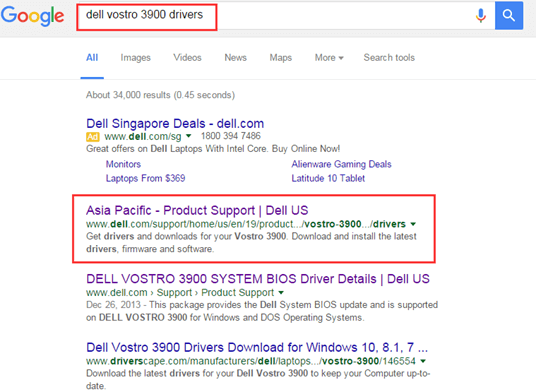
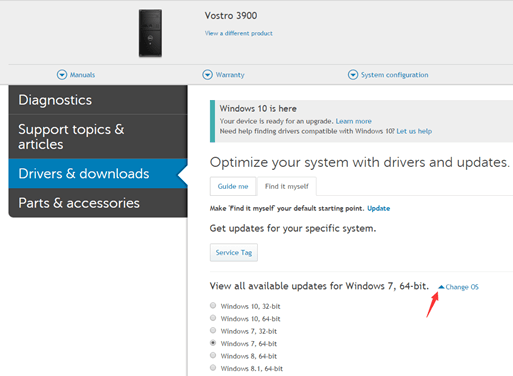
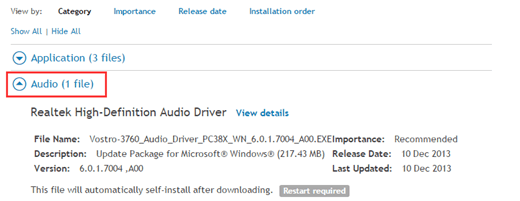
Use Driver Easy to Download and Update Realtek Drivers
If you are not sure how to download drivers for your Realtek products, you can use Driver Easy to update the drivers. Driver Easy will detect all problem drivers in your computer. You just need to click Update All button in Driver Easy. Then all drivers including the Realtek drivers will be downloaded and installed automatically.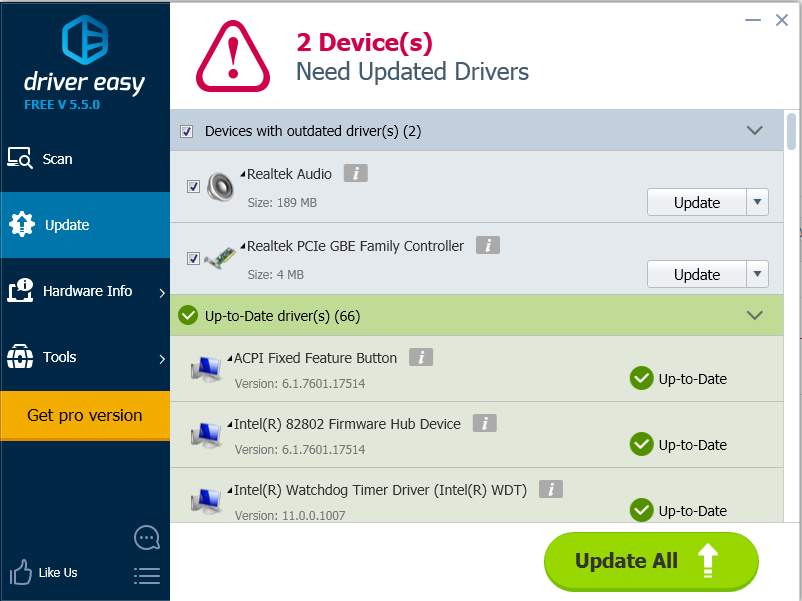
1
1 people found this helpful
1 Comment
Most Voted





