Your Windows 10 laptop or tablet will remember a WiFi network when it has once connected to that network. The system will automatically connect to this wireless network next time the device get close enough to it.
But sometimes you may not want your Windows 10 device to connect to the WiFi network automatically. Or you are trying to reconnect to the network to fix some issues on your device. In these cases, it is necessary for you to forget the wireless network you are connecting to.
In fact, forgetting a wireless network on Windows 10 is quite easy. You can follow the steps below and forget a wireless network within a minute!
1) Click on Start menu on taskbar and then on Settings. The Settings window will pop up immediately.
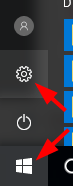
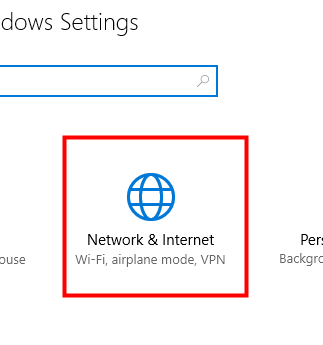
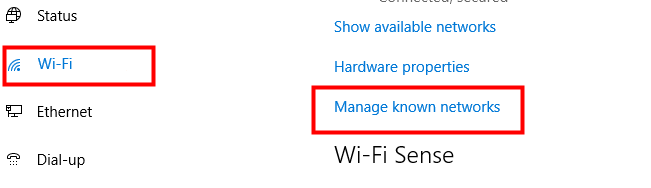
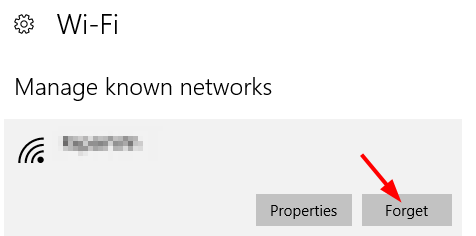
3
3 people found this helpful
0 Comments





