Sometimes we need to open command prompt to run some utilities. And some utilities only can be run with administrator permission. Here you will learn how to open command prompt as administrator in Windows 10, 8 & 8.1.
Follow steps below (apply to Windows 10, 8 & 8.1):
1. Press Win+X (Windows logo key and X key) at the same time.
2. Click Command Prompt (Admin) in the pop-up menu.
Follow steps below (apply to Windows 10, 8 & 8.1):
1. Press Win+X (Windows logo key and X key) at the same time.
2. Click Command Prompt (Admin) in the pop-up menu.
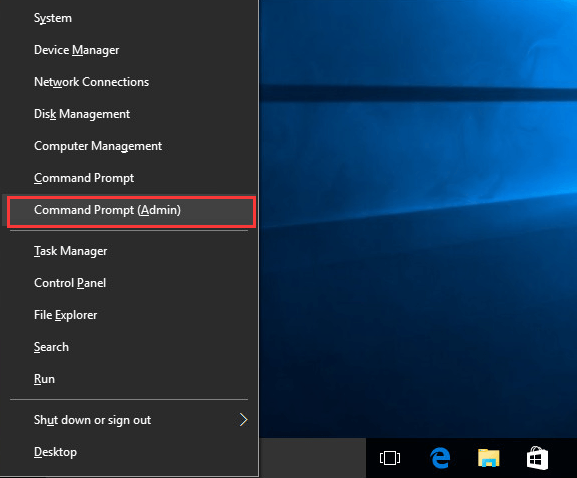
3. If the User Account Control dialog box appears, Click Yes to confirm that the action it displays is what you want.
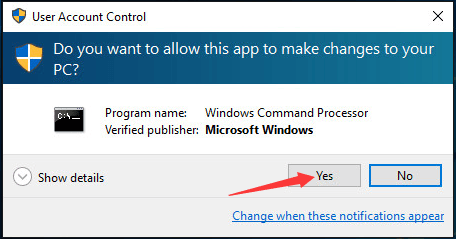
168
168 people found this helpful
24 Comments
Most Voted





