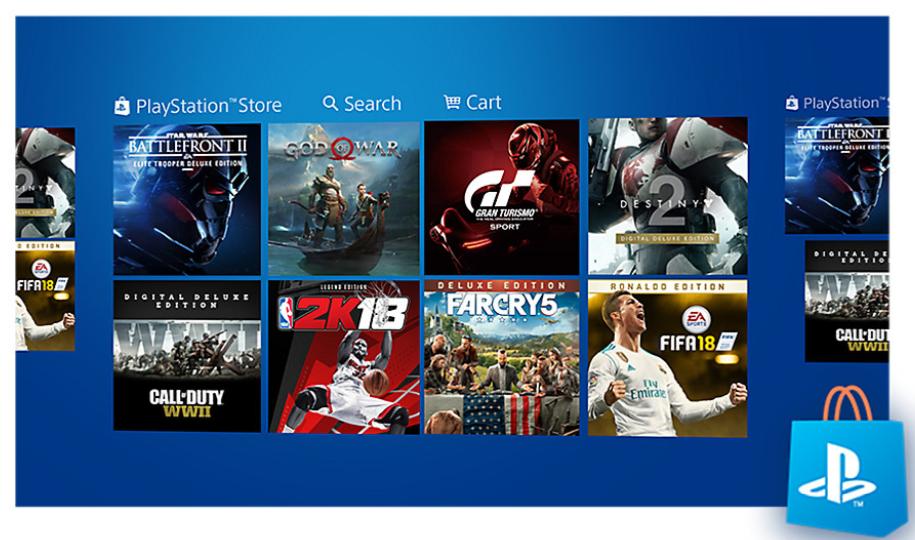
It’s really a wonderful experience to play PS4 games with your friends and families. And more happily, you can share the PS digital games with each other. That’s to say, you can share the games on your PS4, and also, your friends can share theirs with you. In this way, you all can save some money instead paying for the same digital games.
See how to share games on PS4:
How to Share Games on PS4?
To share the digital games on your PS4 with you friends, you need to deactivate your PSN (PlayStation Network) account on your own PS4 and allow the one you want to share with to activate your account as his primary PS4. Then he can play all the games you own on his PS4. Don’t worry; this is officially supported by Sony. So please don’t hesitate to share your PS4 games with those friends you can trust.
Let’s start.
Step 1: Deactivate your PSN account on your PS4
Your PSN account can just set to be the primary PS4 on only one console simultaneously. So before your friend set your account as his primary PS4, you should deactivate it on your side.
Follow these steps:
1) On your PS4 controller (DualShock 4), press the PS button.

2) On your PS4 dashboard, scroll to the right to find and select the Settings menu.
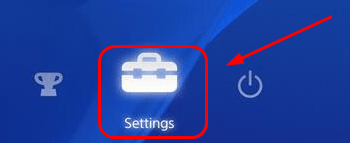
3) On the open Settings page, select PlayStation Network/Account Management.
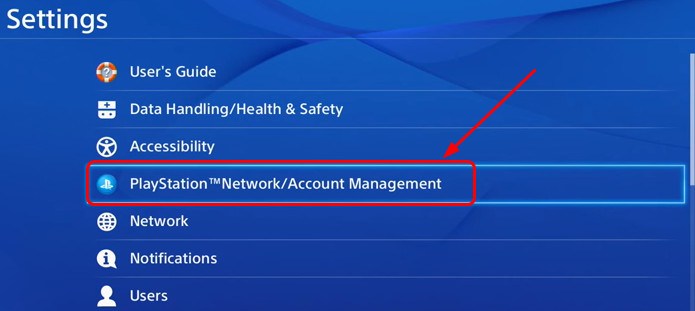
4) On the next open page, select Activate as Your Primary PS4.
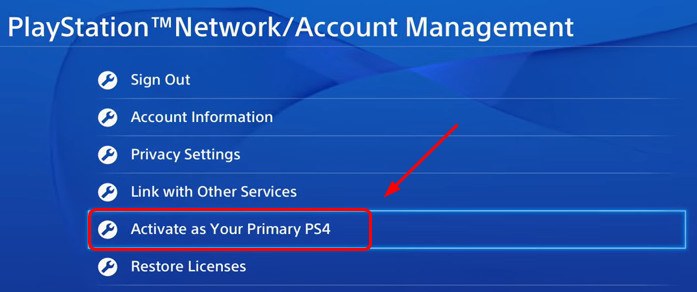
5) Select Deactivate.
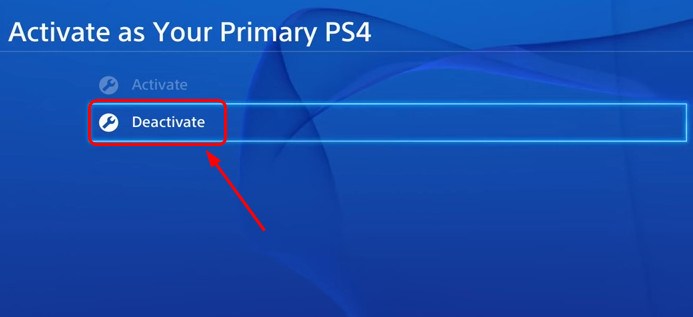
6) Select Yes to complete your deactivation.
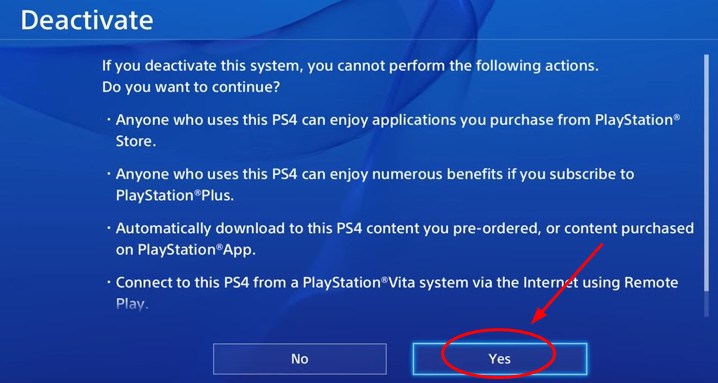
Step 2: Activate your PSN account as the primary PS4 on your friend’s console
Once you deactivate your PSN account on your PS4, your friend can set your PSN account as his primary PS4 to play your games.
1) On your friends’s PS4, log out his account, and log in with your PSN account.
2) Go to Settings.
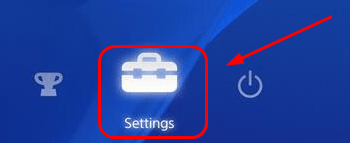
3) Go to PlayStation Network/Account Management.
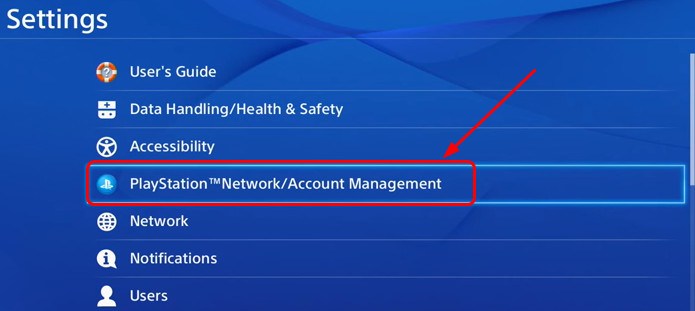
4) Select Activate as Your Primary PS4.
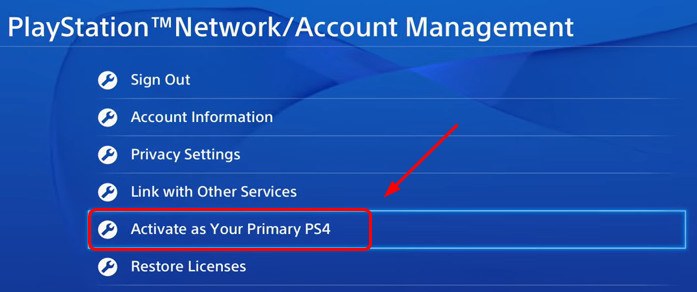
5) Select Activate.
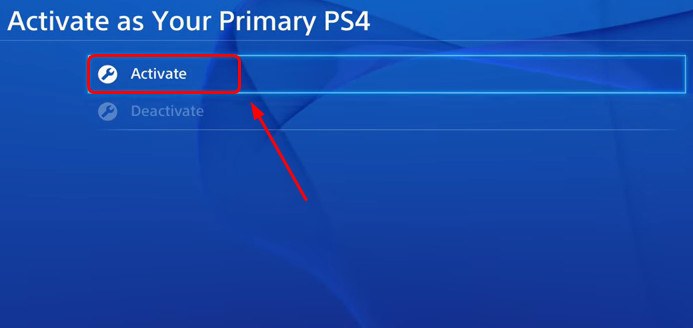
6) Your friend should then see the Activated page. Just click OK.
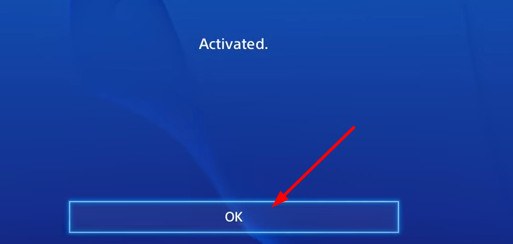
Now your friend can log in with his own account on his PS4 to enjoy all your games since your account is set as the primary PS4 on his console. Meantime, he can also play his own game from the Library on his account.





