Phones can get a virus. So it’s important to know the symptoms telling a phone has a virus. Below we’ll show you how to tell if your phone has a virus, and how to remove a virus from your phone.
How to tell if your phone has a virus
If your phone matches any of the following symptoms, it could have a virus. Then you can go to How to remove a virus from your phone to follow the steps to remove the phone virus.
- Poor battery life
You’ve been using your phone for a while, so you must know how long the battery can last. If it’s draining faster than usual, your phone could have a virus. Usually, the virus steals the information on your phone and send it to the hackers. It means it can be using your phone without your knowledge. This can take up a lot of energy. - Increased Data Usage
Malware can run a lot of tasks in the background, and you don’t even knowledge it. But you can tell if your phone has a sudden spike data usage. If your phone has a sudden data usage, it could have a virus. Running tasks in the background can use a lot of data. - Higher cellular bills
If you find your phone bills higher than normal, your phone could have a virus. One of the main tasks of virus is collect information and send it to the hackers. They need to use the internet to send the information. If you’re using WiFi, that won’t cause big troubles. But if you’re using cellular data, that will cause your phone to bill a lot. - Higher SMS bills and Phone Bill
Another behavior of virus is to keep sending large number of SMS text messages from your phone, or calling to others. In this case, higher SMS bills or higher phone bills is inevitable. So if your phone has higher SMS bills or phone bills without sense, it could have a virus. - Slower performance
Did your phone suddenly run slower? If yes, your phone could have a virus. Virus can eat up extensive processing cycles and memory space. This can cause your phone to run slowly. - Pop-up ads
We can see pop-up ads when we surf on the internet, as many websites need to earn revenue from ads. But it’s not normal if you see pop-up ads too much on your phone. Usually, ads can be blocked by ad blocker. So you can try to use an ad blocker to block the ads. If some ads cannot be blocked, your phone could be infected with a virus. - Crashing apps
Crashing apps is a sign that indicates that your phone is infected with a virus.
How to remove a virus from your phone
If you suspect your phone has a virus, don’t worry. You can remove it easily with an antivirus program. If you’re not sure what antivirus software you can use, we recommend Avast Antivirus, which is a powerful antivirus app allowing you to remove viruses easily.
For Android phone users, you can follow these steps to remove virus:
1. Go to Google Play Store and Download and install Avast AntiVirus for Android on your phone.
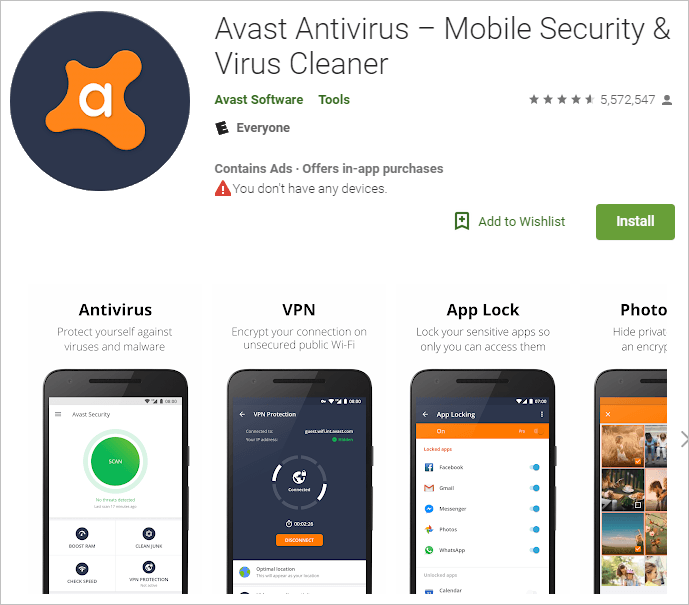
2. Launch Avast Antivirus and tap the SCAN button to detect virus on your computer.
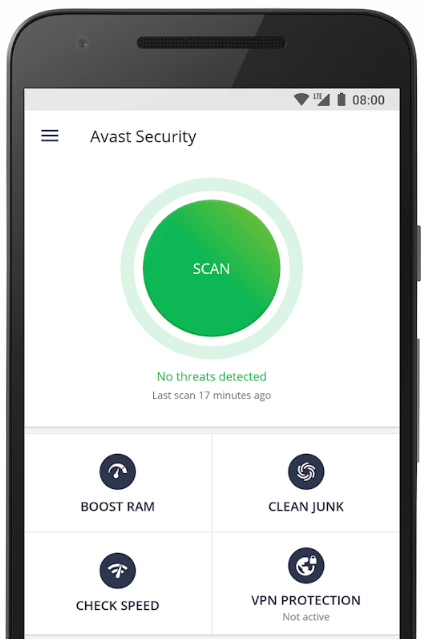
3. If a virus is detected, follow the on-screen instructions to remove the virus.
Tip: You can use the Free version to remove viruses. But if you upgrade to the Pro version, you can enjoy more features. For example, the Pro version can secure your photos and apps using a PIN code, pattern or fingerprint password.
Hopefully you find this article helpful. If you have any questions, ideas or suggestions, feel free to leave a comment below.






