KodiNerds Repository is one of the best Kodi repositories in 2019. It gives you access to various Kodi add-ons, including movies, TV shows, sports, music.
Most KodiNerds addons are safe to use, but many are for German and Australia audiences. This post walks you through installing KodiNerds Repo in Kodi.
How to install KodiNerds for Kodi
Things to do before starting
Configure settings before installing add-ons on Kodi
Sometimes the add-ons you are installing come from unknown developers, and Kodi restricts downloading add-ons and watching videos from unknown sources. So before installing KodiNerds repo, you’ll need to set up allowing unknown sources in your Kodi.
1) Open Kodi, click Settings > System.
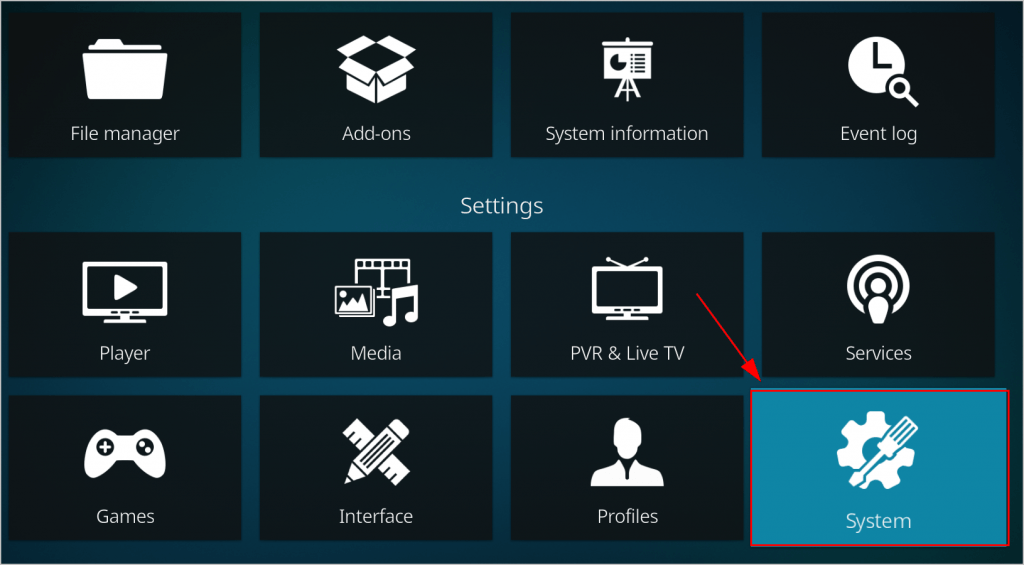
2) Click Add-ons, and tap the button next to Unknown sources.
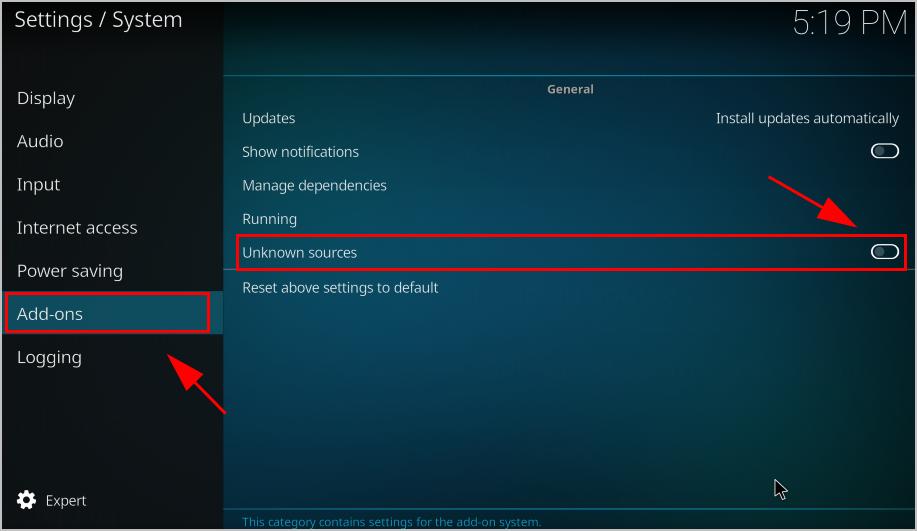
3) Then click Yes to confirm.
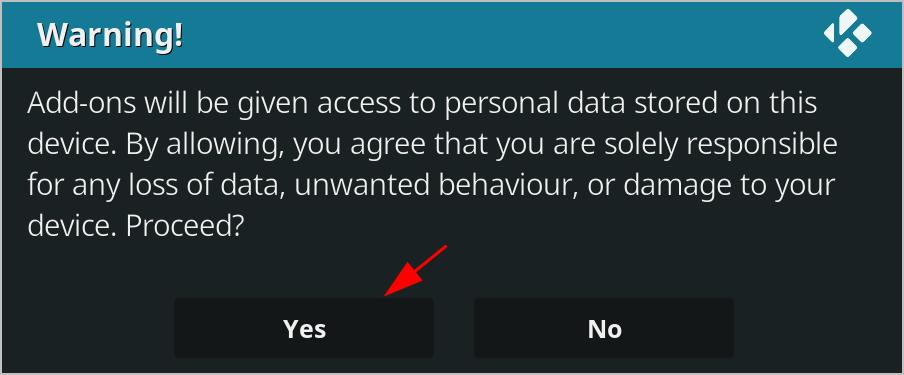
4) Then you can install repositories and addons in Kodi to improve your experience.
Use a VPN on Kodi
It’s recommended to use a VPN when using Kodi and streaming videos.
To prevent any possible problems like KodiNerds not working, you should install a Virtual Private Network (VPN). A VPN will mask the video, so your ISP won’t recognize it as a Kodi video and, as a result, won’t block it.
To find a VPN, just search VPN in your browser, then pick the one with the best reputation. If you don’t have time or patience, you can try NordVPN.
VPN helps you bypass geo-restrictions to get all add-ons desired, keeps you protected from snooping eyes, and secures your data to keep your online activity private. It’s safe and easy to use!
Here we take NordVPN as an example to show you how to use it.
Click NordVPN coupon to get NordVPN coupon code first, then you’ll be redirected to NordVPN homepage.
1) Download NordVPN in your device.
2) Run NordVPN and open it.
3) Connect to a server in a chosen location.
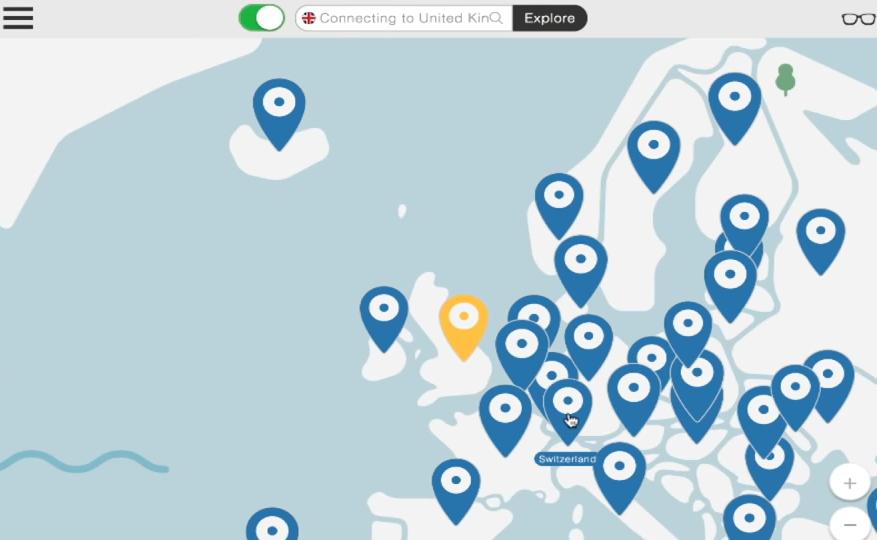
All Set! Now you can follow the steps below to install KodiNerds repo for Kodi.
Install KodiNerds Repo step by step
Now you can follow the steps below to install KodiNerds on Kodi:
1) First of all, you’ll need to download the KodiNerds repo folder from Github. Click the Download button next to the KodiNerds repo Executable File. And take a note of the file path in which the folder is saved.
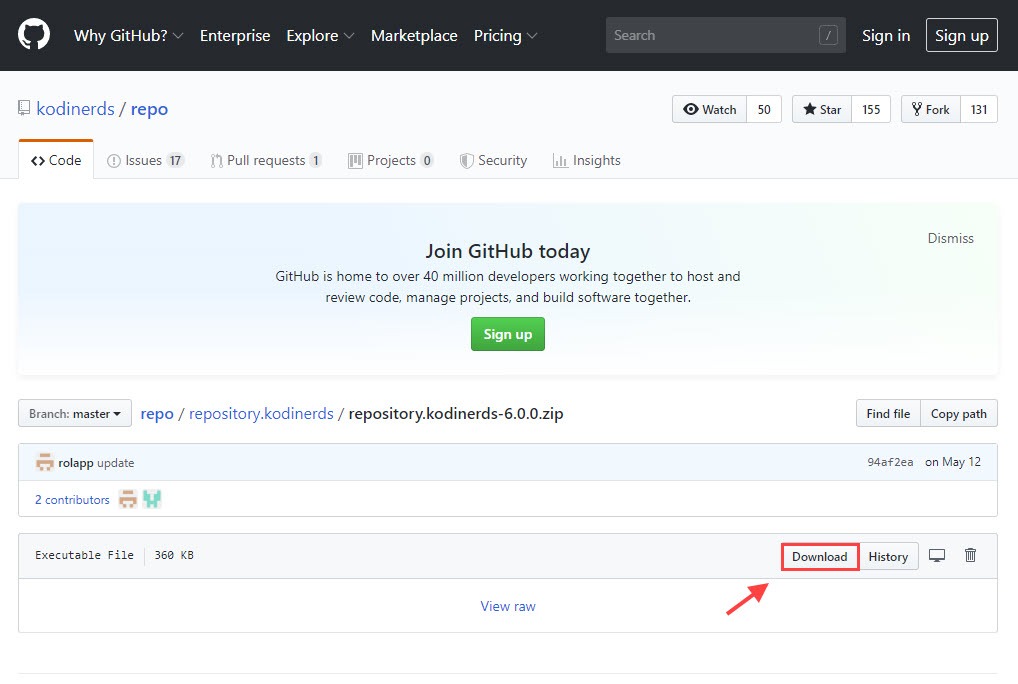
2) Launch Kodi.
3) Click Add-ons.
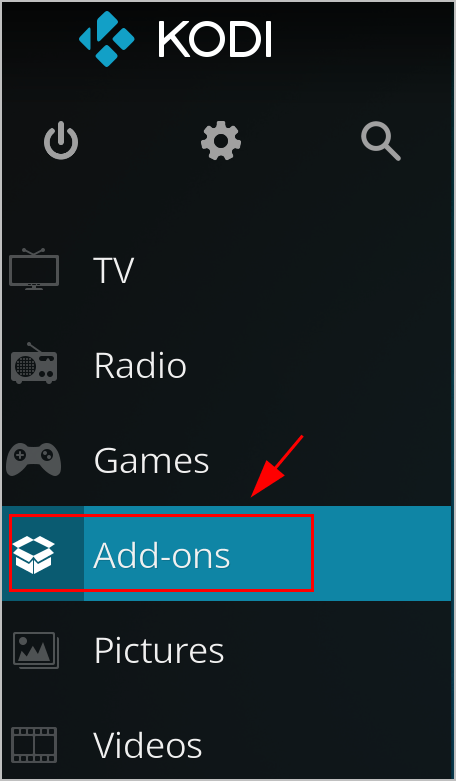
4) Click the Package icon on the upper left corner.
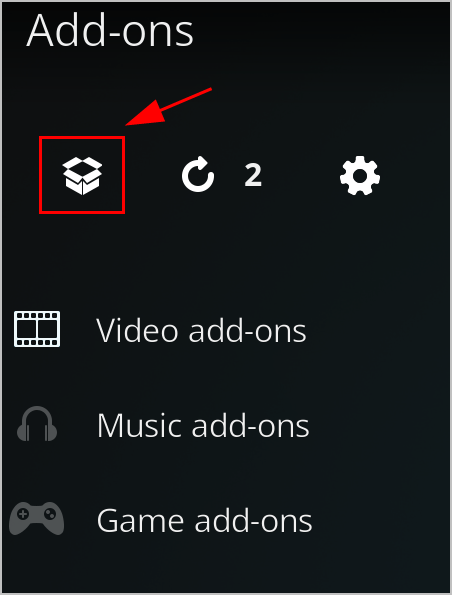
5) Click Install from zip file.
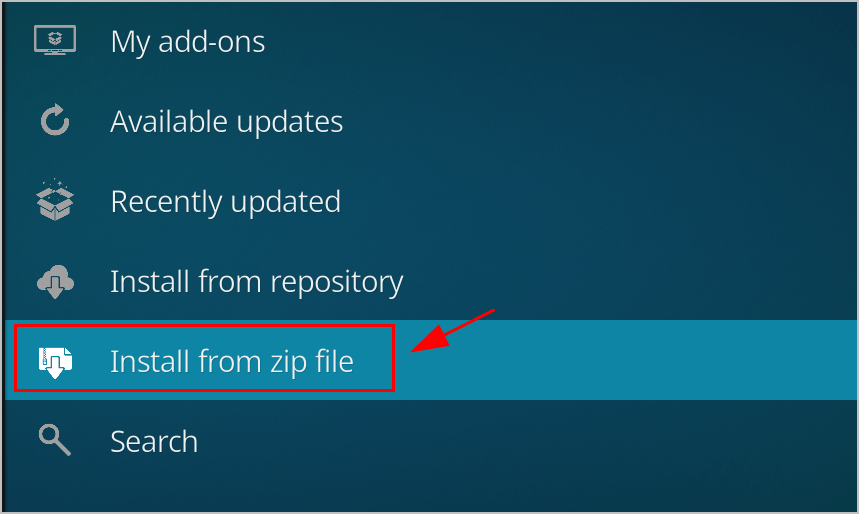
6) Browse to the file path where you saved the downloaded KodiNerds folder. In my case it’s C:Userslillian.laiDownloads.
7) Double click repository.kodinerds-6.0.0.zip (it should be in this name if you didn’t rename the file).
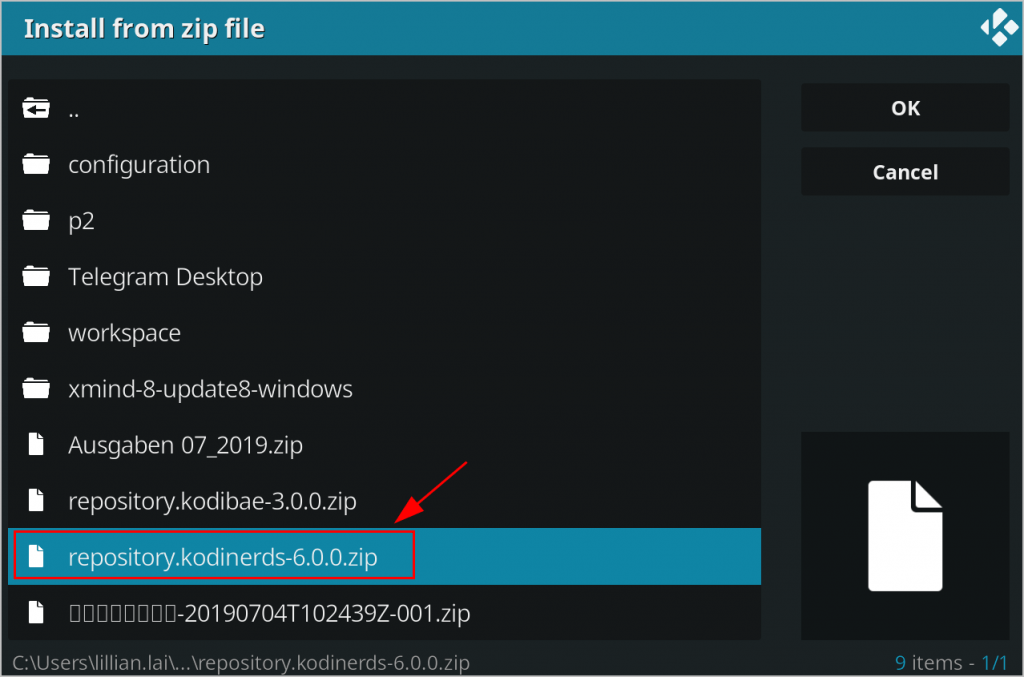
8) Wait for a while until the download is completed. You’ll see a notification pop up on the upper right once it’s downloaded.

9) Click Install from repository.
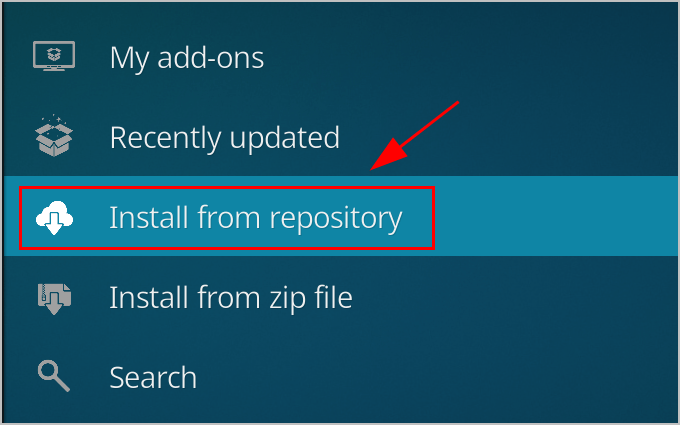
10) Click Kodinerds.net Add-ons from the list.
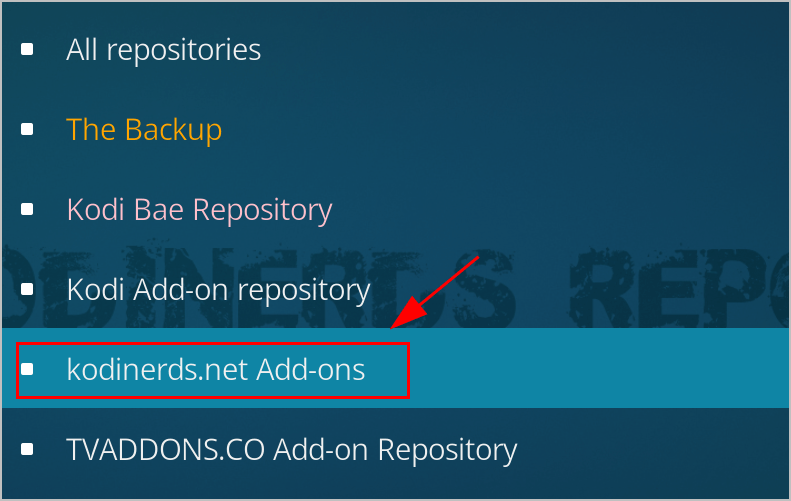
11) Click Video add-ons (or any other add-on category), then choose any available add-on to install for Kodi.
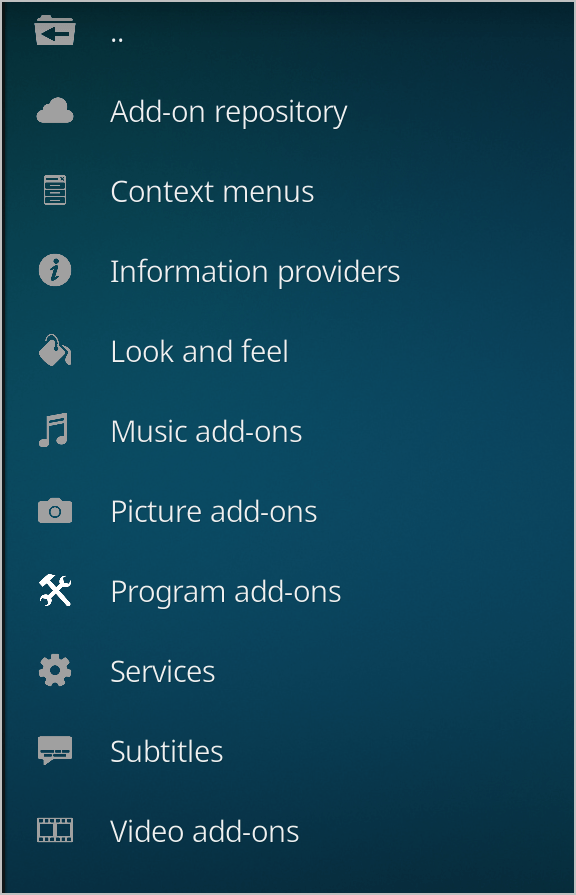
So that’s it. Hope this post helps in install KodiNerds repo for Kodi. If you have any questions, feel free to leave us a comment below.





