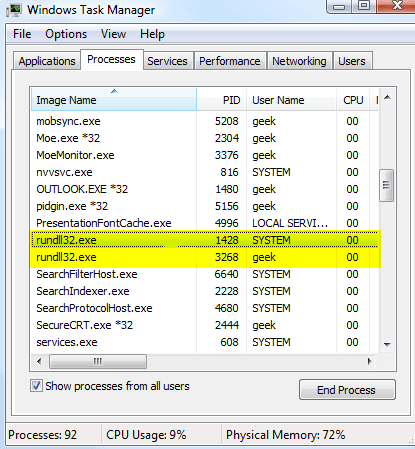
What is rundll32.exe?
As mentioned earlier, rundll32.exe helps run programs in DLL (Dynamic Link Library) files. DLL contains a set of routines that are used by a number of Windows programs. And rundll32.exe runs the DLL program file as a way to run one of the routines. That said, a DLL file cannot launch directly. And the name rundll32.exe is what we usually see in Task Manager. You can do the following command to see what programs are run by rundll32.exe: 1) On your keyboard, press Windows logo key and in the search box, type in cmd. Then choose Command Prompt from the list.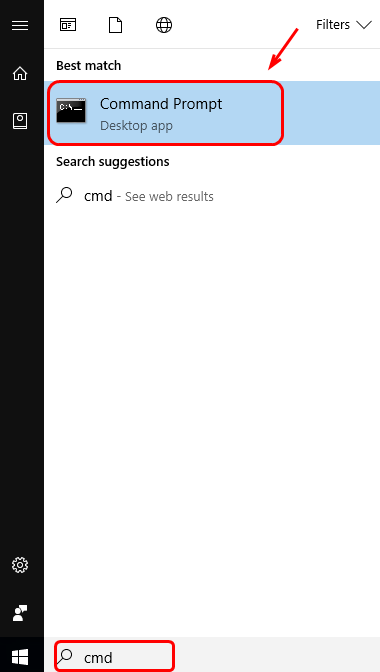
tasklist /m /fi "imagename eq rundll32.exe"
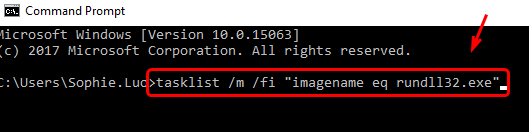
How to make sure rundll32.exe is not a threat?
As mentioned, rundll32.exe is usually not a threat to your PC. But there are cases which spyware uses the same file names and run from a different directory and viruses disguise themselves as file with very similar names. To better ensure that your PC is safe, here is what you can do: 1) Open Task Manager by right click the task bar and choose Task Manager.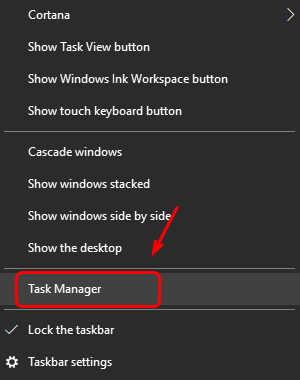
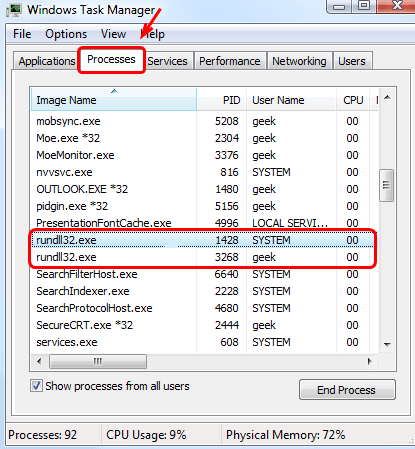
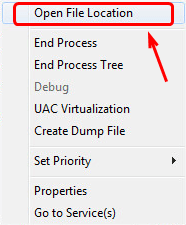
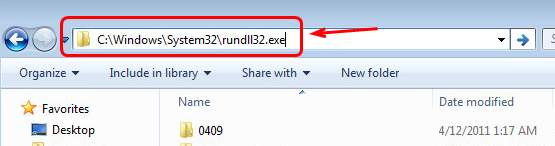
What to do if I find a virus?
If you indeed spot virus and/or malware on your PC, usually you can delete the infected folder and programs straight forward. If you find some programs hard to delete, you can use antivirus programs such as Norton, AVG or Avast to help you with it. 27
27 people found this helpful
0 Comments
Most Voted





