If the Internet of your company or your school is controlled by firewall or other access-limited device, you need to grant access so Driver Easy can function normally on your computer.
Here is the information you need:
Port: 80
Destination: app.drivereasy.com
app1.drivereasy.com
dow1.drivereasy.com
dow2.drivereasy.com
Here is how you could do it.
1) Go to Control Panel > System and Security > Windows Firewall.
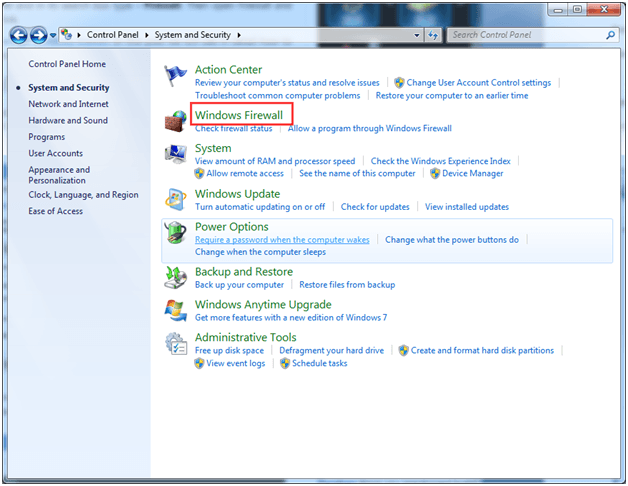
2) Single click on the Advanced settings on the left panel.
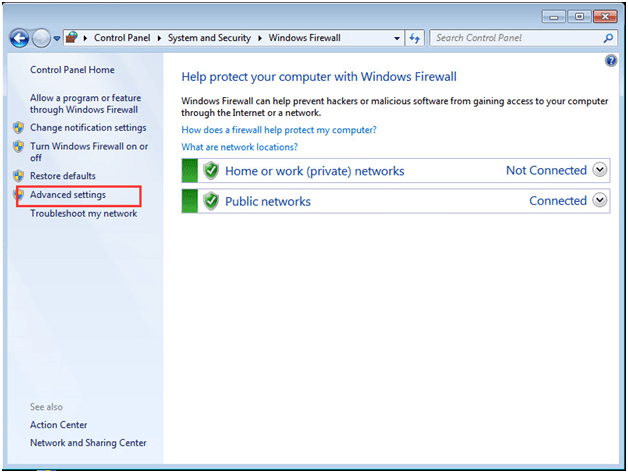
3) Single click on the Inbound Rules on the left panel.
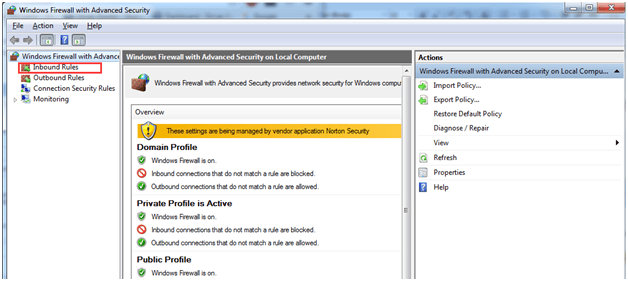
4) On the right side of the panel, choose New Rule…
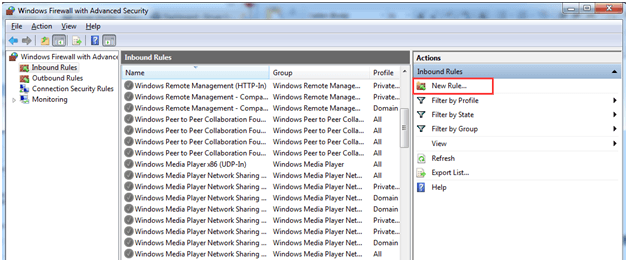
5) Select Port as the New Rule. Then click Next.
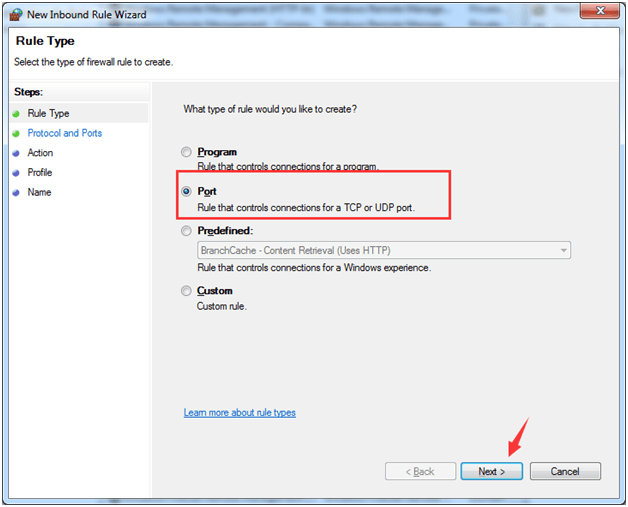
6) Type in 80 in the box of Specific local ports. Then click Next.
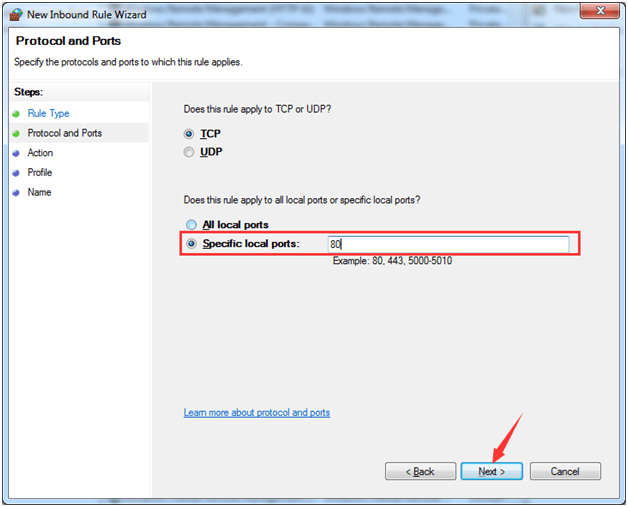
7) Then, select “Allow this connection” and click Next.
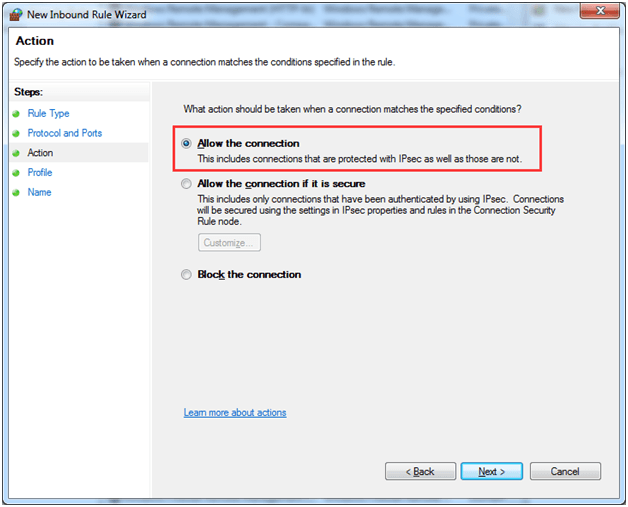
8) When you come to this page, you need to choose according to your needs(Domain, Private, or Public). Then choose Next.
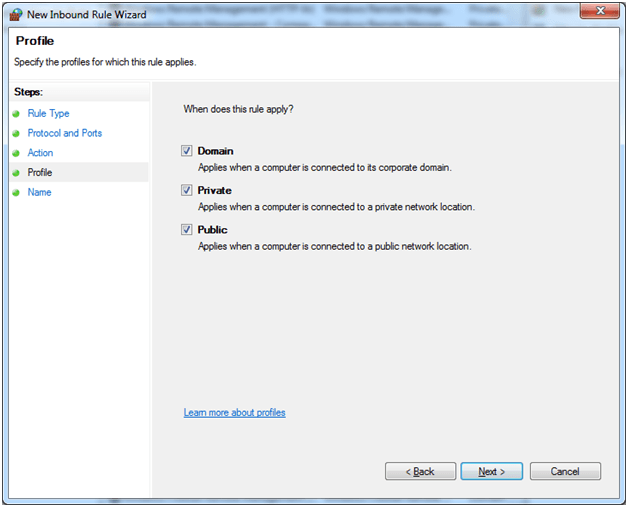
9) Give a name of your choice to the new rule. I used “HTTP Port”. If you want, you can add description to the new rule. This step is however optional.
Click Finish to make this change work.
If you need additional help, please feel free to contact us via the feedback interface of Driver Easy. and we will be happy to assist.





