If you recently purchased a new Windows PC or a 2-in-1 laptop, and you noticed that you cannot install apps from outside the Microsoft Store, don’t panic. This is because you may have a Windows device that is running on Windows 10 in S mode.
What is Windows 10 in S mode?
According to Microsoft, Windows 10 in S mode is a version of Windows 10 that’s streamlined for security and performance, while providing a familiar Windows experience. To increase security, it allows only apps from the Microsoft Store, and requires Microsoft Edge for safe browsing.
But what if you need to install Google Chrome or Driver Easy on a computer running Windows 10 in S mode? As we all know, Both Google Chrome and Driver Easy are not available in Microsoft Store. The only option provided by Microsoft is to permanently switch out of Windows 10 S mode.
How to exit Windows 10 in S mode?
It is quite easy to switch out of Windows 10 in S mode. Here is how to do it:
- On your keyboard, press the Windows logo key and I at the same time to open the Windows Settings. Then click Update & Security.
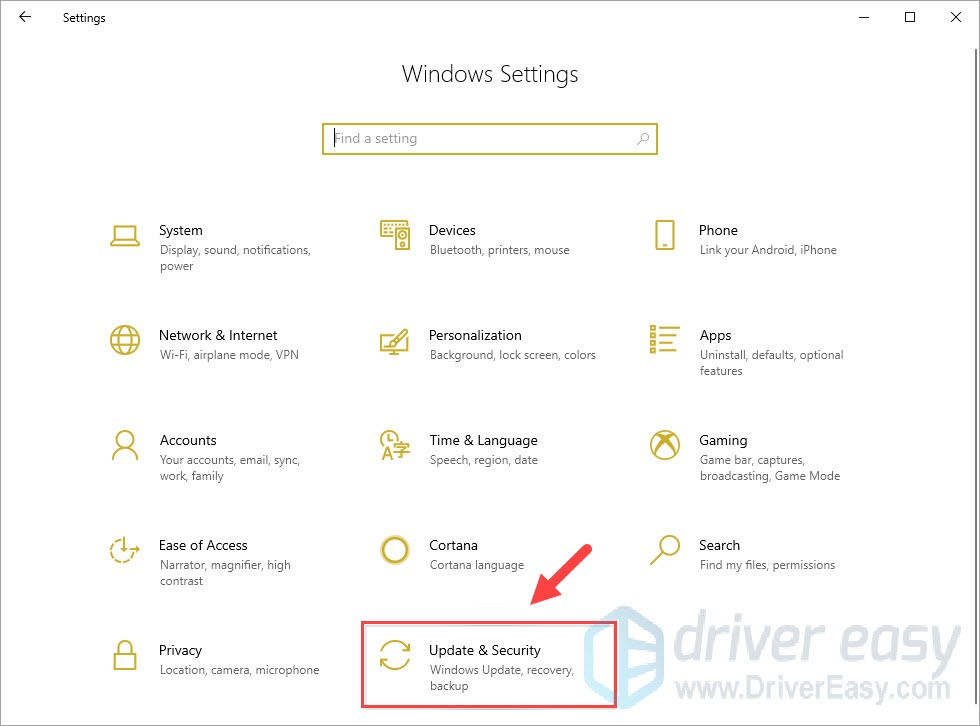
- In the left panel, select Activation. Under the Switch to Windows 10 Home or Switch to Windows 10 Pro section, click Go to the Store link.
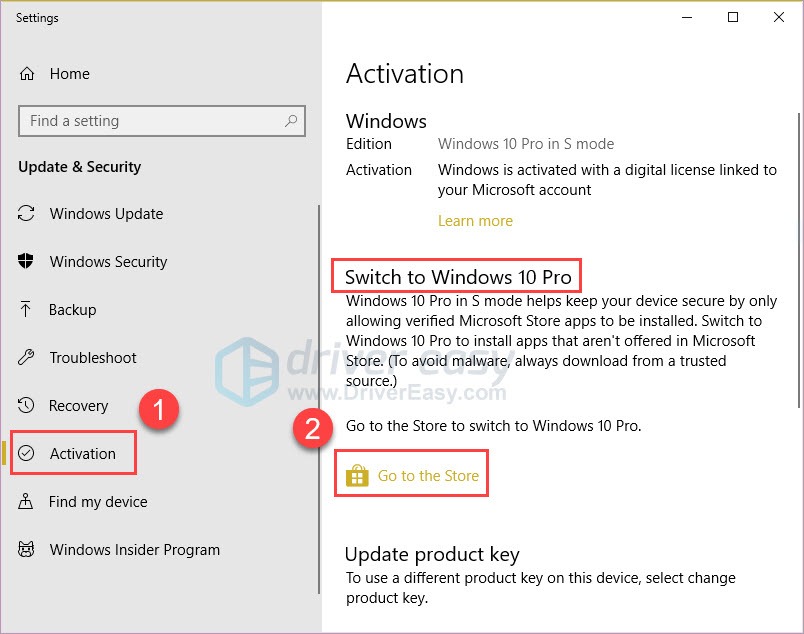
- On the Switch out of S mode page in the Microsoft Store, click the Get button. You’ll be able to install apps from outside the Microsoft Store after you confirming this action.
That’s it! If you have any questions or suggestions on this issue, you’re more than welcome to leave us a comment below. Thanks for reading!






