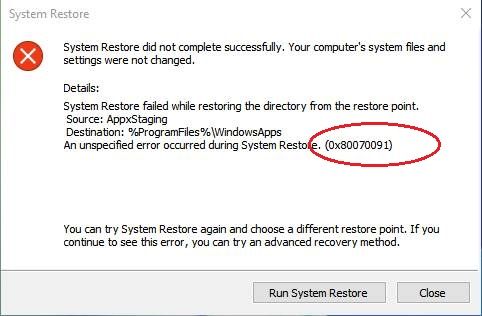
A lot Windows 10 users reported that system restore did not complete successfully. And the problem pop-uped as Error 0x80070091 shown as image above. It’s a good thing that Microsoft has noticed this error and will update this thread soon. However, if you are Windows 10 Advanced user, you can fix it right now via the methods below. If you’ve faced it, just go with the easy fixes below.
Fix One. Rename the WindowsApps folder in Safe Mode
1)Boot your Windows 10 into safe mode:
How to:
a)
Open run dialog box by pressing Windows key + R key together.
Then type msconfig in the box and hit Enter.
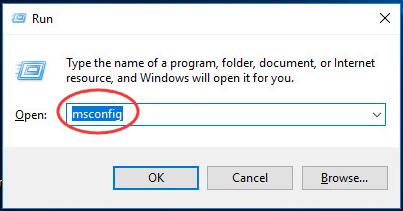
b)
On the pop-up window, view on Boot pane.
Then tick on Safe boot and click OK.
Click Restart, if prompted by system configuration
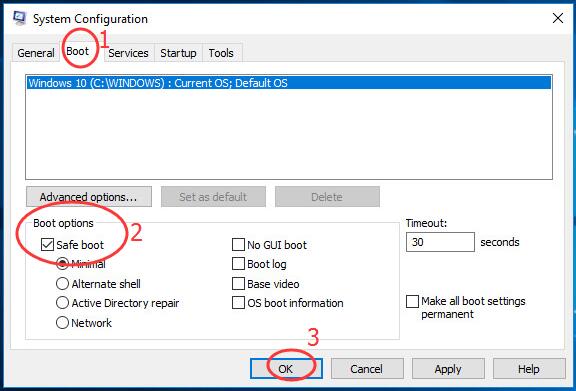
Then your Windows 10 would get into safe mode.
2)
Open quick-access menu by pressing Windows key + X key.
Then click Command Prompt(Admin) to run it as administrator.
When prompted by User Account Control, click Yes.
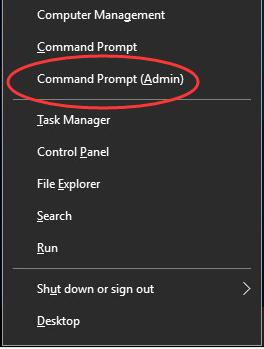
3)
Type the following commands and hit Enter to run them one by one:
• cd C:\Program Files
• takeown /f WindowsApps /r /d Y
• icacls WindowsApps /grant “%USERDOMAIN%\%USERNAME%”:(F) /t
• attrib WindowsApps -h
• rename WindowsApps WindowsApps.old
4)
Follows the a) & b) of Step 1 to open System Configuration Window.
This time uncheck Safe boot to reboot your Windows 10.

5)
When it finish rebooting, run System Restore again.
Fix Two. Rename the WindowsApps folder in WinRE
1)Boot your Windows 10 into WinRE(Windows Recovery Environment)
How to:
a)
Open Settings Window by pressing Windows key + I key.
Then click Update & security.
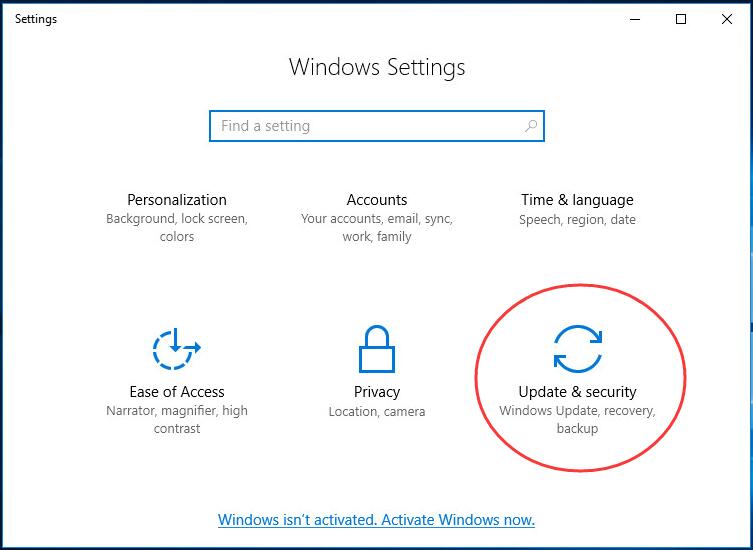
b)
Click Recovery.
Then scroll down on the right side and click Restart now under Advanced startup.
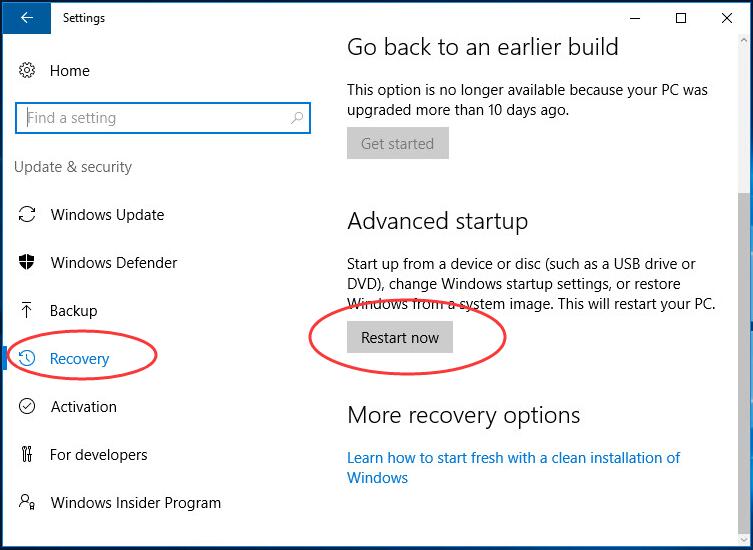
c)
Click Troubleshoot > Advanced > Command Prompt.
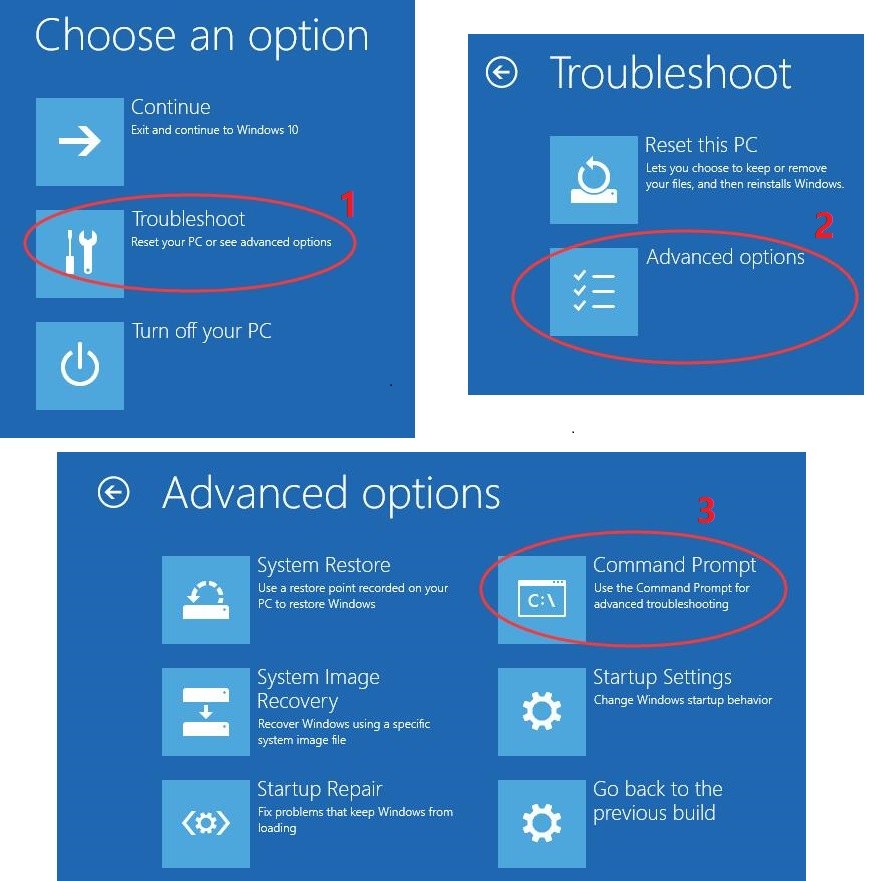
2)
Type the following commands and hit Enter to run them one by one:
• cd C:\Program Files
• attrib WindowsApps -h
• rename WindowsApps WindowsApps.old
3)
Reboot your Windows 10, then run System Restore again.
That’s it!
10
10 people found this helpful
17 Comments
Most Voted





