Want to view hidden files in your computer? Here’s the 3-click tip for viewing hidden files in Windows 10.
1) Click Start, and type Folder in the search box.
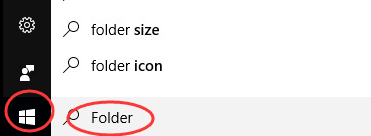
2) Click Show hidden files and folders
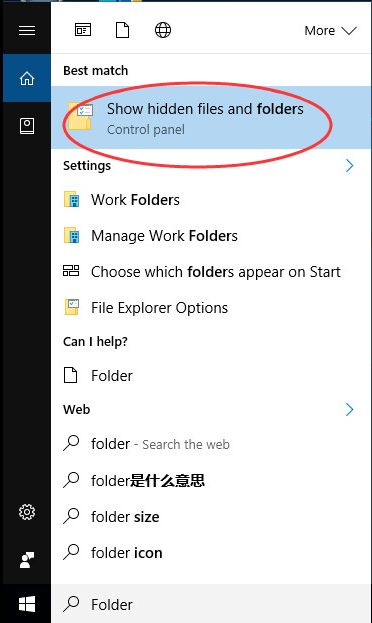
3) Tick on Show hidden files, folders, and drives
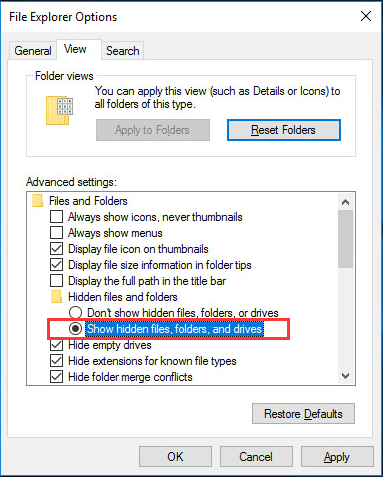
That’s it. Just so easy. Now you can see the hidden files in your computer.
1) Click Start, and type Folder in the search box.
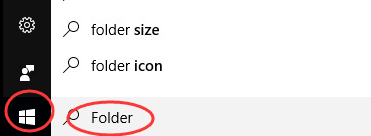
2) Click Show hidden files and folders
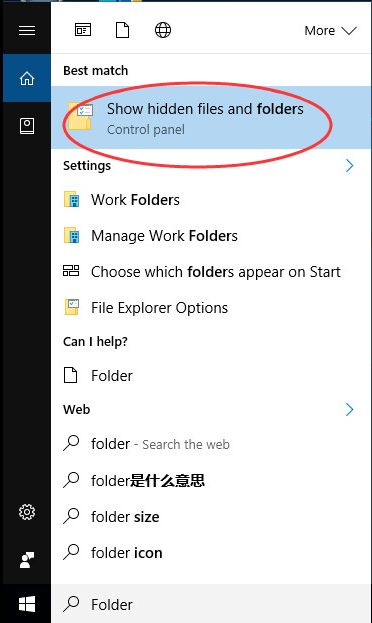
3) Tick on Show hidden files, folders, and drives
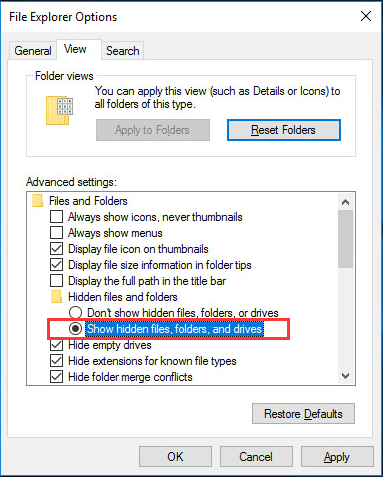
That’s it. Just so easy. Now you can see the hidden files in your computer.
0 Comments
Most Voted





