![]() VIN Lookup
VIN Lookup
Enter VIN To Get A Detailed Vehicle History Report.
When you’re buying a used car or you want to sell one, it’s significant to have its history records in hand to avoid hidden risks or financial loss. But how can you effectively get a car’s history with authentic data? Here in the post we introduce you to the 4 best ways with easy steps.
Where to Find the VIN?
The Vehicle Identification Number (VIN) is a unique code for identifying your car, so every car has its one and only VIN. It’s a 17-character number sticking on the bottom left of your car’s windshield. Also you may find the VIN on the vehicle’s registration card and insurance card.
And if you’re browsing the used-cars online, you may see the VIN number on the vehicle’s information page. And it usually appears in the most conspicuous position in the seller introduction part.
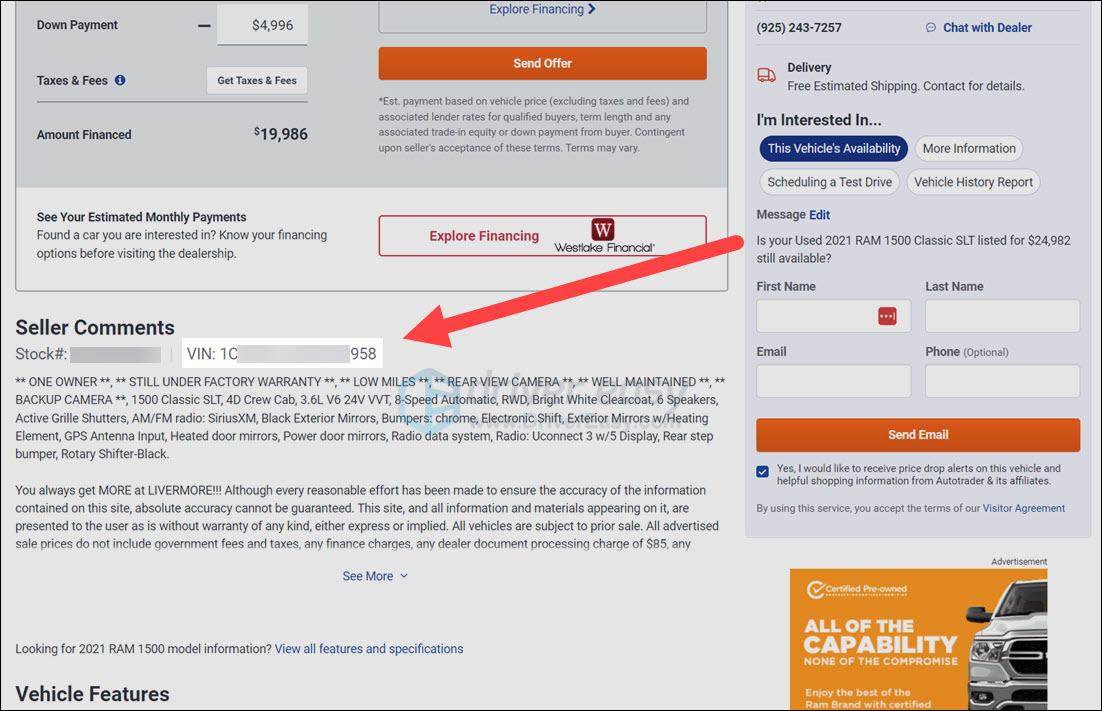
1. Use A Powerful VIN Decoder
The most powerful VIN decoders on the market can gather the up-to-date data from governments and trusted sources in the industry. Their cooperation partners include the agencies under the transportation department, big auto traders, famous insurance companies, transportation analysis sites and so on. These databases are huge and a VIN decoder can cross-reference the info from them, enabling you to find the most detailed and hidden records on the car within seconds, if available.
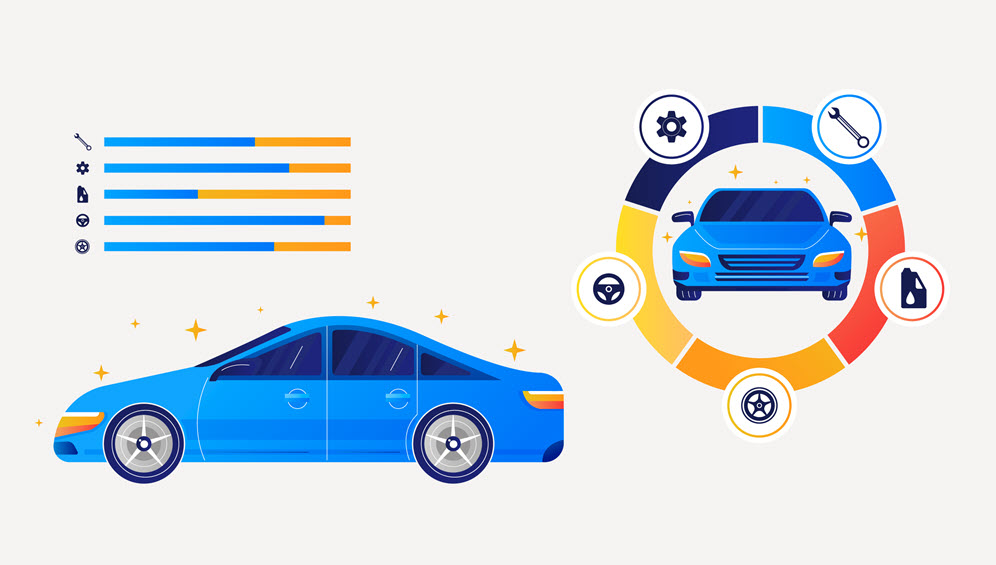
We recommend you 2 cost-effective VIN decoders that we’ve tested and trust, and here’s the guide to use them.
BeenVerified
The first VIN decoder to recommend is BeenVerified. It’s an approved NMVTIS data provider for both public and commercial uses. Moreover, it can access data from other authentic sources such as NHTSA, NICB, etc. Enter a VIN number and it would return you a thorough report with records on accidents, recalls, titles, mileage, detailed ownership cost and so on.
1. Visit BeenVerified VIN Decoder.
2. Enter the VIN number and click SEARCH.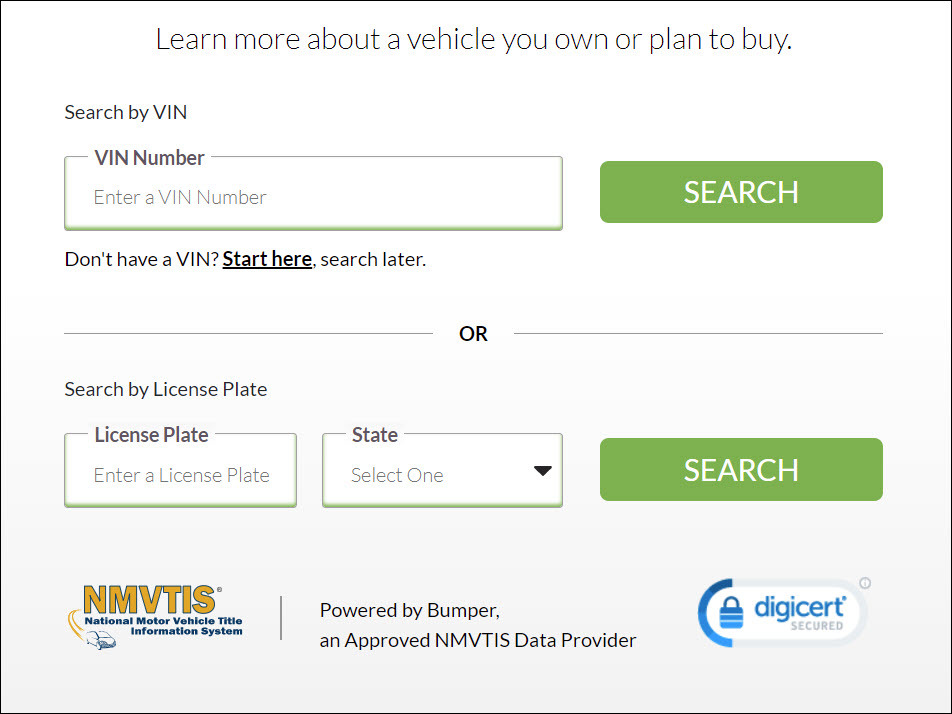
3. Wait a few seconds and BeenVerified would generate a full report. Use the navigation bar and you may jump to any of the 13 categories of information about the car.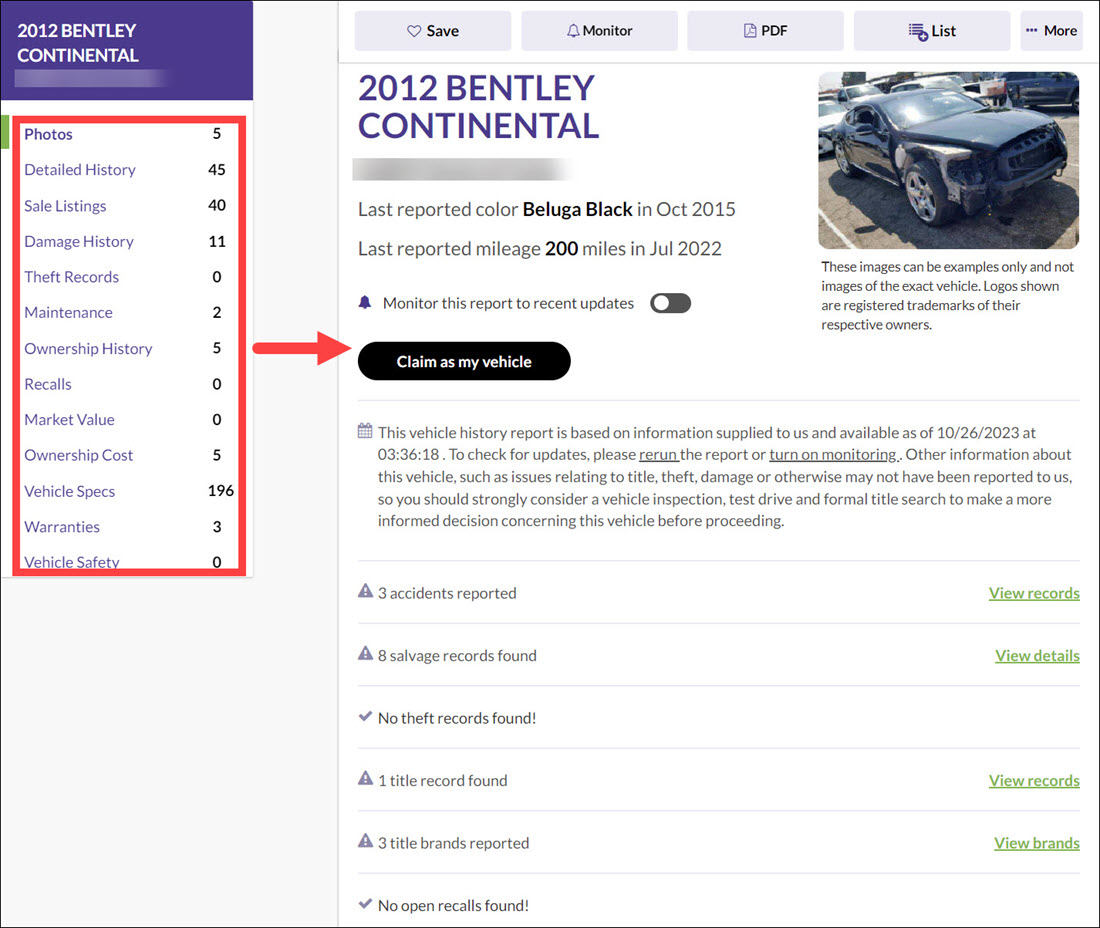
4. You may turn on the monitoring button to get noticed when the data is updated.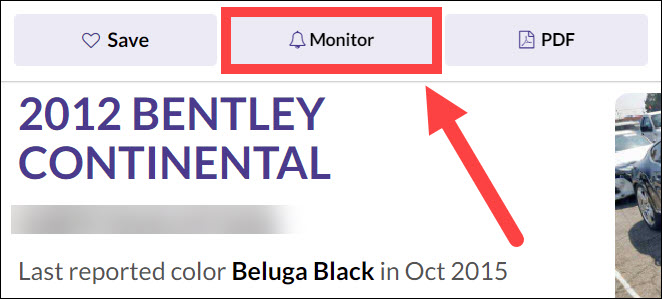
Bumper
Bumper is a specialized vehicle search service with a long history. It’s approved by NMVTIS, NHTSA, J.D. Power and many other top sources from the industry, providing you with trusted details like ownership history, thefts and salvage, safety issues, market values and so on. Also it cooperates with 50+ insurance companies to offer one of the best services in insurance comparison and discounts.
1. Go to Bumper VIN Decoder.
2. Enter the VIN number and click SEARCH.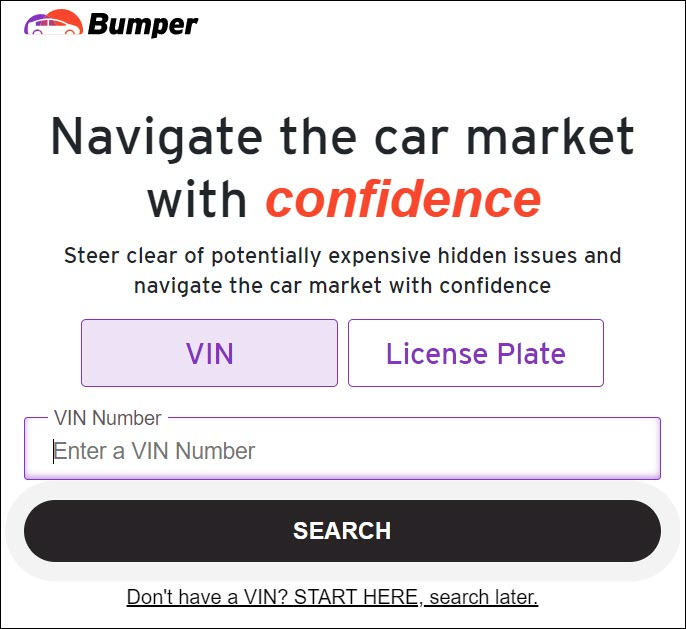
3. Bumper would get your report prepared in seconds. Open it and you may see 15 items all with rich details behind, covering almost all the aspects about a car history that you may need.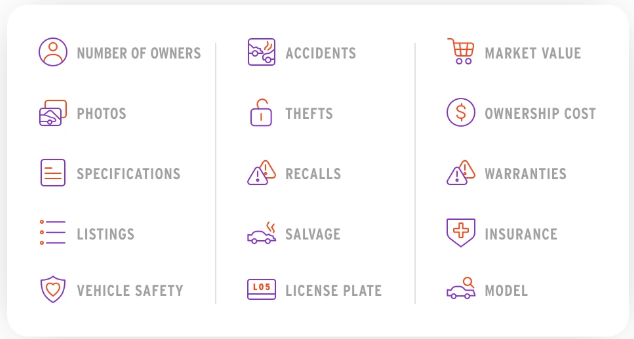
2. Apply For A Vehicle Report at DMV
DMV (Department of Motor Vehicles) is where all the local vehicles and drivers get registered. And it would update the records when road events happen to them. So this is where you seek for an official vehicle history reports with basic but authentic records.

Normally you could apply for the report with your VIN number and your basic identity information. Each application charges at around $5, depending on the regulation of your state.
3. Check VIN on NHTSA
The car history that we highly valued is the safety issues like severe road accidents, thefts, flood and so on that could brand the car a salvage title. If you only want to see whether these events ever happened to the car you’re checking or not, NHTSA (National Highway Traffic Safety Administration) should be your target platform.
It’s a part of the Department of Transportation, dealing with road accidents and recalls. And it provides an online VIN decoder to check on any car’s safety records.
1. Open the Recall VIN check page of NHTSA.
2. Enter the VIN number and click the magnifier icon.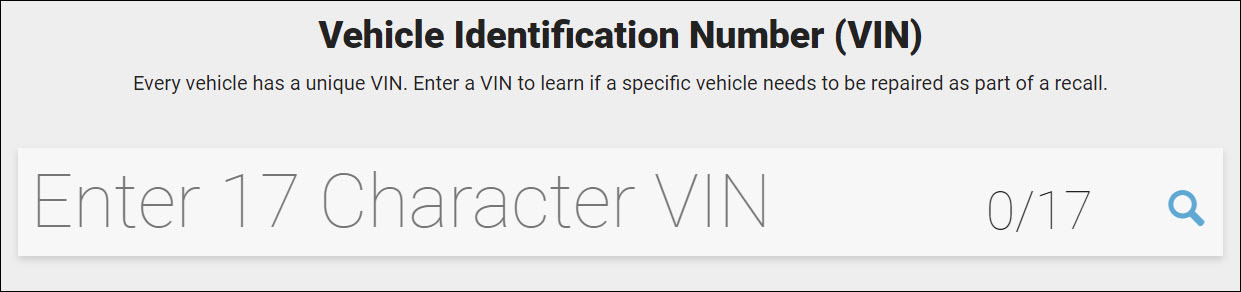
3. In seconds you’ll see clearly whether the car has some unrepaired recalls in records.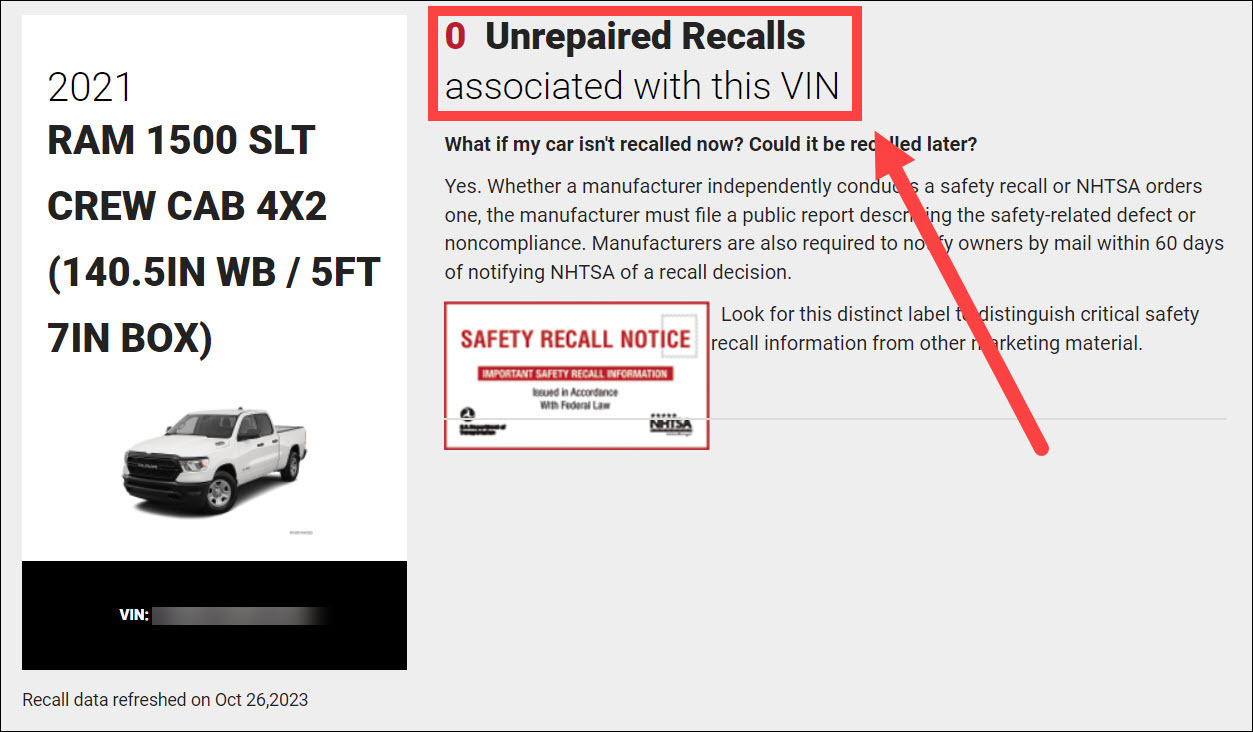
4. If you want to explore deeper about the safety history of the vehicle, you may click Learn More to unlock the details. Here you can see the complaints, recalls, investigations and manufacturer communications that the car has experienced.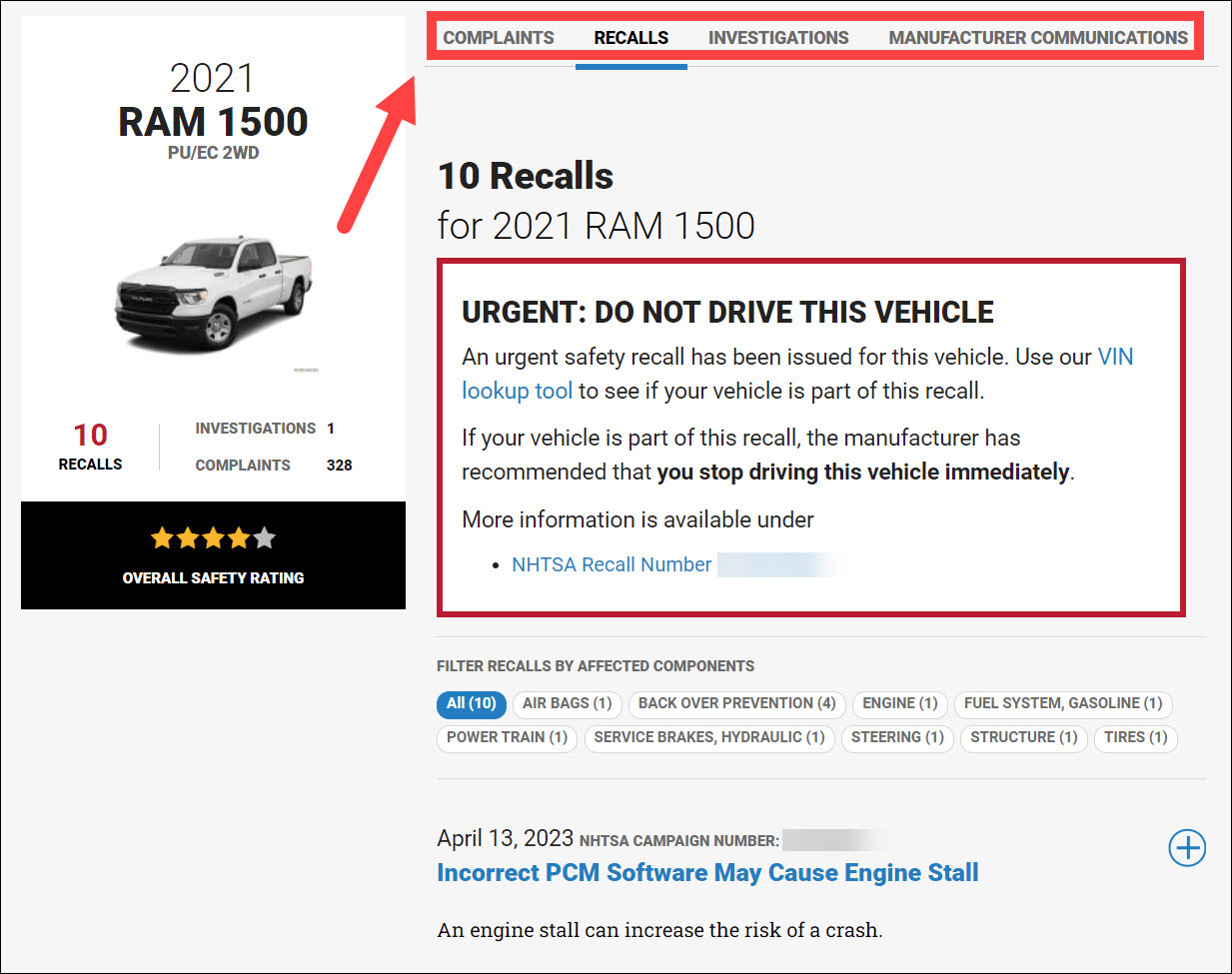
4. Decode VIN with NICB
NICB (National Insurance Crime Bureau) is a nonprofit organization with authentic data on insurance crimes. When it comes to auto insurance, you could see here clearly if a car ever gets involved in any damages or title brandings that triggered insurance claims.
So instead of finding the specific accidents and recalls and decide yourself if the car is too risky to buy or to sell at a high price, you could choose to see the judgment of the insurance authorities here. Open the VIN decoder of NICB and get a free result in seconds:
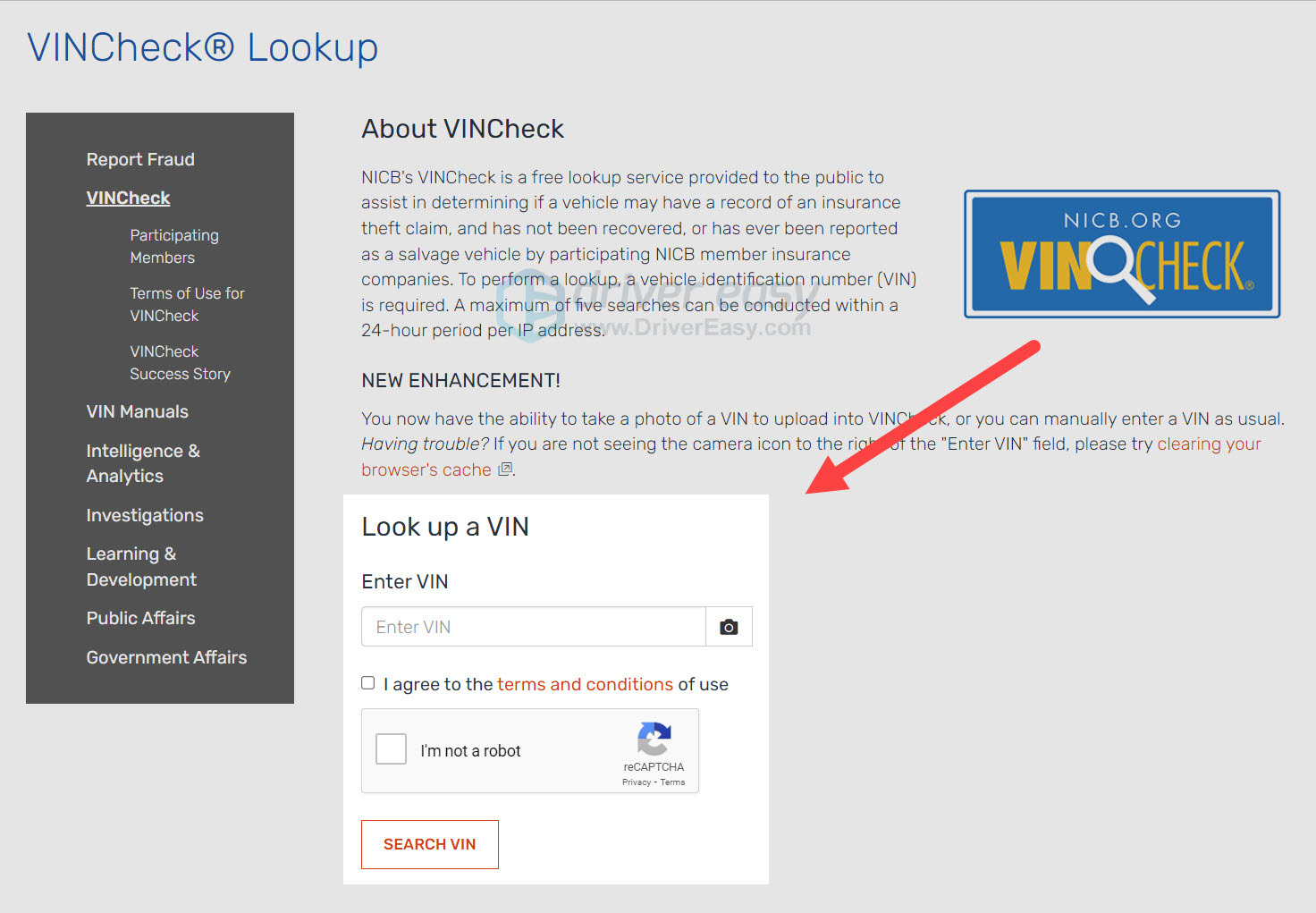
Above are all the 4 methods that could give you reliable details on a car’s history in just seconds. The best VIN decoders we tested and trust are BeenVerified and Bumper. And all you need to do is to enter the VIN number.
Hopefully you got the car history report you need already with our methods!
Credit: Featured Image by prostooleh on Freepik, illustration Image by Freepik.






