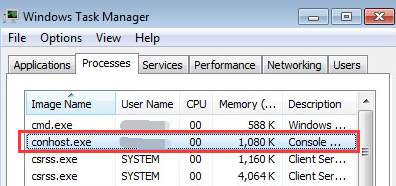
If you are a Windows user, you may come across a process named conhost.exe in your Task Manager. Sometimes you will find that it is causing high memory and CPU usage. If you want to know what this process is and is it a legit process, you can read the short explanation as follows.
What is conhost.exe?
In normal cases, you will find this conhost.exe process in Task Manager after you open Command Prompt. Its full name is Console Windows Host (and you can see the process is shown with this name in Task Manager on Windows 10).
The true conhost.exe is an important Windows process. It is related to csrss.exe (ClientServer Runtime System Service) and cmd.exe (Command Prompt) processes. Console Windows Host process provides Command Prompt with some exterior features. For example, it allows Command Prompt to use the same window frame as everything else has and allows users to drag and drop a file directly into it.
Is it a legit process?
The original conhost.exe is a legit process. It is required by the operating system and you should not disable or remove it.
But is it possible that this process is not original? And what to do if so? What if the process with this name is taking up much memory and CPU usage?
To verify this process, you can follow the steps below:
1) Right click on this process in Task Manager and select Open file location.
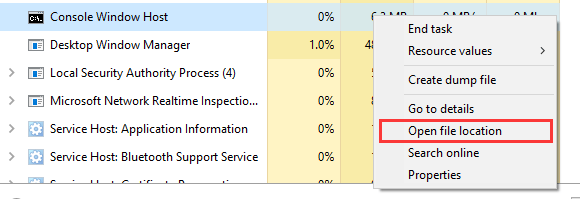
2) If you find that the file is a conhost.exe in C:\Windows\System32, you can conclude that a legitimate application is running this process.
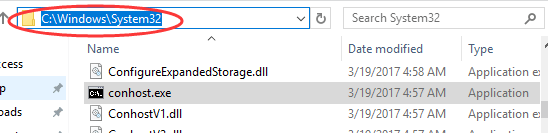
But if the file of this “conhost.exe” process is not in System32, it is possible that a virus or malware is faking itself as Console Windows Host process. Some viruses of this kind can keep the memory and CPU usage at a high level. In this case, you should run an anti-virus software to scan out and remove any suspicious file.





