Many Windows users are having an issue with Windows Update. What happens is they see an error message “Windows Update components must be repaired” that is not fixed after they run the Windows Update troubleshooter.
If you’re also experiencing this issue, you’re no doubt very frustrated. But don’t worry. You should be able to fix it quite easily…
Try this fix
You’re having this issue because your Windows Update components are corrupted and the Windows Update troubleshooter can’t fix that for you. You should try resetting these components. To do so:
- Click the Start button in the lower left corner of your screen, then type “cmd“. In the list of results, right-click Command Prompt and select Run as administrator.
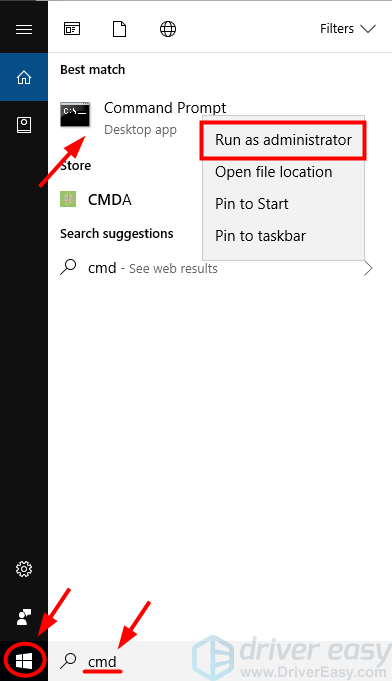
- In Command Prompt, type the following lines of command and press Enter on your keyboard after typing each:
net stop bits
net stop wuauserv
net stop appidsvc
net stop cryptsvc
These commands will stop the services that Windows Update requires to download and install updates.
- Type these lines of command and press Enter after typing each in Command Prompt:
ren %systemroot%\softwaredistribution softwaredistribution.old
ren %systemroot%\system32\catroot2 catroot2.old
This will rename the SoftwareDistribution and catroot2 folder which are used by Windows Update to store data and temporary files. Your system will detect that these folders are missing, and then it’ll create new ones. The purpose of this is to force the system to use the new SoftwareDistribution and catroot2 folders so that Windows Update can avoid issues with the old ones.
- In Command Prompt, type these commands and press Enter after each to restart the services you closed just now:
net start bits
net start wuauserv
net start appidsvc
net start cryptsvc
- Check to see if this fixes your Windows Update error.
Hopefully this should fix your “Windows Update components must be repaired” error. If you have any questions or suggestions, please leave us a comment below.





