Refer steps below to check the version number for Windows 10.
1. Type settings in Cortana and select Settings on pop-up menu.
1. Type settings in Cortana and select Settings on pop-up menu.
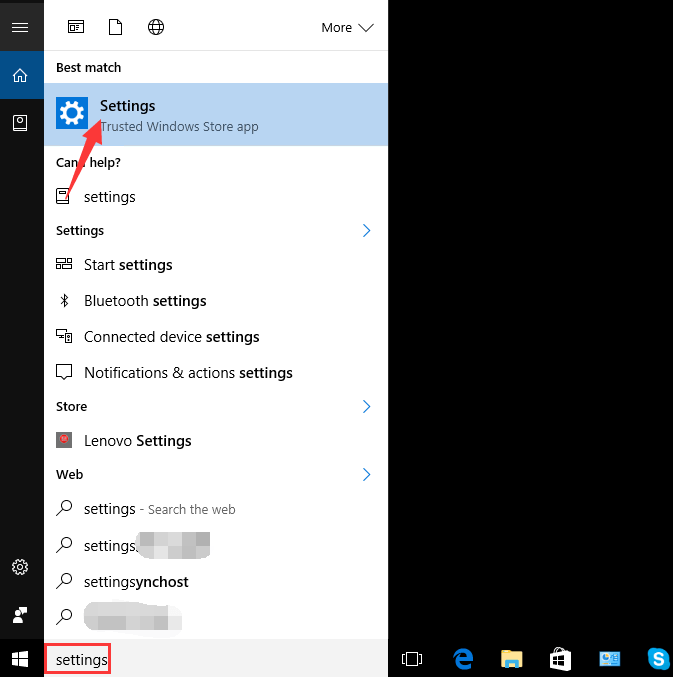
2. Click on System.
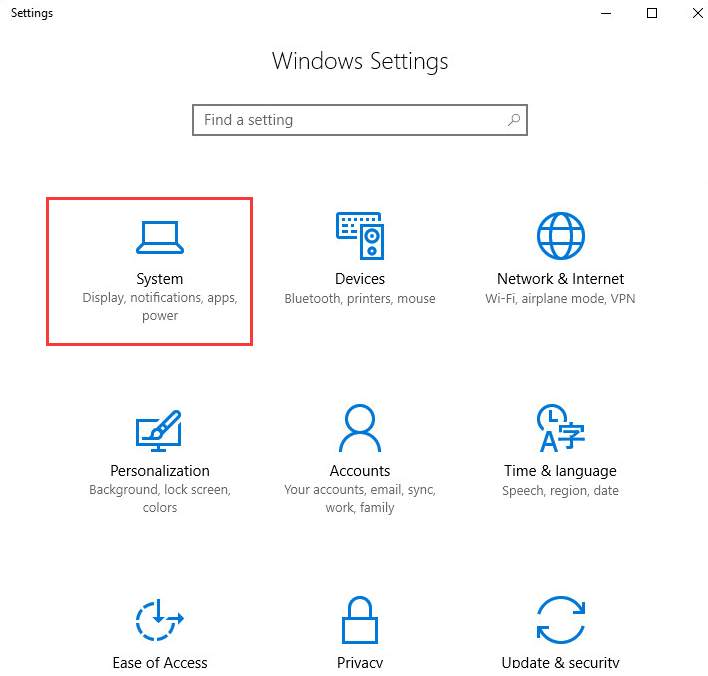
3. Click About in left panel.
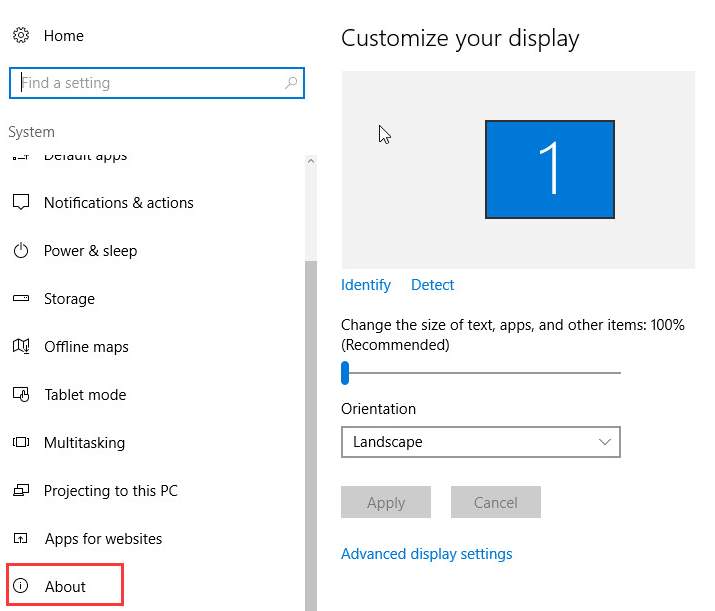
Then you will get the version in right pane (In below case, the Version is 1607.).
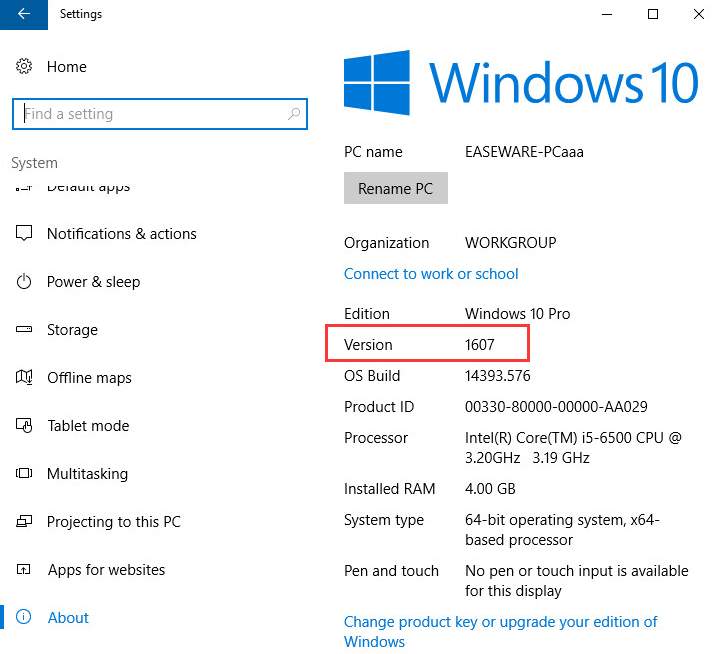
10
10 people found this helpful
0 Comments
Most Voted





