Driver Easy, the free and automatic driver update tool that do just what you have in your mind: it helps you update missing and/or outdated device drivers in Windows in just 1 click and a couple of minutes!
Finding drivers by yourself takes forever. Sometimes, you waste tons of time on downloading something only to find it unusable! Driver Easy changes all that.
It scans your machine and tells you what drivers you need, then update them all at once. All you need to do is to click the Update All button.
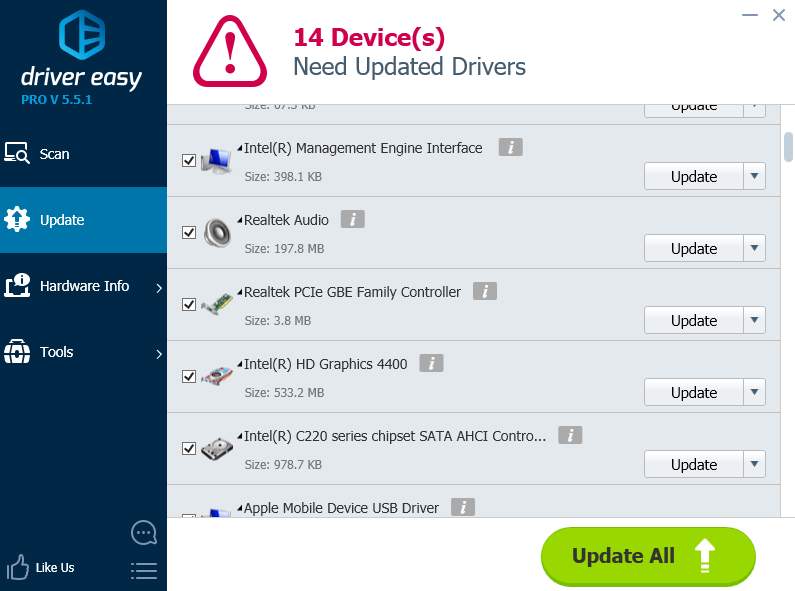
What is software driver?
Think of software driver as an interpreter between your hardware devices, such as your printer, your video card, your sound card, and some components of your motherboard.
The better work “the interpreter” does, the smoother your PC runs. Just as interpreter needs to keep up with all the new information, so does software drivers. Drivers require another kind of replenish: updates. More features and functions will usually be added, and minor bugs will be fixed in the newer update packages as a way to make driver (“the interpreter”) more powerful.
Therefore, when your PC suffers from slowdowns, crashes and boot problems, the first thing that comes to your mind should be updating your device drivers.
How does Driver Easy work?
1) Download and install Driver Easy.
2) Run Driver Easy and click the Scan Now button so Driver Easy helps you detects what drivers are missing or installed incorrectly on your PC.
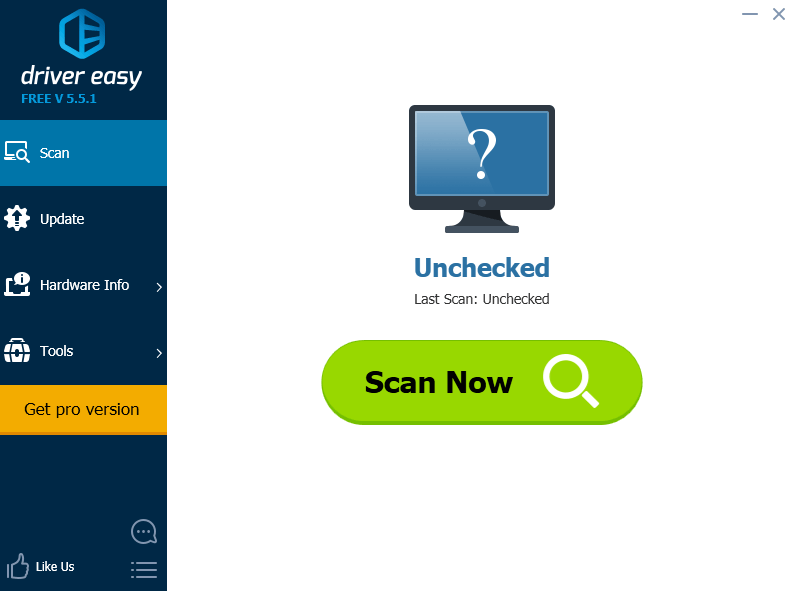
3) Click the Update button next to the device to automatically download and install the correct version of its drivers (you can do this with the FREE version).
Or click Update All to automatically download and install the correct version of all the drivers that are missing or out of date on your system (this requires the Pro version – you’ll be prompted to upgrade when you click Update All).
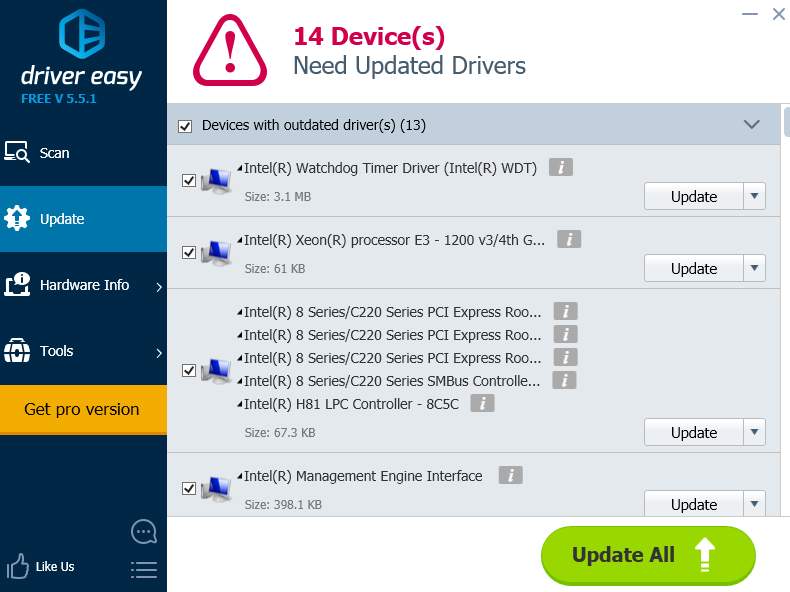
More about Driver Easy
1) Driver Easy works on Windows 10, Windows 8, Windows 8.1, Windows 7 and Windows Vista, both 32-bit and 64-bit versions.
2) It offers detailed comparison between the old driver and the new one so you can better decide whether or not to update it.
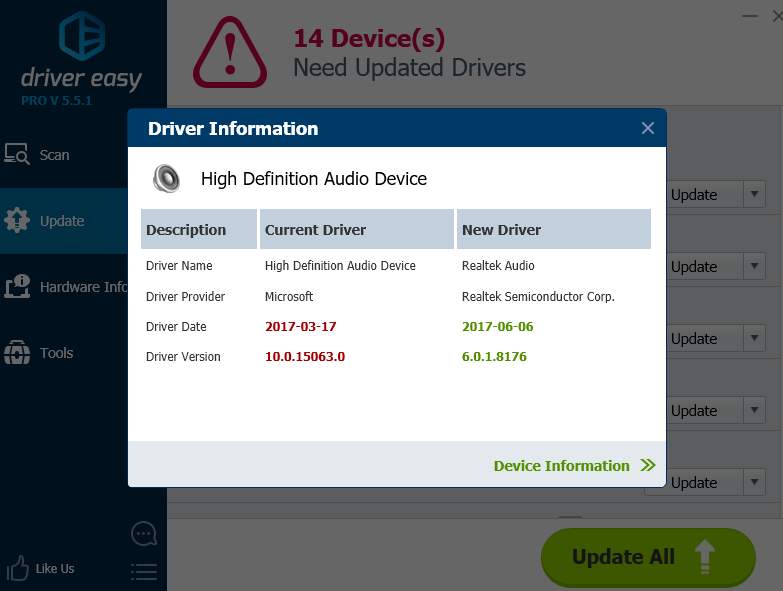
3) It also offers you detailed system information, such as your CPU, motherboard, memory and graphics card, and more.
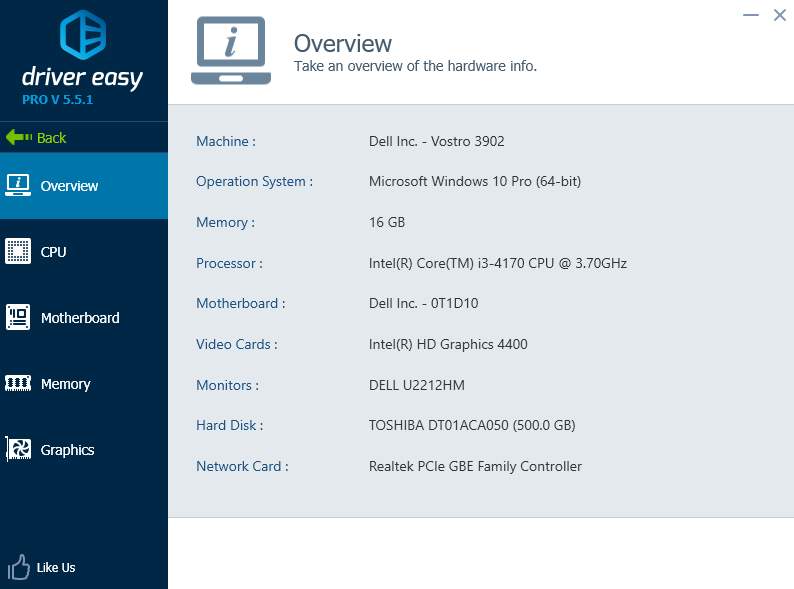
4) You can choose different languages, schedule a scan task, perform a system restore and make other changes with Driver Easy as you like.
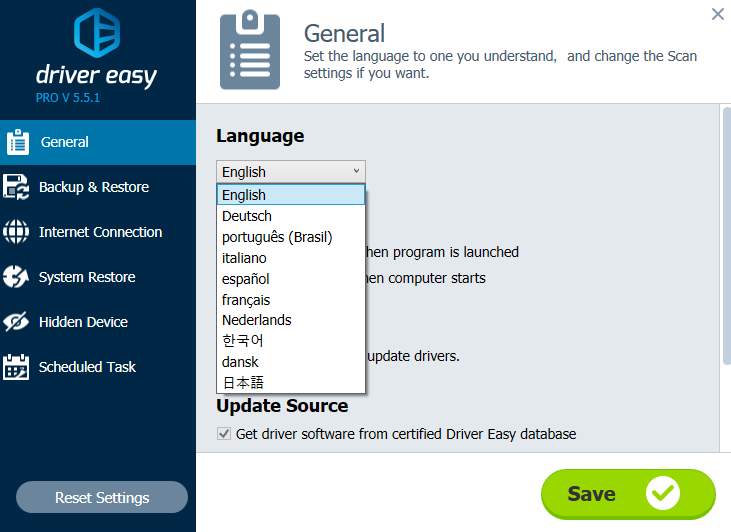
5) If you are with no internet, Driver Easy offers you Offline Scan feature, which scans for correct network driver.
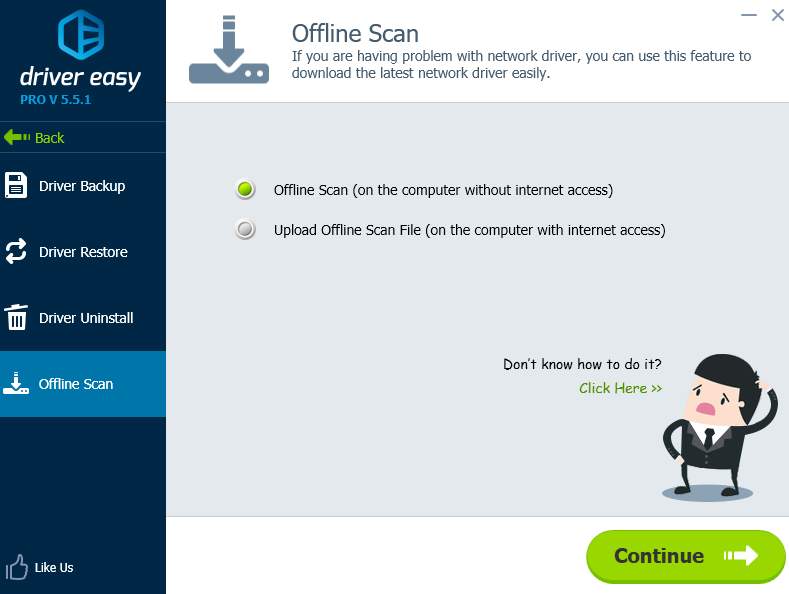
6) Pro version allows you to have full access to all the other useful and amazing features such as driver backup and automatic system restore point creating.
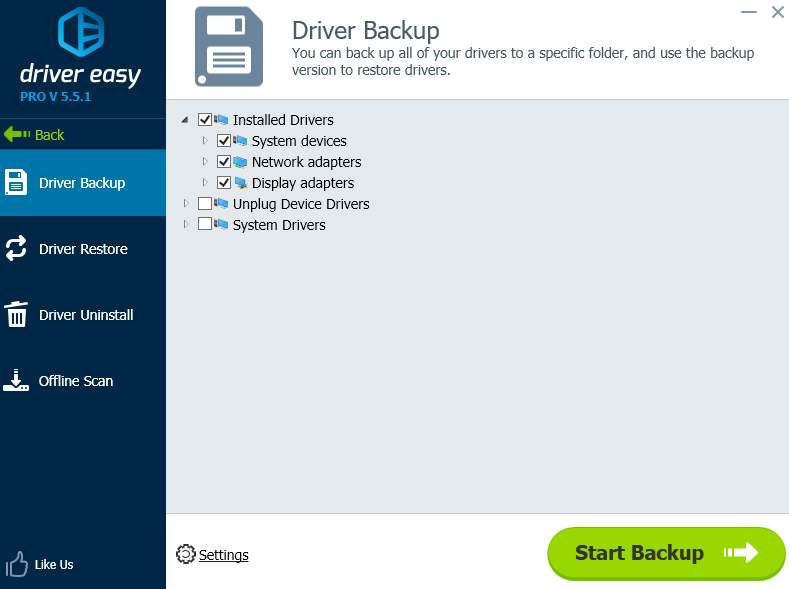
For more detailed information and instructions, click here.
Updating to the pro version brings you another major user experience uplift: 1-click-update-all. All your device drivers will be updated in just 1 click if you choose to go pro.
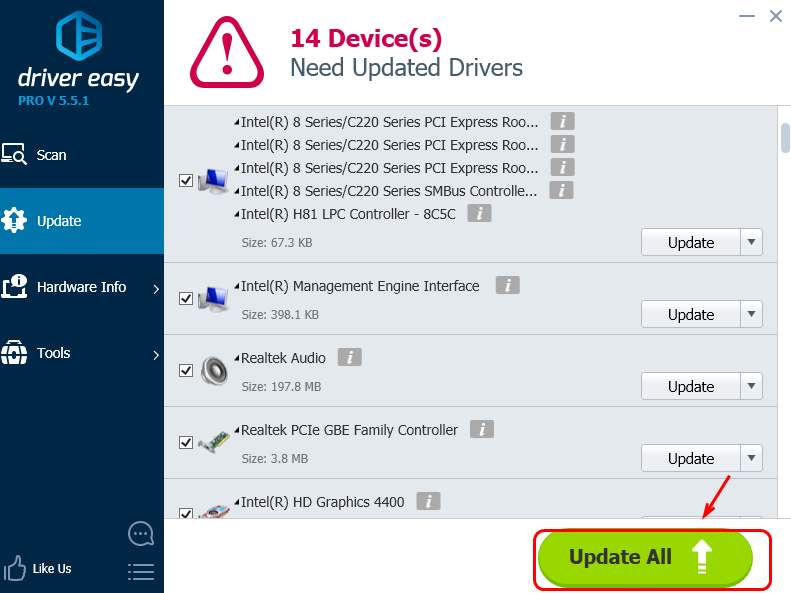
If you choose to upgrade to pro version, you will be in good hands with our technicians helping you with your driver problems. Moreover, there is a powerful Driver Easy Knowledge Base for you to search for all possible driver problems.
Should you not 100% satisfied with the pro version or the service, feel free to ask for a refund 30 days within the purchase and consider the rest taken care of. Grantee!
P.S. If your problem has not yet included in Knowledge Base, feel free to leave us comment and we will do whatever we can to help you with it.





