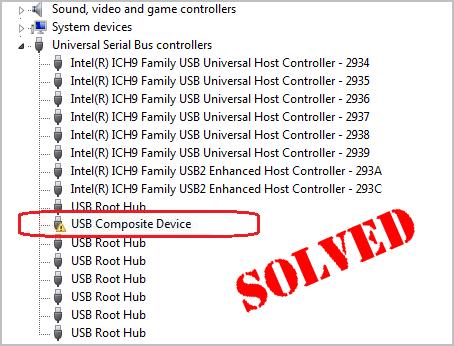
If you’re seeing a yellow exclamation with the USB Composite Device driver, your smart card reader or other USB composite device cannot work. It could be frustrating though, don’t give up hope. You’ll be relieved to know it’s possible to fix.
Usually you can update the USB Composite Device driver on your Windows computer to solve the problem. Here are two options you can update the USB Composite Device driver:
- Update your USB Composite Device Driver in Device Manager
- Update your USB Composite Device Driver automatically
Way 1: Update your USB Composite Device Driver via Device Manager
- On your keyboard, hold down the Windows logo key
 , then press R to open a Run box.
, then press R to open a Run box. - Type devmgmt.msc in the box and hipress Enter to open Device Manager.
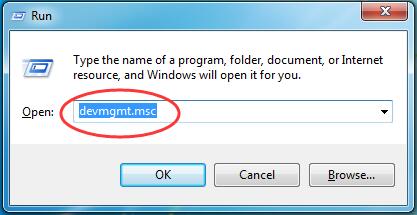
- Double-click Universal Serial Bus controllers, then right-click on USB Composite Device to select Update Driver Software…
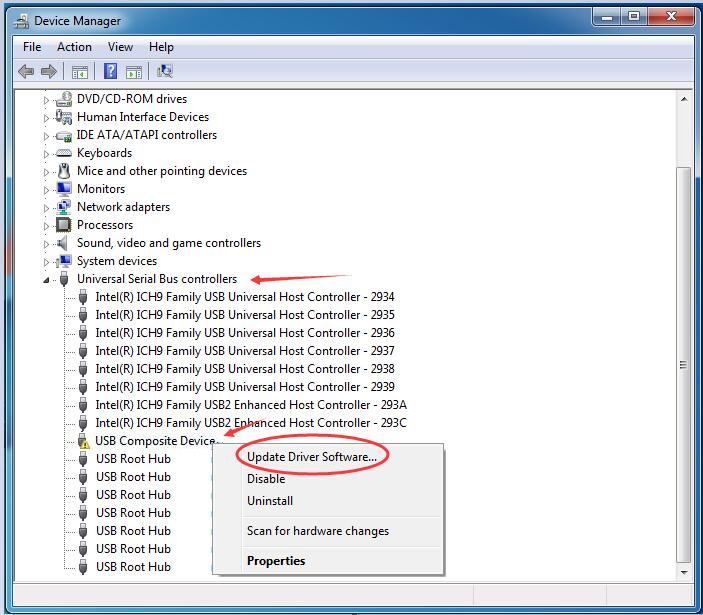
- Click Search automatically for updated driver software.
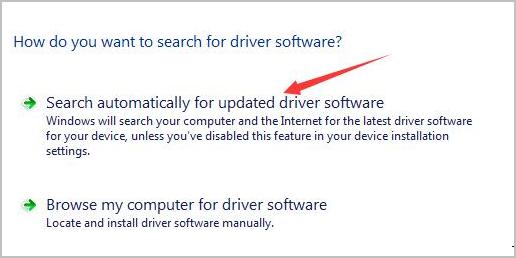
Wait for windows detecting the updates and follow the on-screen instructions to install the update.
Sometimes Microsoft cannot detect the update for you somehow, in this case you need to find another way update the driver. Here we have a nice choice for you — Driver Easy. Move onto Way 2.
Way 2: Update your USB Composite Device Driver automatically
Driver Easy will automatically recognize your system and find the correct drivers for it. You don’t need to know exactly what system your computer is running, you don’t need to risk downloading and installing the wrong driver, and you don’t need to worry about making a mistake when installing.
- Download and install Driver Easy.
- Run Driver Easy and click Scan Now button. Driver Easy will then scan your computer and detect any problem drivers. You sound driver is no exception.
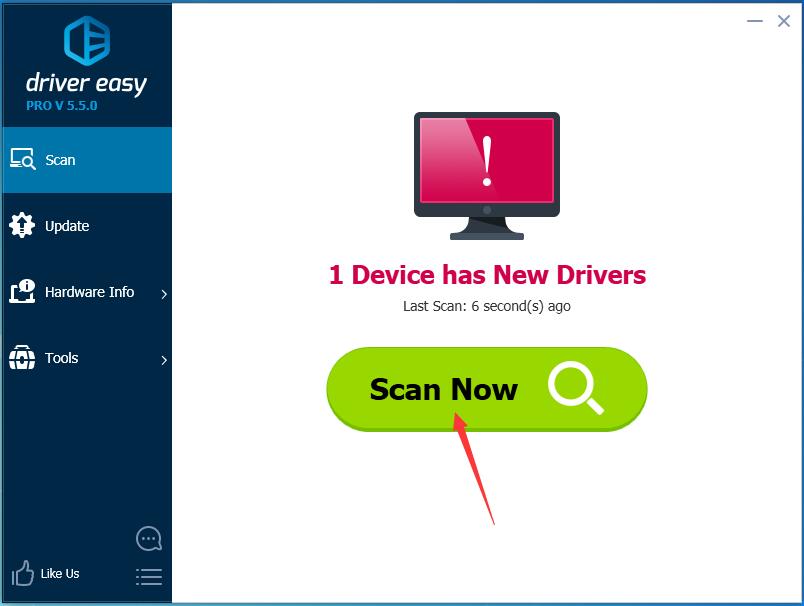
- Click Update All to automatically download and install the correct version of all the drivers that are missing or out of date on your system (this requires the Pro version – you’ll be prompted to upgrade when you click Update All).
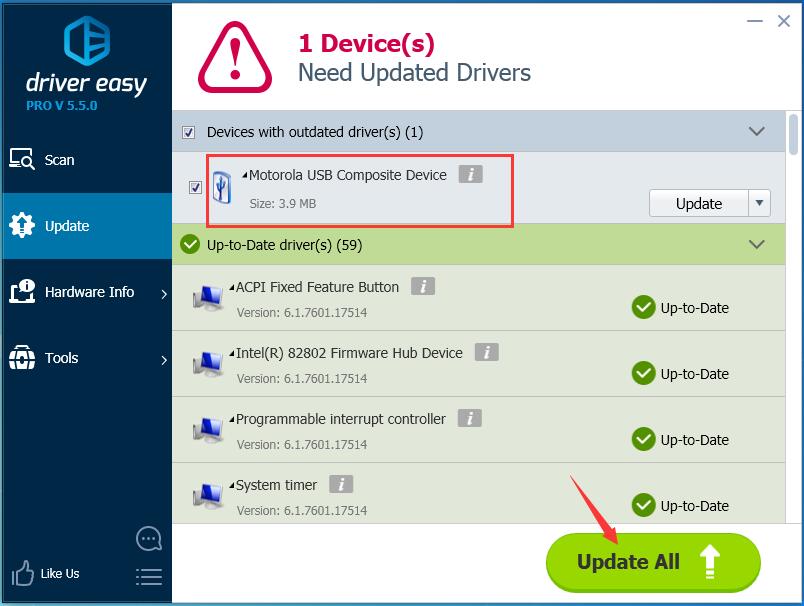
Hopefully this article could help you fix the USB Composite Device driver error. Feel free to comment below with your own experiences.





