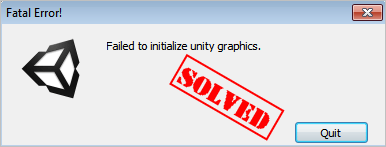
Failed to initialize unity graphics? If you’re getting this error message in your computer, don’t panic! This is a common error in Windows and you can fix the Failed to initialize unity graphics error quickly and easily.
How to Fix Failed to initialize unity graphics error?
Here are the solutions to try. You shouldn’t have to try them all. Just try each one in turn until everything’s working again.
- Make sure the DirectX features are enabled.
- Update graphics card driver
- Roll back graphics card driver
Fix 1: Make sure the DirectX features are enabled
To fix the error Failed to initialize unity graphics, you need first ensure that the DirectX features in your computer are enabled and working properly. To do so, follow the steps below:

1) On your keyboard, press the Windows logo keyand R at the same time to invoke the Run box.
2) Type dxdiag and click OK.
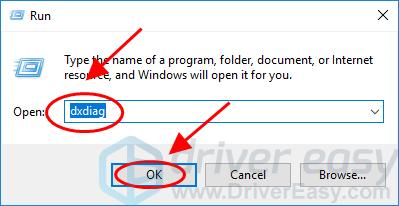
3) In the DirectX Diagnostic Tool pane, click the Display tab.
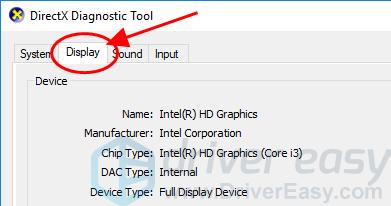
4) In the DirectX Features section, make sure DirectDraw Acceleration, Direct3D Acceleration and AGP Texture Acceleration are enabled.
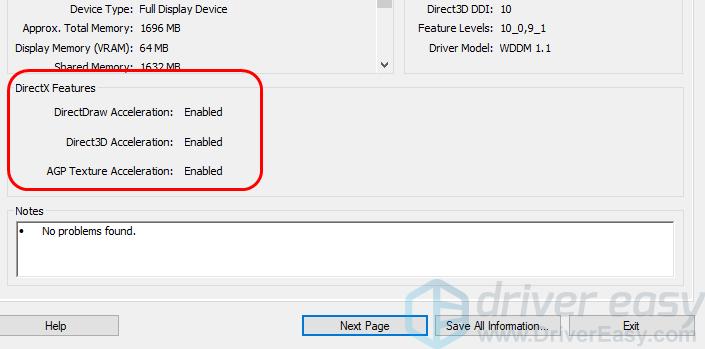
5) If any of them is disabled, enable it and restart your computer.
6) Restart the Unity program to see if the error is removed.
Fix 2: Update graphics card driver
The missing or outdated graphics card driver can cause the Failed to initialize unity graphics error, so you should update your graphics card driver to the latest version to fix the issue.
There are two ways to update the video driver in your computer: manually and automatically.
You can manually search the latest version for your graphics card driver from the manufacturer, then download and install the driver in your computer. This requires time and computer skills.
If you don’t have time or patience, you can do it automatically with Driver Easy.
Driver Easy will automatically recognize your system and find the correct drivers for it.You don’t need to know exactly what system your computer is running, you don’t need to risk downloading and installing the wrong driver, and you don’t need to worry about making mistake when installing.
You can update your drivers automatically with either the FREE or the Pro version of Driver Easy. But with the Pro version, it takes just 2 clicks (and you will get full support and a 30-day money back guarantee).
1) Download and install Driver Easy.
2) Run Driver Easy and click the Scan Now button. Driver Easy will then scan your computer and detect any problem drivers.
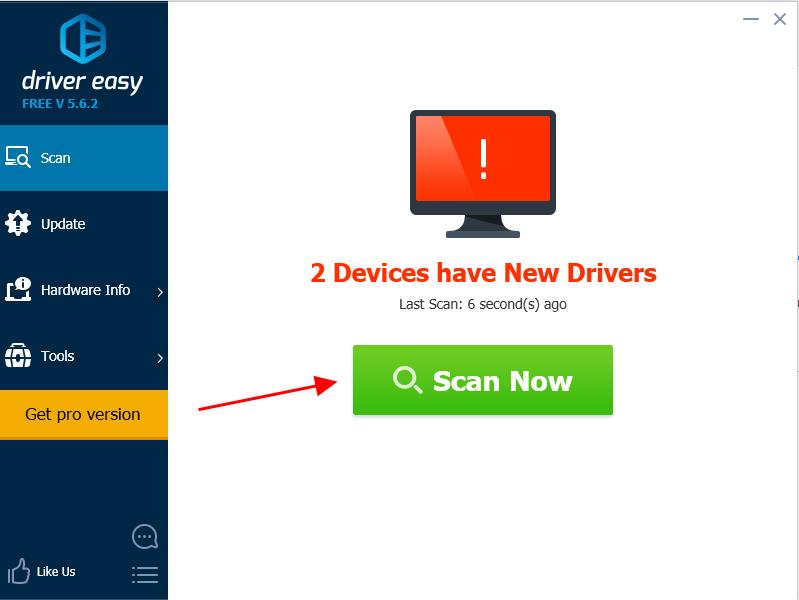
3) Click the Update button next to the flagged graphics device to automatically download the correct version of the driver (you can do this with the FREE version), then install the driver in your computer.
Or click Update All to automatically download and install the correct version of all the drivers that are missing or out of date on your system (this requires the Pro version – you’ll be prompted to upgrade when you click Update All).
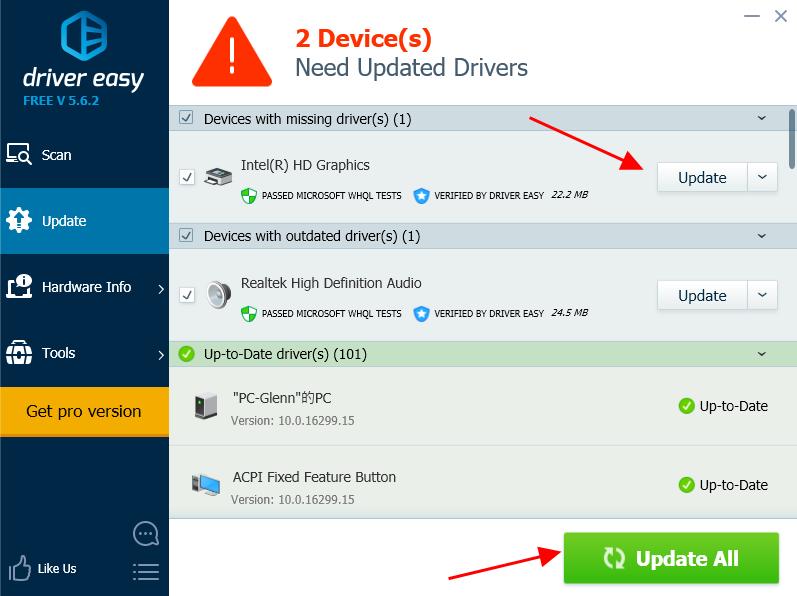
4) Restart your computer to take effect.
Fix 3: Roll back graphics card driver
You can also try to roll back your graphics card driver to resolve the error.
You can manually roll back your graphics card driver in Device Manager. It’s recommended you backup the important data in your computer before processing driver roll back.
The manual process is time consuming, technical and risky, so we won’t cover it here. Nor do we recommend it unless you have excellent computer knowledge.
Restoring your drivers automatically, on the other hand, is very easy. Here’s how to use it.
1) Download and install Driver Easy.
2) Run Driver Easy and click the Scan Now button. Driver Easy will then scan your computer and detect any problem drivers.
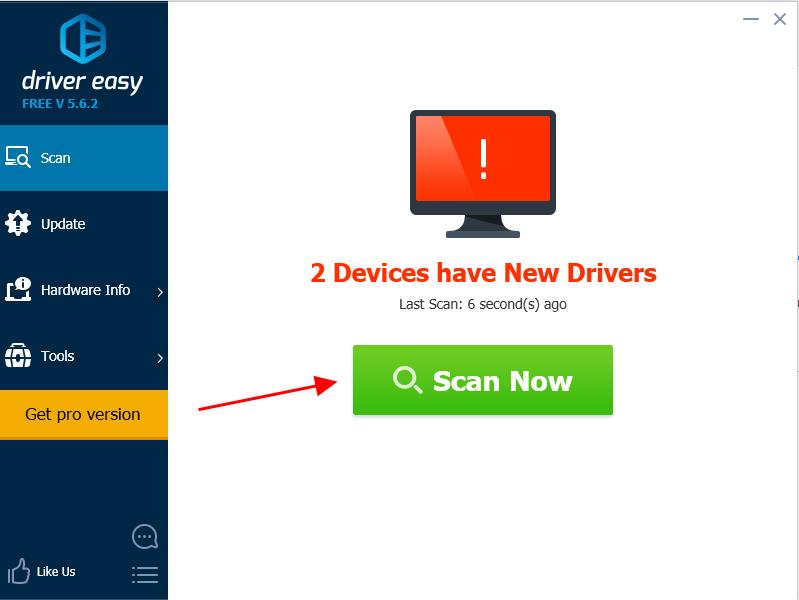
3) Go to Tools > Driver Restore, and follow the on-screen instructions to finish.
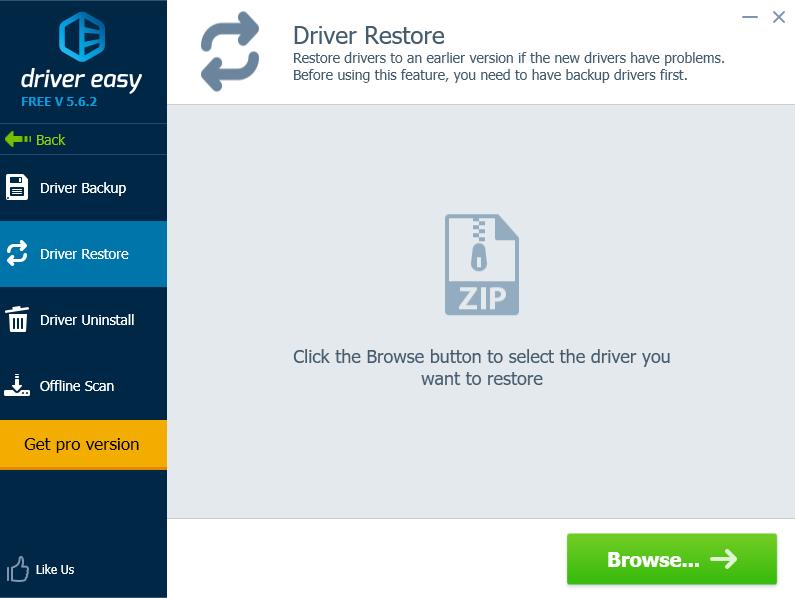
If you need assistance, please contact Driver Easy’s support team at support@drivereasy.com.
4) Once Driver Restore is completed, restart your computer to take effect.
That’s it. Hope this post helps in resolving the error Failed to initialize unity graphics in your computer.





