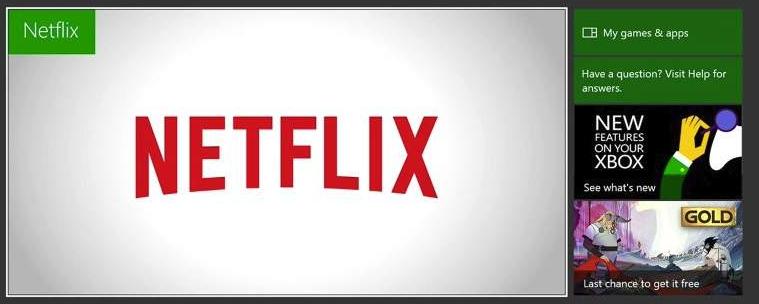
Try one at a time:
Method 1: Restart your Netflix
1) Use the arrow keys to highlight the Netflix app on your Xbox One home screen.
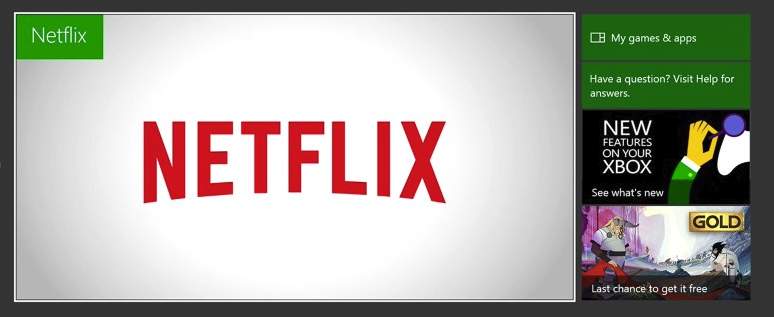

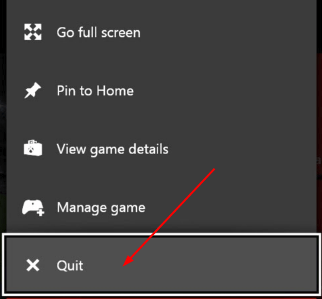
Method 2: Restart your Xbox One Console and Xbox One
1) Turn off your Xbox One. 2) Unplug the power cable of your Xbox One console, then press and hold the home button on the console for around 5 seconds to discharge it. 3) Wait for around 1 minute. 4) Plug the power cable back into your Xbox One console. 5) Turn on your Xbox One. 6) Re-launch Netflix on Xbox One to see if it works.Method 3: Reinstall your Netflix
1)On Home, select My games & apps.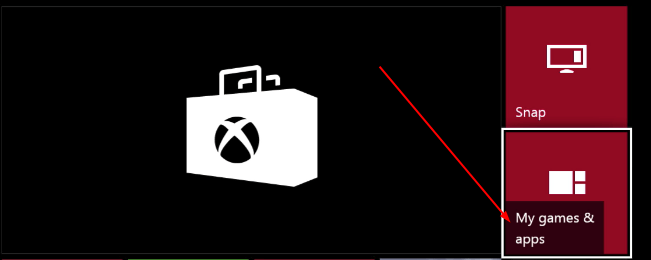
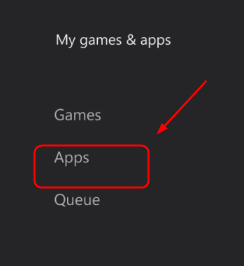
 4) Select Manage app.
4) Select Manage app.
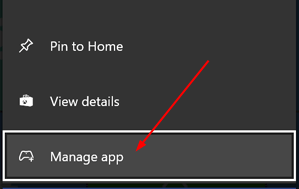
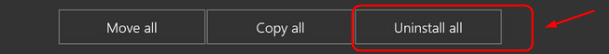
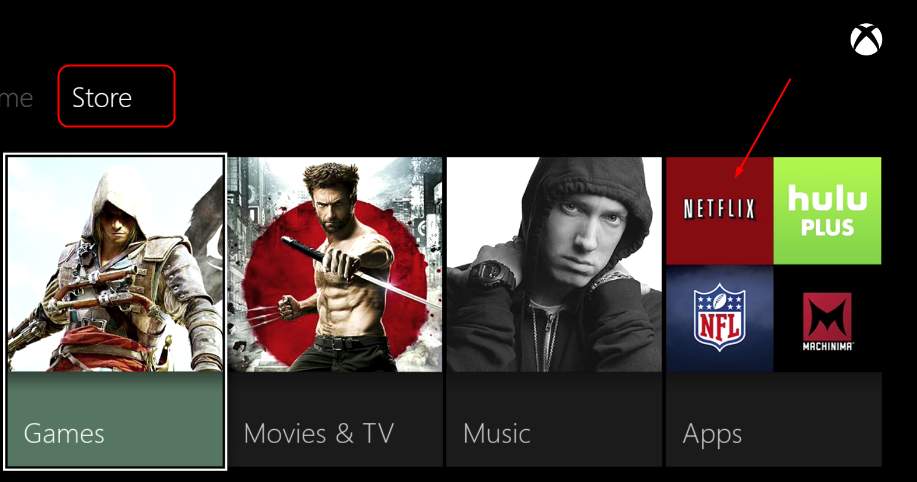

36
36 people found this helpful
15 Comments
Most Voted





