Many people have reported that Star Wars Battlefront 2 lags when playing on computers. If you’re one of them, don’t be upset. Here are workarounds for you to fix Battlefront 2 lagging issue.
Try these fixes
- Install the latest patch
- Update available device drivers
- Try Repair in the Origin client
- Disable fullscreen optimizations
Fix 1: Install the latest patch
Since many technical problems can be resolved by restarting, it never hurts to restart your computer and your game. Often this will be enough to fix your issue.
Game developers always keep releasing patches to improve their games and fix any issues, so you should check for updates of your game in Origin or from the official website. Then install the latest patch to keep it up to date. This can fix some issues like Battlefront 2 lagging.
Fix 2: Update available device drivers
The missing or outdated device drivers in your computer result in lags or stuttering in your game, for instance, your graphics card driver issue has something to do with FPS in your game and your network adapter driver problem has something to do with your Internet lagging. To rule it out as the cause, you should verify that device drivers are up to date, and update those that aren’t.
There are two ways to update your drivers: manually and automatically.
Manually update drivers – You can go to the device manufacturer’s website, search for the latest version of your driver, then manually download and install it in your computer. This requires the time and computer skills.
Automatically update drivers – If you don’t have the time or patience, you can do it automatically with Driver Easy.
Driver Easy will automatically recognize your system and find the correct drivers for it. You don’t need to know exactly what system your computer is running, you don’t need to risk downloading and installing the wrong driver, and you don’t need to worry about making a mistake when installing.
You can update your drivers automatically with either the FREE or the Pro version of Driver Easy. But with the Pro version it takes just 2 clicks (and you get full support and a 30-day money back guarantee):
1) Download and install Driver Easy.
2) Run Driver Easy and click the Scan Now button. Driver Easy will then scan your computer and detect any problem drivers.
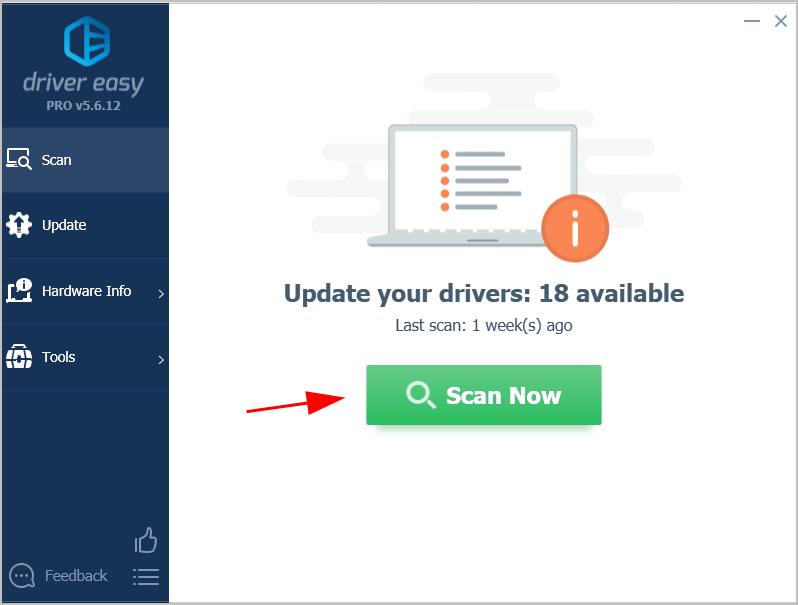
3) Click the Update button next to your graphics card and your network adapter to automatically download the latest drivers (you can do this with the FREE version). Then install the drivers in your computer.
Or click Update All to automatically download and install the correct version of all the drivers that are missing or out of date on your system (this requires the Pro version – you’ll be prompted to upgrade when you click Update All).
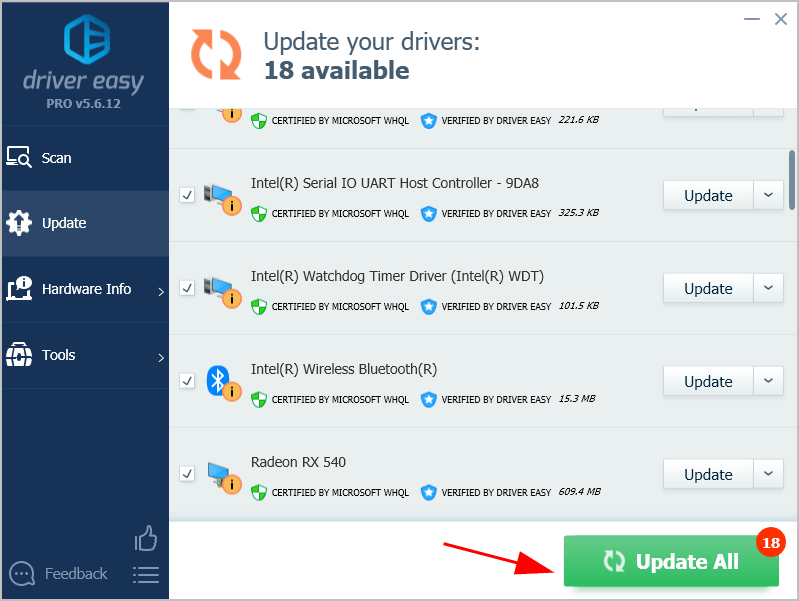
4) Restart your computer to take effect.
Now launch Star Wars Battlefront 2 and see if it reduces the lags.
If your problem still persists, move on to the next solution.
Fix 3: Try Repair in the Origin client
If Star Wars Battlefront 2 lags in your device, you can repair your game issue by the Repair feature in the Origin client.
Here’s what you need to do:
1) Launch the Origin client in your computer and log into your Origin account.
2) Click My Game Library.
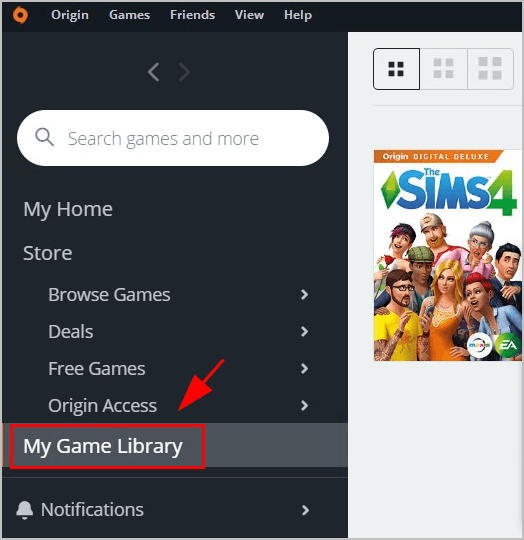
3) Right click on Star Wars Battlefront 2, and click Repair.
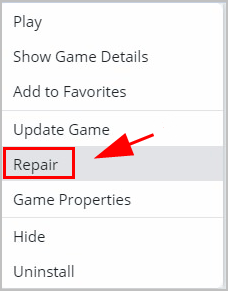
4) Follow the on-screen instructions to finish the process.
5) Restart your computer, then launch Battlefront 2 to see if it works.
Fix 4: Disable fullscreen optimizations
The Fullscreen Optimizations feature enables the operating system in your computer to optimize performance of games when they’re running in full screen mode. If Battlefront 2 is lagging, try disabling Fullscreen optimizations in your computer.
1) Open the file location where your game folder is saved in File Explorer.
2) Right click on Star Wars Battlefront 2 installation file, and select Properties.
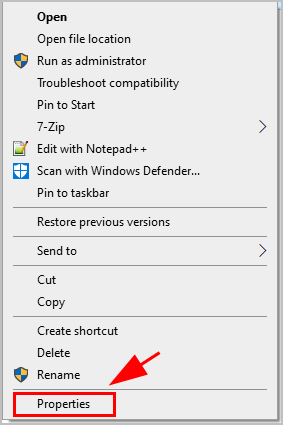
3) Click the Compatibility tab, and check the box next to Disable fullscreen optimizations. Click Apply and OK to save your settings.
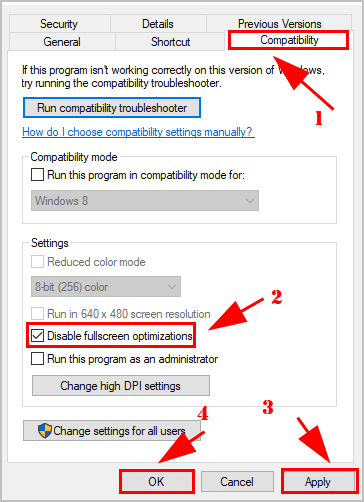
4) Restart your computer and launch your game to see if it works.
So that’s it. Hope the post helps in resolving Battlefront 2 lagging. If you have any questions, feel free to leave us a comment below.





