The Outriders is finally out! However, many players encountered Outriders crashing when they accessed inventory or menu. If you have the same issue, don’t worry, and just try the fixes here to get it solved.
Fixes to try:
You may not try them all. Just work from the top down until you find the one that does the trick.
- Run Outriders as an administrator
- Update your graphics driver
- Adjust the in-game settings
- Enforce DX12
- Verify the integrity of game files
Fix 1 – Run Outriders as an administrator
When Outriders fails to obtain the necessary permissions to function properly, it will crash. In this case, you should run the game in the administrator mode. This method also works for the Outriders-win64-shipping.exe system error that many players reported.
Here are the steps:
- Launch your Steam client and click the Library tab.
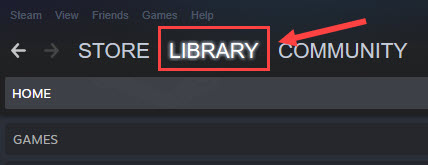
- In the game list, right-click Outriders and click Manage > Browse local files.
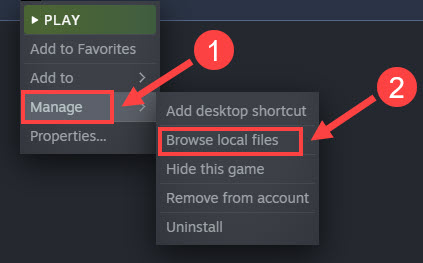
- Right-click the OUTRIDERS-Win64-Shipping.exe file and select Properties.
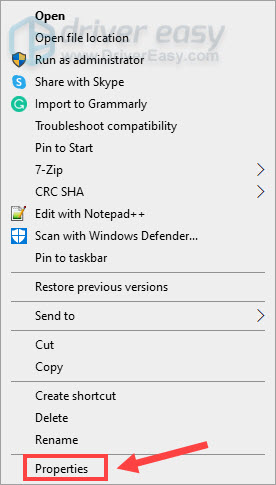
- Navigate to the Compatibility tab. Then tick Run this program as an administrator and click OK.
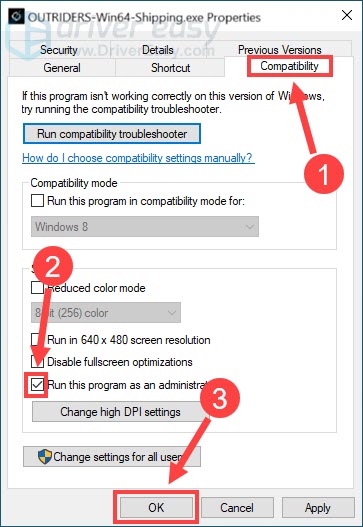
Launch the OUTRIDERS-Win64-Shipping.exe file directly. If you’re asked to install components to run this program, follow the on-screen instructions to download the required files. Then see how Outriders works. If the crashes remain, the problem may be driver-related, and you can try the second method below.
Fix 2 – Update your graphics driver
One of the most common causes of game crashes is an outdated or faulty graphics driver. If Outriders keeps crashing your PC, you should check if your graphics driver is up-to-date. If not, definitely update it now.
There are mainly two ways you can update the graphics driver:
Option 1 – Manually – GPU manufacturers will regularly optimize their graphics drivers for the latest titles. To get them, you need to go to the driver section of your GPU manufacturer:
Find the correct driver that’s compatible with your system and download it manually. Upon completion, double-click the downloaded file and follow the on-screen instructions to install the driver.
Option 2 – Automatically (Recommended) – If you don’t have the time, patience or computer skills to update your video driver manually, you can, instead, do it automatically with Driver Easy. Driver Easy will automatically recognize your system and find the correct drivers for your exact GPU, and your Windows version, and it will download and install them correctly:
- Download and install Driver Easy.
- Run Driver Easy and click the Scan Now button. Driver Easy will then scan your computer and detect any problem drivers.
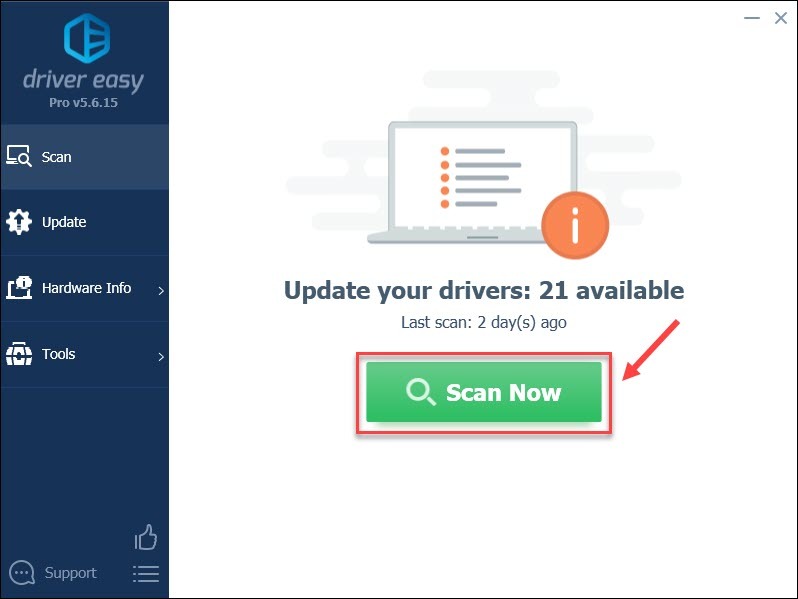
- Click the Update button next to the flagged graphics driver to automatically download the correct version of that driver, then you can manually install it (you can do this with the FREE version).
Or click Update All to automatically download and install the correct version of all the drivers that are missing or out of date on your system. (This requires the Pro version which comes with full support and a 30-day money back guarantee. You’ll be prompted to upgrade when you click Update All.)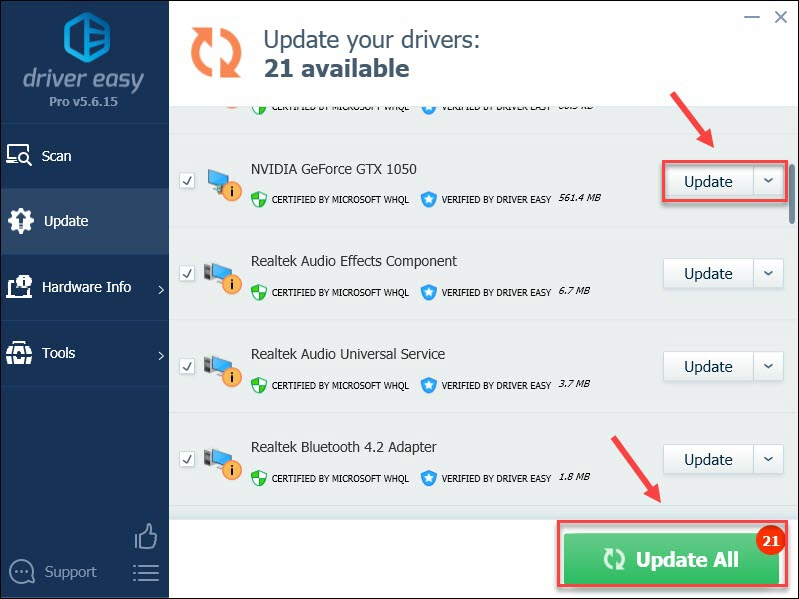
If you need assistance, please contact Driver Easy’s support team at support@drivereasy.com.
After the process finishes, restart your computer. If all the drivers are up-to-date but the gameplay is still buggy, try the next fix below.
Fix 3 – Adjust the in-game settings
According to Square Enix support, Outriders crashing occurs mostly on the -60 class GPUs, and tweaking the in-game graphics settings would make it run more smoothly. You can try this setup and see how things go.
- Run your Outriders and go to the Game Menu.
- Select Options.
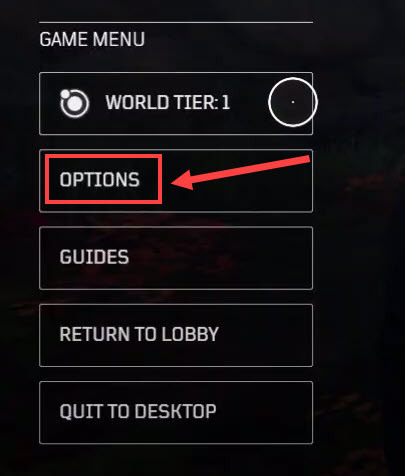
- Under the Display tab, set the parameters as follows:
Windows Mode: Borderless or Windowed
VSync: Off
Enable FPS Limit: On
FPS Limit: Set the value to between 30 and 60
While doing this may decrease the visual performance, it’s an effective workaround for Outriders inventory/menu crashes before the full version launches.
Fix 4 – Enforce DX12
Many players see a significant FPS boost when they run Outriders with DX12. So we recommend you to force the DX12 mode to mitigate the crashing problem.
- Open Steam and navigate to Library.
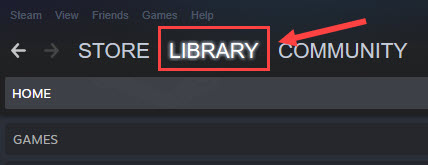
- Right-click Outriders in the left pane and select Properties.
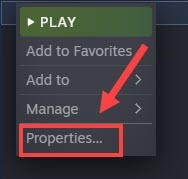
- Under Launch Option, type -force-dx12 in the text field.
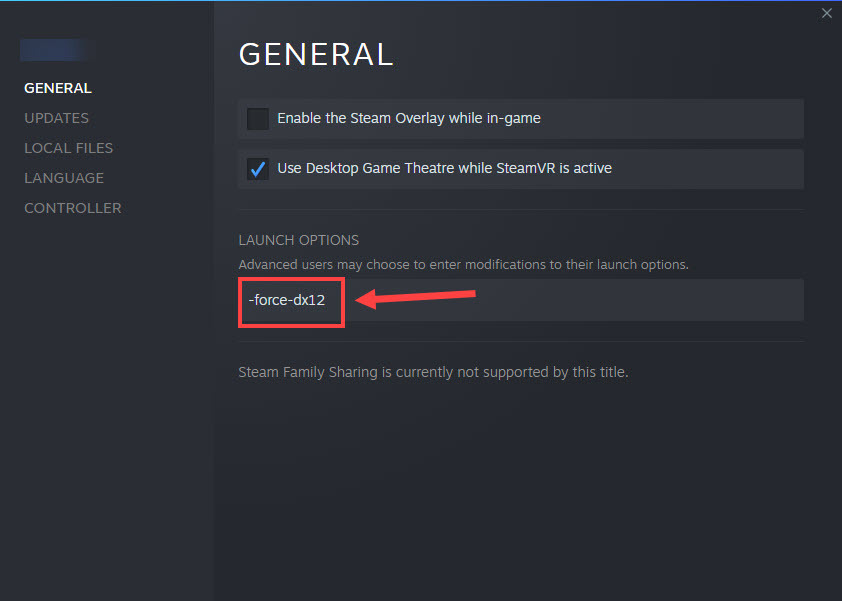
- Close the window and launch Outriders.
Please note that DX12 is not fully supported in Outriders, which means it might cause other compatibility issues like stuttering.
Still no luck with DX12? Then check out the next method below.
Fix 5 – Verify the integrity of game files
Missing or damaged game files can also ruin your gaming experience. To scan and repair the faulty game files and cache quickly, you can use Steam’s built-in tool.
- Run Steam and open the Library tab.
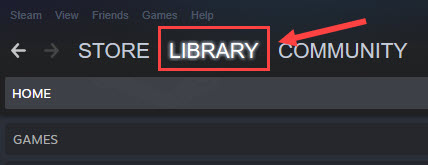
- Right-click Outriders and select Properties.
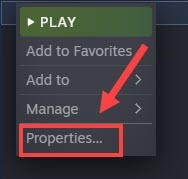
- Select Local Files from the left pane and click Verify Integrity of game files.
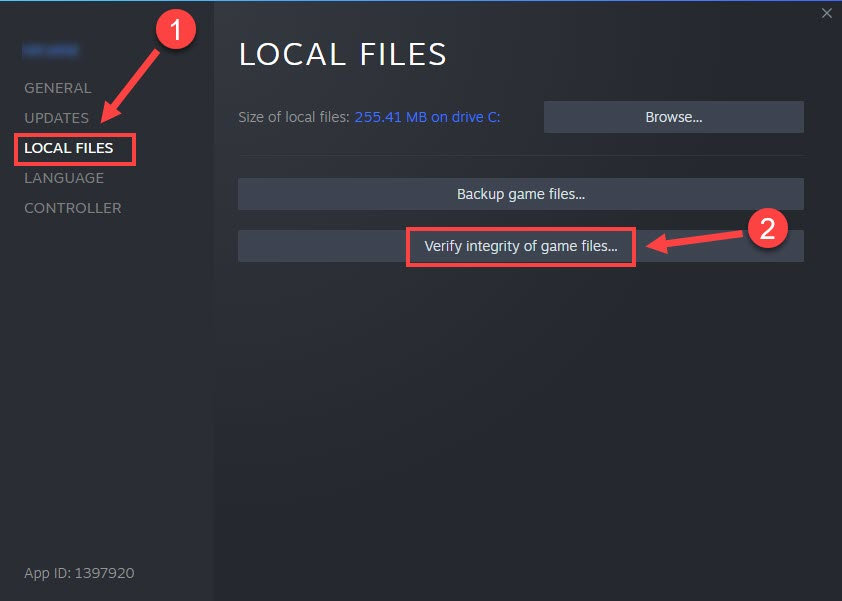
Once done, start Outriders and test the game.
If all the steps above couldn’t stop Outriders from crashing, reinstallation is the last resort. The constant crashes can be triggered by the issues during your previous installation and a thorough reinstallation would just refresh the whole thing.
Hopefully this guide helped you out. If you have any questions or suggestions, feel free to leave your comment below.






