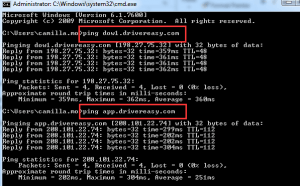Ping is the primary TCP/IP command used to troubleshoot connectivity, reachability, and name resolution. That is to say you can use the ping command to check whether your computer can connect to the internet.
If you want to check whether your computer can connect to Driver Easy servers, you can follow steps below to do a ping test.
1. Press Win+R (Windows key and R key) combination to open the Run dialog box.
2. Type cmd in the run box. Click OK button.
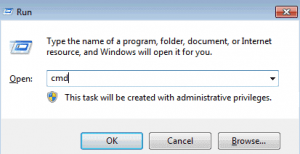
3. Type ping dow1.drivereasy.com and press Enter button.
Type ping app.drivereasy.com and press Enter button.
Following screenshot is for your reference.
If you get the ping result similar with the result displayed in the above screenshot, it means your computer can connect to Driver Easy servers.