
If you have an Insignia Bluetooth adapter, you’ll need to download and update your Insignia Bluetooth adapter driver when connecting it to your computer.
There are two ways you can update your Insignia Bluetooth adapter drivers:
Option 1 – Manually – You’ll need some computer skills and patience to update your drivers this way, because you need to find exactly the right the driver online, download it and install it step by step.
OR
Option 2 – Automatically (Recommended) – This is the quickest and easiest option. It’s all done with just a couple of mouse clicks – easy even if you’re a computer newbie.
Option 1 – Download and install the driver manually
Windows Update keeps updating drivers, so you can download and update the driver for your Insignia Bluetooth adapter via Windows.
- Connect your Bluetooth adapter to your computer.
- On your keyboard, press the Windows logo key
 and R at the same time to invoke the Run box.
and R at the same time to invoke the Run box. - Type devmgmt.msc and click OK.
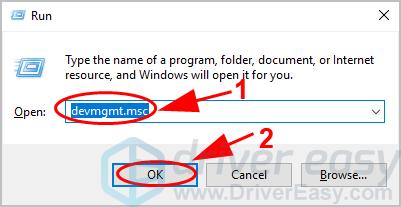
- Double click Bluetooth to expand the category, then right click on your Bluetooth adapter to select Update driver.
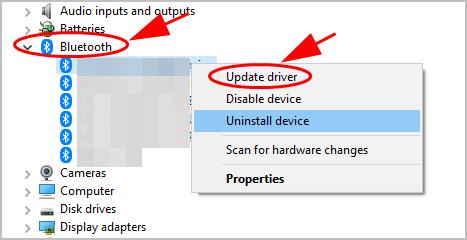
- Click Search automatically for updated driver software.
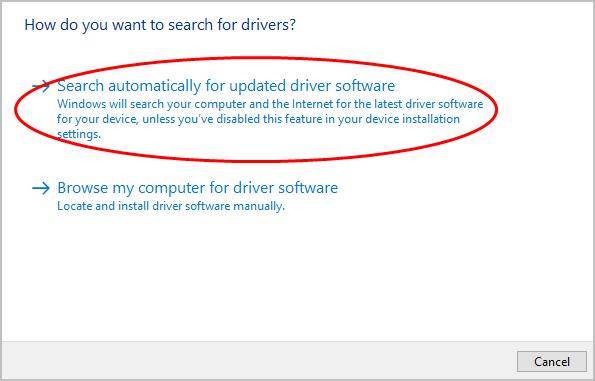
- Follow the on-screen instructions to finish the update.
Then you should have update your Insignia Bluetooth driver to the latest version.
Option 2 – Automatically update Insignia Bluetooth adapter drivers
If you don’t have the time, patience or computer skills to update the Bluetooth driver manually, you can do it automatically with Driver Easy.
Driver Easy will automatically recognize your system and find the correct drivers for it. You don’t need to know exactly what system your computer is running, you don’t need to risk downloading and installing the wrong driver, and you don’t need to worry about making a mistake when installing.
- Download and install Driver Easy.
- Run Driver Easy and click the Scan Now button. Driver Easy will then scan your computer and detect any problem drivers.

- Click Update All to automatically download and install the correct version of all the drivers that are missing or out of date on your system.
(This requires the Pro version which comes with full support and a 30-day money-back guarantee. You’ll be prompted to upgrade when you click Update All. If you’re not ready to buy the Pro version, Driver Easy offers a 7-day free trial which includes access to all the Pro features such as high-speed download and one-click install. You won’t be charged anything until your 7-day trial has ended.)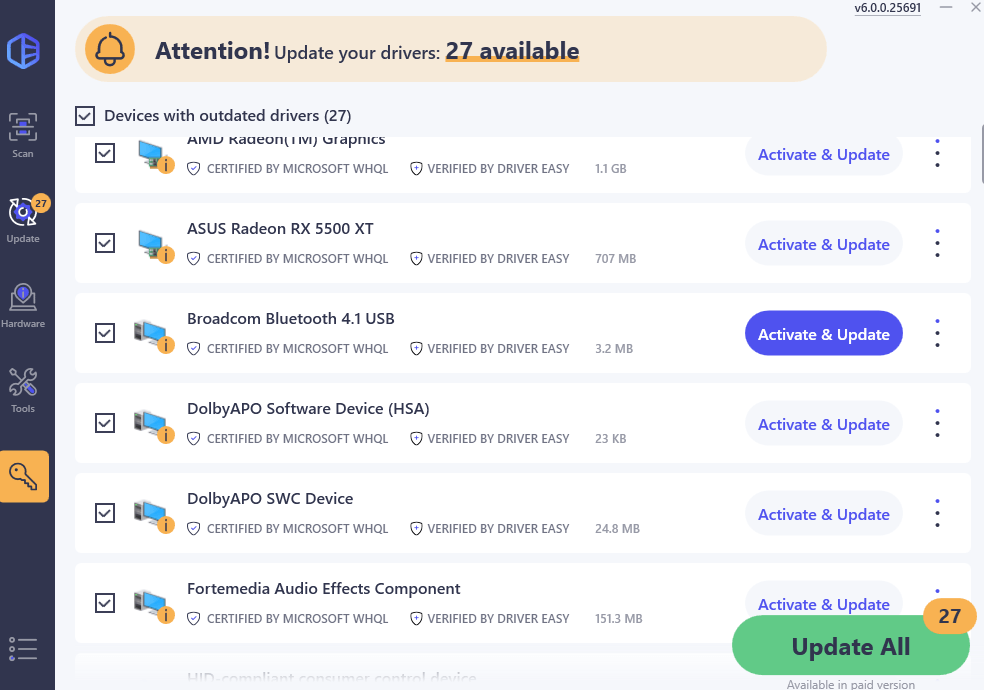
- Restart your computer for the changes to take effect.





