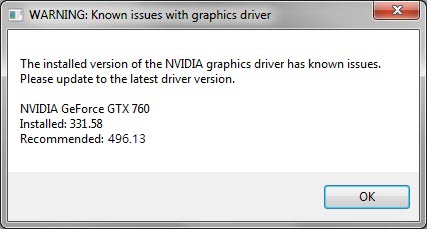
The NVIDIA error message “Warning: Known issues with graphics driver” is getting in the way, but how do I fix it? Why am I getting the error anyway?
“Warning: Known issues with graphics driver” is a very common error for Fortnite players, and the reason why you getting it is your current driver version is causing your game to crash, lag, etc.
How to fix ‘Known issues with graphics driver’?
To fix this error, you will need to update your NVIDIA graphics driver to the latest (game-ready) version.
There are mainly two ways you can update the graphics driver:
Option 1 – Manually
Graphics card manufacturers will roll out graphics drivers optimized for the latest titles on a regular basis. You can download the most recent correct driver from the NVIDIA driver download page and install it manually.
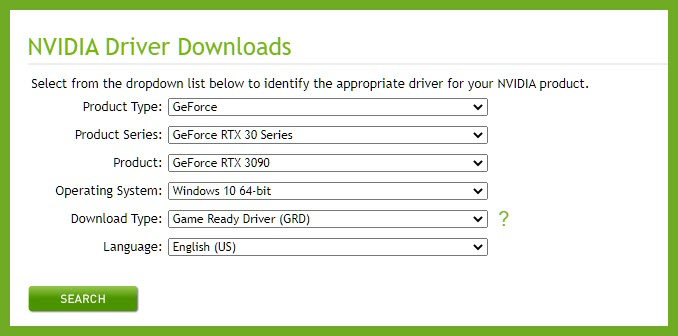
Windows Update won’t deliver the latest version. That’s because it categorizes driver updates as either ‘critical’, ‘automatic’ or ‘optional’, and it doesn’t usually concern itself with the ‘optional’ ones.
Therefore, we recommended that you update your graphics driver either manually or via GeForce Experience, or use a driver updater to do it automatically.
Option 2 – Automatically (Recommended)
If you don’t have the time, patience or computer skills to update your video driver manually, you can, instead, do it automatically with Driver Easy.
Driver Easy will automatically recognize your system and find the correct drivers for it. You don’t need to know exactly what system your computer is running, you don’t need to risk downloading and installing the wrong driver, and you don’t need to worry about making mistakes when installing.
You can update your drivers automatically with either the 7 days free trial or the Pro version of Driver Easy. It takes just 2 clicks, and you get full support and a 30-day money-back guarantee with the Pro version:
- Download and install Driver Easy.
- Run Driver Easy and click the Scan Now button. Driver Easy will then scan your computer and detect any problem drivers.

- Click the Activate & Update button next to the flagged device to automatically download and install the correct version of this driver.
Or click Update All to automatically download and install the correct version of all the drivers that are missing or out of date on your system (You’ll need the Pro version for this – when you select Update All, you’ll get a prompt to upgrade. If you’re not prepared to purchase the Pro version yet, Driver Easy provides a 7-day trial at no cost, granting access to all Pro features like fast downloads and easy installation. No charges will occur until after your 7-day trial period ends.)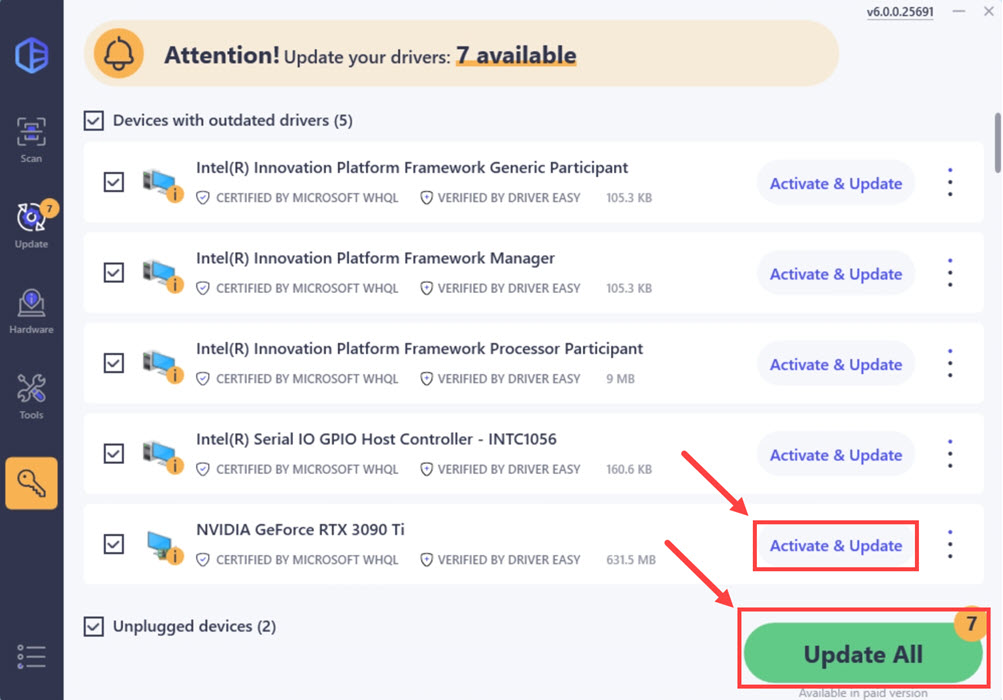
- After updating, restart your computer to take effect.
If you need assistance, please contact Driver Easy’s support team at support@drivereasy.com.
There you have it – 2 methods to fix the ‘Warning: Known issues with graphics driver’ error. Feel free to drop us a line if you have any questions.





