If you’d like to download and update Intel HD Graphics 4600 driver, you can follow the steps below .There are two ways to update the driver. Read on to find out an easy way for you.
Way 1: Download the Intel HD Graphics 4600 driver from Intel Official website
1) Go to Intel Downloads Center.
2) Type Intel HD Graphics 4600 into the Search box, then press the Enter key on your keyboard.
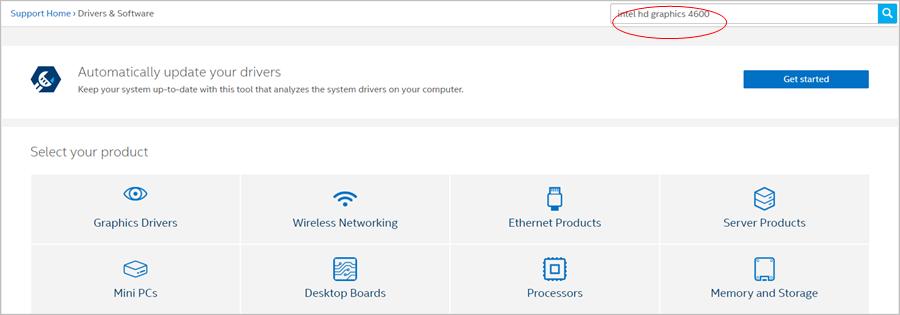
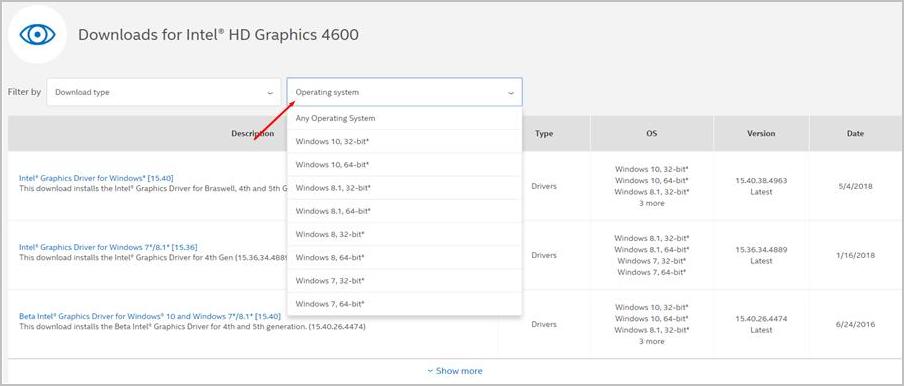
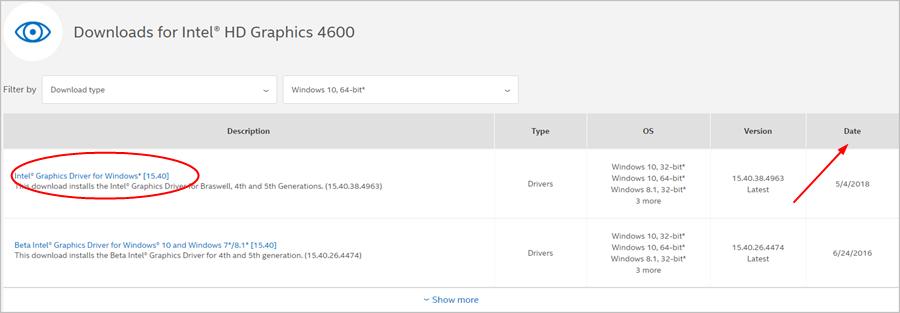
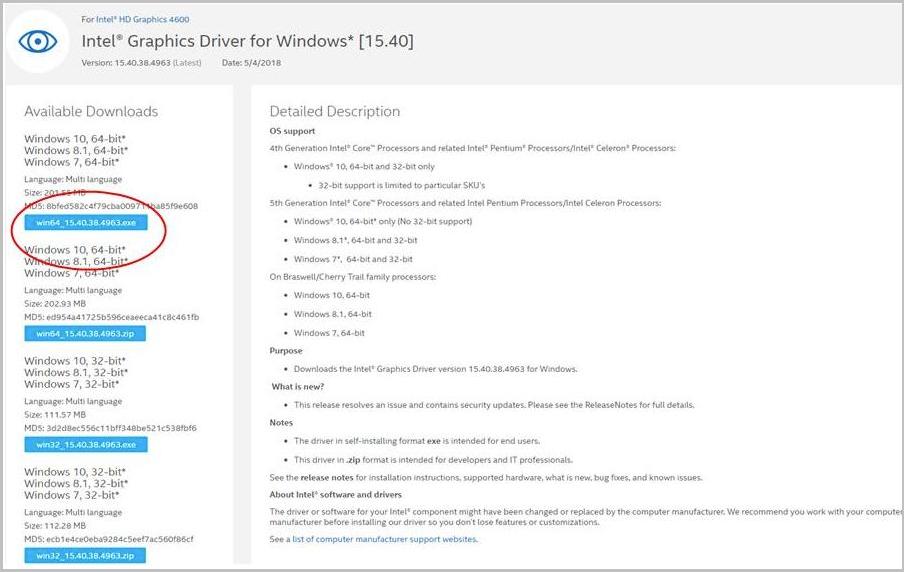
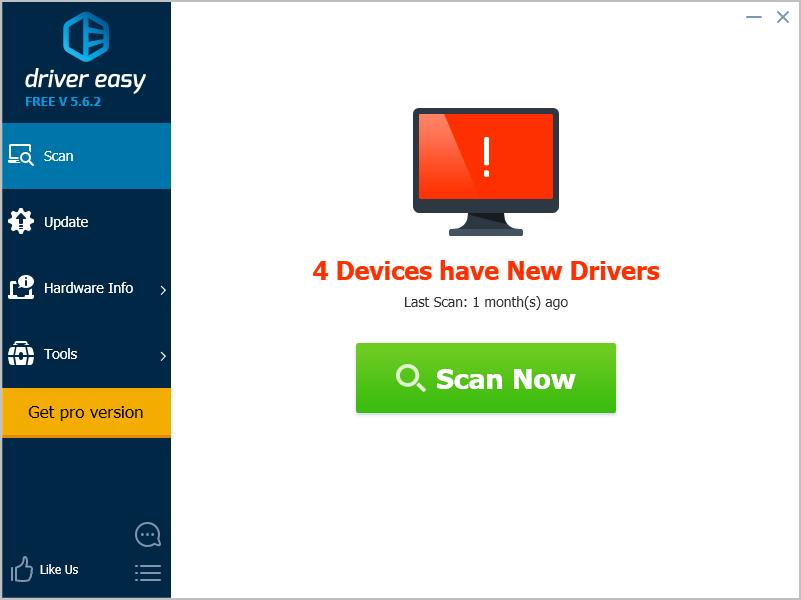
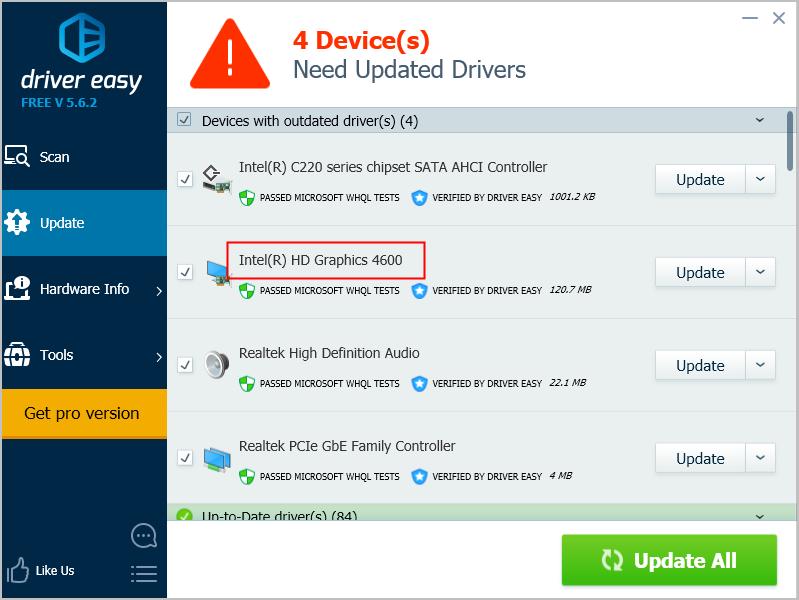
TIP: If you’ve have any questions while using Driver Easy, please feel free to contact our support team at support@drivereasy.com. Our support team would be happy to help you with any issues you have. Please attach the URL of this article so we could assist you better.
Hopefully you can download and update the Intel HD Graphics 4600 driver easily with the above tips. If you have any ideas or questions, please feel free to leave your comments.
28
28 people found this helpful
0 Comments
Most Voted





