I bet you know KFC. If you’re a fan of KFC fried chicken and you’re a gamer, then you won’t want to miss the game published by KFC!
I Love You, Colonel Sanders! A Finger Lickin’ Good Dating Simulator is the name of the newly released game on Steam. And the publisher is KFC. KFC is no longer content to provide food for gamers but also to capture the hearts of gamers.
KFC Gaming history
Actually, it’s not the first game of KFC. The KFC Gaming account was registered in 2018 in United Kindom. The birth of this account seems to indicate KFC’s determination to enter the game industry.
In 2017, KFC had a VR game called “The Hard Way” to train employees to make fried chicken. The users are trapped in the secret lodge of Colonel Sanders until they can fry wings and thighs.

From the plot design to the screen presentation, the game brings an immersive fried chicken experience to new employees, and it also proves that KFC has a certain level of game production.
Unexpectedly, the new game is not a restaurant business game but a love game.
What is I Love You, Colonel Sanders!
I Love You, Colonel Sanders! is an AVG game. It comes out on Steam, September 24, 2019. This game is totally FREE. The game currently only supports English, has BGM and some basic sound effects but without dialogue dubbing.
The story of the game can be summarized as “work hard, fall in love with Colonel Sanders and defeat the competitors.”
In the story, you’ll become a culinary student, Colonel Sander is your classmate. You’ll face the challenge which will affect your friendship and love. In the game, you’ll see 9 different characters, including a cute corgi that teaches you how to cook. You’ll join cooking battles; attack the Sport Monster; see 11 herbs and spices; try to earn a degree from this fictional culinary school…
Will Colonel Sanders choose you to be his business partner? Can you hit the secret ending? Let’s get started!
How to play I Love You, Colonel Sanders!
1. Download the game
- Login your Steam.
- Click STORE and search the game name.
- Click Play Game.
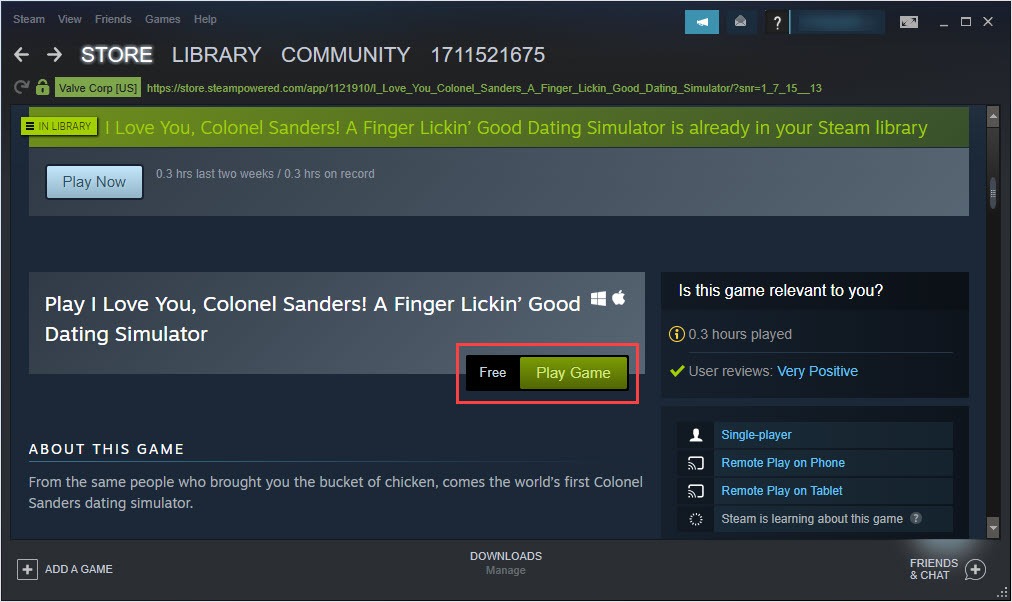
Steam will download it for you.
2. Check the system requirements
Before you play the game, make sure your computer has met the minimum system requirements for this love game.
| OS | Windows 7 (64 Bit) |
| Processor | 2.2 Ghz |
| Memory | 4 GB RAM |
| Graphics | DirectX compatible card |
| Storage | 2 GB available space |
3. Play the game
- Click New Game.
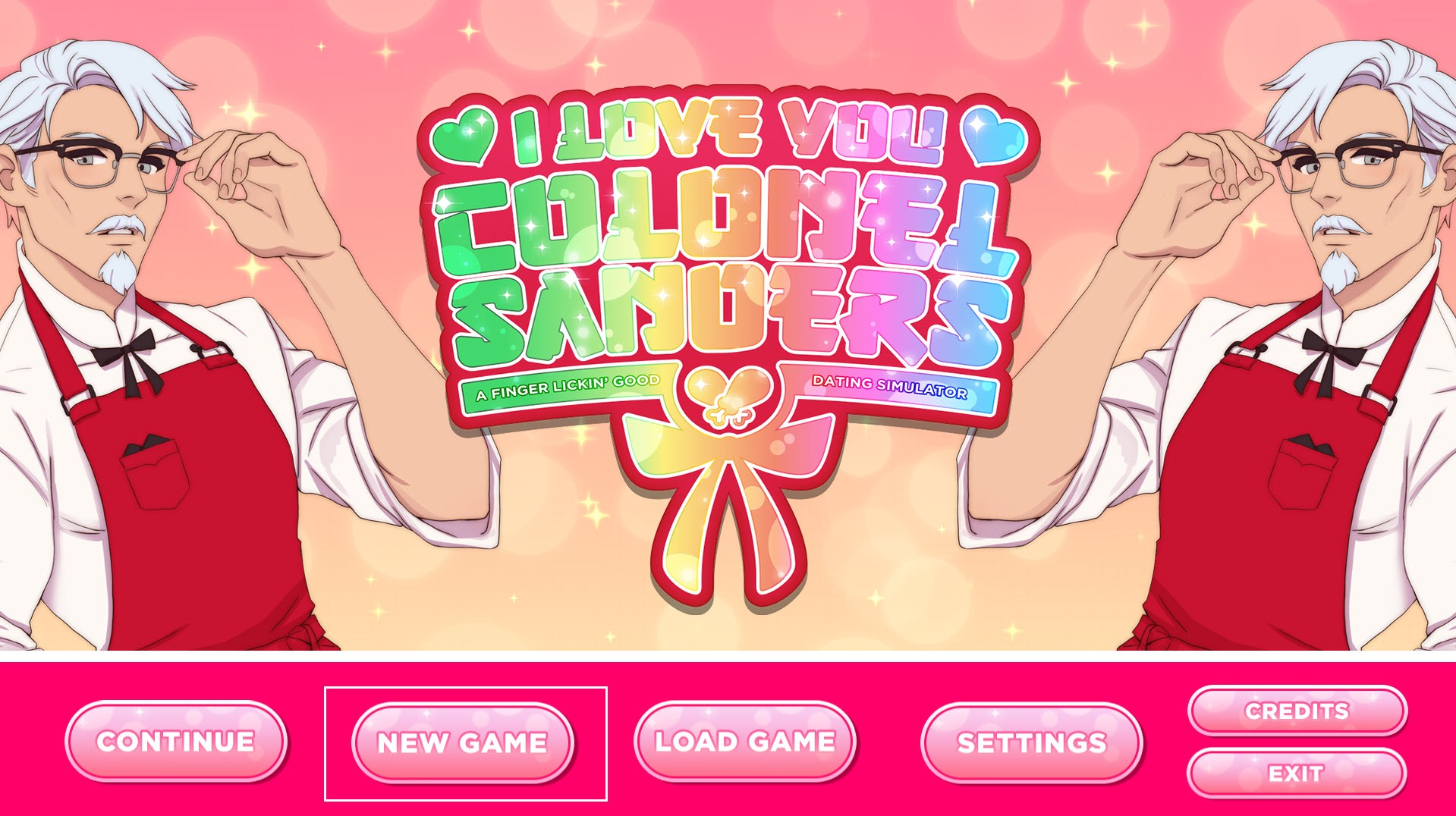
- Enter your name.

- Click the options to continue the story.
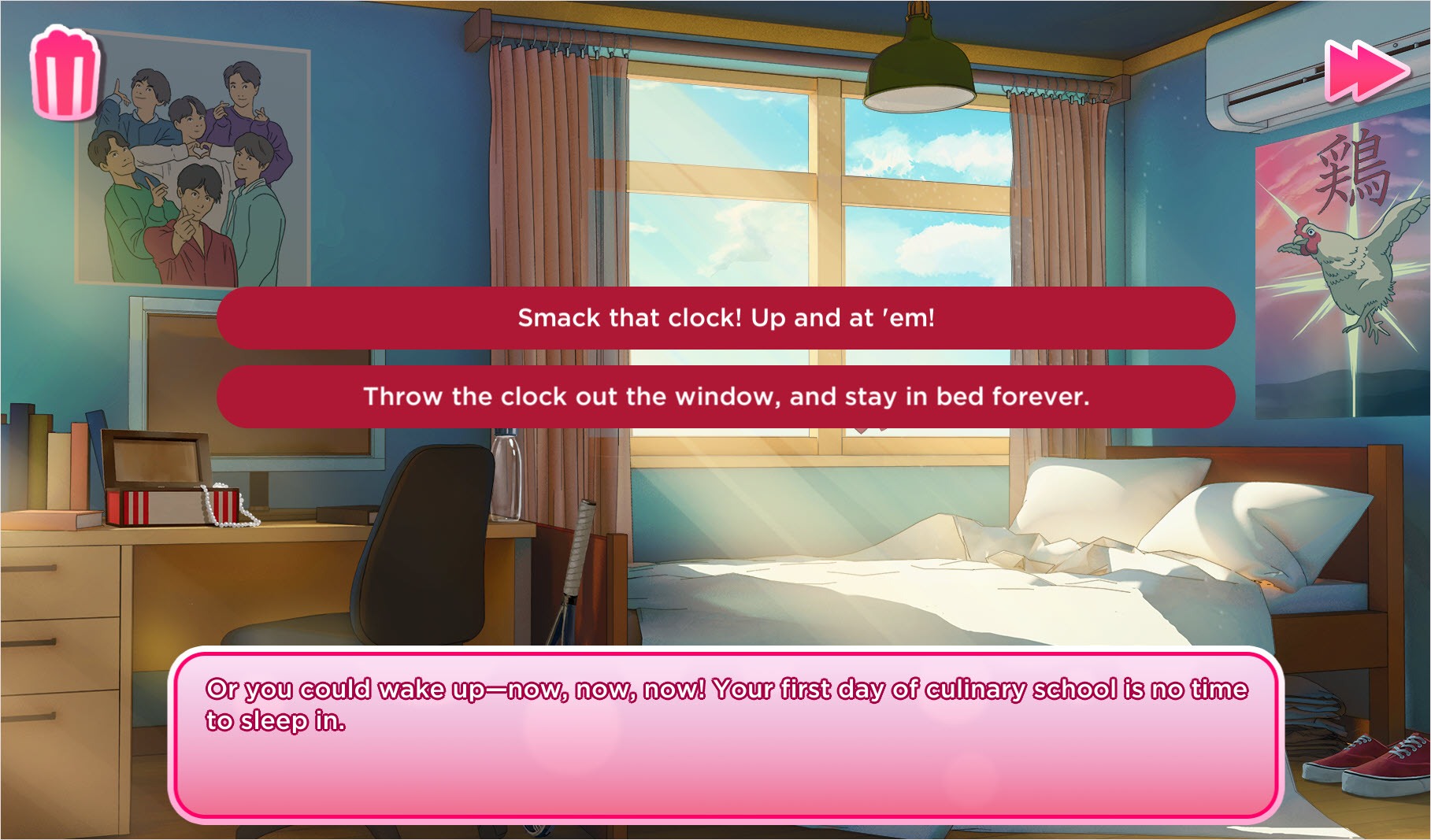
- Click the basket icon to evoke Menu.
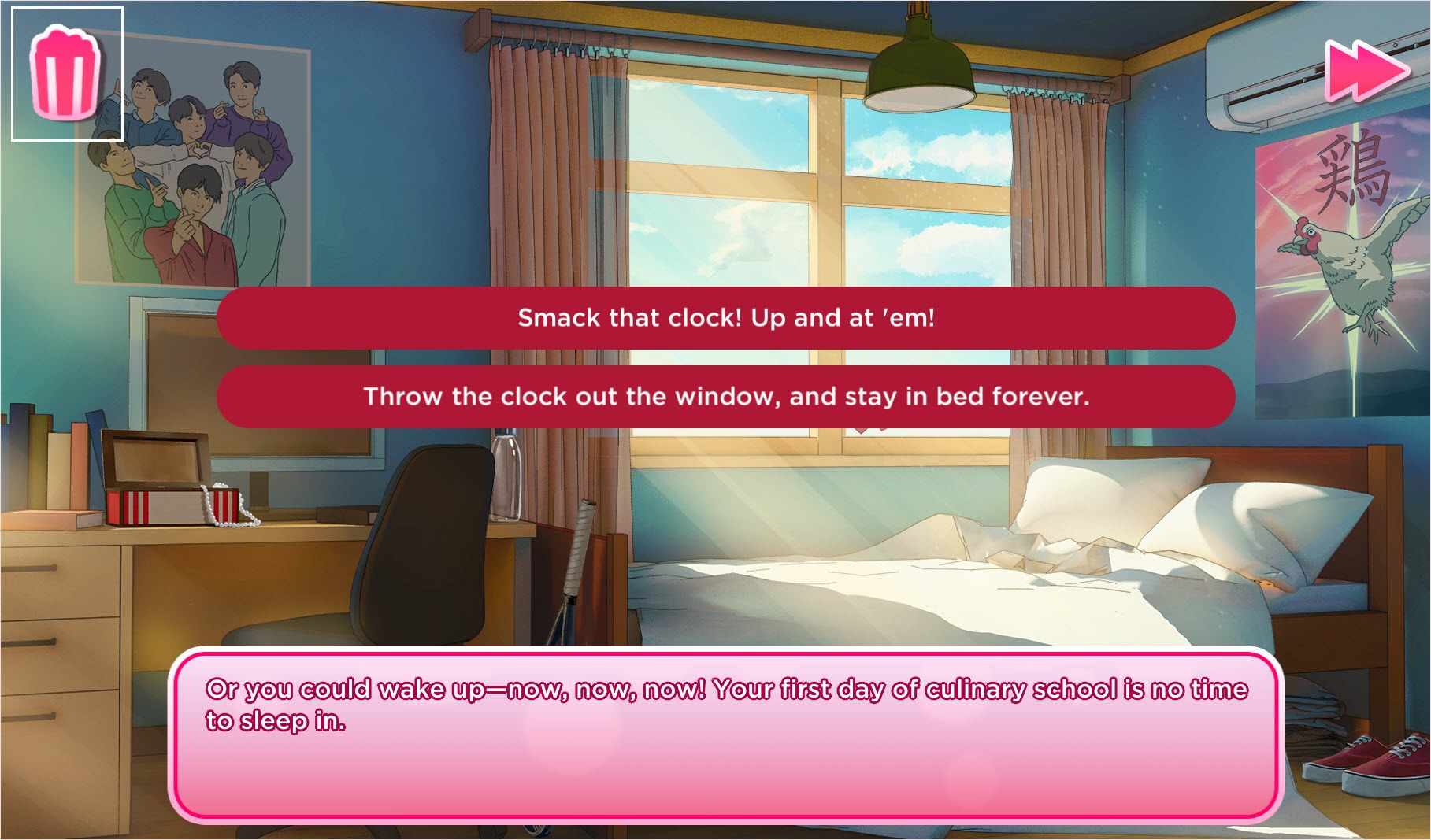
- Click LOAD so that you can jump to other chapters.
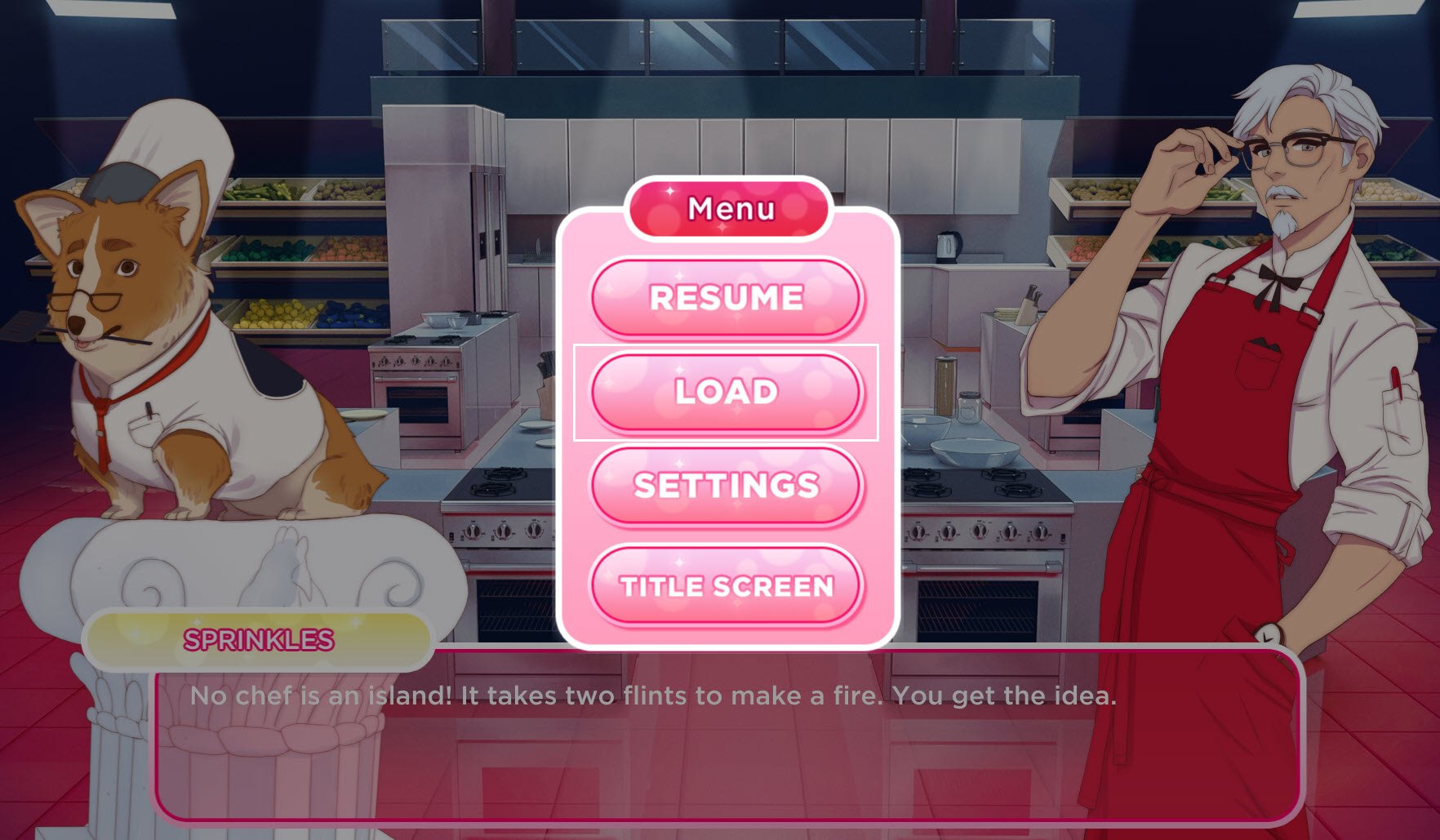
- The game has 10 chapters. But if you fail, you have to start from the beginning of each chapter. Fortunately, each chapter is not so long.

Tips: How to get a better gaming experience?
Tip 1: Change Settings
When you launch the game, you can click Settings to change the screen mode and other settings.
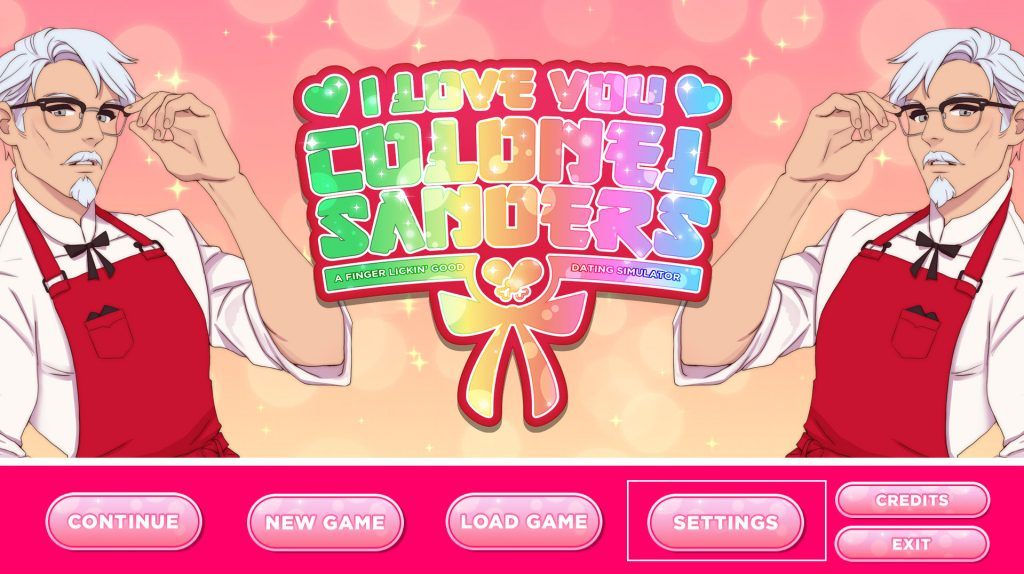
Change the mode and make the game suits your computer.
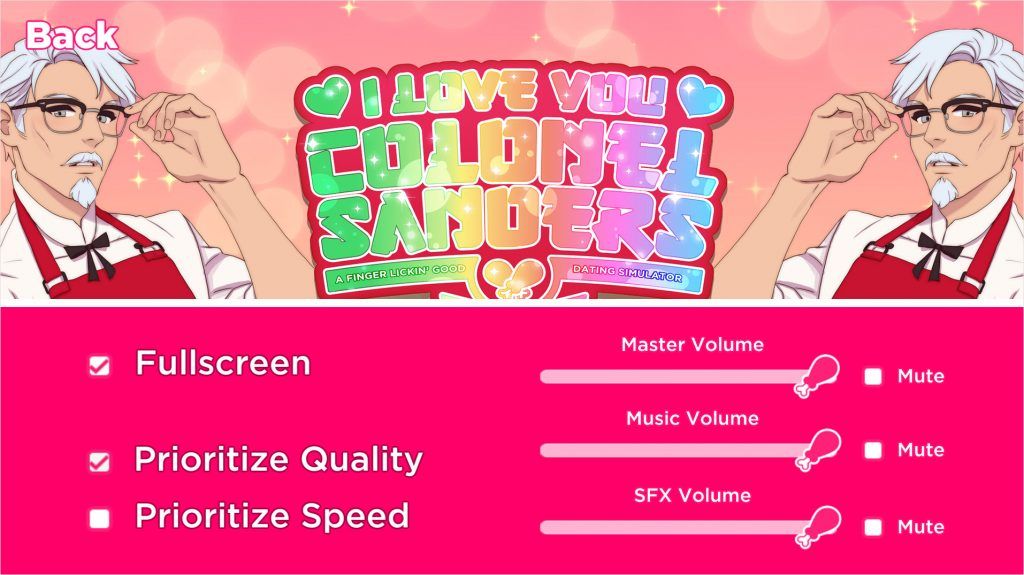
Tip 2: Update your graphics driver
It is very important to keep updating your graphics card drivers. Windows 10 doesn’t always give you the latest version. But with outdated or wrong drivers, you may encounter problems like black screen, crash and etc.
There are two ways you can update your driver: manually and automatically.
Option 1 – Manually– You’ll need some computer skills and patience to update your drivers this way, because you need to find exactly the right the driver online, download it and install it step by step.
OR
Option 2 – Automatically (Recommended)– This is the quickest and easiest option. It’s all done with just a couple of mouse clicks – easy even if you’re a computer newbie.
Option 1 – Download and install the driver manually
You can download graphics drivers from the manufacturer official website. Search for the model you have and find the correct driver that suits your specific operating system. Then download the driver manually.
Option 2 – Automatically update drivers
If you don’t have time or patience to manually update your graphics drivers, you can do it automatically with Driver Easy.
Driver Easy will automatically recognize your system and find the correct drivers for it. You don’t need to know exactly what system your computer is running, you don’t need to risk downloading and installing the wrong driver, and you don’t need to worry about making a mistake when installing.
You can update your drivers automatically with either the FREE or the Pro version of Driver Easy. But with the Pro version it takes just 2 clicks (and you get full support and a 30-day money back guarantee):
- Download and install Driver Easy.
- Run Driver Easy and click the Scan Now button. Driver Easy will then scan your computer and detect any problem drivers.

- Click the Update button next to the flagged driver to automatically download the correct version of that driver, then you can manually install it (you can do this with the FREE version).
Or click Update All to automatically download and install the correct version of all the drivers that are missing or out of date on your system. (This requires the Pro version which comes with full support and a 30-day money back guarantee. You’ll be prompted to upgrade when you click Update All.)
Be sure to attach the URL of this article if needed for more expedient and efficient guidance.
Bonus: LV also has its own game
In addition to KFC, Louis Vuitton (LV) also has its own small game. It’s a simple web-based video game called “Endless Runner”. You can have a try.
That’s it! If you have any questions or suggestions, please feel free to leave a comment below.






