 If you’re trying to share what’s on your tablet, laptop or smartphone on HDTV with Microsoft wireless display adapter, but it fails, you’re not alone. Don’t give up hope, you can fix it with this guide. Read along to see how to fix Microsoft Wireless Display Adapter won’t connect to your Windows 10.
If you’re trying to share what’s on your tablet, laptop or smartphone on HDTV with Microsoft wireless display adapter, but it fails, you’re not alone. Don’t give up hope, you can fix it with this guide. Read along to see how to fix Microsoft Wireless Display Adapter won’t connect to your Windows 10.
Fixes for Microsoft wireless display adapter not connecting:
- Reset your display adapter
- Reinstall your graphics card driver
- Make sure the 2.4GHz wireless frequency band is enabled
Method 1: Reset your display adapter
1) Press and hold the reset button of your adapter for around 10 seconds. 2) When you see the “Ready to connect” message, open Action Center from the taskbar and click Connect.
2) When you see the “Ready to connect” message, open Action Center from the taskbar and click Connect.
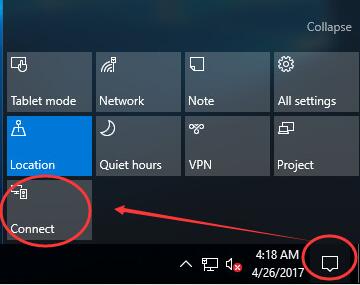 3) Choose Microsoft Wireless Display Adapter from the displays list. Then check if the adapter could work.
3) Choose Microsoft Wireless Display Adapter from the displays list. Then check if the adapter could work.
Method 2: Reinstall your graphics card driver
This problem could be also caused by an old or incorrect graphics card driver. Go with the following steps to reinstall your graphics card driver: 1) On your keyboard, press the Windows logo key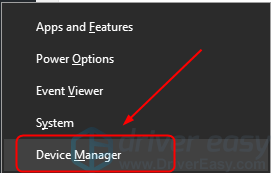
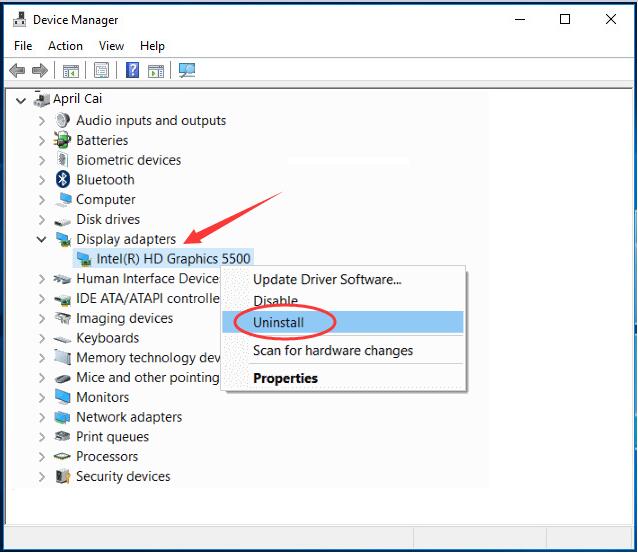 4) Download the latest driver for the graphics card from your computer manufacturer’s website.
4) Download the latest driver for the graphics card from your computer manufacturer’s website.
Or
If you’re not confident playing around with drivers manually, you can do it automatically with Driver Easy. It’s a driver tool that detects, downloads and (if you go Pro) installs any driver updates your computer needs all automatically. To install your tablet drivers with Driver Easy, just click the Scan Now button, then when it detects the drivers you need to update, click Update. The correct drivers will be downloaded, and you can install them – either manually through Windows or all automatically with Driver Easy Pro.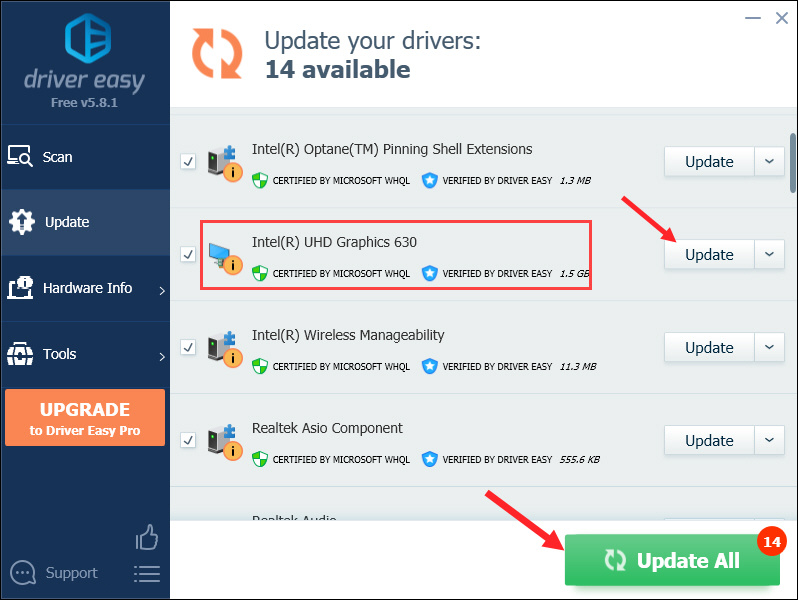 5) Restart your computer and re-connect your wireless display adapter to see if it works.
5) Restart your computer and re-connect your wireless display adapter to see if it works.
Method 3: Make sure the 2.4GHz wireless frequency band is enabled
1) On your keyboard, press the Windows logo key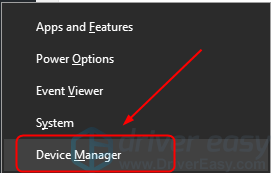 3) Right-click on your network adapter in Network adapters, here we take Marvell AVASTAR Wireless-AC Network Controller as the example. Go on to click Properties.
3) Right-click on your network adapter in Network adapters, here we take Marvell AVASTAR Wireless-AC Network Controller as the example. Go on to click Properties.
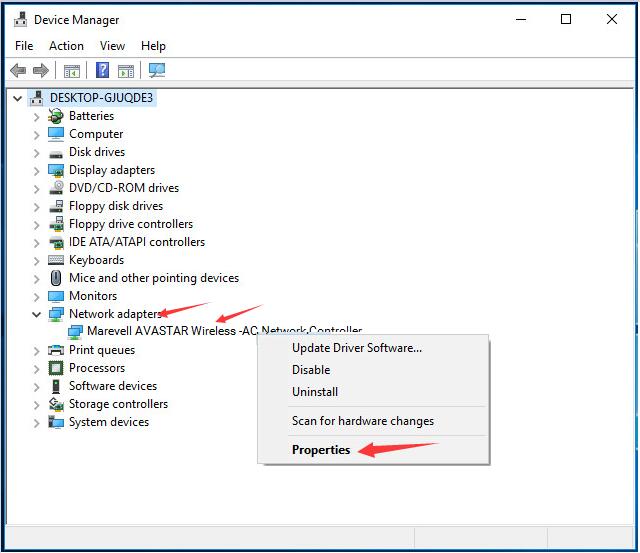 3) Click Band in Advanced. Then set it to Auto and click OK.
3) Click Band in Advanced. Then set it to Auto and click OK.
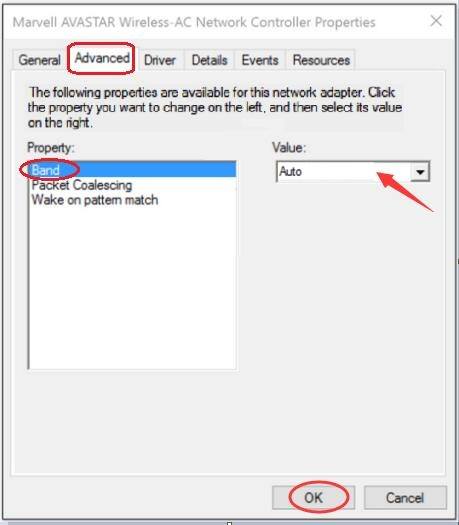 4) Check if your adapter could work now.
4) Check if your adapter could work now.
60
60 people found this helpful
5 Comments
Most Voted





