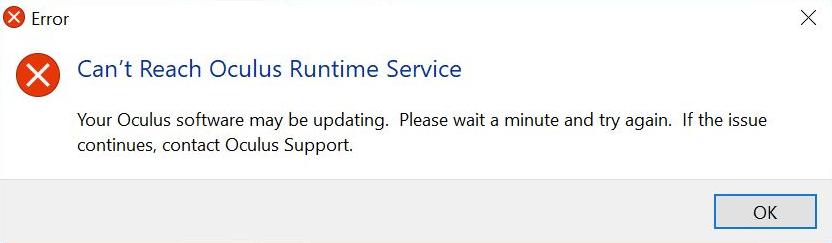
You put on your Oculus Rift headset, and you find that it just stops working somehow, and you have no idea why, wondering if it’s bricked. Then you see an error message popping up and say that Can’t Reach Oculus Runtime Service.
As horrifying as it seems, the good news is, your Oculus Rift is not dead, and there are fixes for it. According to Oculus, this error has to do with its expired security certification.
Here are 2 fixes that you can try. You may not have to try them both; just work your way down until you find the one works for you.
1: Change the date and time settings
This has been the easiest and fastest work-around before the official fix came along. To fix the problem:
1) On your keyboard, press the Windows logo key and I at the same time. Click Time & Languange.
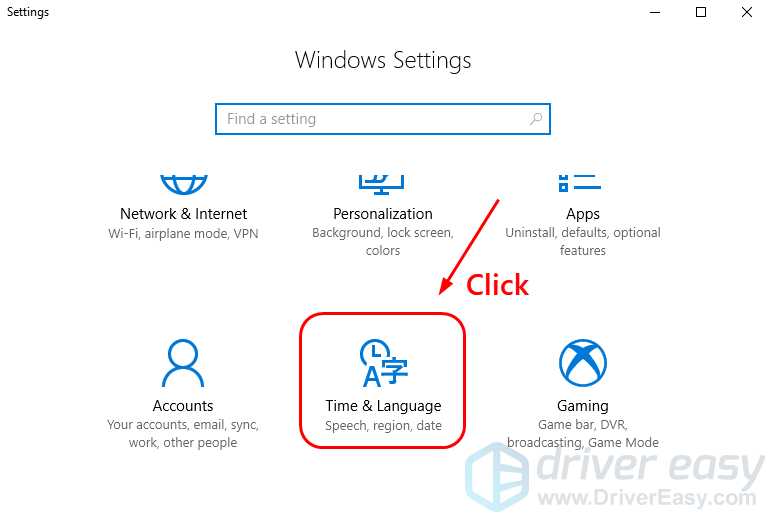
2) Toggle the Set time zone automatically and Set time automatically to off. Click Change.
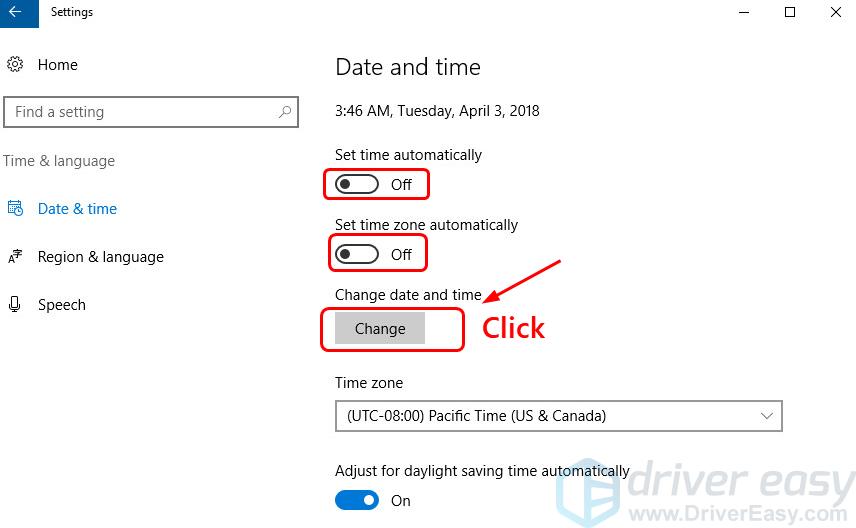
3) Change the date and time to any previous date and time that you want. Click Change to save.
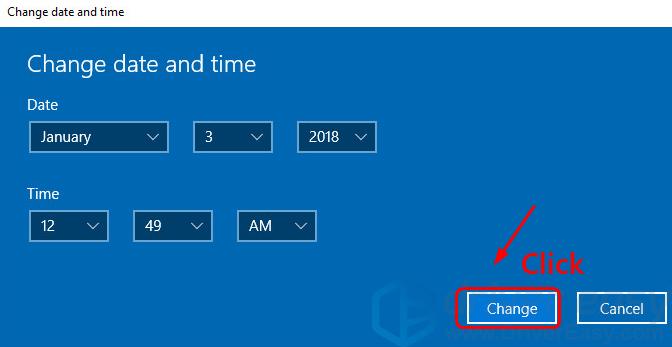
4) Restart your computer after the change.
5) Put on your Oculus Rift headphones and see if the problem is solved.
2: Download and run the patch provided by Oculus
As mentioned, the Can’t Reach Oculus Runtime Service was caused by outdated security certificate. And Oculus has already published a patch to fix such an error. Here’s what you need to do:
1) Disable your third-party antivirus program, only temporarily. You can ask the vendor of your antivirus program for more assistance if you need.
2) Download OculusPatchMarch2018.
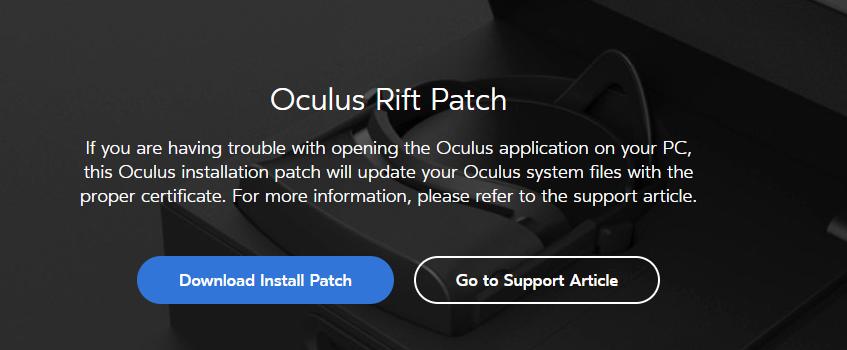
3) After the download, open OculusPatchMarch2018.exe. When prompted with Windows UAC notification, click Yes.
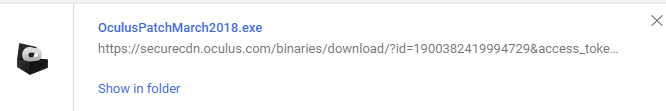
4) Click Repair. Then follow the on-screen instructions to go on with the repair process.
5) Open your Oculus. You’ll be prompted for an update. When the update is done, your Oculus should be working fine.
6) Turn your antivirus program back on, just in case of any unwanted loss.





