NieR Replicant is finally here, but just like other games, it’s not without hiccup and issues upon release. Many players are complaining about the sudden FPS drops during gameplay. If you’re also suffering from this, don’t worry. We’ve rounded up all the tips to help you with NieR Replicant FPS drops on PC.
Try these fixes:
Here are 4 simple methods for you to boost FPS in Nier Replicant. You don’t need to try them all. Just work your way down the list until you find the one that works for you.
Fix 1 – Update your graphics driver
The faulty or outdated graphics driver can cause massive FPS drops in NieR Replicant as well as gaming issues like crashing or stuttering. To enjoy a smooth gaming experience with high and steady FPS, you should always keep the graphics driver up-to-date.
There are two ways for you to update the driver: manually or automatically.
Option 1 – Download and install the driver manually
If you’re familiar with computer hardware, you could update the graphics drivers manually by going to the manufacturer’s website:
Then find the drivers corresponding with your specific flavor of Windows version and download it manually. Once done, double-click the downloaded file and follow the on-screen instructions to complete the installation.
Option 2 – Automatically update your graphics driver (recommended)
If you don’t have the time, patience or computer skills to update the video driver manually, you can do it automatically with Driver Easy.
Driver Easy will automatically recognize your system and find the correct drivers for it. You don’t need to know exactly what system your computer is running, you don’t need to risk downloading and installing the wrong driver, and you don’t need to worry about making a mistake when installing.
You can update your drivers automatically with either the FREE or the Pro version of Driver Easy. But with the Pro version it takes just 2 clicks:
- Download and install Driver Easy.
- Run Driver Easy and click the Scan Now button. Driver Easy will then scan your computer and detect any problem drivers.
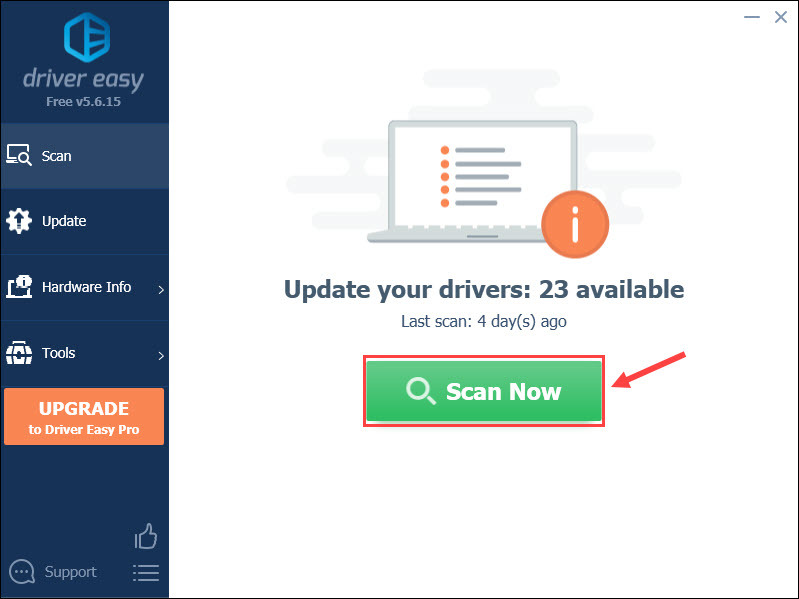
- Click Update All to automatically download and install the correct version of all the drivers that are missing or out of date on your system (this requires the Pro version – you’ll be prompted to upgrade when you click Update All).
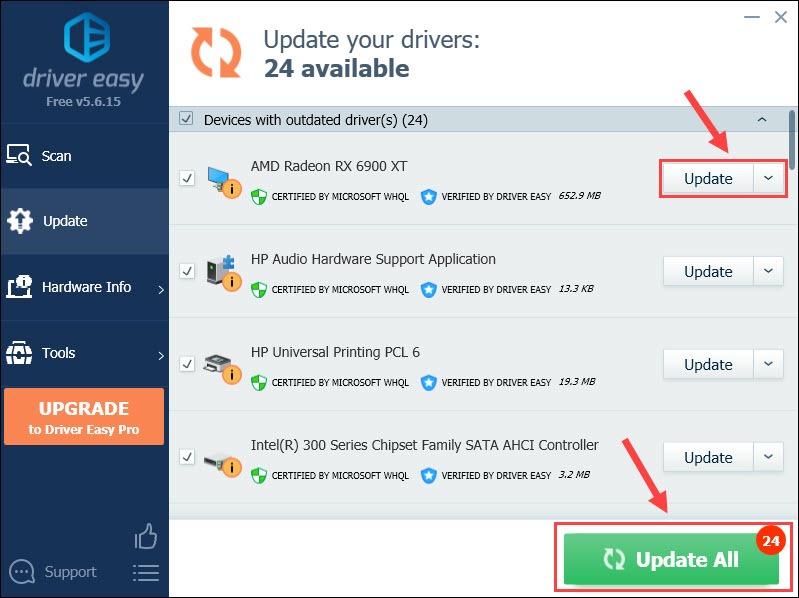
You can click Update to do it for free, but it’s partly manual.
If you need assistance, please contact Driver Easy’s support team at support@drivereasy.com.
The regular driver update should give you a significant FPS boost in not only NieR Replicant but also other PC games. But if not, check out the next solution below.
Fix 2 – Change the graphics settings
If you’re running NieR Replicant on a laptop or a multi-GPU system, make sure it utilizes the dedicated graphics processor for optimal performance. To do this, follow the steps below:
- Type graphics settings in the Windows search box and select Graphics settings from the results.
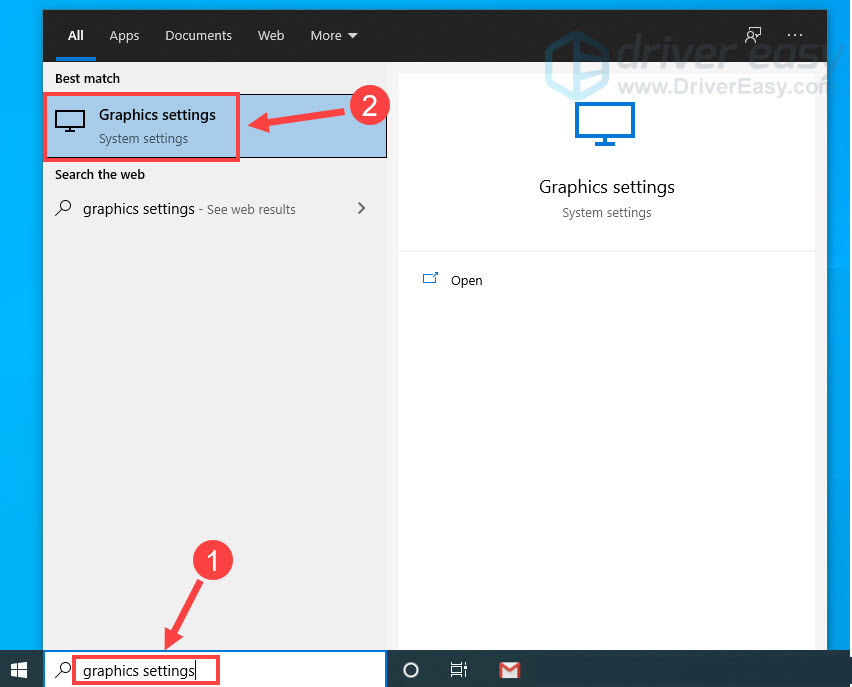
- Choose Desktop app from the drop-down list and click Browse.
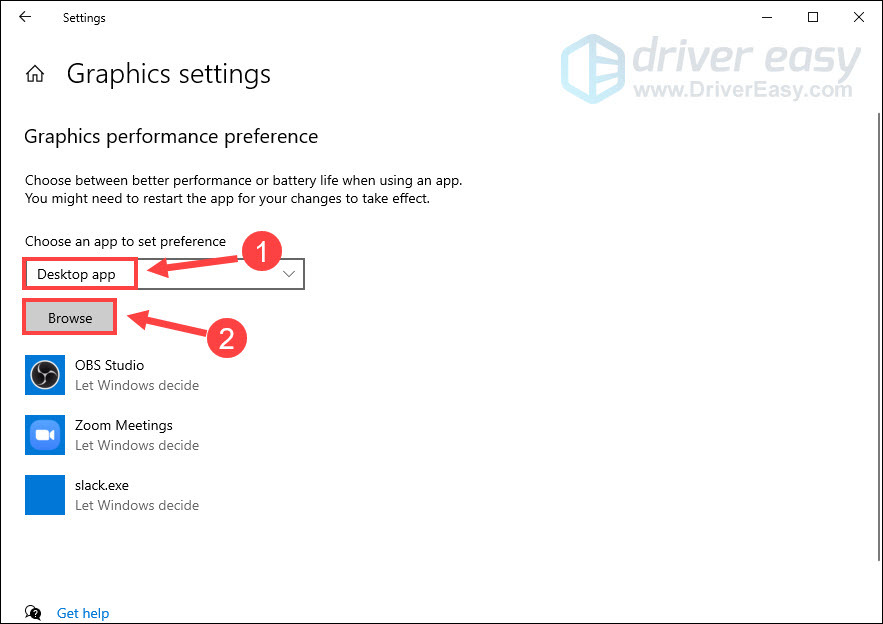
- Navigate to the game’s directory which usually is C:\Program Files (x86)Steam\steamapps\common\NieR Replicant ver.1.22474487139. Then click the NieR Replicant ver.1.22474487139.exe file and click Add.
- Click Options.
- Select High performance and click Save.
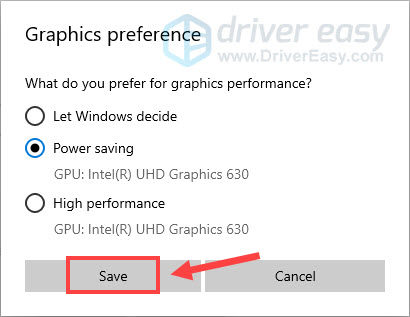
Now restart NieR Replicant to see how it works. If it’s still capped at low FPS, then try the next fix.
Fix 3 – Adjust the NVIDIA settings
As many NVIDIA users reported, tweaking certain graphics card settings helped them get rid of NieR Replicant low FPS and made the game runs better. Here is the instruction:
- Right-click any empty space on the desktop and click NVIDIA Control Panel.
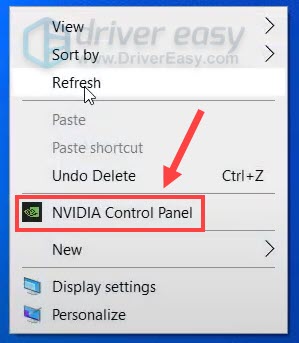
- Select 3D Settings > Manage 3D settings on the left pane.
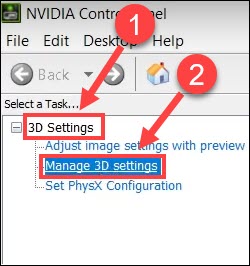
- Select the Program Settings tab. Then click Add and select the NieR Replicant ver.1.22474487139.exe file from the list.
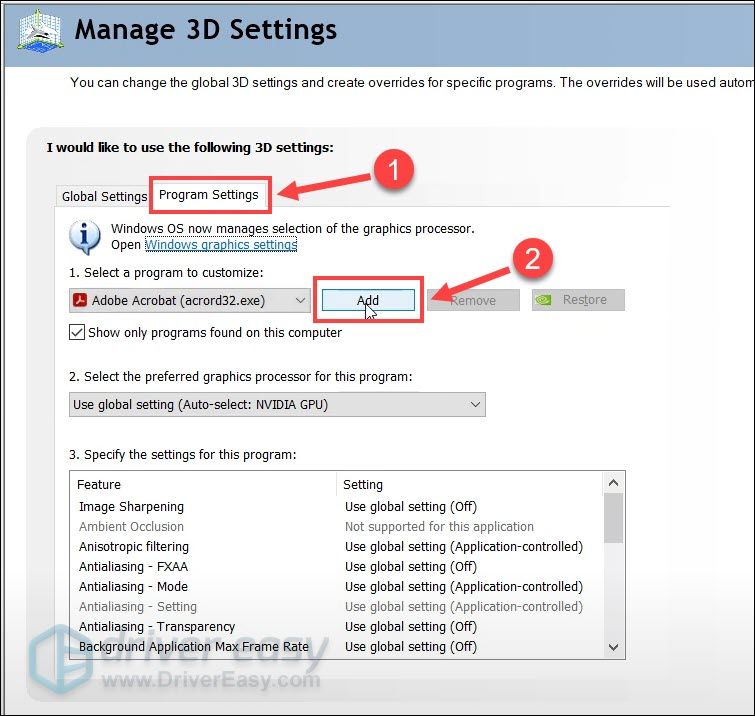
- Choose High-performance NVIDIA process as the preferred graphics processor.
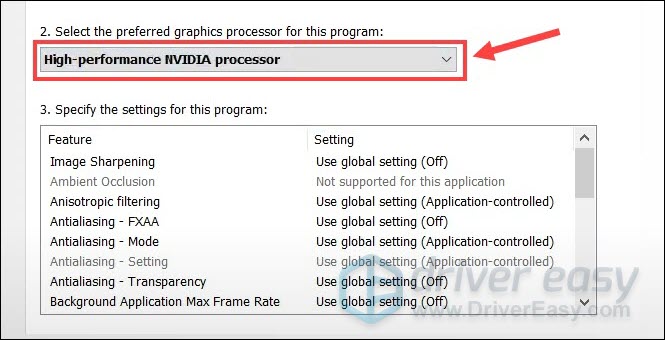
- In the settings list, modify the settings as below:
Power management mode: Prefer maximum performance
Max Frame Rate: 60 FPS (60 FPS is recommended is for gamers who have FPS lower than this or you could set it to the value you want.)
Vertical sync: Off
After you apply the changes, test the in-game frames. If NieR Replicant reoccurs, don’t frustrate. Give the last two fixes a try.
Fix 4 – Install mods
Before Square Enix releases a new patch to address the NieR Replicant FPS problem, you could install mods to improve the performance dips and raise your FPS.
Here are two useful bug-fixing mods for other gamers: NieR Replicant High FPS Fix and Special K. They are supposed to fix the majority of performance issues in NieR Replicant and allows you to unlock the frame rate. Simply download the mods and extract all the files into the game directory, and see how things go.
So these are the solutions for NieR Replicant FPS drops. Hopefully they helped. If you have further questions or suggestions, or if you want to share any troubleshooting tips, feel free to leave a comment below.






