Driver Easy can be run as a portable application. This means you don’t need to install it on every computer you want to run it on.
To use the portable version of Driver Easy:
1) If you haven’t already, download the latest version of DriverEasy to your computer, then double-click the downloaded file and follow the on-screen instructions to install Driver Easy. (You have to do this in order to get access to the portable version.)
2) After installation completes, right-click on the Driver Easy shortcut on your desktop, and select Properties, then select the Shortcut tab and click Open File Location:
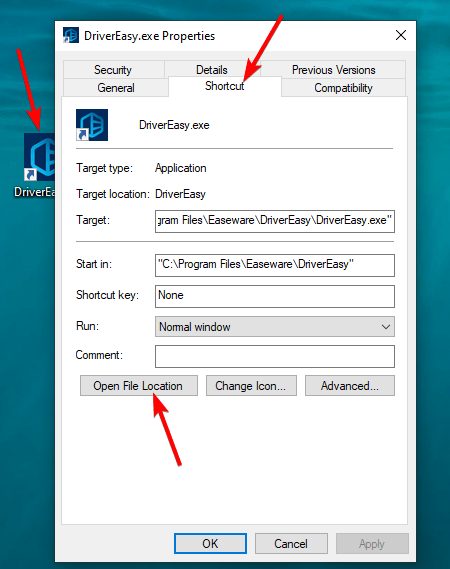
3) To run the portable version of Driver Easy on another computer, you’ll need to copy the entire DriverEasy folder illustrated below to other computer, then double-click the DriverEasy.exe within that folder on the other computer:
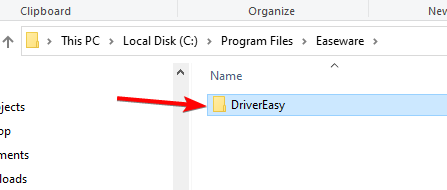
Portable Free vs Pro
The first time you run the portable version on any computer, it will run as the free version of Driver Easy.
If you have a Driver Easy Pro subscription, and you want to unlock the Pro features on that computer, you have to activate Pro on that computer, just as you would if you installed Driver Easy the normal way.
If you do this, that PC will be counted as a machine on your license. i.e. If you have a 3-PC license, you’ll have only 2 PCs left on your license.
Need help?
If you have a Driver Easy Pro subscription, you can email support@drivereasy.com and we’ll help you use the portable version.
You can subscribe risk-free at https://www.drivereasy.com/buy.php. Driver Easy Pro comes with a 30-day money-back guarantee; if for any reason you don’t like it, just let us know within 30 days, and we’ll refund your purchase, no questions asked.





