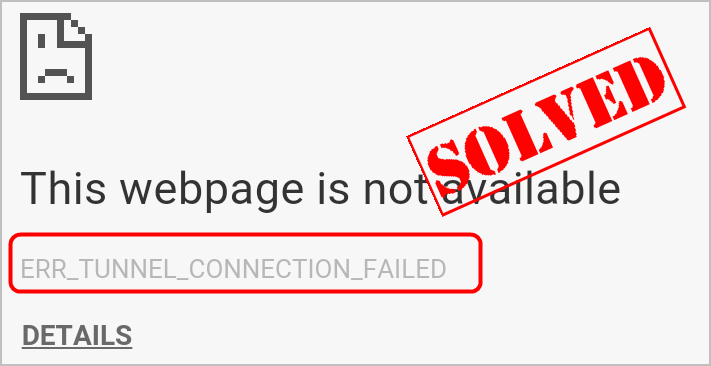
Can’t search the Internet due to the error ERR_TUNNEL_CONNECTION_FAILED? Don’t panic. Generally it’s an easy problem to solve. Read on and find how…
ERR_TUNNEL_CONNECTION_FAILED, may occur when Chrome is unable to render the proxy response for some sites. Follow to troubleshoot your problem:
Try these fixes:
Bonus Tip: Try using VPN to fix the connection problem.
Fix 1: Change your network settings
1) Open your Chrome. Then click on the More Options menu and choose Settings.
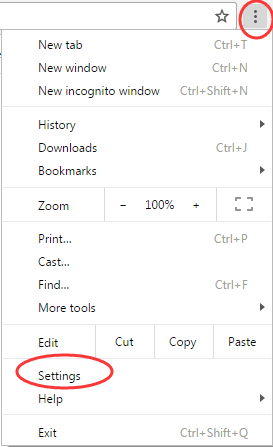
2) Click Show advanced settings…
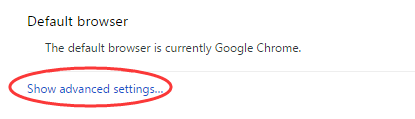
3) Choose Change proxy settings under Network dialog.
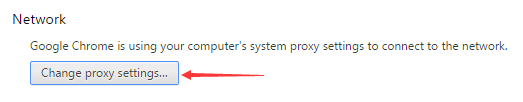
4) Click LAN settings under Connections pane. Then uncheck use a proxy server for your LAN. Click OK.
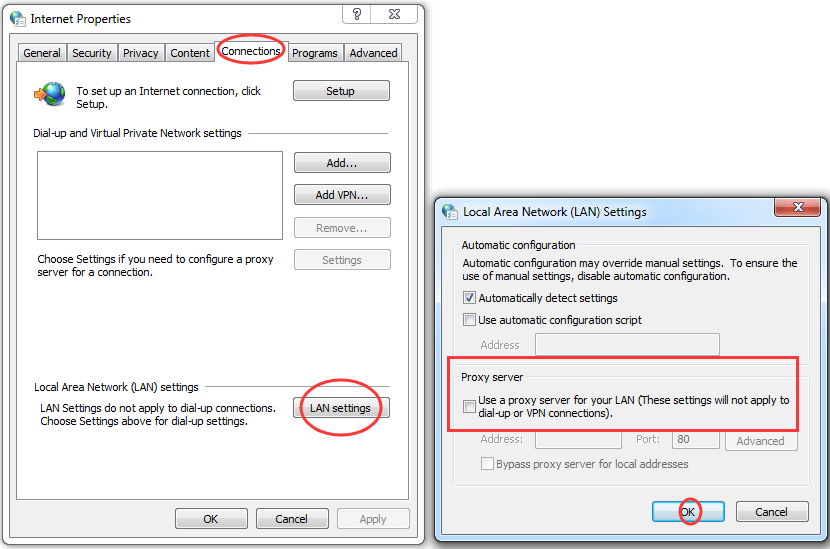
5) Restart your PC to make change take effect.
Fix 2: Resetting your TCP/IP and flush your DNS
1) Run Command Prompt as administrator.
How to:
1-1) Find and right-click on Command Prompt from the Start menu.
1-2) Then choose Run as administrator.
1-3) Click YES when prompted by User Account Control.
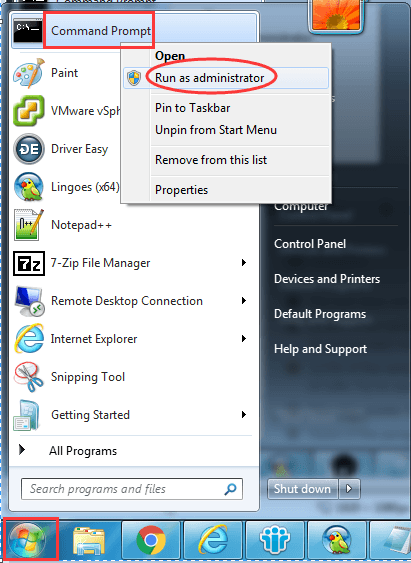
2) Type the following commands and press Enter after each.
ipconfig /flushdns
nbtstat –r
netsh int ip reset
netsh winsock reset
3) Restart your PC to make the change take effect.
Fix
Want us to fix the problem for you?

If none of the fixes above worked, or you just don’t have the time or confidence to troubleshoot the problem for yourself, get us to fix it for you. All you need to do is buy a 1-year subscription to Driver Easy (just $29.95) and you get free technical support as part of your purchase. Then you can contact our computer technicians directly, explain your problem, and they’ll investigate to see if they can resolve it remotely.
Hopefully this helps you fix the problem.





