First, download and install Windows 10 driver from device’s manufacturer
Usually, to update drivers, it is recommended to go to PC manufacturer’s website to download the latest driver, which would be most compatible with the device. For Lenovo Y570, you may have noticed that there are no Windows 10 compatible drivers on Lenovo’s official website. Support for this model is up to Windows 8. In this case, go to the device’s manufacturer’s website to download the Windows 10 driver. For instance, if your Lenovo Y570 is missing Intel WiFi driver, go to Intel’s website to download the Windows 10 driver according to the wireless card model.
Secondly, download and install Windows 7 or Windows 8 driver from Lenovo
Since no Windows 10 drivers for this PC model are released, try installing Windows 7 or Windows 8 drivers, which are always compatible with Windows 10. Click here to go to the driver download site.
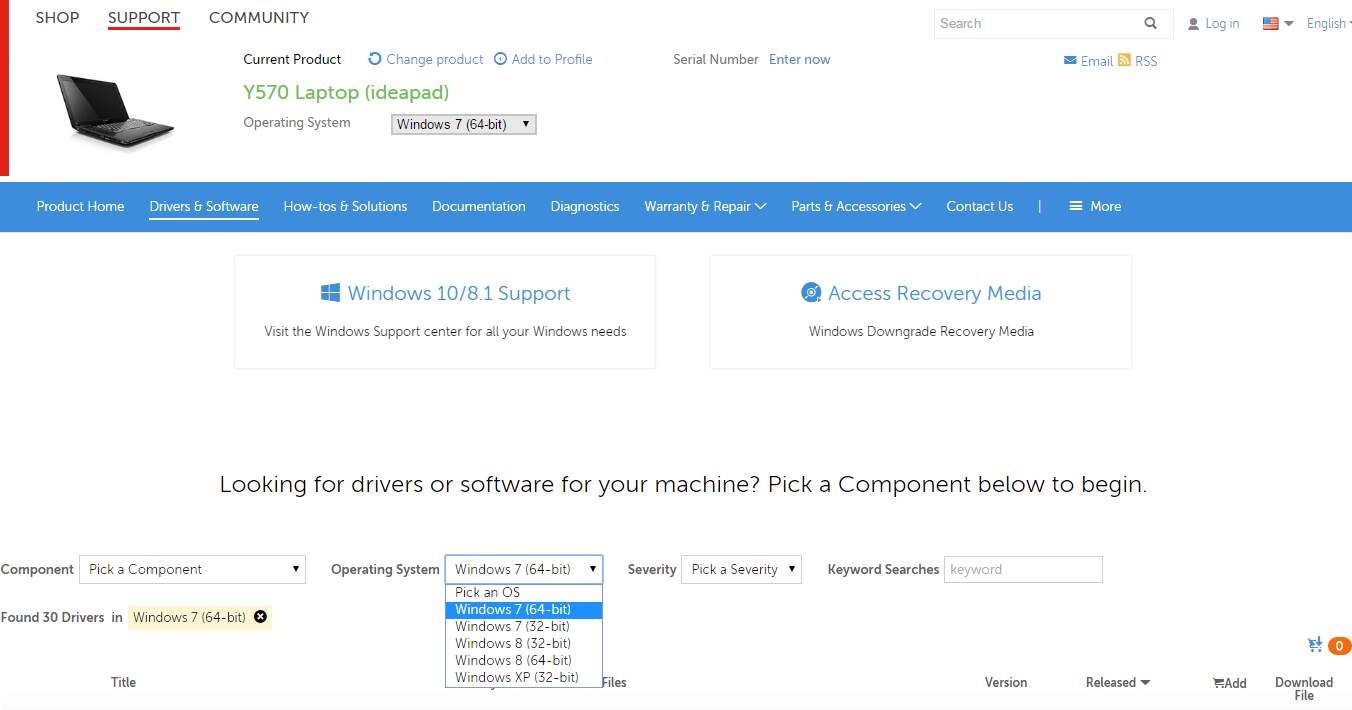
Downloaded drivers are always in self-install format, which allows you to install by just double-clicking on the setup file (.exe). In Windows 10, if you can’t install the Windows 7 or Windows 8 driver successfully in this way, you might need to install the driver manually step by step.
Following steps are for your reference how to install the driver manually step by step.
1. Extract the downloaded driver file to a specific folder. (Ensure that you have installed the extract tool. If you have none, you can install free 7-zip.)
2.Open Device Manager.
3. Expand the categories and locate the device that you wish to update driver for.
4. Right-click on the device and select Update Driver Software…
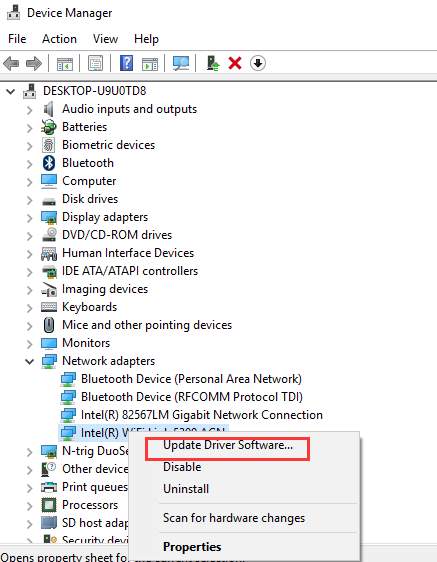
5. Select Browse my computer for driver software.
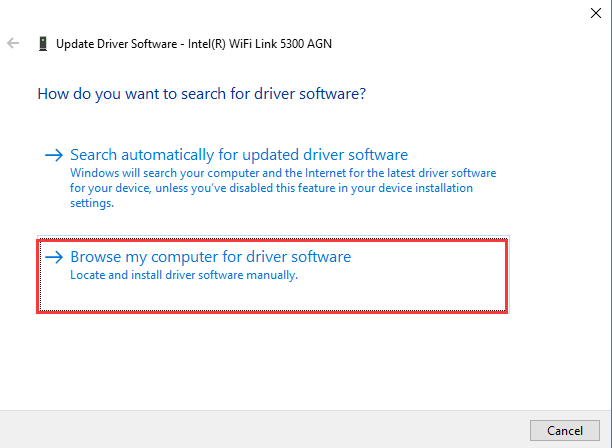
6. Click Let me pick from a list of device drivers on my computer.
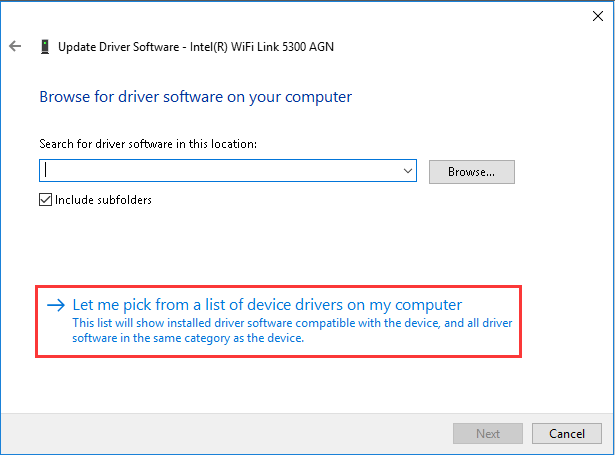
7. Click Have Disk…
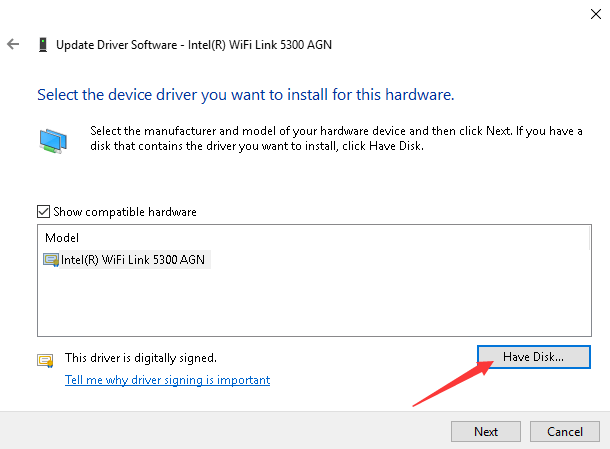
8. Click Browse… button.
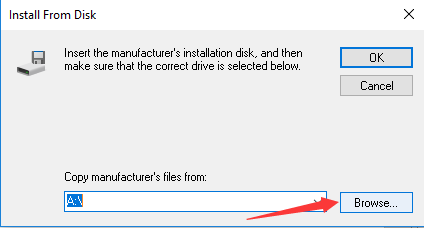
9. Navigate to the folder where you extracted the driver and select the .inf file.
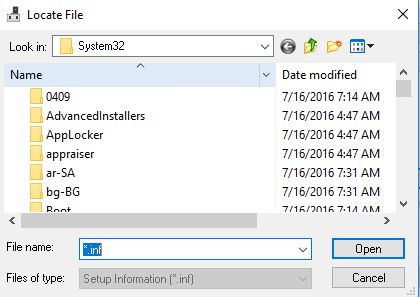
Fix Lenovo Y570 driver problems using Driver Easy
If you can’t resolve the driver problem manually, you can use Driver Easy to help you. Driver Easy can scan your computer to detect all problem drivers in your computer, then give you best compatible drivers for Windows 10. Driver Easy has Free version and Paid version. With Paid version, to update all drivers, all you need to do is click your mouse 2 times.
1. Click Scan Now button. Then Driver Easy will scan your computer quickly and provide you with new drivers instantly.
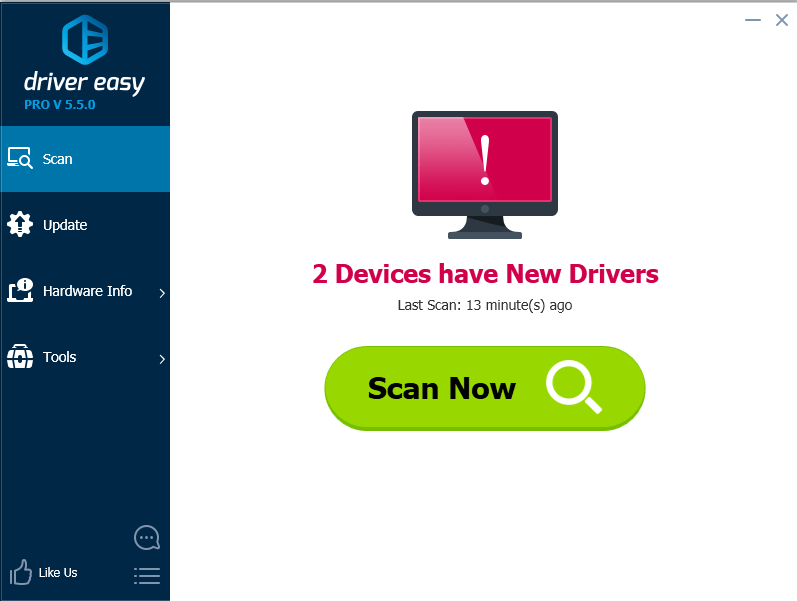
2. Click Update All button. Then all drivers will be downloaded and installed automatically.
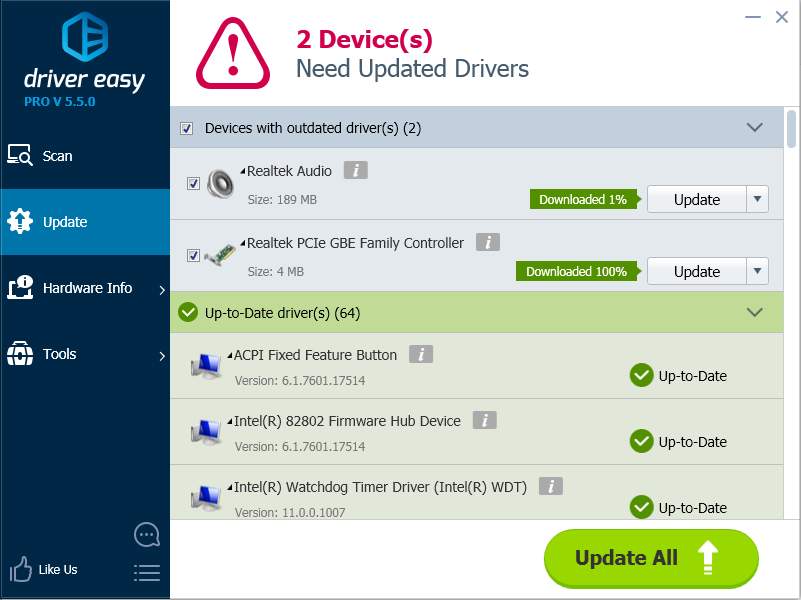
If you upgrade the program to Paid version, you will enjoy free technical support and 30-day money back guarantee. Just contact us for further assistance regarding any driver problem you have met with your Lenovo Y570. You can ask for a full refund for any reason.





